당사 팬 페이지에 가입하십시오
- 조회수:
- 27955
- 평가:
- 게시됨:
- 업데이트됨:
-
이 코드를 기반으로 한 로봇이나 지표가 필요하신가요? 프리랜스로 주문하세요 프리랜스로 이동
This is my FIRST indicator!!! I know that there can be many indicators like this one here, but I wanted to make one by myself to learn how to do it. Anyway, I had to start with something, didn't I?!
I think it might be helpful for newbies, since I am a newbie myself on the Forex (I started to trade in January 2008).
The matter of the indicator is as follows: when the price approaches to the support/resistance line by 20, 10 and 5 points (these are default values that can be changed by desire), the indicator will produce one signal (Alert) if the price is located in the spaces before the trend line (20<=Price<10), (10<=Price<5), (5<=Price=0), but doesn't bury the user with signals at every tick. The only thing is that the indicator will produce several signals when the price moves from one space into another.
It also shows the current distance from the price to the support/resistance line in the upper left corner (Comment).
The following is contained by the signal:
Range - distance from the price to the support/resistance line;
Price - current price;
TrendLine - current location of the support/resistance line.
the following must be introduced in settings:
PointsRange1 - the first (largest) distance to the trend line, at which the signal will be produced;
PointsRange2 - the second (medium) distance to the trend line, at which the signal will be produced;
PointsRange3 - the third (small) distance to the trend line, at which the signal will be produced;
IndexTrendLine - index, exactly the index of the trend line, which you can see in the list of objects.
The values of distances 1, 2 and 3 must be introduced in decreasing order!!!
Sorry if the description is too detailed. I try to make it clear for those who, like me, understands only a little or nothing about this stuff.
If somebody has any ideas, suggestions or recommendations, please write to me, I'll be very glad!
Indicator settings:
Список объектов:
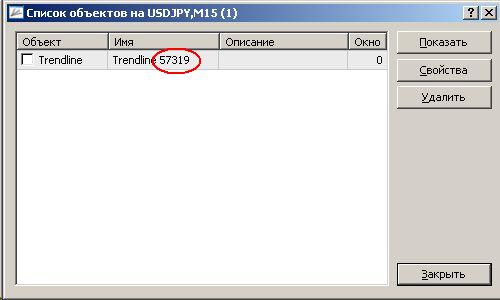
Сигналы:
MetaQuotes Ltd에서 러시아어로 번역함.
원본 코드: https://www.mql5.com/ru/code/8201
 Waddah Attar Win Expert
Waddah Attar Win Expert
Sell when Up >>> Buy when Down
 Linear Regression Indicator
Linear Regression Indicator
It's a complete analog of indicator LSMA
 CandRelation
CandRelation
A try to formalize three parameters of a candle - the upper, lower shadows and the body.
 gpfTCPivotLimit
gpfTCPivotLimit
A TS based on the kickback from intraday levels calculated by indicator Pivot is implemented.