당사 팬 페이지에 가입하십시오
- 게시자:
- Vladimir Karputov
- 조회수:
- 4859
- 평가:
- 게시됨:
-
이 코드를 기반으로 한 로봇이나 지표가 필요하신가요? 프리랜스로 주문하세요 프리랜스로 이동
Idea by: Gabriel Mejia.
MQL5 code by: Vladimir Karputov.
The trading system is based on a simple neural network. A similar code based on a bilayer neural network: MTC Сombo.
The EA uses indicators Laguerre_PlusDi (located in a separate window in the picture) and SilverTrend_Signal (located in the main chart):
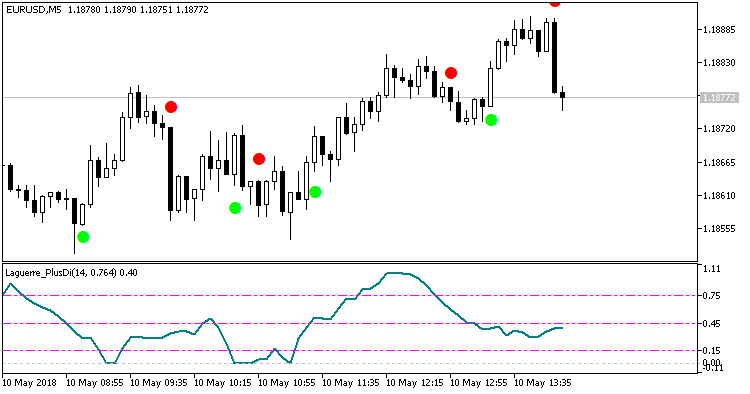
All optimization stages are performed in the "1 minute OHLC" mode.
Step 1
Set parameter Pass to 1 - this is the key condition. At this stage, such parameters are optimized (please note columns "Start", "Step", and "End")
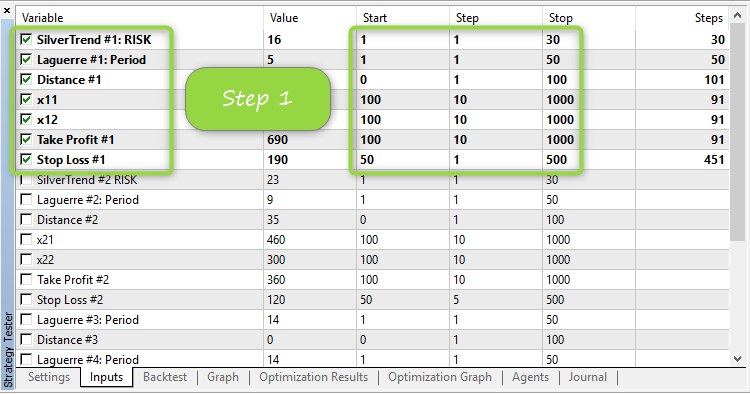
Step 2
Set parameter Pass to 2 - this is the key condition. Then unflag all the parameters that have been optimized at Step 1. At Step 2, such parameters are optimized (please note columns "Start", "Step", and "End")
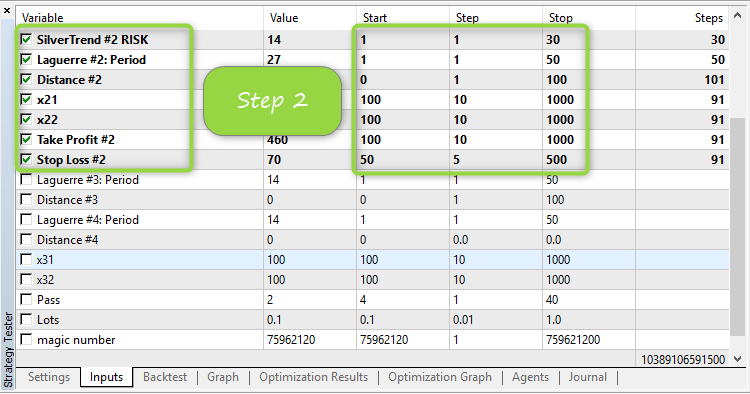
Step 3
Set parameter Pass to 3 - this is the key condition. Then unflag all the parameters that have been optimized at Step 2. At Step 3, such parameters are optimized (please note columns "Start", "Step", and "End")
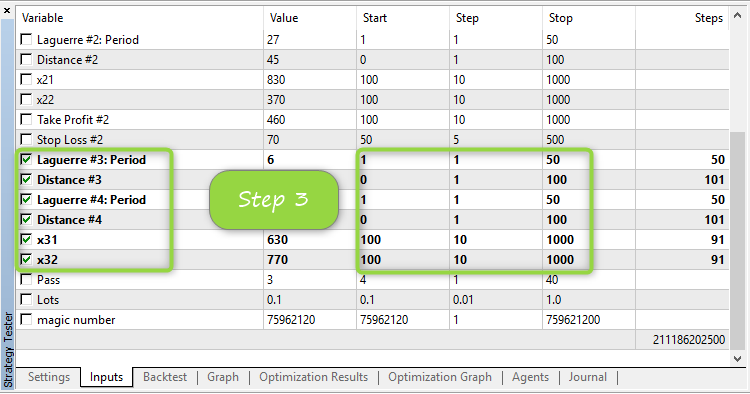
Upon optimization, leave parameter Pass set to 3 and unflag the parameters optimized at Step 3. The EA is ready to go.
MetaQuotes Ltd에서 러시아어로 번역함.
원본 코드: https://www.mql5.com/ru/code/20708
 EMAVFS_HTF
EMAVFS_HTF
Indicator EMAVFS with the timeframe selection option available in input parameters.
 EMAVFS_channel
EMAVFS_channel
A channel using a non-smooth and steady approximation error, in which the exponential moving average with a variable smoothing factor is used as the midline.
 EMAVFS_channel_HTF
EMAVFS_channel_HTF
Indicator EMAVFS_channel with the timeframe selection option available in input parameters.
 ID_Close_Rectangle_TL_AL
ID_Close_Rectangle_TL_AL
A utility for closing (reducing the right side of the length) the rectangles, trendlines, or lines with arrows to some bars/candlesticks.
