당사 팬 페이지에 가입하십시오
- 조회수:
- 7129
- 평가:
- 게시됨:
-
이 코드를 기반으로 한 로봇이나 지표가 필요하신가요? 프리랜스로 주문하세요 프리랜스로 이동
This EA is a further development of OpenTime version 1.
What's new in version 2
- The EA now allows setting two time intervals, inside which positions can be opened;
- It also allows setting the days of the week when opening of positions is allowed;
- The following parameters can be specified independently for each time interval:
- Trading type: BUY or SELL
- Stop Loss
- Take Profit
The same lot size and trailing function are used for the two intervals. The EA may have only one position in each time interval.
A unique magic number is generated for each time interval. The magic number for interval #1 magic is specified in input parameters:
input ushort InpTakeProfitTwo = 90; // TakeProfit time interval #2 (in pips) input string _____3_____="Advisor Options"; input ulong m_magic=714479490; // MagicNumber time interval #1 (time interval #2 == MagicNumber+1) //--- input ulong m_slippage=30;
This magic number is saved in the internal m_magic_one variable, while the magic number of the interval #2 is saved in the internal m_magic_two variable, which is larger than m_magic_one by one:
//+------------------------------------------------------------------+ //--- #define m_magic_one m_magic #define m_magic_two m_magic_one+1 //--- #include <Trade\PositionInfo.mqh>
Input Parameters
- Positions closing options
- Use closing time interval #1 - enable/disable closing by time for interval #1;
- Closing time interval #1 (ONLY hour:minute!) - time to close a position for the interval #1 (only hours and minutes are taken into account);
- Use closing time interval #2 - enable/disable closing by time for interval #2;
- Closing time interval #2 (ONLY hour:minute!) - time to close a position for the interval #2 (only hours and minutes are taken into account);
- Trailing stop ("0" -> trailing OFF) (in pips) - trailing stop function, 0 means that the function is disabled;
- Trailing step (in pips) - trailing step value.
- Positions opening settings
- Trade on Monday - enabled/disable trading on Monday;
- Trade on Tuesday - enabled/disable trading on Tuesday;
- Trade on Wednesday - enabled/disable trading on Wednesday;
- Trade on Thursday - enabled/disable trading on Thursday;
- Trade on Friday - enabled/disable trading on Friday;
- Opening start time interval #1 (ONLY hour:minute!) - the beginning of the time interval #1 (only hours and minutes are taken into account);
- Opening end time interval #1 (ONLY hour:minute!) - the end of the time interval #1 (only hours and minutes are taken into account);
- Opening start time interval #2 (ONLY hour:minute!) - the beginning of the time interval #2 (only hours and minutes are taken into account);
- Opening end time interval #2 (ONLY hour:minute!) - the end of the time interval #2 (only hours and minutes are taken into account);
- Duration in seconds - the duration of an operation in seconds;
- Type of trade in time interval #1 ("true" -> BUY, "false" -> SELL) - trading type allowed in the interval #1: BUY or SELL;
- Type of trade in time interval #2 ("true" -> BUY, "false" -> SELL) - trading type allowed in the interval #2: BUY or SELL;
- Volume transaction - the volume of position to open;
- StopLoss time interval #1 (in pips) - Stop Loss for positions in the interval #1;
- TakeProfit time interval #1 (in pips) - Take Profit for positions in the interval #1;
- StopLoss time interval #2 (in pips) - Stop Loss for positions in the interval #2;
- TakeProfit time interval #2 (in pips) - Take Profit for positions in the interval #2.
- Expert Advisor Options
- MagicNumber time interval #1 (time interval #2 == MagicNumber+1) - the unique ID used for positions in the interval #1. The magic number for the interval #2 is greater by one.
Testing results for EURUSD,M30:
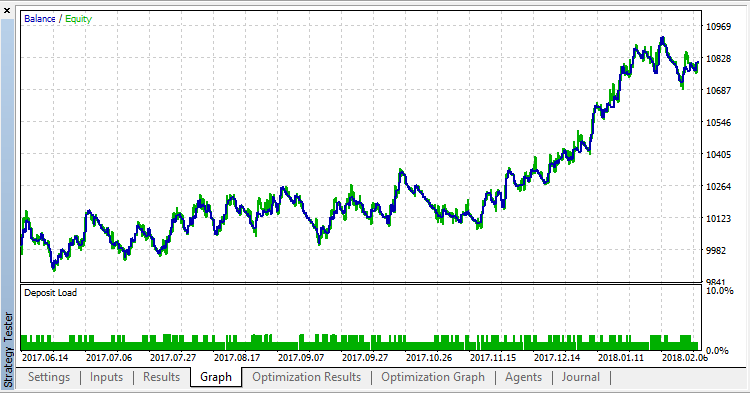
MetaQuotes Ltd에서 러시아어로 번역함.
원본 코드: https://www.mql5.com/ru/code/20087
 Patterns_EA
Patterns_EA
The Expert Advisor is based on 30 popular candlestick patterns.
 TAT (Trend Analyzer Tool)
TAT (Trend Analyzer Tool)
MACD+SAR - Trend Analyzer Tool.
 SerialMA_EA
SerialMA_EA
The Expert Advisor is based on a dynamic moving average.
 Sar_HTF
Sar_HTF
The iSAR indicator with the possibility to change the indicator timeframe in input parameters, implemented in color.