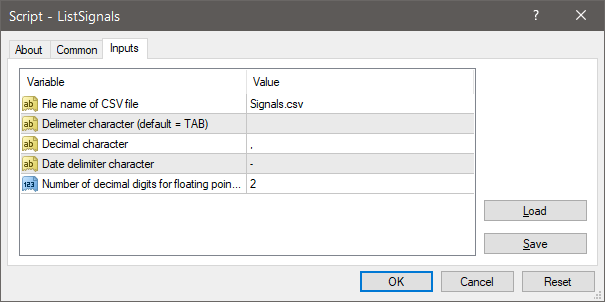私たちのファンページに参加してください
- ビュー:
- 7243
- 評価:
- パブリッシュ済み:
- アップデート済み:
-
このコードに基づいたロボットまたはインジケーターが必要なら、フリーランスでご注文ください フリーランスに移動
This simple, quick & dirty script code will output a CSV file of all the Signals' properties as reported by the MQL4 Trade Signals functionality. With the resulting CSV file opened as a spreadsheet (e.g. Excel), you can sort them by your preferred metrics and choose that suite your requirements for copy trading.
Please note that the MQL4 Trade Signals functionality, only lists MT4 signals. See also Listing all MT5 Signals' properties to a CSV file for MetaTrader 5. It also seems to be limited to a maximum of 1000 signals (I don't know how many there are in total).
Before running the script, open up the "Signals" tab, and make sure that terminal downloads data for signals. Otherwise the script will have no data to report on.
The CSV file will be output to terminal's "MQL4\Files" folder. In MetaTrader go to the menu File → Open Data Folder, then navigate to the "MQL4\Files" folder.
Please note, that all my CodeBase publications' source code are now also available in "Public Projects" tab of MetaEditor under the name "FMIC".
 How to Disable/Enable Auto/Algo-Trading in both MT5 and MT4.
How to Disable/Enable Auto/Algo-Trading in both MT5 and MT4.
Just simple codes to Disable/Enable Auto/Algo-Trading in both MT5 and MT4. Of course, DLLs must be allowed, This cannot be done without DLLs
 Account History Export
Account History Export
Export the history of transactions on the MT4 trading account.
 Detecting the start of a new bar or candle
Detecting the start of a new bar or candle
Detecting the start of a new bar or candle, in the OnTick() event handler of an expert advisor.
 SmoothStep
SmoothStep
SmoothStep (metatrader 4 version)