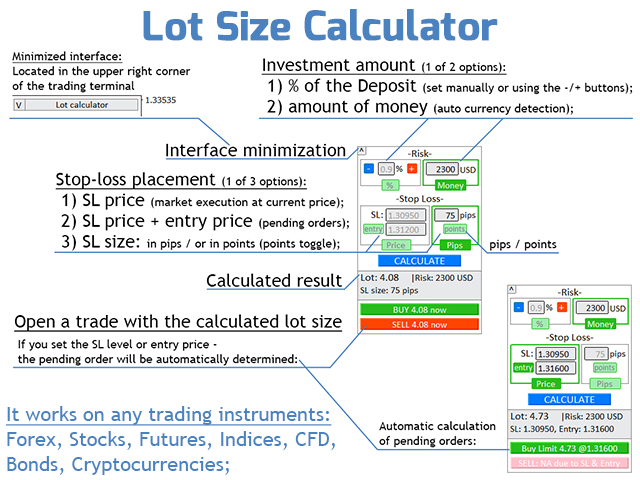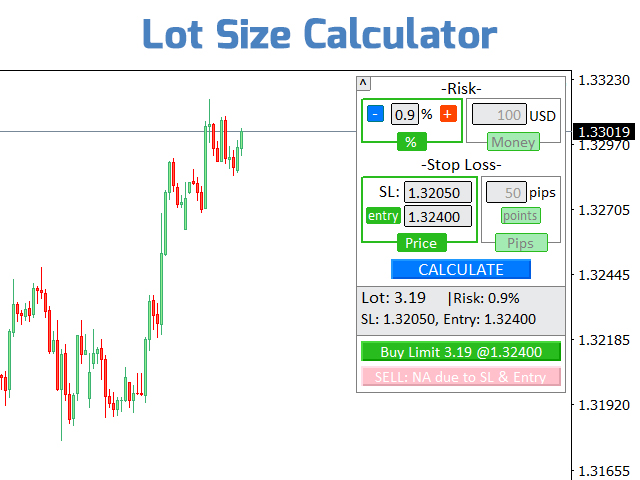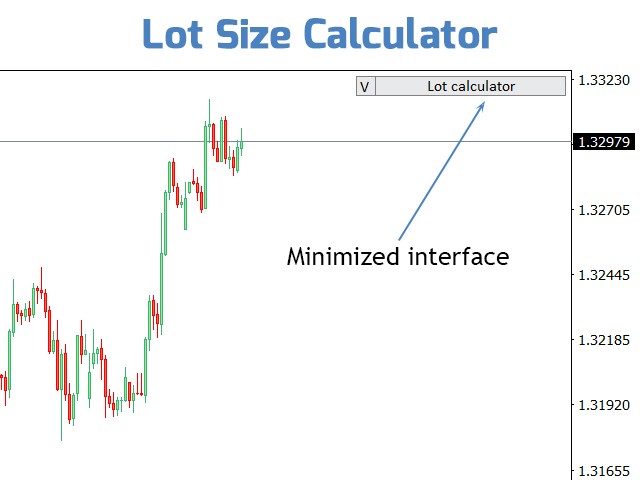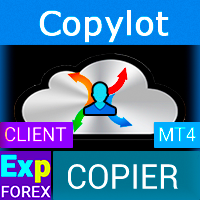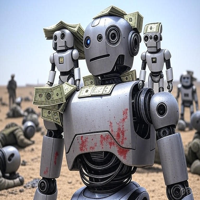Lot Size Calc
- Utilitaires
- Makarii Gubaydullin
- Version: 1.0
- Activations: 5
Trouvez rapidement la taille du lot directement dans le terminal, pour respecter la gestion des risques.
Découvrez mon #1 Gestionnaire de Trades: 66+ fonctionnalités, incluant la gestion des risques PRO | Contactez-moi si vous avez des questions
- fonctionne avec tous les instruments de trading: Forex, Actions, Futures, Indices, CFD, Obligations, Cryptomonnaies;
- fonction de minimisation de l'interface;
- flexibilité d'utilisation;
- gestion de l'argent;
- La taille du risque (1 des 2 options):
- pourcentage de risque: définir manuellement ou utiliser les boutons -/+ ;
- montant du risque (la devise du compte est déterminée automatiquement);
- Niveau de Stop-Loss (1 des 3 options):
- Taille du SL: en pips, ou en points (points basculer);
- Prix du SL: calcul pour exécution au prix actuel;
- Prix du SL + prix d'entrée: calcul pour les ordres en attente;
Après avoir cliqué sur le bouton "CALCULATE", la taille du lot sera calculée. De plus, la taille du risque et les paramètres de Stop-Loss sont affichés.
Après le calcul du lot, un panneau de trading sera disponible pour l'exécution au marché ou la passation d'un ordre en attente (selon la disponibilité du prix d'entrée):
- Lorsque vous définissez le niveau de stop loss, la seule direction disponible pour le trading sera automatiquement déterminée;
Dans le coin supérieur droit, il y a un bouton pour minimiser la calculatrice, afin qu'elle n'occupe pas l'espace de travail lorsqu'elle n'est pas nécessaire.
Paramètres:
Lors du chargement de l'indicateur, un ensemble d'options vous sera présenté comme paramètres d'entrée.
- DefaultRiskPercent: pourcentage de risque par défaut;
- DefaultRiskMoney: montant du risque par défaut;
- RiskForBalance: 1) si true: le risque sera calculé pour le solde actuel; 2) si false: le risque sera calculé pour la marge libre;
Caractéristiques de l'interface:
Les boutons -/+ conviennent à ceux qui utilisent un petit pas de pourcentage (2.1, 2.2, 2.2...), et à ceux qui préfèrent utiliser des nombres entiers (2, 3, 4...).
- Initialement (risque % = 2.0): en appuyant sur les boutons +/-, les valeurs changeront par incréments (0.1): 2.1%, 2.2%, 2,3%...;
- Pour utiliser des nombres entiers (pas 1), il suffit d'effacer le point, ne laissant que le nombre entier. Maintenant, en appuyant sur les boutons +/-, les valeurs changeront par incréments (1): 1%, 2%, 3%..;
- Pour revenir au pas (0.1) - il suffit d'ajouter un point après le nombre (2.0);