
Modèles prêts à l'emploi pour ajouter des indicateurs dans les Expert Advisors (Partie 1) : Oscillateurs
Sommaire
- Introduction
- Average True Range
- Bears Power
- Bulls Power
- Oscillateur de Chaikin
- Commodity Channel Index
- DeMarker
- Force Index
- MACD
- Momentum
- Moyenne Mobile d’un Oscillateur
- Relative Strength Index
- Relative Vigor Index
- Oscillateur Stochastique
- Moyenne Triple Exponentielle
- Williams' Percent Range
- Conclusion
Introduction
L'ajout d’un indicateur dans un EA et l'utilisation de ses résultats est une tâche assez simple, même si elle nécessite quelques recherches dans les documentations de référence. Nous devons nous souvenir de tous les paramètres transmis à la fonction de création de l'indicateur, formaliser certains d'entre eux comme étant des entrées de l'EA, introduire des contrôles de validité, etc. Pour récupérer les résultats, nous devons écrire des fonctions qui renvoient les données nécessaires à partir de la barre souhaitée. Tout cela implique de passer du temps à accéder à l'aide, à entrer les variables nécessaires dans l'EA, à écrire des fonctions pour recevoir et surveiller les données afin de déterminer les signaux, etc.
L'objectif de cet article est de créer des modèles pour inclure des indicateurs dans les EA. Examinons les indicateurs de la catégorie des oscillateurs, leurs variables d'entrée, la création d'une poignée d'indicateur et la récupération des données nécessaires. Chaque indicateur a le même ensemble de caractéristiques :
- des paramètres d’entrées avec des valeurs par défaut,
- une initialisation des entrées et la création d'un handler,
- une dé-initialisation
- permet de récupérer les données de la ligne d'indicateur spécifiée en fonction de l’indice des résultats et de la période spécifiés,
- permet de surveiller les valeurs des données reçues en fonction de l'état de la ligne par rapport à un niveau quelconque.
Par état de la ligne, nous entendons son aspect et sa forme :
- Direction ascendante (la valeur 2 est inférieure ou égale à la valeur 1, et la valeur 1 est inférieure à la valeur 0),
- Direction descendante (la valeur 2 est supérieure ou égale à la valeur 1, et la valeur 1 est supérieure à la valeur 0),
- Inversion à la hausse (la valeur 2 est supérieure à la valeur 1, et la valeur 1 est inférieure à la valeur 0),
- Inversion à la baisse (la valeur 2 est inférieure à la valeur 1, et la valeur 1 est supérieure à la valeur 0),
- Arrêt à la hausse (la valeur 2 est inférieure ou égale à la valeur 1, et la valeur 1 est égale à la valeur 0),
- Arrêt à la baisse (la valeur 2 est supérieure ou égale à la valeur 1, et la valeur 1 est égale à la valeur 0),
- État non défini (états non prévus)
Par état de la ligne par rapport à n'importe quel niveau, nous entendons :
- Au-dessus de la valeur (la valeur de la ligne est supérieure à la valeur du niveau)
- En dessous de la valeur (la valeur de la ligne est inférieure à la valeur du niveau)
- Croisement de la valeur vers le haut (la valeur 1 est inférieure ou égale à la valeur de niveau de la barre 1, et la valeur 0 est supérieure à la valeur de niveau de la barre 0)
- Croisement de la valeur vers le bas (la valeur 1 est supérieure ou égale à la valeur de niveau de la barre 1, et la valeur 0 est inférieure à la valeur de niveau de la barre 0)
- Toucher la valeur du bas (la valeur 1 est inférieure à la valeur de niveau de la barre 1, et la valeur 0 est égale à la valeur de niveau de la barre 0)
- Toucher la valeur du haut (la valeur 1 est supérieure à la valeur du niveau de la barre 1, et la valeur 0 est égale à la valeur du niveau de la barre 0)
- Egal à la valeur (les valeurs de la ligne sur la barre 1 et 0 sont égales à la valeur du niveau sur la barre 1 et 0)
Ces conditions sont tout à fait suffisantes pour déterminer l'état de la ligne (sa forme ou sa figure sur deux segments entre la 2e, la 1re et la barre zéro) et pour déterminer les intersections avec d'autres lignes indicatrices ou des niveaux horizontaux.
Pour contrôler ces états, nous mettrons en œuvre des fonctions universelles communes à tous les indicateurs. Tout comme la fonction permettant d'obtenir des données à partir de la mémoire tampon de l'indicateur qui sera commune à tous les indicateurs.
Tous les exemples et les codes proposés dans l'article seront des blocs de code complets. Ils peuvent être utilisés "tels quels" dans des programmes personnalisés.
Average True Range
L'indicateur technique Average True Range (ATR) montre la volatilité du marché. Il a été introduit par Welles Wilder dans son livre "New concepts in technical trading systems". Depuis, cet indicateur a été utilisé comme composant de nombreux autres indicateurs et systèmes de trading.
L'Average True Range peut souvent atteindre une valeur élevée au plus bas du marché après une chute brutale des prix provoquée par des ventes de panique. Les valeurs basses de l'indicateur sont typiques des périodes de mouvement latéral de longue durée qui se produisent au sommet du marché et pendant la consolidation. Il peut être interprété selon les mêmes règles que les autres indicateurs de volatilité. Le principe de prévision basé sur cet indicateur peut être formulé de la manière suivante : plus la valeur de l'indicateur est élevée, plus la probabilité d'un changement de tendance est grande ; plus la valeur de l'indicateur est faible, plus le mouvement de la tendance est faible.
Le True Range est la plus grande des 3 valeurs suivantes :
- différence entre le maximum et le minimum actuels (plus haut et plus bas) ;
- différence entre le prix de clôture précédent et le maximum actuel ;
- différence entre le prix de clôture précédent et le minimum actuel.
L'ATR est une moyenne mobile des valeurs de l’intervalle réel (le True Range).
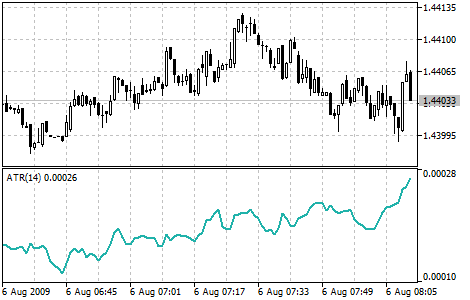
Paramètres
L'indicateur n'a qu'un seul paramètre ajustable : la période de lissage de la moyenne mobile. La valeur par défaut est 14.
Convenons que toutes les entrées de l'indicateur seront des paramètres personnalisables de l'EA.
Créez un modèle d'EA vide :
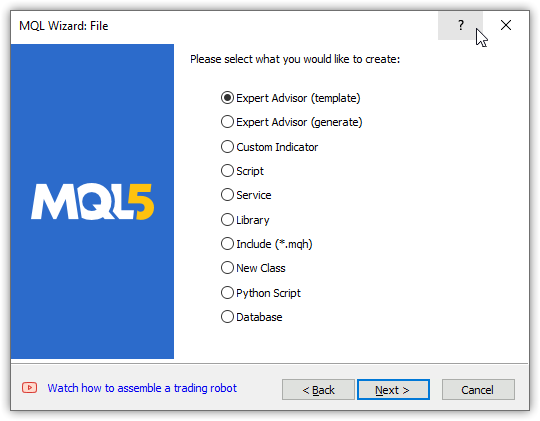
Saisir le nom et le paramètre d'entrée :
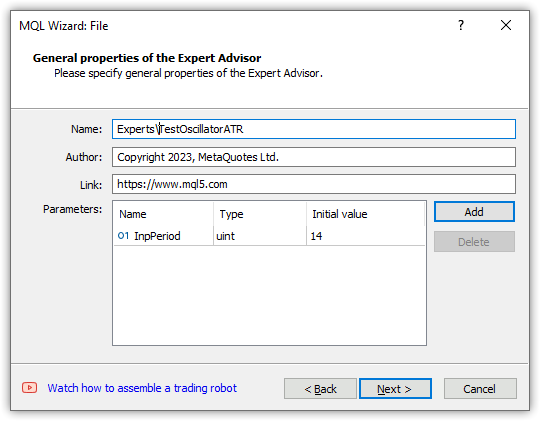
Sélectionnez les gestionnaire d'événements suivant dans la liste des gestionnaires :
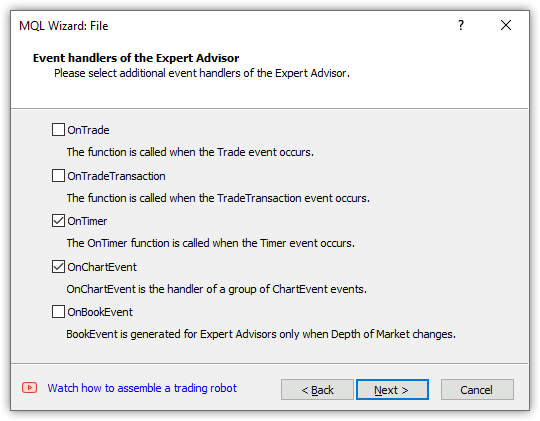
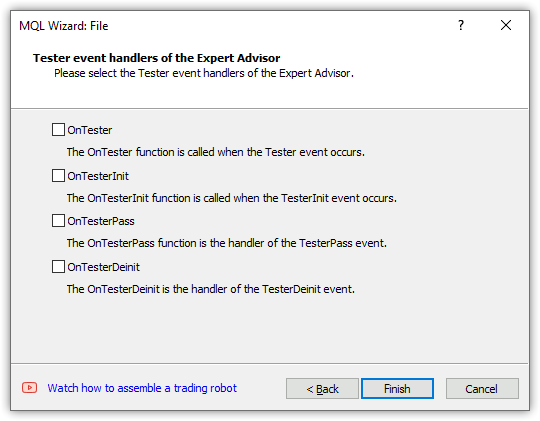
et cliquez sur Terminer. Nous obtenons un modèle d'EA vide :
//+------------------------------------------------------------------+ //| TestOscillatorATR.mq5 | //| Copyright 2023, MetaQuotes Ltd. | //| https://www.mql5.com | //+------------------------------------------------------------------+ #property copyright "Copyright 2023, MetaQuotes Ltd." #property link "https://www.mql5.com" #property version "1.00" //--- input parameters input uint InpPeriod=14; //+------------------------------------------------------------------+ //| Expert initialization function | //+------------------------------------------------------------------+ int OnInit() { //--- create timer EventSetTimer(60); //--- return(INIT_SUCCEEDED); } //+------------------------------------------------------------------+ //| Expert deinitialization function | //+------------------------------------------------------------------+ void OnDeinit(const int reason) { //--- destroy timer EventKillTimer(); } //+------------------------------------------------------------------+ //| Expert tick function | //+------------------------------------------------------------------+ void OnTick() { //--- } //+------------------------------------------------------------------+ //| Timer function | //+------------------------------------------------------------------+ void OnTimer() { //--- } //+------------------------------------------------------------------+ //| ChartEvent function | //+------------------------------------------------------------------+ void OnChartEvent(const int id, const long &lparam, const double &dparam, const string &sparam) { //--- } //+------------------------------------------------------------------+
Nous n'entrerons le code qu'au niveau global pour les variables et pour les fonctions. Dans les gestionnaires OnInit() et OnDeinit(), définissez l'initialisation et le contrôle des paramètres de l'indicateur, ainsi que la création et la suppression du handle de l'indicateur. L'EA test utilisera un tableau de bord affichant les données reçues de l'indicateur avec une description des états des lignes de l'indicateur. Le gestionnaire d'EA OnChartEvent() ne gère que les événements liés à l'utilisation du tableau de bord. En d'autres termes, pour gérer complètement l'indicateur dans l'EA, il suffit d'utiliser des exemples de variables créées, leur initialisation, la création et la suppression d'un handle d'indicateur, et des fonctions générales pour recevoir des données de n'importe quel buffer mémoire de l'indicateur. Tout le reste dans les exemples consiste à travailler avec le panneau.
Ajoutez une description au paramètre d'entrée et aux variables globales pour créer un indicateur et l’utiliser :
//--- input parameters input uint InpPeriod = 14; /* ATR Period */ //--- global variables int handle=INVALID_HANDLE; // Indicator handle int period=0; // ATR calculation period int ind_digits=0; // Number of decimal places in the indicator values string ind_title; // Indicator description
Dans l'article précédent, nous avons créé le tableau de bord à utiliser dans les indicateurs et dans les EA. La classe a été légèrement modifiée pour qu'il soit possible de créer un nombre illimité de plaques d'identification pour afficher diverses données. Nous ne décrirons pas ici les changements apportés, mais nous y reviendrons un peu plus tard. Dans les articles suivants, nous décrirons brièvement les modifications et les améliorations apportées. Pour tester les EA de cet article, le fichier de la classe du tableau de bord doit être situé dans \MQL5\Include\Dashboard\Dashboard.mqh. Le fichier contenant le code source des classes de panneaux est joint à cet article, ainsi que les fichiers des EA de test.
Incluez le fichier du tableau de bord dans le code de l'EA et définissez des variables globales pour travailler avec le tableau de bord :
#property copyright "Copyright 2023, MetaQuotes Ltd." #property link "https://www.mql5.com" #property version "1.00" //--- includes #include <Dashboard\Dashboard.mqh> //--- input parameters input uint InpPeriod = 14; /* ATR Period */ //--- global variables int handle=INVALID_HANDLE; // Indicator handle int period=0; // ATR calculation period int ind_digits=0; // Number of decimal places in the indicator values string ind_title; // Indicator description //--- variables for the panel int mouse_bar_index; // Index of the bar the data is taken from CDashboard *panel=NULL; // Pointer to the panel object
Nous avons examiné ci-dessus les options possibles pour classer l'état de la ligne d'indicateurs. Je pense que le plus pratique est de créer une énumération avec toutes les options possibles et de recevoir le résultat de la fonction qui détermine l'état de la ligne d'indicateur dans une variable de ce type. Créons cette énumération dans la zone globale pour obtenir l'en-tête suivant :
#property copyright "Copyright 2023, MetaQuotes Ltd." #property link "https://www.mql5.com" #property version "1.00" //--- includes #include <Dashboard\Dashboard.mqh> //--- enums enum ENUM_LINE_STATE { LINE_STATE_NONE, // Undefined state LINE_STATE_UP, // Upward LINE_STATE_DOWN, // Downward LINE_STATE_TURN_UP, // Upward reversal LINE_STATE_TURN_DOWN, // Downward reversal LINE_STATE_STOP_UP, // Upward stop LINE_STATE_STOP_DOWN, // Downward stop LINE_STATE_ABOVE, // Above value LINE_STATE_UNDER, // Below value LINE_STATE_CROSS_UP, // Crossing value upwards LINE_STATE_CROSS_DOWN, // Crossing value downwards LINE_STATE_TOUCH_BELOW, // Touching value from below LINE_STATE_TOUCH_ABOVE, // Touch value from above LINE_STATE_EQUALS, // Equal to value }; //--- input parameters input uint InpPeriod = 14; /* ATR Period */ //--- global variables int handle=INVALID_HANDLE; // Indicator handle int period=0; // ATR calculation period int ind_digits=0; // Number of decimal places in the indicator values string ind_title; // Indicator description //--- variables for the panel int mouse_bar_index; // Index of the bar the data is taken from CDashboard *panel=NULL; // Pointer to the panel object
Nous devons ensuite vérifier les valeurs des entrées et les ajuster si nécessaire.
Initialisation
Dans tous les indicateurs, la valeur par défaut est définie lorsque l'on saisit 0 comme période. L'EA doit avoir le même comportement : lorsque nous fixons la valeur de la période de lissage à 0, l'EA crée un indicateur identique à l'indicateur standard, dont la valeur de la période est également fixée à zéro. Dans ce cas, elle doit devenir la valeur par défaut pour les deux indicateurs. De plus, certains indicateurs ne sont pas calculés lorsque l'on saisit 1 comme période. En d'autres termes, leur période minimale est de 2 barres. Chaque indicateur a un nombre différent de chiffres après la virgule. Nous devrions en tenir compte également. Dans tous les modèles publiés dans l'article, toutes les nuances sont prises en compte. Tous les contrôles ont déjà été effectués et sont traités correctement. Il vous suffit de copier le code de l'article dans le code de votre EA et de l'utiliser.
Le gestionnaire d'EA OnInit() définit les valeurs des variables de l'indicateur et crée le handle de l'indicateur :
//+------------------------------------------------------------------+ //| Expert initialization function | //+------------------------------------------------------------------+ int OnInit() { //--- create timer EventSetTimer(60); //--- Indicator //--- Set and adjust the calculation period if necessary period=int(InpPeriod<1 ? 14 : InpPeriod); //--- Set the indicator name and the number of decimal places ind_title=StringFormat("ATR(%lu)",period); ind_digits=Digits(); //--- Create indicator handle ResetLastError(); handle=iATR(Symbol(),PERIOD_CURRENT,period); if(handle==INVALID_HANDLE) { PrintFormat("%s: Failed to create indicator handle %s. Error %ld",__FUNCTION__,ind_title,GetLastError()); return INIT_FAILED; } //--- Successful initialization return(INIT_SUCCEEDED); } //+------------------------------------------------------------------+
Ajoutez le bloc de code dans le gestionnaire OnInit() pour utiliser le tableau de bord dans l'EA. Le code complet du gestionnaire sera donc le suivant(création de l'indicateur et création du panneau) :
//+------------------------------------------------------------------+ //| Expert initialization function | //+------------------------------------------------------------------+ int OnInit() { //--- create timer EventSetTimer(60); //--- Indicator //--- Set and adjust the calculation period if necessary period=int(InpPeriod<1 ? 14 : InpPeriod); //--- Set the indicator name and the number of decimal places ind_title=StringFormat("ATR(%lu)",period); ind_digits=Digits(); //--- Create indicator handle ResetLastError(); handle=iATR(Symbol(),PERIOD_CURRENT,period); if(handle==INVALID_HANDLE) { PrintFormat("%s: Failed to create indicator handle %s. Error %ld",__FUNCTION__,ind_title,GetLastError()); return INIT_FAILED; } //--- Dashboard //--- Create the panel panel=new CDashboard(1,20,20,199,225); if(panel==NULL) { Print("Error. Failed to create panel object"); return INIT_FAILED; } //--- Set font parameters panel.SetFontParams("Calibri",9); //--- Display the panel with the "Symbol, Timeframe description" header text panel.View(Symbol()+", "+StringSubstr(EnumToString(Period()),7)); //--- Create a table with ID 0 to display bar data in it panel.CreateNewTable(0); //--- Draw a table with ID 0 on the panel background panel.DrawGrid(0,2,20,6,2,18,97); //--- Create a table with ID 1 to display indicator data in it panel.CreateNewTable(1); //--- Get the Y2 table coordinate with ID 0 and //--- set the Y1 coordinate for the table with ID 1 int y1=panel.TableY2(0)+22; //--- Draw a table with ID 1 on the panel background panel.DrawGrid(1,2,y1,3,2,18,97); //--- Display tabular data in the journal panel.GridPrint(0,2); panel.GridPrint(1,2); //--- Initialize the variable with the index of the mouse cursor bar mouse_bar_index=0; //--- Display the data of the current bar on the panel DrawData(mouse_bar_index,TimeCurrent()); //--- Successful initialization return(INIT_SUCCEEDED); }
Vous n'avez besoin que du code surligné pour créer l'indicateur. Ici et dans les EA de test suivants de cet article, le panneau est créé pour afficher visuellement les données que nous recevrons de l'indicateur.
Dé-initialisation
Dans le gestionnaire OnDeinit(), nous devons libérer le handle de l'indicateur créé :
//+------------------------------------------------------------------+ //| Expert deinitialization function | //+------------------------------------------------------------------+ void OnDeinit(const int reason) { //--- destroy timer EventKillTimer(); //--- Release handle of the indicator ResetLastError(); if(!IndicatorRelease(handle)) PrintFormat("%s: IndicatorRelease failed. Error %ld",__FUNCTION__,GetLastError()); //--- Clear all comments on the chart Comment(""); }
Si le panneau est utilisé, l'objet panneau créé doit être supprimé :
//+------------------------------------------------------------------+ //| Expert deinitialization function | //+------------------------------------------------------------------+ void OnDeinit(const int reason) { //--- destroy timer EventKillTimer(); //--- Release handle of the indicator ResetLastError(); if(!IndicatorRelease(handle)) PrintFormat("%s: IndicatorRelease failed. Error %ld",__FUNCTION__,GetLastError()); //--- Clear all comments on the chart Comment(""); //--- If the panel object exists, delete it if(panel!=NULL) delete panel; }
Récupération des résultats
Pour récupérer les résultats de l'indicateur, nous devons utiliser la fonction CopyBuffer(). La fonction récupère la quantité spécifiée de données du buffer de l'indicateur spécifié dans le tableau 'buffer'.
Il y a 3 façons d'obtenir des données :
Accès par la position initiale et le nombre d'éléments désirés :
int CopyBuffer( int indicator_handle, // indicator handle int buffer_num, // indicator buffer index int start_pos, // starting point int count, // amount to copy double buffer[] // array the data to be copied to );
Accès par la date de début et le nombre d'éléments désirés :
int CopyBuffer( int indicator_handle, // indicator handle int buffer_num, // indicator buffer index datetime start_time, // starting date int count, // amount to copy double buffer[] // array the data to be copied to );
Accès par la date de début et par la date de fin de l'intervalle de temps désiré :
int CopyBuffer( int indicator_handle, // indicator handle int buffer_num, // indicator buffer index datetime start_time, // starting date datetime stop_time, // end time double buffer[] // array the data to be copied to );
Nous utiliserons la première option pour obtenir des données, à savoir via l'indice des barres.
La fonction reçoit en paramètre le handle de l'indicateur, l'index de la barre et l'index de la mémoire tampon de l'indicateur. Elle renvoie la valeur obtenue à partir de la ligne de l'indicateur spécifié à l'index de la barre spécifié, ou EMPTY_VALUE si l'extraction des données échoue :
//+------------------------------------------------------------------+ //| Return the indicator data on the specified bar | //+------------------------------------------------------------------+ double IndicatorValue(const int ind_handle,const int index,const int buffer_num) { double array[1]={0}; ResetLastError(); if(CopyBuffer(ind_handle,buffer_num,index,1,array)!=1) { PrintFormat("%s: CopyBuffer failed. Error %ld",__FUNCTION__,GetLastError()); return EMPTY_VALUE; } return array[0]; }
Il convient de noter que la fonction CopyBuffer() nous permet d'obtenir non seulement la valeur d'une barre à la fois, mais aussi un ensemble de valeurs de la ligne d'indicateur. Cette fonction ne sera pas utilisée ici, afin de ne pas compliquer le suivi de l'état de la ligne de l'indicateur en stockant la plage de valeurs des résultats quelque en mémoire, puis en calculant les valeurs nécessaires à partir de cette plage en fonction des décalages par rapport à l'indice spécifié. Ici, tout sera plus simple : nous obtenons la valeur à l'index spécifié et nous obtenons une autre valeur à comparer à la première. Il est plus simple et plus pratique en termes de polyvalence des fonctions.
La fonction qui renvoie l'état de la ligne d'indicateur :
//+------------------------------------------------------------------+ //| Return the state of the indicator line | //+------------------------------------------------------------------+ ENUM_LINE_STATE LineState(const int ind_handle,const int index,const int buffer_num) { //--- Get the values of the indicator line with the shift (0,1,2) relative to the passed index const double value0=IndicatorValue(ind_handle,index, buffer_num); const double value1=IndicatorValue(ind_handle,index+1,buffer_num); const double value2=IndicatorValue(ind_handle,index+2,buffer_num); //--- If at least one of the values could not be obtained, return an undefined value if(value0==EMPTY_VALUE || value1==EMPTY_VALUE || value2==EMPTY_VALUE) return LINE_STATE_NONE; //--- Line upward reversal (value2>value1 && value0>value1) if(NormalizeDouble(value2-value1,ind_digits)>0 && NormalizeDouble(value0-value1,ind_digits)>0) return LINE_STATE_TURN_UP; //--- Line upward direction (value2<=value1 && value0>value1) else if(NormalizeDouble(value2-value1,ind_digits)<=0 && NormalizeDouble(value0-value1,ind_digits)>0) return LINE_STATE_UP; //--- Line upward stop (value2<=value1 && value0==value1) else if(NormalizeDouble(value2-value1,ind_digits)<=0 && NormalizeDouble(value0-value1,ind_digits)==0) return LINE_STATE_STOP_UP; //--- Line downward reversal (value2<value1 && value0<value1) if(NormalizeDouble(value2-value1,ind_digits)<0 && NormalizeDouble(value0-value1,ind_digits)<0) return LINE_STATE_TURN_DOWN; //--- Line downward direction (value2>=value1 && value0<value1) else if(NormalizeDouble(value2-value1,ind_digits)>=0 && NormalizeDouble(value0-value1,ind_digits)<0) return LINE_STATE_DOWN; //--- Line downward stop (value2>=value1 && value0==value1) else if(NormalizeDouble(value2-value1,ind_digits)>=0 && NormalizeDouble(value0-value1,ind_digits)==0) return LINE_STATE_STOP_DOWN; //--- Undefined state return LINE_STATE_NONE; }
Ici, nous obtenons les valeurs de la ligne de l'indicateur de 3 barres : de la barre actuelle et des 2 barres précédentes. Cela suffit pour obtenir une configuration simple en forme de ligne. L'indice de la barre la plus à droite sur les 3 est transmis à la fonction (par exemple, avec l'indice 15). Les barres 17, 16 et 15 sont utilisées pour calculer l'état de la ligne dans ce cas. Comme nous travaillons ici avec des nombres réels, nous utilisons la différence normalisée des 2 valeurs et nous la comparons avec 0 pour comparer les valeurs de chaque barre.
La fonction qui renvoie l'état de la ligne de l'indicateur par rapport au niveau spécifié :
//+------------------------------------------------------------------+ //| Return the state of the line relative to the specified level | //+------------------------------------------------------------------+ ENUM_LINE_STATE LineStateRelative(const int ind_handle,const int index,const int buffer_num,const double level0,const double level1=EMPTY_VALUE) { //--- Get the values of the indicator line with the shift (0,1) relative to the passed index const double value0=IndicatorValue(ind_handle,index, buffer_num); const double value1=IndicatorValue(ind_handle,index+1,buffer_num); //--- If at least one of the values could not be obtained, return an undefined value if(value0==EMPTY_VALUE || value1==EMPTY_VALUE) return LINE_STATE_NONE; //--- Define the second level to compare double level=(level1==EMPTY_VALUE ? level0 : level1); //--- The line is below the level (value1<level && value0<level0) if(NormalizeDouble(value1-level,ind_digits)<0 && NormalizeDouble(value0-level0,ind_digits)<0) return LINE_STATE_UNDER; //--- The line is above the level (value1>level && value0>level0) if(NormalizeDouble(value1-level,ind_digits)>0 && NormalizeDouble(value0-level0,ind_digits)>0) return LINE_STATE_ABOVE; //--- The line crossed the level upwards (value1<=level && value0>level0) if(NormalizeDouble(value1-level,ind_digits)<=0 && NormalizeDouble(value0-level0,ind_digits)>0) return LINE_STATE_CROSS_UP; //--- The line crossed the level downwards (value1>=level && value0<level0) if(NormalizeDouble(value1-level,ind_digits)>=0 && NormalizeDouble(value0-level0,ind_digits)<0) return LINE_STATE_CROSS_DOWN; //--- The line touched the level from below (value1<level0 && value0==level0) if(NormalizeDouble(value1-level,ind_digits)<0 && NormalizeDouble(value0-level0,ind_digits)==0) return LINE_STATE_TOUCH_BELOW; //--- The line touched the level from above (value1>level0 && value0==level0) if(NormalizeDouble(value1-level,ind_digits)>0 && NormalizeDouble(value0-level0,ind_digits)==0) return LINE_STATE_TOUCH_BELOW; //--- Line is equal to the level value (value1==level0 && value0==level0) if(NormalizeDouble(value1-level,ind_digits)==0 && NormalizeDouble(value0-level0,ind_digits)==0) return LINE_STATE_EQUALS; //--- Undefined state return LINE_STATE_NONE; }
La fonction vérifie la relation entre 2 valeurs de la ligne de l'indicateur sur 2 barres adjacentes avec le niveau passé dans les paramètres. Les paramètres indiquent l'index de la barre de droite parmi les 2 dont les valeurs de la ligne de l’indicateur sont prises, ainsi que la valeur du niveau avec lequel les 2 barres doivent être comparées pour identifier leur relation.
Si nous devons obtenir une relation avec le niveau horizontal, elle doit être transmise dans le paramètre level0. Le second paramètre level1 vaut par défaut EMPTY_VALUE, ce qui signifie que les deux valeurs de données de la ligne de l'indicateur des deux barres adjacentes seront comparées à une seule valeur transmise au level0 (la barre de ligne à l'index+1 est comparée à la valeur level0, et la barre à l'index est comparée au level0).
Si le niveau 1 reçoit une valeur autre que EMPTY_VALUE, chacune des deux barres de l'indicateur est comparée aux deux valeurs correspondantes du niveau 1 et du niveau 0 (la barre de l'index+1 est comparée à la valeur du niveau 1, et la barre de l'index est comparée au niveau 0). Ainsi, la ligne de l'indicateur peut être comparée à une autre ligne du même indicateur ou d'un autre indicateur pour identifier leurs relations, en particulier les intersections.
Pour afficher les descriptions des états et des relations identifiés de la ligne de l'indicateur, écrivez la fonction qui renvoie une description de l'état de la ligne d'indicateur :
//+------------------------------------------------------------------+ //| Return the indicator line state description | //+------------------------------------------------------------------+ string LineStateDescription(const ENUM_LINE_STATE state) { switch(state) { case LINE_STATE_UP : return "Up"; case LINE_STATE_STOP_UP : return "Stop Up"; case LINE_STATE_TURN_UP : return "Turn Up"; case LINE_STATE_DOWN : return "Down"; case LINE_STATE_STOP_DOWN : return "Stop Down"; case LINE_STATE_TURN_DOWN : return "Turn Down"; case LINE_STATE_ABOVE : return "Above level"; case LINE_STATE_UNDER : return "Under level"; case LINE_STATE_CROSS_UP : return "Crossing Up"; case LINE_STATE_CROSS_DOWN : return "Crossing Down"; case LINE_STATE_TOUCH_BELOW: return "Touch from Below"; case LINE_STATE_TOUCH_ABOVE: return "Touch from Above"; case LINE_STATE_EQUALS : return "Equals"; default : return "Unknown"; } }
Les 3 fonctions mentionnées ci-dessus peuvent être utilisées "telles quelles" dans les EA pour recevoir des données de n'importe quel indicateur et contrôler leur état et leur position relative.
Voici un exemple de la manière dont nous pouvons recevoir des données d'un indicateur et afficher des descriptions de données. Créons une fonction dans l’EA qui affiche les données obtenues à partir de l'indicateur sur le tableau de bord :
//+------------------------------------------------------------------+ //| Display data from the specified timeseries index to the panel | //+------------------------------------------------------------------+ void DrawData(const int index,const datetime time) { //--- Declare the variables to receive data in them MqlTick tick={0}; MqlRates rates[1]; //--- Exit if unable to get the current prices if(!SymbolInfoTick(Symbol(),tick)) return; //--- Exit if unable to get the bar data by the specified index if(CopyRates(Symbol(),PERIOD_CURRENT,index,1,rates)!=1) return; //--- Set font parameters for bar and indicator data headers int size=0; uint flags=0; uint angle=0; string name=panel.FontParams(size,flags,angle); panel.SetFontParams(name,9,FW_BOLD); panel.DrawText("Bar data ["+(string)index+"]",3,panel.TableY1(0)-16,clrMaroon,panel.Width()-6); panel.DrawText("Indicator data ["+(string)index+"]",3,panel.TableY1(1)-16,clrGreen,panel.Width()-6); //--- Set font parameters for bar and indicator data panel.SetFontParams(name,9); //--- Display the data of the specified bar in table 0 on the panel panel.DrawText("Date", panel.CellX(0,0,0)+2, panel.CellY(0,0,0)+2); panel.DrawText(TimeToString( rates[0].time,TIME_DATE), panel.CellX(0,0,1)+2, panel.CellY(0,0,1)+2,clrNONE,90); panel.DrawText("Time", panel.CellX(0,1,0)+2, panel.CellY(0,1,0)+2); panel.DrawText(TimeToString( rates[0].time,TIME_MINUTES), panel.CellX(0,1,1)+2, panel.CellY(0,1,1)+2,clrNONE,90); panel.DrawText("Open", panel.CellX(0,2,0)+2, panel.CellY(0,2,0)+2); panel.DrawText(DoubleToString(rates[0].open,Digits()), panel.CellX(0,2,1)+2, panel.CellY(0,2,1)+2,clrNONE,90); panel.DrawText("High", panel.CellX(0,3,0)+2, panel.CellY(0,3,0)+2); panel.DrawText(DoubleToString(rates[0].high,Digits()), panel.CellX(0,3,1)+2, panel.CellY(0,3,1)+2,clrNONE,90); panel.DrawText("Low", panel.CellX(0,4,0)+2, panel.CellY(0,4,0)+2); panel.DrawText(DoubleToString(rates[0].low,Digits()), panel.CellX(0,4,1)+2, panel.CellY(0,4,1)+2,clrNONE,90); panel.DrawText("Close", panel.CellX(0,5,0)+2, panel.CellY(0,5,0)+2); panel.DrawText(DoubleToString(rates[0].close,Digits()), panel.CellX(0,5,1)+2, panel.CellY(0,5,1)+2,clrNONE,90); //--- Display the indicator data from the specified bar on the panel in table 1 panel.DrawText(ind_title, panel.CellX(1,0,0)+2, panel.CellY(1,0,0)+2); double value=IndicatorValue(handle,index,0); string value_str=(value!=EMPTY_VALUE ? DoubleToString(value,ind_digits) : ""); panel.DrawText(value_str,panel.CellX(1,0,1)+2,panel.CellY(1,0,1)+2,clrNONE,90); //--- Display a description of the indicator line state panel.DrawText("Line state", panel.CellX(1,1,0)+2, panel.CellY(1,1,0)+2); ENUM_LINE_STATE state=LineState(handle,index,0); panel.DrawText(LineStateDescription(state),panel.CellX(1,1,1)+2,panel.CellY(1,1,1)+2,clrNONE,90); //--- Redraw the chart to immediately display all changes on the panel ChartRedraw(ChartID()); }
Une fonction similaire a déjà été utilisée dans les exemples de l'article précédent lors de la création du tableau de bord. Ici, les données de la barre sur laquelle se trouve le curseur sont affichées dans le premier panneau, et les données de l'indicateur et l'état de sa ligne sont affichés dans le second.
Pour que le panneau fonctionne, nous devons ajouter le code dans le gestionnaire d'événement OnChartEvent() :
//+------------------------------------------------------------------+ //| ChartEvent function | //+------------------------------------------------------------------+ void OnChartEvent(const int id, const long &lparam, const double &dparam, const string &sparam) { //--- Handling the panel //--- Call the panel event handler panel.OnChartEvent(id,lparam,dparam,sparam); //--- If the cursor moves or a click is made on the chart if(id==CHARTEVENT_MOUSE_MOVE || id==CHARTEVENT_CLICK) { //--- Declare the variables to record time and price coordinates in them datetime time=0; double price=0; int wnd=0; //--- If the cursor coordinates are converted to date and time if(ChartXYToTimePrice(ChartID(),(int)lparam,(int)dparam,wnd,time,price)) { //--- write the bar index where the cursor is located to a global variable mouse_bar_index=iBarShift(Symbol(),PERIOD_CURRENT,time); //--- Display the bar data under the cursor on the panel DrawData(mouse_bar_index,time); } } //--- If we received a custom event, display the appropriate message in the journal if(id>CHARTEVENT_CUSTOM) { //--- Here we can implement handling a click on the close button on the panel PrintFormat("%s: Event id=%ld, object id (lparam): %lu, event message (sparam): %s",__FUNCTION__,id,lparam,sparam); } }
Nous avons déjà examiné la logique du gestionnaire dans l'article précédent. Ici, nous l'utilisons "tel quel".
Si nous compilons maintenant l'EA et l'exécutons sur un graphique avec les paramètres par défaut (après avoir ajouté l'indicateur ATR au graphique avec les paramètres par défaut également), un tableau de bord sera affiché dans lequel les données changent au fur et à mesure que le curseur se déplace sur le graphique :
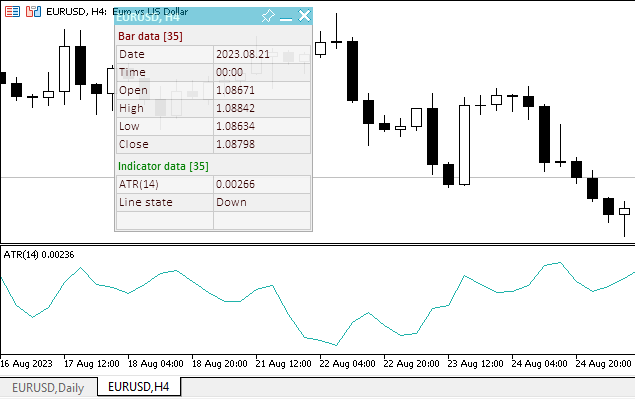
Vous pouvez consulter le test TestOscillatorATR.mq5 EA dans les fichiers joints à l'article.
Bears Power
Chaque jour, le trading représente une bataille entre les acheteurs ("Bulls") qui poussent les prix à la hausse et les vendeurs ("Bears") qui poussent les prix à la baisse. En fonction de la partie qui marque le pas, la journée se terminera par un prix supérieur ou inférieur à celui de la veille. Les résultats intermédiaires, en premier lieu le prix le plus haut et le prix le plus bas, permettent de juger de l'évolution de la bataille au cours de la journée.
Il est très important de pouvoir estimer la balance de la Puissance des Bears, car les changements dans cet équilibre signalent initialement un possible renversement de tendance. Cette tâche peut être résolue en utilisant l'oscillateur Bears Power développé par Alexander Elder et décrit dans son livre intitulé Trading for a Living. Elder se base sur les prémisses suivantes pour déduire cet oscillateur :
- La moyenne mobile est un accord sur le prix entre les vendeurs et les acheteurs pour une certaine période de temps,
- le prix le plus bas montre le maximum de pouvoir des vendeurs dans la journée.
Sur cette base, Elder a développé le Bears Power comme étant la différence entre le prix le plus bas et la moyenne mobile exponentielle sur 13 périodes (LOW - ЕМА).
Il est préférable d'utiliser cet indicateur en même temps qu'un indicateur de tendance (le plus souvent la moyenne mobile) :
- si l'indicateur de tendance est orienté à la hausse et que l'indice Bears Power est inférieur à zéro, mais en augmentation, c'est un signal d'achat ;
- il est souhaitable que, dans ce cas, la divergence des bases se forme dans le graphique de l'indicateur.
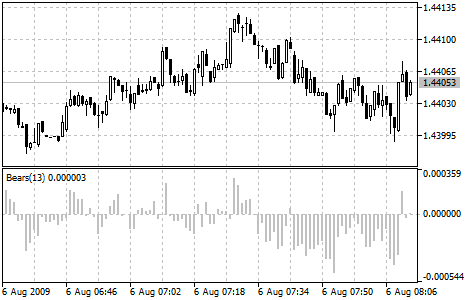
Paramètres
L'indicateur a un paramètre configurable : la période de calcul. La valeur par défaut est 13.
Ajoutons au code les paramètres et les variables permettant de travailler avec l'indicateur :
//+------------------------------------------------------------------+ //| TestOscillatorBears.mq5 | //| Copyright 2023, MetaQuotes Ltd. | //| https://www.mql5.com | //+------------------------------------------------------------------+ #property copyright "Copyright 2023, MetaQuotes Ltd." #property link "https://www.mql5.com" #property version "1.00" //--- enums enum ENUM_LINE_STATE { LINE_STATE_NONE, // Undefined state LINE_STATE_UP, // Upward LINE_STATE_DOWN, // Downward LINE_STATE_TURN_UP, // Upward reversal LINE_STATE_TURN_DOWN, // Downward reversal LINE_STATE_STOP_UP, // Upward stop LINE_STATE_STOP_DOWN, // Downward stop LINE_STATE_ABOVE, // Above value LINE_STATE_UNDER, // Below value LINE_STATE_CROSS_UP, // Crossing value upwards LINE_STATE_CROSS_DOWN, // Crossing value downwards LINE_STATE_TOUCH_BELOW, // Touching value from below LINE_STATE_TOUCH_ABOVE, // Touch value from above LINE_STATE_EQUALS, // Equal to value }; //--- input parameters input uint InpPeriod = 13; /* Bears Power Period */ //--- global variables int handle=INVALID_HANDLE; // Indicator handle int period=0; // Bears Power calculation period int ind_digits=0; // Number of decimal places in the indicator values string ind_title; // Indicator description
Lorsque vous utilisez panneau, incluez le fichier de la classe du tableau de bord et ajoutez les variables nécessaires pour l'utiliser :
//+------------------------------------------------------------------+ //| TestOscillatorBears.mq5 | //| Copyright 2023, MetaQuotes Ltd. | //| https://www.mql5.com | //+------------------------------------------------------------------+ #property copyright "Copyright 2023, MetaQuotes Ltd." #property link "https://www.mql5.com" #property version "1.00" //--- includes #include <Dashboard\Dashboard.mqh> //--- enums enum ENUM_LINE_STATE { LINE_STATE_NONE, // Undefined state LINE_STATE_UP, // Upward LINE_STATE_DOWN, // Downward LINE_STATE_TURN_UP, // Upward reversal LINE_STATE_TURN_DOWN, // Downward reversal LINE_STATE_STOP_UP, // Upward stop LINE_STATE_STOP_DOWN, // Downward stop LINE_STATE_ABOVE, // Above value LINE_STATE_UNDER, // Below value LINE_STATE_CROSS_UP, // Crossing value upwards LINE_STATE_CROSS_DOWN, // Crossing value downwards LINE_STATE_TOUCH_BELOW, // Touching value from below LINE_STATE_TOUCH_ABOVE, // Touch value from above LINE_STATE_EQUALS, // Equal to value }; //--- input parameters input uint InpPeriod = 13; /* Bears Power Period */ //--- global variables int handle=INVALID_HANDLE; // Indicator handle int period=0; // Bears Power calculation period int ind_digits=0; // Number of decimal places in the indicator values string ind_title; // Indicator description //--- variables for the panel int mouse_bar_index; // Index of the bar the data is taken from CDashboard *panel=NULL; // Pointer to the panel object
Initialisation
Dans le gestionnaire OnInit(), initialisez et ajustez les entrées de l'indicateur et créez son handle :
//+------------------------------------------------------------------+ //| Expert initialization function | //+------------------------------------------------------------------+ int OnInit() { //--- create timer EventSetTimer(60); //--- Indicator //--- Set and adjust the calculation period if necessary period=int(InpPeriod<1 ? 13 : InpPeriod); //--- Set the indicator name and the number of decimal places ind_title=StringFormat("Bears(%lu)",period); ind_digits=Digits()+1; //--- Create indicator handle ResetLastError(); handle=iBearsPower(Symbol(),PERIOD_CURRENT,period); if(handle==INVALID_HANDLE) { PrintFormat("%s: Failed to create indicator handle %s. Error %ld",__FUNCTION__,ind_title,GetLastError()); return INIT_FAILED; } //--- Successful initialization return(INIT_SUCCEEDED); }
Si l'EA implique l'utilisation du tableau de bord, créez-le ici :
//+------------------------------------------------------------------+ //| Expert initialization function | //+------------------------------------------------------------------+ int OnInit() { //--- create timer EventSetTimer(60); //--- Indicator //--- Set and adjust the calculation period if necessary period=int(InpPeriod<1 ? 13 : InpPeriod); //--- Set the indicator name and the number of decimal places ind_title=StringFormat("Bears(%lu)",period); ind_digits=Digits()+1; //--- Create indicator handle ResetLastError(); handle=iBearsPower(Symbol(),PERIOD_CURRENT,period); if(handle==INVALID_HANDLE) { PrintFormat("%s: Failed to create indicator handle %s. Error %ld",__FUNCTION__,ind_title,GetLastError()); return INIT_FAILED; } //--- Dashboard //--- Create the panel panel=new CDashboard(1,20,20,199,225); if(panel==NULL) { Print("Error. Failed to create panel object"); return INIT_FAILED; } //--- Set font parameters panel.SetFontParams("Calibri",9); //--- Display the panel with the "Symbol, Timeframe description" header text panel.View(Symbol()+", "+StringSubstr(EnumToString(Period()),7)); //--- Create a table with ID 0 to display bar data in it panel.CreateNewTable(0); //--- Draw a table with ID 0 on the panel background panel.DrawGrid(0,2,20,6,2,18,97); //--- Create a table with ID 1 to display indicator data in it panel.CreateNewTable(1); //--- Get the Y2 table coordinate with ID 0 and //--- set the Y1 coordinate for the table with ID 1 int y1=panel.TableY2(0)+22; //--- Draw a table with ID 1 on the panel background panel.DrawGrid(1,2,y1,3,2,18,97); //--- Display tabular data in the journal panel.GridPrint(0,2); panel.GridPrint(1,2); //--- Initialize the variable with the index of the mouse cursor bar mouse_bar_index=0; //--- Display the data of the current bar on the panel DrawData(mouse_bar_index,TimeCurrent()); //--- Successful initialization return(INIT_SUCCEEDED); }
Dé-initialisation
Relâchez le handle de l'indicateur dans le gestionnaire OnDeinit() de l’EA :
//+------------------------------------------------------------------+ //| Expert deinitialization function | //+------------------------------------------------------------------+ void OnDeinit(const int reason) { //--- destroy timer EventKillTimer(); //--- Release handle of the indicator ResetLastError(); if(!IndicatorRelease(handle)) PrintFormat("%s: IndicatorRelease failed. Error %ld",__FUNCTION__,GetLastError()); //--- Clear all comments on the chart Comment(""); }
Si l'EA concerne le panneau, supprimez l'objet de classe panneau créé :
//+------------------------------------------------------------------+ //| Expert deinitialization function | //+------------------------------------------------------------------+ void OnDeinit(const int reason) { //--- destroy timer EventKillTimer(); //--- Release handle of the indicator ResetLastError(); if(!IndicatorRelease(handle)) PrintFormat("%s: IndicatorRelease failed. Error %ld",__FUNCTION__,GetLastError()); //--- Clear all comments on the chart Comment(""); //--- If the panel object exists, delete it if(panel!=NULL) delete panel; }
Récupération des résultats
Nous avons déjà mis en œuvre les fonctions communes à tous les indicateurs pour en extraire des données :
//+------------------------------------------------------------------+ //| Return the indicator data on the specified bar | //+------------------------------------------------------------------+ double IndicatorValue(const int ind_handle,const int index,const int buffer_num) { double array[1]={0}; ResetLastError(); if(CopyBuffer(ind_handle,buffer_num,index,1,array)!=1) { PrintFormat("%s: CopyBuffer failed. Error %ld",__FUNCTION__,GetLastError()); return EMPTY_VALUE; } return array[0]; } //+------------------------------------------------------------------+ //| Return the state of the indicator line | //+------------------------------------------------------------------+ ENUM_LINE_STATE LineState(const int ind_handle,const int index,const int buffer_num) { //--- Get the values of the indicator line with the shift (0,1,2) relative to the passed index const double value0=IndicatorValue(ind_handle,index, buffer_num); const double value1=IndicatorValue(ind_handle,index+1,buffer_num); const double value2=IndicatorValue(ind_handle,index+2,buffer_num); //--- If at least one of the values could not be obtained, return an undefined value if(value0==EMPTY_VALUE || value1==EMPTY_VALUE || value2==EMPTY_VALUE) return LINE_STATE_NONE; //--- Line upward reversal (value2>value1 && value0>value1) if(NormalizeDouble(value2-value1,ind_digits)>0 && NormalizeDouble(value0-value1,ind_digits)>0) return LINE_STATE_TURN_UP; //--- Line upward direction (value2<=value1 && value0>value1) else if(NormalizeDouble(value2-value1,ind_digits)<=0 && NormalizeDouble(value0-value1,ind_digits)>0) return LINE_STATE_UP; //--- Line upward stop (value2<=value1 && value0==value1) else if(NormalizeDouble(value2-value1,ind_digits)<=0 && NormalizeDouble(value0-value1,ind_digits)==0) return LINE_STATE_STOP_UP; //--- Line downward reversal (value2<value1 && value0<value1) if(NormalizeDouble(value2-value1,ind_digits)<0 && NormalizeDouble(value0-value1,ind_digits)<0) return LINE_STATE_TURN_DOWN; //--- Line downward direction (value2>=value1 && value0<value1) else if(NormalizeDouble(value2-value1,ind_digits)>=0 && NormalizeDouble(value0-value1,ind_digits)<0) return LINE_STATE_DOWN; //--- Line downward stop (value2>=value1 && value0==value1) else if(NormalizeDouble(value2-value1,ind_digits)>=0 && NormalizeDouble(value0-value1,ind_digits)==0) return LINE_STATE_STOP_DOWN; //--- Undefined state return LINE_STATE_NONE; } //+------------------------------------------------------------------+ //| Return the state of the line relative to the specified level | //+------------------------------------------------------------------+ ENUM_LINE_STATE LineStateRelative(const int ind_handle,const int index,const int buffer_num,const double level0,const double level1=EMPTY_VALUE) { //--- Get the values of the indicator line with the shift (0,1) relative to the passed index const double value0=IndicatorValue(ind_handle,index, buffer_num); const double value1=IndicatorValue(ind_handle,index+1,buffer_num); //--- If at least one of the values could not be obtained, return an undefined value if(value0==EMPTY_VALUE || value1==EMPTY_VALUE) return LINE_STATE_NONE; //--- Define the second level to compare double level=(level1==EMPTY_VALUE ? level0 : level1); //--- The line is below the level (value1<level && value0<level0) if(NormalizeDouble(value1-level,ind_digits)<0 && NormalizeDouble(value0-level0,ind_digits)<0) return LINE_STATE_UNDER; //--- The line is above the level (value1>level && value0>level0) if(NormalizeDouble(value1-level,ind_digits)>0 && NormalizeDouble(value0-level0,ind_digits)>0) return LINE_STATE_ABOVE; //--- The line crossed the level upwards (value1<=level && value0>level0) if(NormalizeDouble(value1-level,ind_digits)<=0 && NormalizeDouble(value0-level0,ind_digits)>0) return LINE_STATE_CROSS_UP; //--- The line crossed the level downwards (value1>=level && value0<level0) if(NormalizeDouble(value1-level,ind_digits)>=0 && NormalizeDouble(value0-level0,ind_digits)<0) return LINE_STATE_CROSS_DOWN; //--- The line touched the level from below (value1<level0 && value0==level0) if(NormalizeDouble(value1-level,ind_digits)<0 && NormalizeDouble(value0-level0,ind_digits)==0) return LINE_STATE_TOUCH_BELOW; //--- The line touched the level from above (value1>level0 && value0==level0) if(NormalizeDouble(value1-level,ind_digits)>0 && NormalizeDouble(value0-level0,ind_digits)==0) return LINE_STATE_TOUCH_BELOW; //--- Line is equal to the level value (value1==level0 && value0==level0) if(NormalizeDouble(value1-level,ind_digits)==0 && NormalizeDouble(value0-level0,ind_digits)==0) return LINE_STATE_EQUALS; //--- Undefined state return LINE_STATE_NONE; } //+------------------------------------------------------------------+ //| Return the indicator line state description | //+------------------------------------------------------------------+ string LineStateDescription(const ENUM_LINE_STATE state) { switch(state) { case LINE_STATE_UP : return "Up"; case LINE_STATE_STOP_UP : return "Stop Up"; case LINE_STATE_TURN_UP : return "Turn Up"; case LINE_STATE_DOWN : return "Down"; case LINE_STATE_STOP_DOWN : return "Stop Down"; case LINE_STATE_TURN_DOWN : return "Turn Down"; case LINE_STATE_ABOVE : return "Above level"; case LINE_STATE_UNDER : return "Under level"; case LINE_STATE_CROSS_UP : return "Crossing Up"; case LINE_STATE_CROSS_DOWN : return "Crossing Down"; case LINE_STATE_TOUCH_BELOW: return "Touch from Below"; case LINE_STATE_TOUCH_ABOVE: return "Touch from Above"; case LINE_STATE_EQUALS : return "Equals"; default : return "Unknown"; } }
Tous les exemples présentés ici sont utilisés sans aucune modification.
Si l'EA utilise un tableau de bord, nous implémenterons la fonction qui affiche les données reçues de l'indicateur sur le tableau de bord :
//+------------------------------------------------------------------+ //| Display data from the specified timeseries index to the panel | //+------------------------------------------------------------------+ void DrawData(const int index,const datetime time) { //--- Declare the variables to receive data in them MqlTick tick={0}; MqlRates rates[1]; //--- Exit if unable to get the current prices if(!SymbolInfoTick(Symbol(),tick)) return; //--- Exit if unable to get the bar data by the specified index if(CopyRates(Symbol(),PERIOD_CURRENT,index,1,rates)!=1) return; //--- Set font parameters for bar and indicator data headers int size=0; uint flags=0; uint angle=0; string name=panel.FontParams(size,flags,angle); panel.SetFontParams(name,9,FW_BOLD); panel.DrawText("Bar data ["+(string)index+"]",3,panel.TableY1(0)-16,clrMaroon,panel.Width()-6); panel.DrawText("Indicator data ["+(string)index+"]",3,panel.TableY1(1)-16,clrGreen,panel.Width()-6); //--- Set font parameters for bar and indicator data panel.SetFontParams(name,9); //--- Display the data of the specified bar in table 0 on the panel panel.DrawText("Date", panel.CellX(0,0,0)+2, panel.CellY(0,0,0)+2); panel.DrawText(TimeToString( rates[0].time,TIME_DATE), panel.CellX(0,0,1)+2, panel.CellY(0,0,1)+2,clrNONE,90); panel.DrawText("Time", panel.CellX(0,1,0)+2, panel.CellY(0,1,0)+2); panel.DrawText(TimeToString( rates[0].time,TIME_MINUTES), panel.CellX(0,1,1)+2, panel.CellY(0,1,1)+2,clrNONE,90); panel.DrawText("Open", panel.CellX(0,2,0)+2, panel.CellY(0,2,0)+2); panel.DrawText(DoubleToString(rates[0].open,Digits()), panel.CellX(0,2,1)+2, panel.CellY(0,2,1)+2,clrNONE,90); panel.DrawText("High", panel.CellX(0,3,0)+2, panel.CellY(0,3,0)+2); panel.DrawText(DoubleToString(rates[0].high,Digits()), panel.CellX(0,3,1)+2, panel.CellY(0,3,1)+2,clrNONE,90); panel.DrawText("Low", panel.CellX(0,4,0)+2, panel.CellY(0,4,0)+2); panel.DrawText(DoubleToString(rates[0].low,Digits()), panel.CellX(0,4,1)+2, panel.CellY(0,4,1)+2,clrNONE,90); panel.DrawText("Close", panel.CellX(0,5,0)+2, panel.CellY(0,5,0)+2); panel.DrawText(DoubleToString(rates[0].close,Digits()), panel.CellX(0,5,1)+2, panel.CellY(0,5,1)+2,clrNONE,90); //--- Display the indicator data from the specified bar on the panel in table 1 panel.DrawText(ind_title, panel.CellX(1,0,0)+2, panel.CellY(1,0,0)+2); double value=IndicatorValue(handle,index,0); string value_str=(value!=EMPTY_VALUE ? DoubleToString(value,ind_digits) : ""); panel.DrawText(value_str,panel.CellX(1,0,1)+2,panel.CellY(1,0,1)+2,clrNONE,90); //--- Display a description of the indicator line state panel.DrawText("Line state", panel.CellX(1,1,0)+2, panel.CellY(1,1,0)+2); ENUM_LINE_STATE state=LineState(handle,index,0); //--- The label color changes depending on the value of the line above/below zero color clr=(value<0 ? clrRed : value>0 ? clrBlue : clrNONE); panel.DrawText(LineStateDescription(state),panel.CellX(1,1,1)+2,panel.CellY(1,1,1)+2,clr,90); //--- Redraw the chart to immediately display all changes on the panel ChartRedraw(ChartID()); }
Étant donné que les signaux de l'indicateur dépendent de la position de la ligne par rapport à 0, nous mettrons en évidence les valeurs positives et négatives de l'indicateur dans le tableau de bord.
Dans le gestionnaire d'événements OnChartEvent(), écrivez le code permettant de travailler avec les événements du panneau et d'indiquer l'indice de la barre au-dessus de laquelle se trouve le curseur :
//+------------------------------------------------------------------+ //| ChartEvent function | //+------------------------------------------------------------------+ void OnChartEvent(const int id, const long &lparam, const double &dparam, const string &sparam) { //--- Handling the panel //--- Call the panel event handler panel.OnChartEvent(id,lparam,dparam,sparam); //--- If the cursor moves or a click is made on the chart if(id==CHARTEVENT_MOUSE_MOVE || id==CHARTEVENT_CLICK) { //--- Declare the variables to record time and price coordinates in them datetime time=0; double price=0; int wnd=0; //--- If the cursor coordinates are converted to date and time if(ChartXYToTimePrice(ChartID(),(int)lparam,(int)dparam,wnd,time,price)) { //--- write the bar index where the cursor is located to a global variable mouse_bar_index=iBarShift(Symbol(),PERIOD_CURRENT,time); //--- Display the bar data under the cursor on the panel DrawData(mouse_bar_index,time); } } //--- If we received a custom event, display the appropriate message in the journal if(id>CHARTEVENT_CUSTOM) { //--- Here we can implement handling a click on the close button on the panel PrintFormat("%s: Event id=%ld, object id (lparam): %lu, event message (sparam): %s",__FUNCTION__,id,lparam,sparam); } }
Compilez l'EA et exécutez-le sur le graphique avec les valeurs par défaut. Assurez-vous que vous avez bien ajouté l'indicateur avec les mêmes paramètres au graphique :
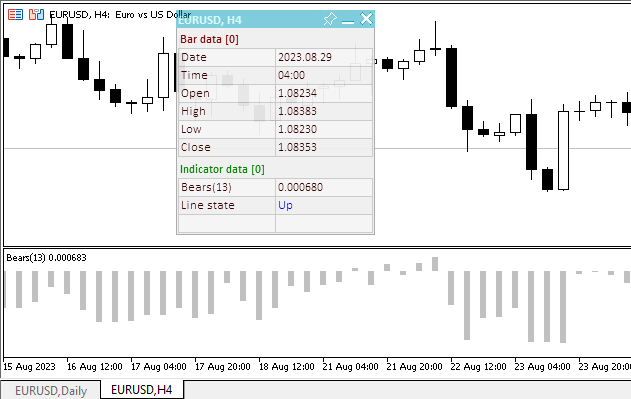
Le fichier de l’EA "TestOscillatorBears.mq5" est joint ci-dessous.
Bulls Power
Chaque jour, le trading représente une bataille entre les acheteurs ("Bulls") qui poussent les prix à la hausse et les vendeurs ("Bears") qui poussent les prix à la baisse. En fonction de la partie qui marque le pas, la journée se terminera par un prix supérieur ou inférieur à celui de la veille. Les résultats intermédiaires, en premier lieu le prix le plus haut et le prix le plus bas, permettent de juger de l'évolution de la bataille au cours de la journée.
Il est très important de pouvoir estimer la balance du Bulls Power car les changements dans cette balance signalent d'abord un possible renversement de tendance. Cette tâche peut être résolue en utilisant l'oscillateur Bulls Power développé par Alexander Elder et décrit dans son livre intitulé Trading for a Living. Elder se base sur les prémisses suivantes pour déduire cet oscillateur :
- La moyenne mobile est un accord sur le prix entre les vendeurs et les acheteurs pour une certaine période de temps,
- le prix le plus élevé indique la puissance maximale des acheteurs au cours de la journée.
Sur cette base, Elder a développé le Bulls Power comme la différence entre le prix le plus élevé et la moyenne mobile exponentielle sur 13 périodes (HIGH - ЕМА).
Il est préférable d'utiliser cet indicateur en même temps qu'un indicateur de tendance (le plus souvent la moyenne mobile) :
- si l'indicateur de tendance est orienté à la baisse et que l'indice Bulls Power est supérieur à zéro, mais en baisse, c'est un signal de vente ;
- il est souhaitable que, dans ce cas, la divergence des pics se forme dans le graphique de l'indicateur.
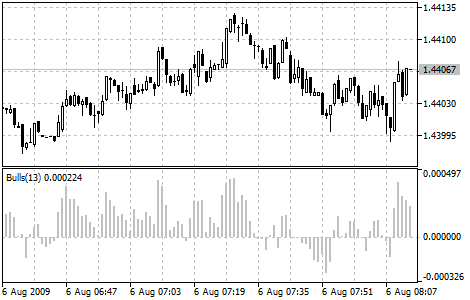
Paramètres
L'indicateur dispose d'un paramètre réglable : la période de lissage. Sa valeur par défaut est 13.
La liste des variables d'entrée et des variables globales à utiliser dans l'EA :
//+------------------------------------------------------------------+ //| TestOscillatorBulls.mq5 | //| Copyright 2023, MetaQuotes Ltd. | //| https://www.mql5.com | //+------------------------------------------------------------------+ #property copyright "Copyright 2023, MetaQuotes Ltd." #property link "https://www.mql5.com" #property version "1.00" //--- enums enum ENUM_LINE_STATE { LINE_STATE_NONE, // Undefined state LINE_STATE_UP, // Upward LINE_STATE_DOWN, // Downward LINE_STATE_TURN_UP, // Upward reversal LINE_STATE_TURN_DOWN, // Downward reversal LINE_STATE_STOP_UP, // Upward stop LINE_STATE_STOP_DOWN, // Downward stop LINE_STATE_ABOVE, // Above value LINE_STATE_UNDER, // Below value LINE_STATE_CROSS_UP, // Crossing value upwards LINE_STATE_CROSS_DOWN, // Crossing value downwards LINE_STATE_TOUCH_BELOW, // Touching value from below LINE_STATE_TOUCH_ABOVE, // Touch value from above LINE_STATE_EQUALS, // Equal to value }; //--- input parameters input uint InpPeriod = 13; /* Bulls Power Period */ //--- global variables int handle=INVALID_HANDLE; // Indicator handle int period=0; // Bulls Power calculation period int ind_digits=0; // Number of decimal places in the indicator values string ind_title; // Indicator description
Lors de l'utilisation du tableau de bord, le fichier de classe du tableau de bord est inclus et les variables permettant de l'utiliser sont ajoutées :
//+------------------------------------------------------------------+ //| TestOscillatorBulls.mq5 | //| Copyright 2023, MetaQuotes Ltd. | //| https://www.mql5.com | //+------------------------------------------------------------------+ #property copyright "Copyright 2023, MetaQuotes Ltd." #property link "https://www.mql5.com" #property version "1.00" //--- includes #include <Dashboard\Dashboard.mqh> //--- enums enum ENUM_LINE_STATE { LINE_STATE_NONE, // Undefined state LINE_STATE_UP, // Upward LINE_STATE_DOWN, // Downward LINE_STATE_TURN_UP, // Upward reversal LINE_STATE_TURN_DOWN, // Downward reversal LINE_STATE_STOP_UP, // Upward stop LINE_STATE_STOP_DOWN, // Downward stop LINE_STATE_ABOVE, // Above value LINE_STATE_UNDER, // Below value LINE_STATE_CROSS_UP, // Crossing value upwards LINE_STATE_CROSS_DOWN, // Crossing value downwards LINE_STATE_TOUCH_BELOW, // Touching value from below LINE_STATE_TOUCH_ABOVE, // Touch value from above LINE_STATE_EQUALS, // Equal to value }; //--- input parameters input uint InpPeriod = 13; /* Bulls Power Period */ //--- global variables int handle=INVALID_HANDLE; // Indicator handle int period=0; // Bulls Power calculation period int ind_digits=0; // Number of decimal places in the indicator values string ind_title; // Indicator description //--- variables for the panel int mouse_bar_index; // Index of the bar the data is taken from CDashboard *panel=NULL; // Pointer to the panel object
Initialisation
Le gestionnaire OnInit() pour initialiser les paramètres de l'indicateur et pour créer son handle :
//+------------------------------------------------------------------+ //| Expert initialization function | //+------------------------------------------------------------------+ int OnInit() { //--- create timer EventSetTimer(60); //--- Indicator //--- Set and adjust the calculation period if necessary period=int(InpPeriod<1 ? 13 : InpPeriod); //--- Set the indicator name and the number of decimal places ind_title=StringFormat("Bulls(%lu)",period); ind_digits=Digits()+1; //--- Create indicator handle ResetLastError(); handle=iBullsPower(Symbol(),PERIOD_CURRENT,period); if(handle==INVALID_HANDLE) { PrintFormat("%s: Failed to create indicator handle %s. Error %ld",__FUNCTION__,ind_title,GetLastError()); return INIT_FAILED; } //--- Successful initialization return(INIT_SUCCEEDED); }
Le panneau est créé lors de l'utilisation du tableau de bord :
//+------------------------------------------------------------------+ //| Expert initialization function | //+------------------------------------------------------------------+ int OnInit() { //--- create timer EventSetTimer(60); //--- Indicator //--- Set and adjust the calculation period if necessary period=int(InpPeriod<1 ? 13 : InpPeriod); //--- Set the indicator name and the number of decimal places ind_title=StringFormat("Bulls(%lu)",period); ind_digits=Digits()+1; //--- Create indicator handle ResetLastError(); handle=iBullsPower(Symbol(),PERIOD_CURRENT,period); if(handle==INVALID_HANDLE) { PrintFormat("%s: Failed to create indicator handle %s. Error %ld",__FUNCTION__,ind_title,GetLastError()); return INIT_FAILED; } //--- Dashboard //--- Create the panel panel=new CDashboard(1,20,20,199,225); if(panel==NULL) { Print("Error. Failed to create panel object"); return INIT_FAILED; } //--- Set font parameters panel.SetFontParams("Calibri",9); //--- Display the panel with the "Symbol, Timeframe description" header text panel.View(Symbol()+", "+StringSubstr(EnumToString(Period()),7)); //--- Create a table with ID 0 to display bar data in it panel.CreateNewTable(0); //--- Draw a table with ID 0 on the panel background panel.DrawGrid(0,2,20,6,2,18,97); //--- Create a table with ID 1 to display indicator data in it panel.CreateNewTable(1); //--- Get the Y2 table coordinate with ID 0 and //--- set the Y1 coordinate for the table with ID 1 int y1=panel.TableY2(0)+22; //--- Draw a table with ID 1 on the panel background panel.DrawGrid(1,2,y1,3,2,18,97); //--- Display tabular data in the journal panel.GridPrint(0,2); panel.GridPrint(1,2); //--- Initialize the variable with the index of the mouse cursor bar mouse_bar_index=0; //--- Display the data of the current bar on the panel DrawData(mouse_bar_index,TimeCurrent()); //--- Successful initialization return(INIT_SUCCEEDED); }
Dé-initialisation
Relâchez le handle de l'indicateur dans le gestionnaire OnDeinit() de l’EA :
//+------------------------------------------------------------------+ //| Expert deinitialization function | //+------------------------------------------------------------------+ void OnDeinit(const int reason) { //--- destroy timer EventKillTimer(); //--- Release handle of the indicator ResetLastError(); if(!IndicatorRelease(handle)) PrintFormat("%s: IndicatorRelease failed. Error %ld",__FUNCTION__,GetLastError()); //--- Clear all comments on the chart Comment(""); }
L’objet tableau de bord créé est supprimé lors de l'utilisation du tableau de bord :
//+------------------------------------------------------------------+ //| Expert deinitialization function | //+------------------------------------------------------------------+ void OnDeinit(const int reason) { //--- destroy timer EventKillTimer(); //--- Release handle of the indicator ResetLastError(); if(!IndicatorRelease(handle)) PrintFormat("%s: IndicatorRelease failed. Error %ld",__FUNCTION__,GetLastError()); //--- Clear all comments on the chart Comment(""); //--- If the panel object exists, delete it if(panel!=NULL) delete panel; }
Récupération des résultats
Fonctions générales pour la récupération des données par le handle (ou poignée) de l'indicateur :
//+------------------------------------------------------------------+ //| Return the indicator data on the specified bar | //+------------------------------------------------------------------+ double IndicatorValue(const int ind_handle,const int index,const int buffer_num) { double array[1]={0}; ResetLastError(); if(CopyBuffer(ind_handle,buffer_num,index,1,array)!=1) { PrintFormat("%s: CopyBuffer failed. Error %ld",__FUNCTION__,GetLastError()); return EMPTY_VALUE; } return array[0]; } //+------------------------------------------------------------------+ //| Return the state of the indicator line | //+------------------------------------------------------------------+ ENUM_LINE_STATE LineState(const int ind_handle,const int index,const int buffer_num) { //--- Get the values of the indicator line with the shift (0,1,2) relative to the passed index const double value0=IndicatorValue(ind_handle,index, buffer_num); const double value1=IndicatorValue(ind_handle,index+1,buffer_num); const double value2=IndicatorValue(ind_handle,index+2,buffer_num); //--- If at least one of the values could not be obtained, return an undefined value if(value0==EMPTY_VALUE || value1==EMPTY_VALUE || value2==EMPTY_VALUE) return LINE_STATE_NONE; //--- Line upward reversal (value2>value1 && value0>value1) if(NormalizeDouble(value2-value1,ind_digits)>0 && NormalizeDouble(value0-value1,ind_digits)>0) return LINE_STATE_TURN_UP; //--- Line upward direction (value2<=value1 && value0>value1) else if(NormalizeDouble(value2-value1,ind_digits)<=0 && NormalizeDouble(value0-value1,ind_digits)>0) return LINE_STATE_UP; //--- Line upward stop (value2<=value1 && value0==value1) else if(NormalizeDouble(value2-value1,ind_digits)<=0 && NormalizeDouble(value0-value1,ind_digits)==0) return LINE_STATE_STOP_UP; //--- Line downward reversal (value2<value1 && value0<value1) if(NormalizeDouble(value2-value1,ind_digits)<0 && NormalizeDouble(value0-value1,ind_digits)<0) return LINE_STATE_TURN_DOWN; //--- Line downward direction (value2>=value1 && value0<value1) else if(NormalizeDouble(value2-value1,ind_digits)>=0 && NormalizeDouble(value0-value1,ind_digits)<0) return LINE_STATE_DOWN; //--- Line downward stop (value2>=value1 && value0==value1) else if(NormalizeDouble(value2-value1,ind_digits)>=0 && NormalizeDouble(value0-value1,ind_digits)==0) return LINE_STATE_STOP_DOWN; //--- Undefined state return LINE_STATE_NONE; } //+------------------------------------------------------------------+ //| Return the state of the line relative to the specified level | //+------------------------------------------------------------------+ ENUM_LINE_STATE LineStateRelative(const int ind_handle,const int index,const int buffer_num,const double level0,const double level1=EMPTY_VALUE) { //--- Get the values of the indicator line with the shift (0,1) relative to the passed index const double value0=IndicatorValue(ind_handle,index, buffer_num); const double value1=IndicatorValue(ind_handle,index+1,buffer_num); //--- If at least one of the values could not be obtained, return an undefined value if(value0==EMPTY_VALUE || value1==EMPTY_VALUE) return LINE_STATE_NONE; //--- Define the second level to compare double level=(level1==EMPTY_VALUE ? level0 : level1); //--- The line is below the level (value1<level && value0<level0) if(NormalizeDouble(value1-level,ind_digits)<0 && NormalizeDouble(value0-level0,ind_digits)<0) return LINE_STATE_UNDER; //--- The line is above the level (value1>level && value0>level0) if(NormalizeDouble(value1-level,ind_digits)>0 && NormalizeDouble(value0-level0,ind_digits)>0) return LINE_STATE_ABOVE; //--- The line crossed the level upwards (value1<=level && value0>level0) if(NormalizeDouble(value1-level,ind_digits)<=0 && NormalizeDouble(value0-level0,ind_digits)>0) return LINE_STATE_CROSS_UP; //--- The line crossed the level downwards (value1>=level && value0<level0) if(NormalizeDouble(value1-level,ind_digits)>=0 && NormalizeDouble(value0-level0,ind_digits)<0) return LINE_STATE_CROSS_DOWN; //--- The line touched the level from below (value1<level0 && value0==level0) if(NormalizeDouble(value1-level,ind_digits)<0 && NormalizeDouble(value0-level0,ind_digits)==0) return LINE_STATE_TOUCH_BELOW; //--- The line touched the level from above (value1>level0 && value0==level0) if(NormalizeDouble(value1-level,ind_digits)>0 && NormalizeDouble(value0-level0,ind_digits)==0) return LINE_STATE_TOUCH_BELOW; //--- Line is equal to the level value (value1==level0 && value0==level0) if(NormalizeDouble(value1-level,ind_digits)==0 && NormalizeDouble(value0-level0,ind_digits)==0) return LINE_STATE_EQUALS; //--- Undefined state return LINE_STATE_NONE; } //+------------------------------------------------------------------+ //| Return the indicator line state description | //+------------------------------------------------------------------+ string LineStateDescription(const ENUM_LINE_STATE state) { switch(state) { case LINE_STATE_UP : return "Up"; case LINE_STATE_STOP_UP : return "Stop Up"; case LINE_STATE_TURN_UP : return "Turn Up"; case LINE_STATE_DOWN : return "Down"; case LINE_STATE_STOP_DOWN : return "Stop Down"; case LINE_STATE_TURN_DOWN : return "Turn Down"; case LINE_STATE_ABOVE : return "Above level"; case LINE_STATE_UNDER : return "Under level"; case LINE_STATE_CROSS_UP : return "Crossing Up"; case LINE_STATE_CROSS_DOWN : return "Crossing Down"; case LINE_STATE_TOUCH_BELOW: return "Touch from Below"; case LINE_STATE_TOUCH_ABOVE: return "Touch from Above"; case LINE_STATE_EQUALS : return "Equals"; default : return "Unknown"; } }
Lors de l'utilisation du tableau de bord, les données sont affichées sur le panneau à l'aide de la fonction :
//+------------------------------------------------------------------+ //| Display data from the specified timeseries index to the panel | //+------------------------------------------------------------------+ void DrawData(const int index,const datetime time) { //--- Declare the variables to receive data in them MqlTick tick={0}; MqlRates rates[1]; //--- Exit if unable to get the current prices if(!SymbolInfoTick(Symbol(),tick)) return; //--- Exit if unable to get the bar data by the specified index if(CopyRates(Symbol(),PERIOD_CURRENT,index,1,rates)!=1) return; //--- Set font parameters for bar and indicator data headers int size=0; uint flags=0; uint angle=0; string name=panel.FontParams(size,flags,angle); panel.SetFontParams(name,9,FW_BOLD); panel.DrawText("Bar data ["+(string)index+"]",3,panel.TableY1(0)-16,clrMaroon,panel.Width()-6); panel.DrawText("Indicator data ["+(string)index+"]",3,panel.TableY1(1)-16,clrGreen,panel.Width()-6); //--- Set font parameters for bar and indicator data panel.SetFontParams(name,9); //--- Display the data of the specified bar in table 0 on the panel panel.DrawText("Date", panel.CellX(0,0,0)+2, panel.CellY(0,0,0)+2); panel.DrawText(TimeToString( rates[0].time,TIME_DATE), panel.CellX(0,0,1)+2, panel.CellY(0,0,1)+2,clrNONE,90); panel.DrawText("Time", panel.CellX(0,1,0)+2, panel.CellY(0,1,0)+2); panel.DrawText(TimeToString( rates[0].time,TIME_MINUTES), panel.CellX(0,1,1)+2, panel.CellY(0,1,1)+2,clrNONE,90); panel.DrawText("Open", panel.CellX(0,2,0)+2, panel.CellY(0,2,0)+2); panel.DrawText(DoubleToString(rates[0].open,Digits()), panel.CellX(0,2,1)+2, panel.CellY(0,2,1)+2,clrNONE,90); panel.DrawText("High", panel.CellX(0,3,0)+2, panel.CellY(0,3,0)+2); panel.DrawText(DoubleToString(rates[0].high,Digits()), panel.CellX(0,3,1)+2, panel.CellY(0,3,1)+2,clrNONE,90); panel.DrawText("Low", panel.CellX(0,4,0)+2, panel.CellY(0,4,0)+2); panel.DrawText(DoubleToString(rates[0].low,Digits()), panel.CellX(0,4,1)+2, panel.CellY(0,4,1)+2,clrNONE,90); panel.DrawText("Close", panel.CellX(0,5,0)+2, panel.CellY(0,5,0)+2); panel.DrawText(DoubleToString(rates[0].close,Digits()), panel.CellX(0,5,1)+2, panel.CellY(0,5,1)+2,clrNONE,90); //--- Display the indicator data from the specified bar on the panel in table 1 panel.DrawText(ind_title, panel.CellX(1,0,0)+2, panel.CellY(1,0,0)+2); double value=IndicatorValue(handle,index,0); string value_str=(value!=EMPTY_VALUE ? DoubleToString(value,ind_digits) : ""); panel.DrawText(value_str,panel.CellX(1,0,1)+2,panel.CellY(1,0,1)+2,clrNONE,90); //--- Display a description of the indicator line state panel.DrawText("Line state", panel.CellX(1,1,0)+2, panel.CellY(1,1,0)+2); ENUM_LINE_STATE state=LineState(handle,index,0); //--- The label color changes depending on the value of the line above/below zero color clr=(value<0 ? clrRed : value>0 ? clrBlue : clrNONE); panel.DrawText(LineStateDescription(state),panel.CellX(1,1,1)+2,panel.CellY(1,1,1)+2,clr,90); //--- Redraw the chart to immediately display all changes on the panel ChartRedraw(ChartID()); }
Le gestionnaire d'événements du panneau est également appelé dans le gestionnaire d'événements OnChartEvent() de l’EA, et les événements de réception de l'indice de la barre sous le curseur sont gérés :
//+------------------------------------------------------------------+ //| ChartEvent function | //+------------------------------------------------------------------+ void OnChartEvent(const int id, const long &lparam, const double &dparam, const string &sparam) { //--- Handling the panel //--- Call the panel event handler panel.OnChartEvent(id,lparam,dparam,sparam); //--- If the cursor moves or a click is made on the chart if(id==CHARTEVENT_MOUSE_MOVE || id==CHARTEVENT_CLICK) { //--- Declare the variables to record time and price coordinates in them datetime time=0; double price=0; int wnd=0; //--- If the cursor coordinates are converted to date and time if(ChartXYToTimePrice(ChartID(),(int)lparam,(int)dparam,wnd,time,price)) { //--- write the bar index where the cursor is located to a global variable mouse_bar_index=iBarShift(Symbol(),PERIOD_CURRENT,time); //--- Display the bar data under the cursor on the panel DrawData(mouse_bar_index,time); } } //--- If we received a custom event, display the appropriate message in the journal if(id>CHARTEVENT_CUSTOM) { //--- Here we can implement handling a click on the close button on the panel PrintFormat("%s: Event id=%ld, object id (lparam): %lu, event message (sparam): %s",__FUNCTION__,id,lparam,sparam); } }
Après avoir compilé l'EA et l'avoir lancé sur le graphique, nous pouvons surveiller l'état de la ligne d'indicateur sur le panneau :
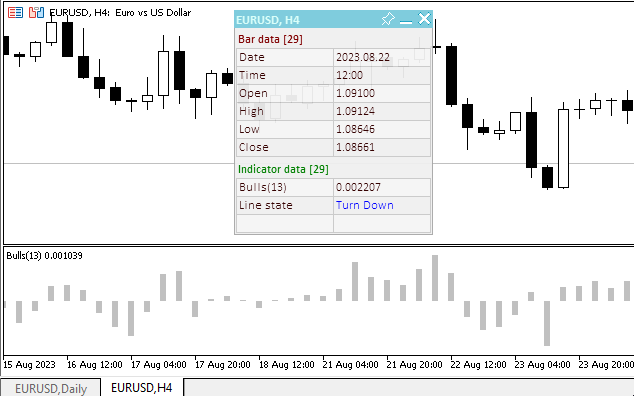
Le fichier de l’EA "TestOscillatorBulls.mq5" est joint ci-dessous.
Oscillateur de Chaikin
L'Oscillateur de Chaikin (CHO) est la différence des moyennes mobiles de l’Accumulation/Distribution.
"Le concept de cet oscillateur repose sur 3 thèses principales. Premièrement : si une action ou un indice est plus élevé à la clôture qu'il ne l'était pendant la journée (vous pouvez calculer la valeur moyenne comme [max+min]/2), cela signifie qu'il s'agissait d'une journée d'accumulation. Plus l'indice de clôture d'une action ou d'un indice se rapproche du maximum, plus l'accumulation est active. Inversement, si le cours de clôture d'une action est inférieur au niveau moyen de la journée, cela signifie qu'une distribution a eu lieu. Plus l'action se rapproche du minimum, plus la distribution est active.
Deuxièmement : une croissance stable des prix s'accompagne d'une augmentation du volume des échanges et d'une forte accumulation de ce volume. Comme le volume est le carburant qui alimente la croissance du marché, le décalage du volume avec la croissance des prix montre qu'il n'y a pas assez de carburant pour poursuivre la hausse.
À l'inverse, un effondrement des prix s'accompagne généralement d'un faible volume et aboutit à une liquidation panique des positions par les investisseurs institutionnels. Par conséquent, nous observons tout d'abord une croissance du volume, puis un effondrement des prix accompagné d'une réduction du volume et enfin, lorsque le marché est proche de la fondation, une certaine accumulation a lieu.
Troisièmement : l'oscillateur de Chaikin permet de retracer le volume des ressources monétaires qui entrent sur le marché et qui en sortent. La comparaison de la dynamique des volumes et des prix permet d'identifier les pics et les fondations du marché, à court et à moyen terme.
Comme il n'existe pas de méthodes d'analyse technique exemptes d'erreurs, il est recommandé d'utiliser cet oscillateur en conjonction avec d'autres indicateurs techniques. La fiabilité des signaux de trading à court et moyen terme sera plus élevée si vous utilisez, par exemple, des Envelopes sur la base de la moyenne mobile à 21 jours et de tout oscillateur de sur-achat/sur-vente associé à l'oscillateur de Chaikin.
Le signal le plus important se produit lorsque les prix atteignent un niveau maximum ou minimum (en particulier au niveau de la surenchère/revente), mais que l'oscillateur de Chaikin n'arrive pas à dépasser l'extremum précédent et se retourne.
- Les signaux allant dans le sens de la tendance à moyen terme sont plus fiables que ceux allant à son encontre.
- Le fait qu'un oscillateur confirme un nouveau maximum ou minimum ne signifie pas que les prix vont continuer dans cette direction. Cet événement est considéré comme insignifiant.
Une autre façon d'utiliser l'oscillateur de Chaikin est la suivante : un changement dans sa direction est un signal d'achat ou de vente, mais seulement s'il coïncide avec la direction de la tendance des prix. Par exemple, si une action est en hausse et que son prix est supérieur à la moyenne mobile sur 90 jours, un retournement à la hausse de la courbe de l'oscillateur dans la zone des valeurs négatives peut être considéré comme un signal d'achat (mais le prix de l'action doit être supérieur à la moyenne mobile sur 90 jours, et non inférieur).
Un retournement à la baisse de la courbe de l'oscillateur dans la zone des valeurs positives (au-dessus de zéro) peut être considéré comme un signal de vente, mais le prix de l'action doit être inférieur à la moyenne mobile des prix de clôture sur 90 jours."
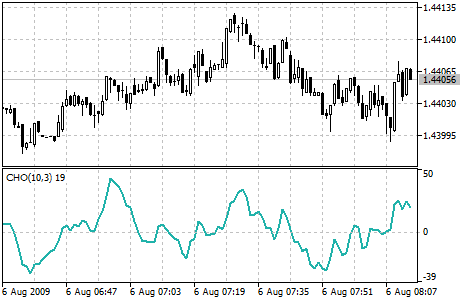
Paramètres
L'indicateur dispose de 4 paramètres configurés :
- Volumes utilisés par défaut - ticks,
- Période de calcul de la MM Rapide, par défaut - 3,
- Période de calcul de la MM Lente, par défaut - 10,
- Méthode de calcul, par défaut - EMA (ou MME en français).
Variables d'entrée et variables globales pour l'utilisation de l'indicateur dans l'EA :
//+------------------------------------------------------------------+ //| TestOscillatorCHO.mq5 | //| Copyright 2023, MetaQuotes Ltd. | //| https://www.mql5.com | //+------------------------------------------------------------------+ #property copyright "Copyright 2023, MetaQuotes Ltd." #property link "https://www.mql5.com" #property version "1.00" //--- enums enum ENUM_LINE_STATE { LINE_STATE_NONE, // Undefined state LINE_STATE_UP, // Upward LINE_STATE_DOWN, // Downward LINE_STATE_TURN_UP, // Upward reversal LINE_STATE_TURN_DOWN, // Downward reversal LINE_STATE_STOP_UP, // Upward stop LINE_STATE_STOP_DOWN, // Downward stop LINE_STATE_ABOVE, // Above value LINE_STATE_UNDER, // Below value LINE_STATE_CROSS_UP, // Crossing value upwards LINE_STATE_CROSS_DOWN, // Crossing value downwards LINE_STATE_TOUCH_BELOW, // Touching value from below LINE_STATE_TOUCH_ABOVE, // Touch value from above LINE_STATE_EQUALS, // Equal to value }; //--- input parameters input uint InpPeriodFast = 3; /* CHO Fast MA Period */ input uint InpPeriodSlow = 10; /* CHO Slow MA Period */ input ENUM_MA_METHOD InpMethod = MODE_EMA; /* Method */ input ENUM_APPLIED_VOLUME InpAppliedVol = VOLUME_TICK; /* Applied Volume */ //--- global variables int handle=INVALID_HANDLE; // Indicator handle int period_fast=0; // Fast moving average calculation period int period_slow=0; // Slow moving average calculation period int ind_digits=0; // Number of decimal places in the indicator values string ind_title; // Indicator description
Lors de l'utilisation du tableau de bord, le fichier de classe du tableau de bord est inclus et les variables permettant de l'utiliser sont ajoutées :
//+------------------------------------------------------------------+ //| TestOscillatorCHO.mq5 | //| Copyright 2023, MetaQuotes Ltd. | //| https://www.mql5.com | //+------------------------------------------------------------------+ #property copyright "Copyright 2023, MetaQuotes Ltd." #property link "https://www.mql5.com" #property version "1.00" //--- includes #include <Dashboard\Dashboard.mqh> //--- enums enum ENUM_LINE_STATE { LINE_STATE_NONE, // Undefined state LINE_STATE_UP, // Upward LINE_STATE_DOWN, // Downward LINE_STATE_TURN_UP, // Upward reversal LINE_STATE_TURN_DOWN, // Downward reversal LINE_STATE_STOP_UP, // Upward stop LINE_STATE_STOP_DOWN, // Downward stop LINE_STATE_ABOVE, // Above value LINE_STATE_UNDER, // Below value LINE_STATE_CROSS_UP, // Crossing value upwards LINE_STATE_CROSS_DOWN, // Crossing value downwards LINE_STATE_TOUCH_BELOW, // Touching value from below LINE_STATE_TOUCH_ABOVE, // Touch value from above LINE_STATE_EQUALS, // Equal to value }; //--- input parameters input uint InpPeriodFast = 3; /* CHO Fast MA Period */ input uint InpPeriodSlow = 10; /* CHO Slow MA Period */ input ENUM_MA_METHOD InpMethod = MODE_EMA; /* Method */ input ENUM_APPLIED_VOLUME InpAppliedVol = VOLUME_TICK; /* Applied Volume */ //--- global variables int handle=INVALID_HANDLE; // Indicator handle int period_fast=0; // Fast moving average calculation period int period_slow=0; // Slow moving average calculation period int ind_digits=0; // Number of decimal places in the indicator values string ind_title; // Indicator description //--- variables for the panel int mouse_bar_index; // Index of the bar the data is taken from CDashboard *panel=NULL; // Pointer to the panel object
Initialisation
Le gestionnaire OnInit() pour initialiser les paramètres de l'indicateur et pour créer son handle :
//+------------------------------------------------------------------+ //| Expert initialization function | //+------------------------------------------------------------------+ int OnInit() { //--- create timer EventSetTimer(60); //--- Indicator //--- Set and adjust the calculation period if necessary period_fast=int(InpPeriodFast<1 ? 3 : InpPeriodFast); period_slow=int(InpPeriodSlow<1 ? 10 : InpPeriodSlow); //--- Set the indicator name and the number of decimal places ind_title=StringFormat("CHO(%lu,%lu)",period_slow,period_fast); ind_digits=0; //--- Create indicator handle ResetLastError(); handle=iChaikin(Symbol(),PERIOD_CURRENT,period_fast,period_slow,InpMethod,InpAppliedVol); if(handle==INVALID_HANDLE) { PrintFormat("%s: Failed to create indicator handle %s. Error %ld",__FUNCTION__,ind_title,GetLastError()); return INIT_FAILED; } //--- Successful initialization return(INIT_SUCCEEDED); }
Le panneau est créé lors de l'utilisation du tableau de bord :
//+------------------------------------------------------------------+ //| Expert initialization function | //+------------------------------------------------------------------+ int OnInit() { //--- create timer EventSetTimer(60); //--- Indicator //--- Set and adjust the calculation period if necessary period_fast=int(InpPeriodFast<1 ? 3 : InpPeriodFast); period_slow=int(InpPeriodSlow<1 ? 10 : InpPeriodSlow); //--- Set the indicator name and the number of decimal places ind_title=StringFormat("CHO(%lu,%lu)",period_slow,period_fast); ind_digits=0; //--- Create indicator handle ResetLastError(); handle=iChaikin(Symbol(),PERIOD_CURRENT,period_fast,period_slow,InpMethod,InpAppliedVol); if(handle==INVALID_HANDLE) { PrintFormat("%s: Failed to create indicator handle %s. Error %ld",__FUNCTION__,ind_title,GetLastError()); return INIT_FAILED; } //--- Dashboard //--- Create the panel panel=new CDashboard(1,20,20,199,225); if(panel==NULL) { Print("Error. Failed to create panel object"); return INIT_FAILED; } //--- Set font parameters panel.SetFontParams("Calibri",9); //--- Display the panel with the "Symbol, Timeframe description" header text panel.View(Symbol()+", "+StringSubstr(EnumToString(Period()),7)); //--- Create a table with ID 0 to display bar data in it panel.CreateNewTable(0); //--- Draw a table with ID 0 on the panel background panel.DrawGrid(0,2,20,6,2,18,97); //--- Create a table with ID 1 to display indicator data in it panel.CreateNewTable(1); //--- Get the Y2 table coordinate with ID 0 and //--- set the Y1 coordinate for the table with ID 1 int y1=panel.TableY2(0)+22; //--- Draw a table with ID 1 on the panel background panel.DrawGrid(1,2,y1,3,2,18,97); //--- Display tabular data in the journal panel.GridPrint(0,2); panel.GridPrint(1,2); //--- Initialize the variable with the index of the mouse cursor bar mouse_bar_index=0; //--- Display the data of the current bar on the panel DrawData(mouse_bar_index,TimeCurrent()); //--- Successful initialization return(INIT_SUCCEEDED); }
Dé-initialisation
Relâchez le handle de l'indicateur dans le gestionnaire OnDeinit() de l’EA :
//+------------------------------------------------------------------+ //| Expert deinitialization function | //+------------------------------------------------------------------+ void OnDeinit(const int reason) { //--- destroy timer EventKillTimer(); //--- Release handle of the indicator ResetLastError(); if(!IndicatorRelease(handle)) PrintFormat("%s: IndicatorRelease failed. Error %ld",__FUNCTION__,GetLastError()); //--- Clear all comments on the chart Comment(""); }
L’objet tableau de bord créé est supprimé lors de l'utilisation du tableau de bord :
//+------------------------------------------------------------------+ //| Expert deinitialization function | //+------------------------------------------------------------------+ void OnDeinit(const int reason) { //--- destroy timer EventKillTimer(); //--- Release handle of the indicator ResetLastError(); if(!IndicatorRelease(handle)) PrintFormat("%s: IndicatorRelease failed. Error %ld",__FUNCTION__,GetLastError()); //--- Clear all comments on the chart Comment(""); //--- If the panel object exists, delete it if(panel!=NULL) delete panel; }
Récupération des résultats
Fonctions générales pour la récupération des données par le handle (ou poignée) de l'indicateur :
//+------------------------------------------------------------------+ //| Return the indicator data on the specified bar | //+------------------------------------------------------------------+ double IndicatorValue(const int ind_handle,const int index,const int buffer_num) { double array[1]={0}; ResetLastError(); if(CopyBuffer(ind_handle,buffer_num,index,1,array)!=1) { PrintFormat("%s: CopyBuffer failed. Error %ld",__FUNCTION__,GetLastError()); return EMPTY_VALUE; } return array[0]; } //+------------------------------------------------------------------+ //| Return the state of the indicator line | //+------------------------------------------------------------------+ ENUM_LINE_STATE LineState(const int ind_handle,const int index,const int buffer_num) { //--- Get the values of the indicator line with the shift (0,1,2) relative to the passed index const double value0=IndicatorValue(ind_handle,index, buffer_num); const double value1=IndicatorValue(ind_handle,index+1,buffer_num); const double value2=IndicatorValue(ind_handle,index+2,buffer_num); //--- If at least one of the values could not be obtained, return an undefined value if(value0==EMPTY_VALUE || value1==EMPTY_VALUE || value2==EMPTY_VALUE) return LINE_STATE_NONE; //--- Line upward reversal (value2>value1 && value0>value1) if(NormalizeDouble(value2-value1,ind_digits)>0 && NormalizeDouble(value0-value1,ind_digits)>0) return LINE_STATE_TURN_UP; //--- Line upward direction (value2<=value1 && value0>value1) else if(NormalizeDouble(value2-value1,ind_digits)<=0 && NormalizeDouble(value0-value1,ind_digits)>0) return LINE_STATE_UP; //--- Line upward stop (value2<=value1 && value0==value1) else if(NormalizeDouble(value2-value1,ind_digits)<=0 && NormalizeDouble(value0-value1,ind_digits)==0) return LINE_STATE_STOP_UP; //--- Line downward reversal (value2<value1 && value0<value1) if(NormalizeDouble(value2-value1,ind_digits)<0 && NormalizeDouble(value0-value1,ind_digits)<0) return LINE_STATE_TURN_DOWN; //--- Line downward direction (value2>=value1 && value0<value1) else if(NormalizeDouble(value2-value1,ind_digits)>=0 && NormalizeDouble(value0-value1,ind_digits)<0) return LINE_STATE_DOWN; //--- Line downward stop (value2>=value1 && value0==value1) else if(NormalizeDouble(value2-value1,ind_digits)>=0 && NormalizeDouble(value0-value1,ind_digits)==0) return LINE_STATE_STOP_DOWN; //--- Undefined state return LINE_STATE_NONE; } //+------------------------------------------------------------------+ //| Return the state of the line relative to the specified level | //+------------------------------------------------------------------+ ENUM_LINE_STATE LineStateRelative(const int ind_handle,const int index,const int buffer_num,const double level0,const double level1=EMPTY_VALUE) { //--- Get the values of the indicator line with the shift (0,1) relative to the passed index const double value0=IndicatorValue(ind_handle,index, buffer_num); const double value1=IndicatorValue(ind_handle,index+1,buffer_num); //--- If at least one of the values could not be obtained, return an undefined value if(value0==EMPTY_VALUE || value1==EMPTY_VALUE) return LINE_STATE_NONE; //--- Define the second level to compare double level=(level1==EMPTY_VALUE ? level0 : level1); //--- The line is below the level (value1<level && value0<level0) if(NormalizeDouble(value1-level,ind_digits)<0 && NormalizeDouble(value0-level0,ind_digits)<0) return LINE_STATE_UNDER; //--- The line is above the level (value1>level && value0>level0) if(NormalizeDouble(value1-level,ind_digits)>0 && NormalizeDouble(value0-level0,ind_digits)>0) return LINE_STATE_ABOVE; //--- The line crossed the level upwards (value1<=level && value0>level0) if(NormalizeDouble(value1-level,ind_digits)<=0 && NormalizeDouble(value0-level0,ind_digits)>0) return LINE_STATE_CROSS_UP; //--- The line crossed the level downwards (value1>=level && value0<level0) if(NormalizeDouble(value1-level,ind_digits)>=0 && NormalizeDouble(value0-level0,ind_digits)<0) return LINE_STATE_CROSS_DOWN; //--- The line touched the level from below (value1<level0 && value0==level0) if(NormalizeDouble(value1-level,ind_digits)<0 && NormalizeDouble(value0-level0,ind_digits)==0) return LINE_STATE_TOUCH_BELOW; //--- The line touched the level from above (value1>level0 && value0==level0) if(NormalizeDouble(value1-level,ind_digits)>0 && NormalizeDouble(value0-level0,ind_digits)==0) return LINE_STATE_TOUCH_BELOW; //--- Line is equal to the level value (value1==level0 && value0==level0) if(NormalizeDouble(value1-level,ind_digits)==0 && NormalizeDouble(value0-level0,ind_digits)==0) return LINE_STATE_EQUALS; //--- Undefined state return LINE_STATE_NONE; } //+------------------------------------------------------------------+ //| Return the indicator line state description | //+------------------------------------------------------------------+ string LineStateDescription(const ENUM_LINE_STATE state) { switch(state) { case LINE_STATE_UP : return "Up"; case LINE_STATE_STOP_UP : return "Stop Up"; case LINE_STATE_TURN_UP : return "Turn Up"; case LINE_STATE_DOWN : return "Down"; case LINE_STATE_STOP_DOWN : return "Stop Down"; case LINE_STATE_TURN_DOWN : return "Turn Down"; case LINE_STATE_ABOVE : return "Above level"; case LINE_STATE_UNDER : return "Under level"; case LINE_STATE_CROSS_UP : return "Crossing Up"; case LINE_STATE_CROSS_DOWN : return "Crossing Down"; case LINE_STATE_TOUCH_BELOW: return "Touch from Below"; case LINE_STATE_TOUCH_ABOVE: return "Touch from Above"; case LINE_STATE_EQUALS : return "Equals"; default : return "Unknown"; } }
Lors de l'utilisation du tableau de bord, les données sont affichées sur le panneau à l'aide de la fonction :
//+------------------------------------------------------------------+ //| Display data from the specified timeseries index to the panel | //+------------------------------------------------------------------+ void DrawData(const int index,const datetime time) { //--- Declare the variables to receive data in them MqlTick tick={0}; MqlRates rates[1]; //--- Exit if unable to get the current prices if(!SymbolInfoTick(Symbol(),tick)) return; //--- Exit if unable to get the bar data by the specified index if(CopyRates(Symbol(),PERIOD_CURRENT,index,1,rates)!=1) return; //--- Set font parameters for bar and indicator data headers int size=0; uint flags=0; uint angle=0; string name=panel.FontParams(size,flags,angle); panel.SetFontParams(name,9,FW_BOLD); panel.DrawText("Bar data ["+(string)index+"]",3,panel.TableY1(0)-16,clrMaroon,panel.Width()-6); panel.DrawText("Indicator data ["+(string)index+"]",3,panel.TableY1(1)-16,clrGreen,panel.Width()-6); //--- Set font parameters for bar and indicator data panel.SetFontParams(name,9); //--- Display the data of the specified bar in table 0 on the panel panel.DrawText("Date", panel.CellX(0,0,0)+2, panel.CellY(0,0,0)+2); panel.DrawText(TimeToString( rates[0].time,TIME_DATE), panel.CellX(0,0,1)+2, panel.CellY(0,0,1)+2,clrNONE,90); panel.DrawText("Time", panel.CellX(0,1,0)+2, panel.CellY(0,1,0)+2); panel.DrawText(TimeToString( rates[0].time,TIME_MINUTES), panel.CellX(0,1,1)+2, panel.CellY(0,1,1)+2,clrNONE,90); panel.DrawText("Open", panel.CellX(0,2,0)+2, panel.CellY(0,2,0)+2); panel.DrawText(DoubleToString(rates[0].open,Digits()), panel.CellX(0,2,1)+2, panel.CellY(0,2,1)+2,clrNONE,90); panel.DrawText("High", panel.CellX(0,3,0)+2, panel.CellY(0,3,0)+2); panel.DrawText(DoubleToString(rates[0].high,Digits()), panel.CellX(0,3,1)+2, panel.CellY(0,3,1)+2,clrNONE,90); panel.DrawText("Low", panel.CellX(0,4,0)+2, panel.CellY(0,4,0)+2); panel.DrawText(DoubleToString(rates[0].low,Digits()), panel.CellX(0,4,1)+2, panel.CellY(0,4,1)+2,clrNONE,90); panel.DrawText("Close", panel.CellX(0,5,0)+2, panel.CellY(0,5,0)+2); panel.DrawText(DoubleToString(rates[0].close,Digits()), panel.CellX(0,5,1)+2, panel.CellY(0,5,1)+2,clrNONE,90); //--- Display the indicator data from the specified bar on the panel in table 1 panel.DrawText(ind_title, panel.CellX(1,0,0)+2, panel.CellY(1,0,0)+2); double value=IndicatorValue(handle,index,0); string value_str=(value!=EMPTY_VALUE ? DoubleToString(value,ind_digits) : ""); panel.DrawText(value_str,panel.CellX(1,0,1)+2,panel.CellY(1,0,1)+2,clrNONE,90); //--- Display a description of the indicator line state panel.DrawText("Line state", panel.CellX(1,1,0)+2, panel.CellY(1,1,0)+2); ENUM_LINE_STATE state=LineState(handle,index,0); color clr=(value<0 ? clrRed : value>0 ? clrBlue : clrNONE); // The label color changes depending on the value of the line above/below zero panel.DrawText(LineStateDescription(state),panel.CellX(1,1,1)+2,panel.CellY(1,1,1)+2,clr,90); //--- Redraw the chart to immediately display all changes on the panel ChartRedraw(ChartID()); }
Les valeurs de la ligne d'indicateur supérieures ou inférieures à 0 sont indiquées en couleur sur le tableau de bord.
Le gestionnaire d'événements du panneau est également appelé dans le gestionnaire d'événements OnChartEvent() de l’EA, et les événements de réception de l'indice de la barre sous le curseur sont gérés :
//+------------------------------------------------------------------+ //| ChartEvent function | //+------------------------------------------------------------------+ void OnChartEvent(const int id, const long &lparam, const double &dparam, const string &sparam) { //--- Handling the panel //--- Call the panel event handler panel.OnChartEvent(id,lparam,dparam,sparam); //--- If the cursor moves or a click is made on the chart if(id==CHARTEVENT_MOUSE_MOVE || id==CHARTEVENT_CLICK) { //--- Declare the variables to record time and price coordinates in them datetime time=0; double price=0; int wnd=0; //--- If the cursor coordinates are converted to date and time if(ChartXYToTimePrice(ChartID(),(int)lparam,(int)dparam,wnd,time,price)) { //--- write the bar index where the cursor is located to a global variable mouse_bar_index=iBarShift(Symbol(),PERIOD_CURRENT,time); //--- Display the bar data under the cursor on the panel DrawData(mouse_bar_index,time); } } //--- If we received a custom event, display the appropriate message in the journal if(id>CHARTEVENT_CUSTOM) { //--- Here we can implement handling a click on the close button on the panel PrintFormat("%s: Event id=%ld, object id (lparam): %lu, event message (sparam): %s",__FUNCTION__,id,lparam,sparam); } }
Après avoir compilé l'EA et l'avoir lancé sur le graphique, nous pouvons surveiller l'état de la ligne d'indicateur sur le panneau :
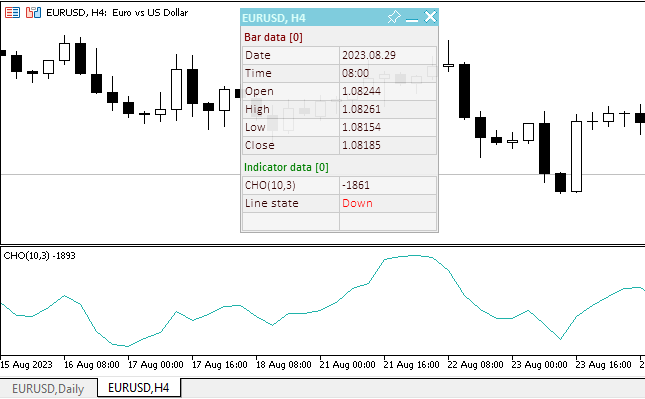
Le fichier de l’EA "TestOscillatorCHO.mq5" est joint ci-dessous.
Commodity Channel Index
Le Commodity Channel Index (CCI) mesure la déviation du prix des matières premières par rapport à son prix statistique moyen. Les valeurs élevées de l'indice indiquent que le prix est anormalement élevé par rapport à la moyenne, et les valeurs faibles indiquent que le prix est trop bas. Malgré son nom, le Commodity Channel Index peut être appliqué à n'importe quel instrument financier, et pas seulement aux marchandises.
Il existe 2 techniques de base pour utiliser le Commodity Channel Index :
- Pour trouver des divergences
La divergence apparaît lorsque le prix atteint un nouveau maximum et que le Commodity Channel Index ne peut pas dépasser les maximums précédents. Cette divergence classique est normalement suivie d'une correction des prix. - Comme indicateur de sur-achat/sur-vente
Le Commodity Channel Index varie généralement dans une fourchette de ±100. Les valeurs supérieures à +100 renseignent sur l'état d'achat excessif (et sur la probabilité de corriger la baisse), et les valeurs inférieures à 100 renseignent sur l'état de vente excessive (et sur la probabilité de corriger la hausse).
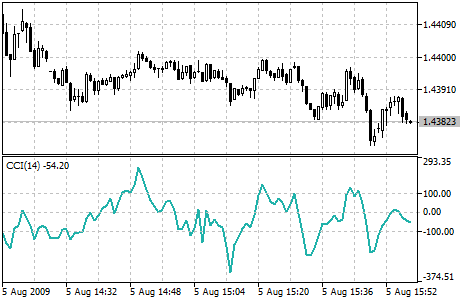
Paramètres
L'indicateur a 2 paramètres d'entrée :
- Période de calcul, par défaut 14
- Prix de calcul, par défaut - Prix Typique (HLC/3)
En plus des entrées standard de l'indicateur, les niveaux de sur-achat et de sur-vente peuvent être utilisés pour rechercher ses signaux. Ils doivent également être spécifiés dans les données d'entrée de l'EA.
Variables d'entrée et variables globales pour l'utilisation de l'indicateur dans l'EA :
//+------------------------------------------------------------------+ //| TestOscillatorCCI.mq5 | //| Copyright 2023, MetaQuotes Ltd. | //| https://www.mql5.com | //+------------------------------------------------------------------+ #property copyright "Copyright 2023, MetaQuotes Ltd." #property link "https://www.mql5.com" #property version "1.00" //--- enums enum ENUM_LINE_STATE { LINE_STATE_NONE, // Undefined state LINE_STATE_UP, // Upward LINE_STATE_DOWN, // Downward LINE_STATE_TURN_UP, // Upward reversal LINE_STATE_TURN_DOWN, // Downward reversal LINE_STATE_STOP_UP, // Upward stop LINE_STATE_STOP_DOWN, // Downward stop LINE_STATE_ABOVE, // Above value LINE_STATE_UNDER, // Below value LINE_STATE_CROSS_UP, // Crossing value upwards LINE_STATE_CROSS_DOWN, // Crossing value downwards LINE_STATE_TOUCH_BELOW, // Touching value from below LINE_STATE_TOUCH_ABOVE, // Touch value from above LINE_STATE_EQUALS, // Equal to value }; //--- input parameters input uint InpPeriod = 14; /* CCI Period */ input ENUM_APPLIED_PRICE InpPrice = PRICE_TYPICAL; /* Applied Price */ input double InpOverbough= 100.0; /* Overbough level*/ input double InpOversold = -100.0; /* Oversold level */ //--- global variables int handle=INVALID_HANDLE; // Indicator handle int period=0; // CCI calculation period int ind_digits=0; // Number of decimal places in the indicator values double overbough=0; // Overbought level double oversold=0; // Oversold level string ind_title; // Indicator description
Lors de l'utilisation du tableau de bord, le fichier de classe du tableau de bord est inclus et les variables permettant de l'utiliser sont ajoutées :
//+------------------------------------------------------------------+ //| TestOscillatorCCI.mq5 | //| Copyright 2023, MetaQuotes Ltd. | //| https://www.mql5.com | //+------------------------------------------------------------------+ #property copyright "Copyright 2023, MetaQuotes Ltd." #property link "https://www.mql5.com" #property version "1.00" //--- includes #include <Dashboard\Dashboard.mqh> //--- enums enum ENUM_LINE_STATE { LINE_STATE_NONE, // Undefined state LINE_STATE_UP, // Upward LINE_STATE_DOWN, // Downward LINE_STATE_TURN_UP, // Upward reversal LINE_STATE_TURN_DOWN, // Downward reversal LINE_STATE_STOP_UP, // Upward stop LINE_STATE_STOP_DOWN, // Downward stop LINE_STATE_ABOVE, // Above value LINE_STATE_UNDER, // Below value LINE_STATE_CROSS_UP, // Crossing value upwards LINE_STATE_CROSS_DOWN, // Crossing value downwards LINE_STATE_TOUCH_BELOW, // Touching value from below LINE_STATE_TOUCH_ABOVE, // Touch value from above LINE_STATE_EQUALS, // Equal to value }; //--- input parameters input uint InpPeriod = 14; /* CCI Period */ input ENUM_APPLIED_PRICE InpPrice = PRICE_TYPICAL; /* Applied Price */ input double InpOverbough= 100.0; /* Overbough level*/ input double InpOversold = -100.0; /* Oversold level */ //--- global variables int handle=INVALID_HANDLE; // Indicator handle int period=0; // CCI calculation period int ind_digits=0; // Number of decimal places in the indicator values double overbough=0; // Overbought level double oversold=0; // Oversold level string ind_title; // Indicator description //--- variables for the panel int mouse_bar_index; // Index of the bar the data is taken from CDashboard *panel=NULL; // Pointer to the panel object
Initialisation
Le gestionnaire OnInit() pour initialiser les paramètres de l'indicateur et pour créer son handle :
//+------------------------------------------------------------------+ //| Expert initialization function | //+------------------------------------------------------------------+ int OnInit() { //--- create timer EventSetTimer(60); //--- Indicator //--- Set and adjust the calculation period and levels if necessary period=int(InpPeriod<1 ? 14 : InpPeriod<2 ? 2 : InpPeriod); overbough=InpOverbough; oversold=(InpOversold>=overbough ? overbough-0.01 : InpOversold); //--- Set the indicator name and the number of decimal places ind_title=StringFormat("CCI(%lu)",period); ind_digits=2; //--- Create indicator handle ResetLastError(); handle=iCCI(Symbol(),PERIOD_CURRENT,period,InpPrice); if(handle==INVALID_HANDLE) { PrintFormat("%s: Failed to create indicator handle %s. Error %ld",__FUNCTION__,ind_title,GetLastError()); return INIT_FAILED; } //--- Successful initialization return(INIT_SUCCEEDED); }
Le panneau est créé lors de l'utilisation du tableau de bord :
//+------------------------------------------------------------------+ //| Expert initialization function | //+------------------------------------------------------------------+ int OnInit() { //--- create timer EventSetTimer(60); //--- Indicator //--- Set and adjust the calculation period and levels if necessary period=int(InpPeriod<1 ? 14 : InpPeriod<2 ? 2 : InpPeriod); overbough=InpOverbough; oversold=(InpOversold>=overbough ? overbough-0.01 : InpOversold); //--- Set the indicator name and the number of decimal places ind_title=StringFormat("CCI(%lu)",period); ind_digits=2; //--- Create indicator handle ResetLastError(); handle=iCCI(Symbol(),PERIOD_CURRENT,period,InpPrice); if(handle==INVALID_HANDLE) { PrintFormat("%s: Failed to create indicator handle %s. Error %ld",__FUNCTION__,ind_title,GetLastError()); return INIT_FAILED; } //--- Dashboard //--- Create the panel panel=new CDashboard(1,20,20,229,243); if(panel==NULL) { Print("Error. Failed to create panel object"); return INIT_FAILED; } //--- Set font parameters panel.SetFontParams("Calibri",9); //--- Display the panel with the "Symbol, Timeframe description" header text panel.View(Symbol()+", "+StringSubstr(EnumToString(Period()),7)); //--- Create a table with ID 0 to display bar data in it panel.CreateNewTable(0); //--- Draw a table with ID 0 on the panel background panel.DrawGrid(0,2,20,6,2,18,112); //--- Create a table with ID 1 to display indicator data in it panel.CreateNewTable(1); //--- Get the Y2 table coordinate with ID 0 and //--- set the Y1 coordinate for the table with ID 1 int y1=panel.TableY2(0)+22; //--- Draw a table with ID 1 on the panel background panel.DrawGrid(1,2,y1,4,2,18,112); //--- Display tabular data in the journal panel.GridPrint(0,2); panel.GridPrint(1,2); //--- Initialize the variable with the index of the mouse cursor bar mouse_bar_index=0; //--- Display the data of the current bar on the panel DrawData(mouse_bar_index,TimeCurrent()); //--- Successful initialization return(INIT_SUCCEEDED); }
Dé-initialisation
Relâchez le handle de l'indicateur dans le gestionnaire OnDeinit() de l’EA :
//+------------------------------------------------------------------+ //| Expert deinitialization function | //+------------------------------------------------------------------+ void OnDeinit(const int reason) { //--- destroy timer EventKillTimer(); //--- Release handle of the indicator ResetLastError(); if(!IndicatorRelease(handle)) PrintFormat("%s: IndicatorRelease failed. Error %ld",__FUNCTION__,GetLastError()); //--- Clear all comments on the chart Comment(""); }
L’objet tableau de bord créé est supprimé lors de l'utilisation du tableau de bord :
//+------------------------------------------------------------------+ //| Expert deinitialization function | //+------------------------------------------------------------------+ void OnDeinit(const int reason) { //--- destroy timer EventKillTimer(); //--- Release handle of the indicator ResetLastError(); if(!IndicatorRelease(handle)) PrintFormat("%s: IndicatorRelease failed. Error %ld",__FUNCTION__,GetLastError()); //--- Clear all comments on the chart Comment(""); //--- If the panel object exists, delete it if(panel!=NULL) delete panel; }
Récupération des résultats
Fonctions générales pour la récupération des données par le handle (ou poignée) de l'indicateur :
//+------------------------------------------------------------------+ //| Return the indicator data on the specified bar | //+------------------------------------------------------------------+ double IndicatorValue(const int ind_handle,const int index,const int buffer_num) { double array[1]={0}; ResetLastError(); if(CopyBuffer(ind_handle,buffer_num,index,1,array)!=1) { PrintFormat("%s: CopyBuffer failed. Error %ld",__FUNCTION__,GetLastError()); return EMPTY_VALUE; } return array[0]; } //+------------------------------------------------------------------+ //| Return the state of the indicator line | //+------------------------------------------------------------------+ ENUM_LINE_STATE LineState(const int ind_handle,const int index,const int buffer_num) { //--- Get the values of the indicator line with the shift (0,1,2) relative to the passed index const double value0=IndicatorValue(ind_handle,index, buffer_num); const double value1=IndicatorValue(ind_handle,index+1,buffer_num); const double value2=IndicatorValue(ind_handle,index+2,buffer_num); //--- If at least one of the values could not be obtained, return an undefined value if(value0==EMPTY_VALUE || value1==EMPTY_VALUE || value2==EMPTY_VALUE) return LINE_STATE_NONE; //--- Line upward reversal (value2>value1 && value0>value1) if(NormalizeDouble(value2-value1,ind_digits)>0 && NormalizeDouble(value0-value1,ind_digits)>0) return LINE_STATE_TURN_UP; //--- Line upward direction (value2<=value1 && value0>value1) else if(NormalizeDouble(value2-value1,ind_digits)<=0 && NormalizeDouble(value0-value1,ind_digits)>0) return LINE_STATE_UP; //--- Line upward stop (value2<=value1 && value0==value1) else if(NormalizeDouble(value2-value1,ind_digits)<=0 && NormalizeDouble(value0-value1,ind_digits)==0) return LINE_STATE_STOP_UP; //--- Line downward reversal (value2<value1 && value0<value1) if(NormalizeDouble(value2-value1,ind_digits)<0 && NormalizeDouble(value0-value1,ind_digits)<0) return LINE_STATE_TURN_DOWN; //--- Line downward direction (value2>=value1 && value0<value1) else if(NormalizeDouble(value2-value1,ind_digits)>=0 && NormalizeDouble(value0-value1,ind_digits)<0) return LINE_STATE_DOWN; //--- Line downward stop (value2>=value1 && value0==value1) else if(NormalizeDouble(value2-value1,ind_digits)>=0 && NormalizeDouble(value0-value1,ind_digits)==0) return LINE_STATE_STOP_DOWN; //--- Undefined state return LINE_STATE_NONE; } //+------------------------------------------------------------------+ //| Return the state of the line relative to the specified level | //+------------------------------------------------------------------+ ENUM_LINE_STATE LineStateRelative(const int ind_handle,const int index,const int buffer_num,const double level0,const double level1=EMPTY_VALUE) { //--- Get the values of the indicator line with the shift (0,1) relative to the passed index const double value0=IndicatorValue(ind_handle,index, buffer_num); const double value1=IndicatorValue(ind_handle,index+1,buffer_num); //--- If at least one of the values could not be obtained, return an undefined value if(value0==EMPTY_VALUE || value1==EMPTY_VALUE) return LINE_STATE_NONE; //--- Define the second level to compare double level=(level1==EMPTY_VALUE ? level0 : level1); //--- The line is below the level (value1<level && value0<level0) if(NormalizeDouble(value1-level,ind_digits)<0 && NormalizeDouble(value0-level0,ind_digits)<0) return LINE_STATE_UNDER; //--- The line is above the level (value1>level && value0>level0) if(NormalizeDouble(value1-level,ind_digits)>0 && NormalizeDouble(value0-level0,ind_digits)>0) return LINE_STATE_ABOVE; //--- The line crossed the level upwards (value1<=level && value0>level0) if(NormalizeDouble(value1-level,ind_digits)<=0 && NormalizeDouble(value0-level0,ind_digits)>0) return LINE_STATE_CROSS_UP; //--- The line crossed the level downwards (value1>=level && value0<level0) if(NormalizeDouble(value1-level,ind_digits)>=0 && NormalizeDouble(value0-level0,ind_digits)<0) return LINE_STATE_CROSS_DOWN; //--- The line touched the level from below (value1<level0 && value0==level0) if(NormalizeDouble(value1-level,ind_digits)<0 && NormalizeDouble(value0-level0,ind_digits)==0) return LINE_STATE_TOUCH_BELOW; //--- The line touched the level from above (value1>level0 && value0==level0) if(NormalizeDouble(value1-level,ind_digits)>0 && NormalizeDouble(value0-level0,ind_digits)==0) return LINE_STATE_TOUCH_BELOW; //--- Line is equal to the level value (value1==level0 && value0==level0) if(NormalizeDouble(value1-level,ind_digits)==0 && NormalizeDouble(value0-level0,ind_digits)==0) return LINE_STATE_EQUALS; //--- Undefined state return LINE_STATE_NONE; } //+------------------------------------------------------------------+ //| Return the indicator line state description | //+------------------------------------------------------------------+ string LineStateDescription(const ENUM_LINE_STATE state) { switch(state) { case LINE_STATE_UP : return "Up"; case LINE_STATE_STOP_UP : return "Stop Up"; case LINE_STATE_TURN_UP : return "Turn Up"; case LINE_STATE_DOWN : return "Down"; case LINE_STATE_STOP_DOWN : return "Stop Down"; case LINE_STATE_TURN_DOWN : return "Turn Down"; case LINE_STATE_ABOVE : return "Above level"; case LINE_STATE_UNDER : return "Under level"; case LINE_STATE_CROSS_UP : return "Crossing Up"; case LINE_STATE_CROSS_DOWN : return "Crossing Down"; case LINE_STATE_TOUCH_BELOW: return "Touch from Below"; case LINE_STATE_TOUCH_ABOVE: return "Touch from Above"; case LINE_STATE_EQUALS : return "Equals"; default : return "Unknown"; } }
Lors de l'utilisation du tableau de bord, les données sont affichées sur le panneau à l'aide de la fonction :
//+------------------------------------------------------------------+ //| Display data from the specified timeseries index to the panel | //+------------------------------------------------------------------+ void DrawData(const int index,const datetime time) { //--- Declare the variables to receive data in them MqlTick tick={0}; MqlRates rates[1]; //--- Exit if unable to get the current prices if(!SymbolInfoTick(Symbol(),tick)) return; //--- Exit if unable to get the bar data by the specified index if(CopyRates(Symbol(),PERIOD_CURRENT,index,1,rates)!=1) return; //--- Set font parameters for bar and indicator data headers int size=0; uint flags=0; uint angle=0; string name=panel.FontParams(size,flags,angle); panel.SetFontParams(name,9,FW_BOLD); panel.DrawText("Bar data ["+(string)index+"]",3,panel.TableY1(0)-16,clrMaroon,panel.Width()-6); panel.DrawText("Indicator data ["+(string)index+"]",3,panel.TableY1(1)-16,clrGreen,panel.Width()-6); //--- Set font parameters for bar and indicator data panel.SetFontParams(name,9); //--- Display the data of the specified bar in table 0 on the panel panel.DrawText("Date", panel.CellX(0,0,0)+2, panel.CellY(0,0,0)+2); panel.DrawText(TimeToString( rates[0].time,TIME_DATE), panel.CellX(0,0,1)+2, panel.CellY(0,0,1)+2,clrNONE,90); panel.DrawText("Time", panel.CellX(0,1,0)+2, panel.CellY(0,1,0)+2); panel.DrawText(TimeToString( rates[0].time,TIME_MINUTES), panel.CellX(0,1,1)+2, panel.CellY(0,1,1)+2,clrNONE,90); panel.DrawText("Open", panel.CellX(0,2,0)+2, panel.CellY(0,2,0)+2); panel.DrawText(DoubleToString(rates[0].open,Digits()), panel.CellX(0,2,1)+2, panel.CellY(0,2,1)+2,clrNONE,90); panel.DrawText("High", panel.CellX(0,3,0)+2, panel.CellY(0,3,0)+2); panel.DrawText(DoubleToString(rates[0].high,Digits()), panel.CellX(0,3,1)+2, panel.CellY(0,3,1)+2,clrNONE,90); panel.DrawText("Low", panel.CellX(0,4,0)+2, panel.CellY(0,4,0)+2); panel.DrawText(DoubleToString(rates[0].low,Digits()), panel.CellX(0,4,1)+2, panel.CellY(0,4,1)+2,clrNONE,90); panel.DrawText("Close", panel.CellX(0,5,0)+2, panel.CellY(0,5,0)+2); panel.DrawText(DoubleToString(rates[0].close,Digits()), panel.CellX(0,5,1)+2, panel.CellY(0,5,1)+2,clrNONE,90); //--- Display the indicator data from the specified bar on the panel in table 1 panel.DrawText(ind_title, panel.CellX(1,0,0)+2, panel.CellY(1,0,0)+2); double value=IndicatorValue(handle,index,0); string value_str=(value!=EMPTY_VALUE ? DoubleToString(value,ind_digits) : ""); panel.DrawText(value_str,panel.CellX(1,0,1)+2,panel.CellY(1,0,1)+2,clrNONE,90); //--- Display a description of the indicator line state relative to the overbought level string ovb=StringFormat("%+.2f",overbough); panel.DrawText("Overbough", panel.CellX(1,2,0)+2, panel.CellY(1,2,0)+2); panel.DrawText(ovb, panel.CellX(1,2,0)+66, panel.CellY(1,2,0)+2); ENUM_LINE_STATE state_ovb=LineStateRelative(handle,index,0,overbough); //--- The label color changes depending on the value of the line relative to the level color clr=(state_ovb==LINE_STATE_ABOVE || state_ovb==LINE_STATE_CROSS_DOWN ? clrRed : clrNONE); string ovb_str=(state_ovb==LINE_STATE_ABOVE ? "Inside the area" : LineStateDescription(state_ovb)); panel.DrawText(ovb_str,panel.CellX(1,2,1)+2,panel.CellY(1,2,1)+2,clr,90); //--- Display a description of the indicator line state relative to the oversold level panel.DrawText("Oversold", panel.CellX(1,3,0)+2, panel.CellY(1,3,0)+2); string ovs=StringFormat("%+.2f",oversold); panel.DrawText(ovs, panel.CellX(1,3,0)+68, panel.CellY(1,3,0)+2); ENUM_LINE_STATE state_ovs=LineStateRelative(handle,index,0,oversold); //--- The label color changes depending on the value of the line relative to the level clr=(state_ovs==LINE_STATE_UNDER || state_ovs==LINE_STATE_CROSS_UP ? clrBlue : clrNONE); string ovs_str=(state_ovs==LINE_STATE_UNDER ? "Inside the area" : LineStateDescription(state_ovs)); panel.DrawText(ovs_str,panel.CellX(1,3,1)+2,panel.CellY(1,3,1)+2,clr,90); //--- Display a description of the indicator line state panel.DrawText("Line state", panel.CellX(1,1,0)+2, panel.CellY(1,1,0)+2); ENUM_LINE_STATE state=LineState(handle,index,0); //--- The label color changes depending on the location of the line in the overbought/oversold areas clr=(state_ovb==LINE_STATE_ABOVE || state_ovb==LINE_STATE_CROSS_DOWN ? clrRed : state_ovs==LINE_STATE_UNDER || state_ovs==LINE_STATE_CROSS_UP ? clrBlue : clrNONE); panel.DrawText(LineStateDescription(state),panel.CellX(1,1,1)+2,panel.CellY(1,1,1)+2,clr,90); //--- Redraw the chart to immediately display all changes on the panel ChartRedraw(ChartID()); }
L'emplacement de la ligne de l'indicateur dans les zones de sur-achat et de sur-vente, ainsi que les signaux dans ces zones, sont marqués en couleur sur le panneau.
Le gestionnaire d'événements du panneau est également appelé dans le gestionnaire d'événements OnChartEvent() de l’EA, et les événements de réception de l'indice de la barre sous le curseur sont gérés :
//+------------------------------------------------------------------+ //| ChartEvent function | //+------------------------------------------------------------------+ void OnChartEvent(const int id, const long &lparam, const double &dparam, const string &sparam) { //--- Handling the panel //--- Call the panel event handler panel.OnChartEvent(id,lparam,dparam,sparam); //--- If the cursor moves or a click is made on the chart if(id==CHARTEVENT_MOUSE_MOVE || id==CHARTEVENT_CLICK) { //--- Declare the variables to record time and price coordinates in them datetime time=0; double price=0; int wnd=0; //--- If the cursor coordinates are converted to date and time if(ChartXYToTimePrice(ChartID(),(int)lparam,(int)dparam,wnd,time,price)) { //--- write the bar index where the cursor is located to a global variable mouse_bar_index=iBarShift(Symbol(),PERIOD_CURRENT,time); //--- Display the bar data under the cursor on the panel DrawData(mouse_bar_index,time); } } //--- If we received a custom event, display the appropriate message in the journal if(id>CHARTEVENT_CUSTOM) { //--- Here we can implement handling a click on the close button on the panel PrintFormat("%s: Event id=%ld, object id (lparam): %lu, event message (sparam): %s",__FUNCTION__,id,lparam,sparam); } }
Après avoir compilé l'EA et l'avoir lancé sur le graphique, nous pouvons surveiller l'état de la ligne d'indicateur sur le panneau :
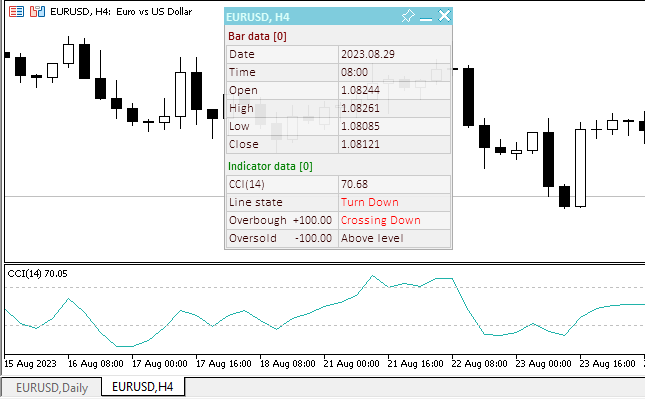
Le fichier de l’EA "TestOscillatorCCI.mq5" est joint ci-dessous.
DeMarker
L’indicateur technique Demarker (DeM) est basé sur la comparaison du maximum de la période en cours avec le maximum de la période précédente. Si le maximum de la période actuelle (barre) est plus élevé, la différence entre les deux sera enregistrée. Si le maximum actuel est inférieur ou égal au maximum de la période précédente, la valeur nulle sera enregistrée. Les différences reçues pour les périodes N sont ensuite additionnées. La valeur reçue est utilisée comme numérateur du DeMarker et sera divisée par la même valeur plus la somme des différences entre les minima de prix de la période précédente et de la période actuelle (barres). Si le prix minimum actuel est supérieur à celui de la barre précédente, une valeur nulle sera enregistrée.
Lorsque l'indicateur tombe en dessous de 30, il faut s'attendre à un renversement haussier des prix. Lorsque l'indicateur dépasse 70, il faut s'attendre à un renversement baissier des prix.
Si vous utilisez des périodes de plus longue durée lors du calcul de l'indicateur, vous serez en mesure de saisir la tendance à long terme du marché. Les indicateurs basés sur des périodes courtes vous permettent d'entrer sur le marché au moment où le risque est le plus faible et de planifier le moment de la transaction de manière à ce qu'elle s'inscrive dans la tendance principale.
Paramètres
L'indicateur a un paramètre configurable : la période de calcul. Sa valeur par défaut est 14.
Etant donné que les zones de sur-achat/sur-vente sont utilisées pour rechercher des signaux d'indicateurs, elles doivent également être incluses dans les paramètres d'entrée de l'EA.
Variables d'entrée et variables globales pour l'utilisation de l'indicateur dans l'EA :
//+------------------------------------------------------------------+ //| TestOscillatorDeM.mq5 | //| Copyright 2023, MetaQuotes Ltd. | //| https://www.mql5.com | //+------------------------------------------------------------------+ #property copyright "Copyright 2023, MetaQuotes Ltd." #property link "https://www.mql5.com" #property version "1.00" //--- enums enum ENUM_LINE_STATE { LINE_STATE_NONE, // Undefined state LINE_STATE_UP, // Upward LINE_STATE_DOWN, // Downward LINE_STATE_TURN_UP, // Upward reversal LINE_STATE_TURN_DOWN, // Downward reversal LINE_STATE_STOP_UP, // Upward stop LINE_STATE_STOP_DOWN, // Downward stop LINE_STATE_ABOVE, // Above value LINE_STATE_UNDER, // Below value LINE_STATE_CROSS_UP, // Crossing value upwards LINE_STATE_CROSS_DOWN, // Crossing value downwards LINE_STATE_TOUCH_BELOW, // Touching value from below LINE_STATE_TOUCH_ABOVE, // Touch value from above LINE_STATE_EQUALS, // Equal to value }; //--- input parameters input uint InpPeriod = 14; /* Period */ input double InpOverbough= 0.7; /* Overbough level*/ input double InpOversold = 0.3; /* Oversold level */ //--- global variables int handle=INVALID_HANDLE; // Indicator handle int period=0; // DeMarker calculation period int ind_digits=0; // Number of decimal places in the indicator values double overbough=0; // Overbought level double oversold=0; // Oversold level string ind_title; // Indicator description
Lors de l'utilisation du tableau de bord, le fichier de classe du tableau de bord est inclus et les variables permettant de l'utiliser sont ajoutées :
//+------------------------------------------------------------------+ //| TestOscillatorDeM.mq5 | //| Copyright 2023, MetaQuotes Ltd. | //| https://www.mql5.com | //+------------------------------------------------------------------+ #property copyright "Copyright 2023, MetaQuotes Ltd." #property link "https://www.mql5.com" #property version "1.00" //--- includes #include <Dashboard\Dashboard.mqh> //--- enums enum ENUM_LINE_STATE { LINE_STATE_NONE, // Undefined state LINE_STATE_UP, // Upward LINE_STATE_DOWN, // Downward LINE_STATE_TURN_UP, // Upward reversal LINE_STATE_TURN_DOWN, // Downward reversal LINE_STATE_STOP_UP, // Upward stop LINE_STATE_STOP_DOWN, // Downward stop LINE_STATE_ABOVE, // Above value LINE_STATE_UNDER, // Below value LINE_STATE_CROSS_UP, // Crossing value upwards LINE_STATE_CROSS_DOWN, // Crossing value downwards LINE_STATE_TOUCH_BELOW, // Touching value from below LINE_STATE_TOUCH_ABOVE, // Touch value from above LINE_STATE_EQUALS, // Equal to value }; //--- input parameters input uint InpPeriod = 14; /* Period */ input double InpOverbough= 0.7; /* Overbough level*/ input double InpOversold = 0.3; /* Oversold level */ //--- global variables int handle=INVALID_HANDLE; // Indicator handle int period=0; // DeMarker calculation period int ind_digits=0; // Number of decimal places in the indicator values double overbough=0; // Overbought level double oversold=0; // Oversold level string ind_title; // Indicator description //--- variables for the panel int mouse_bar_index; // Index of the bar the data is taken from CDashboard *panel=NULL; // Pointer to the panel object
Initialisation
Le gestionnaire OnInit() pour initialiser les paramètres de l'indicateur et pour créer son handle :
//+------------------------------------------------------------------+ //| Expert initialization function | //+------------------------------------------------------------------+ int OnInit() { //--- create timer EventSetTimer(60); //--- Indicator //--- Set and adjust the calculation period and levels if necessary period=int(InpPeriod<1 ? 14 : InpPeriod); overbough=InpOverbough; oversold=(InpOversold>=overbough ? overbough-0.01 : InpOversold); //--- Set the indicator name and the number of decimal places ind_title=StringFormat("DeM(%lu)",period); ind_digits=3; //--- Create indicator handle ResetLastError(); handle=iDeMarker(Symbol(),PERIOD_CURRENT,period); if(handle==INVALID_HANDLE) { PrintFormat("%s: Failed to create indicator handle %s. Error %ld",__FUNCTION__,ind_title,GetLastError()); return INIT_FAILED; } //--- Successful initialization return(INIT_SUCCEEDED); }
Le panneau est créé lors de l'utilisation du tableau de bord :
//+------------------------------------------------------------------+ //| Expert initialization function | //+------------------------------------------------------------------+ int OnInit() { //--- create timer EventSetTimer(60); //--- Indicator //--- Set and adjust the calculation period and levels if necessary period=int(InpPeriod<1 ? 14 : InpPeriod); overbough=InpOverbough; oversold=(InpOversold>=overbough ? overbough-0.01 : InpOversold); //--- Set the indicator name and the number of decimal places ind_title=StringFormat("DeM(%lu)",period); ind_digits=3; //--- Create indicator handle ResetLastError(); handle=iDeMarker(Symbol(),PERIOD_CURRENT,period); if(handle==INVALID_HANDLE) { PrintFormat("%s: Failed to create indicator handle %s. Error %ld",__FUNCTION__,ind_title,GetLastError()); return INIT_FAILED; } //--- Dashboard //--- Create the panel panel=new CDashboard(1,20,20,229,243); if(panel==NULL) { Print("Error. Failed to create panel object"); return INIT_FAILED; } //--- Set font parameters panel.SetFontParams("Calibri",9); //--- Display the panel with the "Symbol, Timeframe description" header text panel.View(Symbol()+", "+StringSubstr(EnumToString(Period()),7)); //--- Create a table with ID 0 to display bar data in it panel.CreateNewTable(0); //--- Draw a table with ID 0 on the panel background panel.DrawGrid(0,2,20,6,2,18,112); //--- Create a table with ID 1 to display indicator data in it panel.CreateNewTable(1); //--- Get the Y2 table coordinate with ID 0 and //--- set the Y1 coordinate for the table with ID 1 int y1=panel.TableY2(0)+22; //--- Draw a table with ID 1 on the panel background panel.DrawGrid(1,2,y1,4,2,18,112); //--- Display tabular data in the journal panel.GridPrint(0,2); panel.GridPrint(1,2); //--- Initialize the variable with the index of the mouse cursor bar mouse_bar_index=0; //--- Display the data of the current bar on the panel DrawData(mouse_bar_index,TimeCurrent()); //--- Successful initialization return(INIT_SUCCEEDED); }
Dé-initialisation
Relâchez le handle de l'indicateur dans le gestionnaire OnDeinit() de l’EA :
//+------------------------------------------------------------------+ //| Expert deinitialization function | //+------------------------------------------------------------------+ void OnDeinit(const int reason) { //--- destroy timer EventKillTimer(); //--- Release handle of the indicator ResetLastError(); if(!IndicatorRelease(handle)) PrintFormat("%s: IndicatorRelease failed. Error %ld",__FUNCTION__,GetLastError()); //--- Clear all comments on the chart Comment(""); }
L’objet tableau de bord créé est supprimé lors de l'utilisation du tableau de bord :
//+------------------------------------------------------------------+ //| Expert deinitialization function | //+------------------------------------------------------------------+ void OnDeinit(const int reason) { //--- destroy timer EventKillTimer(); //--- Release handle of the indicator ResetLastError(); if(!IndicatorRelease(handle)) PrintFormat("%s: IndicatorRelease failed. Error %ld",__FUNCTION__,GetLastError()); //--- Clear all comments on the chart Comment(""); //--- If the panel object exists, delete it if(panel!=NULL) delete panel; }
Récupération des résultats
Fonctions générales pour la récupération des données par le handle (ou poignée) de l'indicateur :
//+------------------------------------------------------------------+ //| Return the indicator data on the specified bar | //+------------------------------------------------------------------+ double IndicatorValue(const int ind_handle,const int index,const int buffer_num) { double array[1]={0}; ResetLastError(); if(CopyBuffer(ind_handle,buffer_num,index,1,array)!=1) { PrintFormat("%s: CopyBuffer failed. Error %ld",__FUNCTION__,GetLastError()); return EMPTY_VALUE; } return array[0]; } //+------------------------------------------------------------------+ //| Return the state of the indicator line | //+------------------------------------------------------------------+ ENUM_LINE_STATE LineState(const int ind_handle,const int index,const int buffer_num) { //--- Get the values of the indicator line with the shift (0,1,2) relative to the passed index const double value0=IndicatorValue(ind_handle,index, buffer_num); const double value1=IndicatorValue(ind_handle,index+1,buffer_num); const double value2=IndicatorValue(ind_handle,index+2,buffer_num); //--- If at least one of the values could not be obtained, return an undefined value if(value0==EMPTY_VALUE || value1==EMPTY_VALUE || value2==EMPTY_VALUE) return LINE_STATE_NONE; //--- Line upward reversal (value2>value1 && value0>value1) if(NormalizeDouble(value2-value1,ind_digits)>0 && NormalizeDouble(value0-value1,ind_digits)>0) return LINE_STATE_TURN_UP; //--- Line upward direction (value2<=value1 && value0>value1) else if(NormalizeDouble(value2-value1,ind_digits)<=0 && NormalizeDouble(value0-value1,ind_digits)>0) return LINE_STATE_UP; //--- Line upward stop (value2<=value1 && value0==value1) else if(NormalizeDouble(value2-value1,ind_digits)<=0 && NormalizeDouble(value0-value1,ind_digits)==0) return LINE_STATE_STOP_UP; //--- Line downward reversal (value2<value1 && value0<value1) if(NormalizeDouble(value2-value1,ind_digits)<0 && NormalizeDouble(value0-value1,ind_digits)<0) return LINE_STATE_TURN_DOWN; //--- Line downward direction (value2>=value1 && value0<value1) else if(NormalizeDouble(value2-value1,ind_digits)>=0 && NormalizeDouble(value0-value1,ind_digits)<0) return LINE_STATE_DOWN; //--- Line downward stop (value2>=value1 && value0==value1) else if(NormalizeDouble(value2-value1,ind_digits)>=0 && NormalizeDouble(value0-value1,ind_digits)==0) return LINE_STATE_STOP_DOWN; //--- Undefined state return LINE_STATE_NONE; } //+------------------------------------------------------------------+ //| Return the state of the line relative to the specified level | //+------------------------------------------------------------------+ ENUM_LINE_STATE LineStateRelative(const int ind_handle,const int index,const int buffer_num,const double level0,const double level1=EMPTY_VALUE) { //--- Get the values of the indicator line with the shift (0,1) relative to the passed index const double value0=IndicatorValue(ind_handle,index, buffer_num); const double value1=IndicatorValue(ind_handle,index+1,buffer_num); //--- If at least one of the values could not be obtained, return an undefined value if(value0==EMPTY_VALUE || value1==EMPTY_VALUE) return LINE_STATE_NONE; //--- Define the second level to compare double level=(level1==EMPTY_VALUE ? level0 : level1); //--- The line is below the level (value1<level && value0<level0) if(NormalizeDouble(value1-level,ind_digits)<0 && NormalizeDouble(value0-level0,ind_digits)<0) return LINE_STATE_UNDER; //--- The line is above the level (value1>level && value0>level0) if(NormalizeDouble(value1-level,ind_digits)>0 && NormalizeDouble(value0-level0,ind_digits)>0) return LINE_STATE_ABOVE; //--- The line crossed the level upwards (value1<=level && value0>level0) if(NormalizeDouble(value1-level,ind_digits)<=0 && NormalizeDouble(value0-level0,ind_digits)>0) return LINE_STATE_CROSS_UP; //--- The line crossed the level downwards (value1>=level && value0<level0) if(NormalizeDouble(value1-level,ind_digits)>=0 && NormalizeDouble(value0-level0,ind_digits)<0) return LINE_STATE_CROSS_DOWN; //--- The line touched the level from below (value1<level0 && value0==level0) if(NormalizeDouble(value1-level,ind_digits)<0 && NormalizeDouble(value0-level0,ind_digits)==0) return LINE_STATE_TOUCH_BELOW; //--- The line touched the level from above (value1>level0 && value0==level0) if(NormalizeDouble(value1-level,ind_digits)>0 && NormalizeDouble(value0-level0,ind_digits)==0) return LINE_STATE_TOUCH_BELOW; //--- Line is equal to the level value (value1==level0 && value0==level0) if(NormalizeDouble(value1-level,ind_digits)==0 && NormalizeDouble(value0-level0,ind_digits)==0) return LINE_STATE_EQUALS; //--- Undefined state return LINE_STATE_NONE; } //+------------------------------------------------------------------+ //| Return the indicator line state description | //+------------------------------------------------------------------+ string LineStateDescription(const ENUM_LINE_STATE state) { switch(state) { case LINE_STATE_UP : return "Up"; case LINE_STATE_STOP_UP : return "Stop Up"; case LINE_STATE_TURN_UP : return "Turn Up"; case LINE_STATE_DOWN : return "Down"; case LINE_STATE_STOP_DOWN : return "Stop Down"; case LINE_STATE_TURN_DOWN : return "Turn Down"; case LINE_STATE_ABOVE : return "Above level"; case LINE_STATE_UNDER : return "Under level"; case LINE_STATE_CROSS_UP : return "Crossing Up"; case LINE_STATE_CROSS_DOWN : return "Crossing Down"; case LINE_STATE_TOUCH_BELOW: return "Touch from Below"; case LINE_STATE_TOUCH_ABOVE: return "Touch from Above"; case LINE_STATE_EQUALS : return "Equals"; default : return "Unknown"; } }
Lors de l'utilisation du tableau de bord, les données sont affichées sur le panneau à l'aide de la fonction :
//+------------------------------------------------------------------+ //| Display data from the specified timeseries index to the panel | //+------------------------------------------------------------------+ void DrawData(const int index,const datetime time) { //--- Declare the variables to receive data in them MqlTick tick={0}; MqlRates rates[1]; //--- Exit if unable to get the current prices if(!SymbolInfoTick(Symbol(),tick)) return; //--- Exit if unable to get the bar data by the specified index if(CopyRates(Symbol(),PERIOD_CURRENT,index,1,rates)!=1) return; //--- Set font parameters for bar and indicator data headers int size=0; uint flags=0; uint angle=0; string name=panel.FontParams(size,flags,angle); panel.SetFontParams(name,9,FW_BOLD); panel.DrawText("Bar data ["+(string)index+"]",3,panel.TableY1(0)-16,clrMaroon,panel.Width()-6); panel.DrawText("Indicator data ["+(string)index+"]",3,panel.TableY1(1)-16,clrGreen,panel.Width()-6); //--- Set font parameters for bar and indicator data panel.SetFontParams(name,9); //--- Display the data of the specified bar in table 0 on the panel panel.DrawText("Date", panel.CellX(0,0,0)+2, panel.CellY(0,0,0)+2); panel.DrawText(TimeToString( rates[0].time,TIME_DATE), panel.CellX(0,0,1)+2, panel.CellY(0,0,1)+2,clrNONE,90); panel.DrawText("Time", panel.CellX(0,1,0)+2, panel.CellY(0,1,0)+2); panel.DrawText(TimeToString( rates[0].time,TIME_MINUTES), panel.CellX(0,1,1)+2, panel.CellY(0,1,1)+2,clrNONE,90); panel.DrawText("Open", panel.CellX(0,2,0)+2, panel.CellY(0,2,0)+2); panel.DrawText(DoubleToString(rates[0].open,Digits()), panel.CellX(0,2,1)+2, panel.CellY(0,2,1)+2,clrNONE,90); panel.DrawText("High", panel.CellX(0,3,0)+2, panel.CellY(0,3,0)+2); panel.DrawText(DoubleToString(rates[0].high,Digits()), panel.CellX(0,3,1)+2, panel.CellY(0,3,1)+2,clrNONE,90); panel.DrawText("Low", panel.CellX(0,4,0)+2, panel.CellY(0,4,0)+2); panel.DrawText(DoubleToString(rates[0].low,Digits()), panel.CellX(0,4,1)+2, panel.CellY(0,4,1)+2,clrNONE,90); panel.DrawText("Close", panel.CellX(0,5,0)+2, panel.CellY(0,5,0)+2); panel.DrawText(DoubleToString(rates[0].close,Digits()), panel.CellX(0,5,1)+2, panel.CellY(0,5,1)+2,clrNONE,90); //--- Display the indicator data from the specified bar on the panel in table 1 panel.DrawText(ind_title, panel.CellX(1,0,0)+2, panel.CellY(1,0,0)+2); double value=IndicatorValue(handle,index,0); string value_str=(value!=EMPTY_VALUE ? DoubleToString(value,ind_digits) : ""); panel.DrawText(value_str,panel.CellX(1,0,1)+2,panel.CellY(1,0,1)+2,clrNONE,100); //--- Display a description of the indicator line state relative to the overbought level string ovb=StringFormat("%+.2f",overbough); panel.DrawText("Overbough", panel.CellX(1,2,0)+2, panel.CellY(1,2,0)+2); panel.DrawText(ovb, panel.CellX(1,2,0)+66, panel.CellY(1,2,0)+2); ENUM_LINE_STATE state_ovb=LineStateRelative(handle,index,0,overbough); //--- The label color changes depending on the value of the line relative to the level color clr=(state_ovb==LINE_STATE_ABOVE || state_ovb==LINE_STATE_CROSS_DOWN ? clrRed : clrNONE); string ovb_str=(state_ovb==LINE_STATE_ABOVE ? "Inside the area" : LineStateDescription(state_ovb)); panel.DrawText(ovb_str,panel.CellX(1,2,1)+2,panel.CellY(1,2,1)+2,clr,100); //--- Display a description of the indicator line state relative to the oversold level panel.DrawText("Oversold", panel.CellX(1,3,0)+2, panel.CellY(1,3,0)+2); string ovs=StringFormat("%+.2f",oversold); panel.DrawText(ovs, panel.CellX(1,3,0)+68, panel.CellY(1,3,0)+2); ENUM_LINE_STATE state_ovs=LineStateRelative(handle,index,0,oversold); //--- The label color changes depending on the value of the line relative to the level clr=(state_ovs==LINE_STATE_UNDER || state_ovs==LINE_STATE_CROSS_UP ? clrBlue : clrNONE); string ovs_str=(state_ovs==LINE_STATE_UNDER ? "Inside the area" : LineStateDescription(state_ovs)); panel.DrawText(ovs_str,panel.CellX(1,3,1)+2,panel.CellY(1,3,1)+2,clr,100); //--- Display a description of the indicator line state panel.DrawText("Line state", panel.CellX(1,1,0)+2, panel.CellY(1,1,0)+2); ENUM_LINE_STATE state=LineState(handle,index,0); //--- The label color changes depending on the location of the line in the overbought/oversold areas clr=(state_ovb==LINE_STATE_ABOVE || state_ovb==LINE_STATE_CROSS_DOWN ? clrRed : state_ovs==LINE_STATE_UNDER || state_ovs==LINE_STATE_CROSS_UP ? clrBlue : clrNONE); panel.DrawText(LineStateDescription(state),panel.CellX(1,1,1)+2,panel.CellY(1,1,1)+2,clr,100); //--- Redraw the chart to immediately display all changes on the panel ChartRedraw(ChartID()); }
L'emplacement de la ligne de l'indicateur dans les zones de sur-achat et de sur-vente est indiqué en couleur sur le tableau de bord.
Le gestionnaire d'événements du panneau est également appelé dans le gestionnaire d'événements OnChartEvent() de l’EA, et les événements de réception de l'indice de la barre sous le curseur sont gérés :
//+------------------------------------------------------------------+ //| ChartEvent function | //+------------------------------------------------------------------+ void OnChartEvent(const int id, const long &lparam, const double &dparam, const string &sparam) { //--- Handling the panel //--- Call the panel event handler panel.OnChartEvent(id,lparam,dparam,sparam); //--- If the cursor moves or a click is made on the chart if(id==CHARTEVENT_MOUSE_MOVE || id==CHARTEVENT_CLICK) { //--- Declare the variables to record time and price coordinates in them datetime time=0; double price=0; int wnd=0; //--- If the cursor coordinates are converted to date and time if(ChartXYToTimePrice(ChartID(),(int)lparam,(int)dparam,wnd,time,price)) { //--- write the bar index where the cursor is located to a global variable mouse_bar_index=iBarShift(Symbol(),PERIOD_CURRENT,time); //--- Display the bar data under the cursor on the panel DrawData(mouse_bar_index,time); } } //--- If we received a custom event, display the appropriate message in the journal if(id>CHARTEVENT_CUSTOM) { //--- Here we can implement handling a click on the close button on the panel PrintFormat("%s: Event id=%ld, object id (lparam): %lu, event message (sparam): %s",__FUNCTION__,id,lparam,sparam); } }
Après avoir compilé l'EA et l'avoir lancé sur le graphique, nous pouvons surveiller l'état de la ligne d'indicateur sur le panneau :
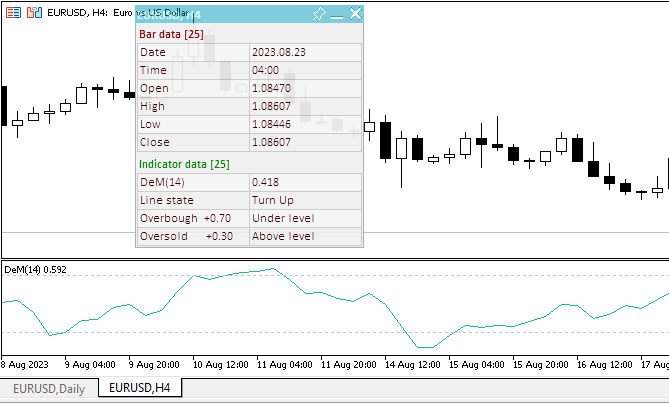
Le fichier de l’EA "TestOscillatorDeM.mq5" est joint ci-dessous.
Force Index
L'indicateur technique Force Index (FRC) a été développé par Alexander Elder. Cet indice mesure le pouvoir des Bulls (acheteurs) à chaque augmentation et celui des Bears (vendeurs) à chaque baisse. Il relie les éléments de base de l'information sur le marché : la tendance des prix, leurs baisses et les volumes de transactions. Cet indice peut être utilisé tel quel, mais il est préférable de l'approcher à l'aide d’une Moyenne Mobile. L'approximation à l'aide d'une moyenne mobile courte (l'auteur propose d'utiliser 2 périodes) contribue à trouver la meilleure opportunité d'ouvrir et de fermer des positions. Si les approximations sont effectuées à l'aide d'une moyenne mobile longue (13 périodes), l'indice montre des changements de tendance.
- Il est préférable d'acheter lorsque les forces deviennent négatives (tombent en dessous de zéro) dans la période de tendance croissante de l'indicateur ;
- L'indice de force signale la poursuite de la tendance à la hausse lorsqu'il atteint un nouveau sommet ;
- Le signal de vente est donné lorsque l'indice devient positif pendant la tendance à la baisse ;
- L'indice de force signale le pouvoir des baissiers et la poursuite de la tendance à la baisse lorsque l'indice tombe à la nouvelle profondeur ;
- Si les variations de prix ne sont pas corrélées aux variations de volume correspondantes, l'indicateur de force reste à un niveau, ce qui indique que la tendance va bientôt changer.
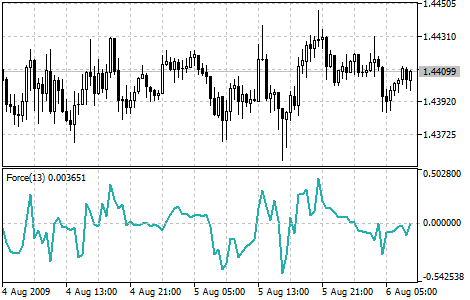
Paramètres
L'indicateur a 3 paramètres d'entrée :
- Période de calcul, par défaut 2,
- Méthode de calcul, par défaut SMA (Simple),
- Volumes utilisés par défaut - ticks.
Variables d'entrée et variables globales pour l'utilisation de l'indicateur dans l'EA :
//+------------------------------------------------------------------+ //| TestOscillatorForce.mq5 | //| Copyright 2023, MetaQuotes Ltd. | //| https://www.mql5.com | //+------------------------------------------------------------------+ #property copyright "Copyright 2023, MetaQuotes Ltd." #property link "https://www.mql5.com" #property version "1.00" //--- enums enum ENUM_LINE_STATE { LINE_STATE_NONE, // Undefined state LINE_STATE_UP, // Upward LINE_STATE_DOWN, // Downward LINE_STATE_TURN_UP, // Upward reversal LINE_STATE_TURN_DOWN, // Downward reversal LINE_STATE_STOP_UP, // Upward stop LINE_STATE_STOP_DOWN, // Downward stop LINE_STATE_ABOVE, // Above value LINE_STATE_UNDER, // Below value LINE_STATE_CROSS_UP, // Crossing value upwards LINE_STATE_CROSS_DOWN, // Crossing value downwards LINE_STATE_TOUCH_BELOW, // Touching value from below LINE_STATE_TOUCH_ABOVE, // Touch value from above LINE_STATE_EQUALS, // Equal to value }; //--- input parameters input uint InpPeriod = 13; /* Period */ input ENUM_MA_METHOD InpMethod = MODE_SMA; /* Method */ input ENUM_APPLIED_VOLUME InpAppliedVol = VOLUME_TICK; /* Applied Volume */ //--- global variables int handle=INVALID_HANDLE; // Indicator handle int period=0; // Force Index calculation period int ind_digits=0; // Number of decimal places in the indicator values string ind_title; // Indicator description
Lors de l'utilisation du tableau de bord, le fichier de classe du tableau de bord est inclus et les variables permettant de l'utiliser sont ajoutées :
//+------------------------------------------------------------------+ //| TestOscillatorForce.mq5 | //| Copyright 2023, MetaQuotes Ltd. | //| https://www.mql5.com | //+------------------------------------------------------------------+ #property copyright "Copyright 2023, MetaQuotes Ltd." #property link "https://www.mql5.com" #property version "1.00" //--- includes #include <Dashboard\Dashboard.mqh> //--- enums enum ENUM_LINE_STATE { LINE_STATE_NONE, // Undefined state LINE_STATE_UP, // Upward LINE_STATE_DOWN, // Downward LINE_STATE_TURN_UP, // Upward reversal LINE_STATE_TURN_DOWN, // Downward reversal LINE_STATE_STOP_UP, // Upward stop LINE_STATE_STOP_DOWN, // Downward stop LINE_STATE_ABOVE, // Above value LINE_STATE_UNDER, // Below value LINE_STATE_CROSS_UP, // Crossing value upwards LINE_STATE_CROSS_DOWN, // Crossing value downwards LINE_STATE_TOUCH_BELOW, // Touching value from below LINE_STATE_TOUCH_ABOVE, // Touch value from above LINE_STATE_EQUALS, // Equal to value }; //--- input parameters input uint InpPeriod = 13; /* Period */ input ENUM_MA_METHOD InpMethod = MODE_SMA; /* Method */ input ENUM_APPLIED_VOLUME InpAppliedVol = VOLUME_TICK; /* Applied Volume */ //--- global variables int handle=INVALID_HANDLE; // Indicator handle int period=0; // Force Index calculation period int ind_digits=0; // Number of decimal places in the indicator values string ind_title; // Indicator description //--- variables for the panel int mouse_bar_index; // Index of the bar the data is taken from CDashboard *panel=NULL; // Pointer to the panel object
Initialisation
Le gestionnaire OnInit() pour initialiser les paramètres de l'indicateur et pour créer son handle :
//+------------------------------------------------------------------+ //| Expert initialization function | //+------------------------------------------------------------------+ int OnInit() { //--- create timer EventSetTimer(60); //--- Indicator //--- Set and adjust the calculation period if necessary period=int(InpPeriod<1 ? 13 : InpPeriod); //--- Set the indicator name and the number of decimal places ind_title=StringFormat("Force(%lu)",period); ind_digits=Digits()+1; //--- Create indicator handle ResetLastError(); handle=iForce(Symbol(),PERIOD_CURRENT,period,InpMethod,InpAppliedVol); if(handle==INVALID_HANDLE) { PrintFormat("%s: Failed to create indicator handle %s. Error %ld",__FUNCTION__,ind_title,GetLastError()); return INIT_FAILED; } //--- Successful initialization return(INIT_SUCCEEDED); }
Le panneau est créé lors de l'utilisation du tableau de bord :
//+------------------------------------------------------------------+ //| Expert initialization function | //+------------------------------------------------------------------+ int OnInit() { //--- create timer EventSetTimer(60); //--- Indicator //--- Set and adjust the calculation period if necessary period=int(InpPeriod<1 ? 13 : InpPeriod); //--- Set the indicator name and the number of decimal places ind_title=StringFormat("Force(%lu)",period); ind_digits=Digits()+1; //--- Create indicator handle ResetLastError(); handle=iForce(Symbol(),PERIOD_CURRENT,period,InpMethod,InpAppliedVol); if(handle==INVALID_HANDLE) { PrintFormat("%s: Failed to create indicator handle %s. Error %ld",__FUNCTION__,ind_title,GetLastError()); return INIT_FAILED; } //--- Dashboard //--- Create the panel panel=new CDashboard(1,20,20,199,225); if(panel==NULL) { Print("Error. Failed to create panel object"); return INIT_FAILED; } //--- Set font parameters panel.SetFontParams("Calibri",9); //--- Display the panel with the "Symbol, Timeframe description" header text panel.View(Symbol()+", "+StringSubstr(EnumToString(Period()),7)); //--- Create a table with ID 0 to display bar data in it panel.CreateNewTable(0); //--- Draw a table with ID 0 on the panel background panel.DrawGrid(0,2,20,6,2,18,97); //--- Create a table with ID 1 to display indicator data in it panel.CreateNewTable(1); //--- Get the Y2 table coordinate with ID 0 and //--- set the Y1 coordinate for the table with ID 1 int y1=panel.TableY2(0)+22; //--- Draw a table with ID 1 on the panel background panel.DrawGrid(1,2,y1,3,2,18,97); //--- Display tabular data in the journal panel.GridPrint(0,2); panel.GridPrint(1,2); //--- Initialize the variable with the index of the mouse cursor bar mouse_bar_index=0; //--- Display the data of the current bar on the panel DrawData(mouse_bar_index,TimeCurrent()); //--- Successful initialization return(INIT_SUCCEEDED); }
Dé-initialisation
Relâchez le handle de l'indicateur dans le gestionnaire OnDeinit() de l’EA :
//+------------------------------------------------------------------+ //| Expert deinitialization function | //+------------------------------------------------------------------+ void OnDeinit(const int reason) { //--- destroy timer EventKillTimer(); //--- Release handle of the indicator ResetLastError(); if(!IndicatorRelease(handle)) PrintFormat("%s: IndicatorRelease failed. Error %ld",__FUNCTION__,GetLastError()); //--- Clear all comments on the chart Comment(""); }
L’objet tableau de bord créé est supprimé lors de l'utilisation du tableau de bord :
//+------------------------------------------------------------------+ //| Expert deinitialization function | //+------------------------------------------------------------------+ void OnDeinit(const int reason) { //--- destroy timer EventKillTimer(); //--- Release handle of the indicator ResetLastError(); if(!IndicatorRelease(handle)) PrintFormat("%s: IndicatorRelease failed. Error %ld",__FUNCTION__,GetLastError()); //--- Clear all comments on the chart Comment(""); //--- If the panel object exists, delete it if(panel!=NULL) delete panel; }
Récupération des résultats
Fonctions générales pour la récupération des données par le handle (ou poignée) de l'indicateur :
//+------------------------------------------------------------------+ //| Return the indicator data on the specified bar | //+------------------------------------------------------------------+ double IndicatorValue(const int ind_handle,const int index,const int buffer_num) { double array[1]={0}; ResetLastError(); if(CopyBuffer(ind_handle,buffer_num,index,1,array)!=1) { PrintFormat("%s: CopyBuffer failed. Error %ld",__FUNCTION__,GetLastError()); return EMPTY_VALUE; } return array[0]; } //+------------------------------------------------------------------+ //| Return the state of the indicator line | //+------------------------------------------------------------------+ ENUM_LINE_STATE LineState(const int ind_handle,const int index,const int buffer_num) { //--- Get the values of the indicator line with the shift (0,1,2) relative to the passed index const double value0=IndicatorValue(ind_handle,index, buffer_num); const double value1=IndicatorValue(ind_handle,index+1,buffer_num); const double value2=IndicatorValue(ind_handle,index+2,buffer_num); //--- If at least one of the values could not be obtained, return an undefined value if(value0==EMPTY_VALUE || value1==EMPTY_VALUE || value2==EMPTY_VALUE) return LINE_STATE_NONE; //--- Line upward reversal (value2>value1 && value0>value1) if(NormalizeDouble(value2-value1,ind_digits)>0 && NormalizeDouble(value0-value1,ind_digits)>0) return LINE_STATE_TURN_UP; //--- Line upward direction (value2<=value1 && value0>value1) else if(NormalizeDouble(value2-value1,ind_digits)<=0 && NormalizeDouble(value0-value1,ind_digits)>0) return LINE_STATE_UP; //--- Line upward stop (value2<=value1 && value0==value1) else if(NormalizeDouble(value2-value1,ind_digits)<=0 && NormalizeDouble(value0-value1,ind_digits)==0) return LINE_STATE_STOP_UP; //--- Line downward reversal (value2<value1 && value0<value1) if(NormalizeDouble(value2-value1,ind_digits)<0 && NormalizeDouble(value0-value1,ind_digits)<0) return LINE_STATE_TURN_DOWN; //--- Line downward direction (value2>=value1 && value0<value1) else if(NormalizeDouble(value2-value1,ind_digits)>=0 && NormalizeDouble(value0-value1,ind_digits)<0) return LINE_STATE_DOWN; //--- Line downward stop (value2>=value1 && value0==value1) else if(NormalizeDouble(value2-value1,ind_digits)>=0 && NormalizeDouble(value0-value1,ind_digits)==0) return LINE_STATE_STOP_DOWN; //--- Undefined state return LINE_STATE_NONE; } //+------------------------------------------------------------------+ //| Return the state of the line relative to the specified level | //+------------------------------------------------------------------+ ENUM_LINE_STATE LineStateRelative(const int ind_handle,const int index,const int buffer_num,const double level0,const double level1=EMPTY_VALUE) { //--- Get the values of the indicator line with the shift (0,1) relative to the passed index const double value0=IndicatorValue(ind_handle,index, buffer_num); const double value1=IndicatorValue(ind_handle,index+1,buffer_num); //--- If at least one of the values could not be obtained, return an undefined value if(value0==EMPTY_VALUE || value1==EMPTY_VALUE) return LINE_STATE_NONE; //--- Define the second level to compare double level=(level1==EMPTY_VALUE ? level0 : level1); //--- The line is below the level (value1<level && value0<level0) if(NormalizeDouble(value1-level,ind_digits)<0 && NormalizeDouble(value0-level0,ind_digits)<0) return LINE_STATE_UNDER; //--- The line is above the level (value1>level && value0>level0) if(NormalizeDouble(value1-level,ind_digits)>0 && NormalizeDouble(value0-level0,ind_digits)>0) return LINE_STATE_ABOVE; //--- The line crossed the level upwards (value1<=level && value0>level0) if(NormalizeDouble(value1-level,ind_digits)<=0 && NormalizeDouble(value0-level0,ind_digits)>0) return LINE_STATE_CROSS_UP; //--- The line crossed the level downwards (value1>=level && value0<level0) if(NormalizeDouble(value1-level,ind_digits)>=0 && NormalizeDouble(value0-level0,ind_digits)<0) return LINE_STATE_CROSS_DOWN; //--- The line touched the level from below (value1<level0 && value0==level0) if(NormalizeDouble(value1-level,ind_digits)<0 && NormalizeDouble(value0-level0,ind_digits)==0) return LINE_STATE_TOUCH_BELOW; //--- The line touched the level from above (value1>level0 && value0==level0) if(NormalizeDouble(value1-level,ind_digits)>0 && NormalizeDouble(value0-level0,ind_digits)==0) return LINE_STATE_TOUCH_BELOW; //--- Line is equal to the level value (value1==level0 && value0==level0) if(NormalizeDouble(value1-level,ind_digits)==0 && NormalizeDouble(value0-level0,ind_digits)==0) return LINE_STATE_EQUALS; //--- Undefined state return LINE_STATE_NONE; } //+------------------------------------------------------------------+ //| Return the indicator line state description | //+------------------------------------------------------------------+ string LineStateDescription(const ENUM_LINE_STATE state) { switch(state) { case LINE_STATE_UP : return "Up"; case LINE_STATE_STOP_UP : return "Stop Up"; case LINE_STATE_TURN_UP : return "Turn Up"; case LINE_STATE_DOWN : return "Down"; case LINE_STATE_STOP_DOWN : return "Stop Down"; case LINE_STATE_TURN_DOWN : return "Turn Down"; case LINE_STATE_ABOVE : return "Above level"; case LINE_STATE_UNDER : return "Under level"; case LINE_STATE_CROSS_UP : return "Crossing Up"; case LINE_STATE_CROSS_DOWN : return "Crossing Down"; case LINE_STATE_TOUCH_BELOW: return "Touch from Below"; case LINE_STATE_TOUCH_ABOVE: return "Touch from Above"; case LINE_STATE_EQUALS : return "Equals"; default : return "Unknown"; } }
Lors de l'utilisation du tableau de bord, les données sont affichées sur le panneau à l'aide de la fonction :
//+------------------------------------------------------------------+ //| Display data from the specified timeseries index to the panel | //+------------------------------------------------------------------+ void DrawData(const int index,const datetime time) { //--- Declare the variables to receive data in them MqlTick tick={0}; MqlRates rates[1]; //--- Exit if unable to get the current prices if(!SymbolInfoTick(Symbol(),tick)) return; //--- Exit if unable to get the bar data by the specified index if(CopyRates(Symbol(),PERIOD_CURRENT,index,1,rates)!=1) return; //--- Set font parameters for bar and indicator data headers int size=0; uint flags=0; uint angle=0; string name=panel.FontParams(size,flags,angle); panel.SetFontParams(name,9,FW_BOLD); panel.DrawText("Bar data ["+(string)index+"]",3,panel.TableY1(0)-16,clrMaroon,panel.Width()-6); panel.DrawText("Indicator data ["+(string)index+"]",3,panel.TableY1(1)-16,clrGreen,panel.Width()-6); //--- Set font parameters for bar and indicator data panel.SetFontParams(name,9); //--- Display the data of the specified bar in table 0 on the panel panel.DrawText("Date", panel.CellX(0,0,0)+2, panel.CellY(0,0,0)+2); panel.DrawText(TimeToString( rates[0].time,TIME_DATE), panel.CellX(0,0,1)+2, panel.CellY(0,0,1)+2,clrNONE,90); panel.DrawText("Time", panel.CellX(0,1,0)+2, panel.CellY(0,1,0)+2); panel.DrawText(TimeToString( rates[0].time,TIME_MINUTES), panel.CellX(0,1,1)+2, panel.CellY(0,1,1)+2,clrNONE,90); panel.DrawText("Open", panel.CellX(0,2,0)+2, panel.CellY(0,2,0)+2); panel.DrawText(DoubleToString(rates[0].open,Digits()), panel.CellX(0,2,1)+2, panel.CellY(0,2,1)+2,clrNONE,90); panel.DrawText("High", panel.CellX(0,3,0)+2, panel.CellY(0,3,0)+2); panel.DrawText(DoubleToString(rates[0].high,Digits()), panel.CellX(0,3,1)+2, panel.CellY(0,3,1)+2,clrNONE,90); panel.DrawText("Low", panel.CellX(0,4,0)+2, panel.CellY(0,4,0)+2); panel.DrawText(DoubleToString(rates[0].low,Digits()), panel.CellX(0,4,1)+2, panel.CellY(0,4,1)+2,clrNONE,90); panel.DrawText("Close", panel.CellX(0,5,0)+2, panel.CellY(0,5,0)+2); panel.DrawText(DoubleToString(rates[0].close,Digits()), panel.CellX(0,5,1)+2, panel.CellY(0,5,1)+2,clrNONE,90); //--- Display the indicator data from the specified bar on the panel in table 1 panel.DrawText(ind_title, panel.CellX(1,0,0)+2, panel.CellY(1,0,0)+2); double value=IndicatorValue(handle,index,0); string value_str=(value!=EMPTY_VALUE ? DoubleToString(value,ind_digits) : ""); panel.DrawText(value_str,panel.CellX(1,0,1)+2,panel.CellY(1,0,1)+2,clrNONE,90); //--- Display a description of the indicator line state panel.DrawText("Line state", panel.CellX(1,1,0)+2, panel.CellY(1,1,0)+2); ENUM_LINE_STATE state=LineState(handle,index,0); color clr=(value<0 ? clrRed : value>0 ? clrBlue : clrNONE); // The label color changes depending on the value of the line above/below zero panel.DrawText(LineStateDescription(state),panel.CellX(1,1,1)+2,panel.CellY(1,1,1)+2,clr,90); //--- Redraw the chart to immediately display all changes on the panel ChartRedraw(ChartID()); }
Les valeurs de la ligne d'indicateur supérieures ou inférieures à 0 sont indiquées en couleur sur le tableau de bord.
Le gestionnaire d'événements du panneau est également appelé dans le gestionnaire d'événements OnChartEvent() de l’EA, et les événements de réception de l'indice de la barre sous le curseur sont gérés :
//+------------------------------------------------------------------+ //| ChartEvent function | //+------------------------------------------------------------------+ void OnChartEvent(const int id, const long &lparam, const double &dparam, const string &sparam) { //--- Handling the panel //--- Call the panel event handler panel.OnChartEvent(id,lparam,dparam,sparam); //--- If the cursor moves or a click is made on the chart if(id==CHARTEVENT_MOUSE_MOVE || id==CHARTEVENT_CLICK) { //--- Declare the variables to record time and price coordinates in them datetime time=0; double price=0; int wnd=0; //--- If the cursor coordinates are converted to date and time if(ChartXYToTimePrice(ChartID(),(int)lparam,(int)dparam,wnd,time,price)) { //--- write the bar index where the cursor is located to a global variable mouse_bar_index=iBarShift(Symbol(),PERIOD_CURRENT,time); //--- Display the bar data under the cursor on the panel DrawData(mouse_bar_index,time); } } //--- If we received a custom event, display the appropriate message in the journal if(id>CHARTEVENT_CUSTOM) { //--- Here we can implement handling a click on the close button on the panel PrintFormat("%s: Event id=%ld, object id (lparam): %lu, event message (sparam): %s",__FUNCTION__,id,lparam,sparam); } }
Après avoir compilé l'EA et l'avoir lancé sur le graphique, nous pouvons surveiller l'état de la ligne d'indicateur sur le panneau :
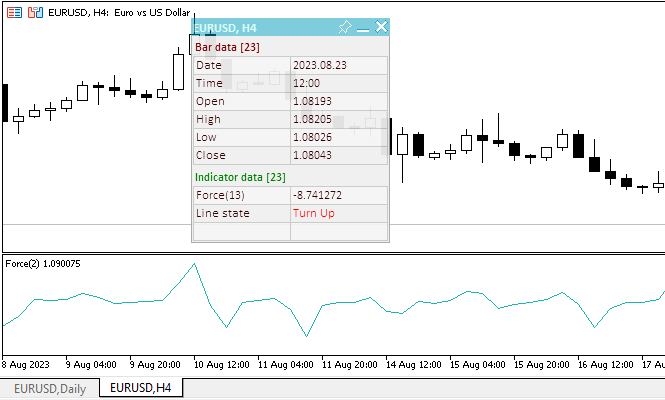
Le fichier de l’EA "TestOscillatorForce.mq5" est joint ci-dessous.
MACD
Le Moving Average Convergence/Divergence (MACD) est un indicateur dynamique de suivi de tendance. Il indique la corrélation entre 2 moyennes mobiles.
Le MACD est la différence entre une moyenne mobile exponentielle (EMA) de 26 périodes et une seconde moyenne de 12 périodes. Afin de montrer clairement les opportunités d'achat ou de vente, une ligne de signal (moyenne mobile à 9 périodes de l'indicateur) est tracée sur le graphique du MACD.
Le MACD s'avère particulièrement efficace dans les marchés à fortes fluctuations. Il existe 3 façons d'utiliser la moyenne mobile de convergence/divergence : les croisements, les conditions de sur-achat/sur-vente et les divergences.
Croisements
La règle de base du trading MACD est de vendre lorsque le MACD tombe en dessous de sa ligne de signal. De la même façon, un signal d'achat se produit lorsque la moyenne mobile de convergence/divergence passe au-dessus de sa ligne de signal. Il est également courant d'acheter/vendre lorsque le MACD passe au-dessus/au-dessous de zéro.
Conditions de sur-achat/sur-vente
Le MACD est également utile en tant qu'indicateur de sur-achat/sur-vente. Lorsque la moyenne mobile la plus courte s'éloigne considérablement de la moyenne mobile la plus longue (c'est-à-dire que le MACD augmente), il est probable que le prix du symbole est trop élevé et qu'il reviendra bientôt à des niveaux plus réalistes.
Divergences
Une indication que la fin de la tendance actuelle est proche se produit lorsque le MACD diverge du symbole. Une divergence haussière se produit lorsque l'indicateur de convergence/divergence des moyennes mobiles atteint de nouveaux planchers alors que le prix ne le fait pas. Une divergence baissière se produit lorsque le MACD atteint de nouveaux sommets alors que le prix ne parvient pas à les atteindre. Ces deux divergences sont particulièrement significatives lorsqu'elles se produisent à des niveaux relativement sur-achetés/sur-vendus.
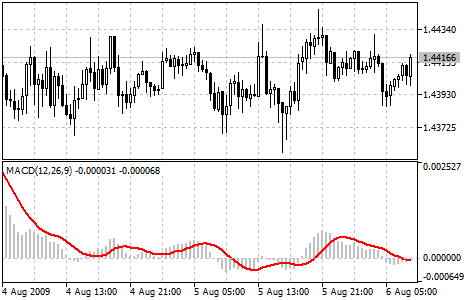
Paramètres
L'indicateur dispose de 4 paramètres configurés :
- Période de calcul de la MM Rapide, par défaut 12
- Période de calcul de la MM Lente, par défaut 26,
- Période de calcul du signal SMA, par défaut 9,
- Prix de calcul, par défaut - Clôture.
Variables d'entrée et variables globales pour l'utilisation de l'indicateur dans l'EA :
//+------------------------------------------------------------------+ //| TestOscillatorMACD.mq5 | //| Copyright 2023, MetaQuotes Ltd. | //| https://www.mql5.com | //+------------------------------------------------------------------+ #property copyright "Copyright 2023, MetaQuotes Ltd." #property link "https://www.mql5.com" #property version "1.00" //--- enums enum ENUM_LINE_STATE { LINE_STATE_NONE, // Undefined state LINE_STATE_UP, // Upward LINE_STATE_DOWN, // Downward LINE_STATE_TURN_UP, // Upward reversal LINE_STATE_TURN_DOWN, // Downward reversal LINE_STATE_STOP_UP, // Upward stop LINE_STATE_STOP_DOWN, // Downward stop LINE_STATE_ABOVE, // Above value LINE_STATE_UNDER, // Below value LINE_STATE_CROSS_UP, // Crossing value upwards LINE_STATE_CROSS_DOWN, // Crossing value downwards LINE_STATE_TOUCH_BELOW, // Touching value from below LINE_STATE_TOUCH_ABOVE, // Touch value from above LINE_STATE_EQUALS, // Equal to value }; //--- input parameters input uint InpPeriodFast = 12; /* Fast MA Period */ input uint InpPeriodSlow = 26; /* Slow MA Period */ input uint InpPeriodSignal= 9; /* MACD SMA */ input ENUM_APPLIED_PRICE InpAppliedPrice= PRICE_CLOSE; /* Applied Price */ //--- global variables int handle=INVALID_HANDLE; // Indicator handle int period_fast=0; // Fast EMA calculation period int period_slow=0; // Slow EMA calculation period int period_signal=0; // Signal line calculation period int ind_digits=0; // Number of decimal places in the indicator values string ind_title; // Indicator description
Lors de l'utilisation du tableau de bord, le fichier de classe du tableau de bord est inclus et les variables permettant de l'utiliser sont ajoutées :
//+------------------------------------------------------------------+ //| TestOscillatorMACD.mq5 | //| Copyright 2023, MetaQuotes Ltd. | //| https://www.mql5.com | //+------------------------------------------------------------------+ #property copyright "Copyright 2023, MetaQuotes Ltd." #property link "https://www.mql5.com" #property version "1.00" //--- includes #include <Dashboard\Dashboard.mqh> //--- enums enum ENUM_LINE_STATE { LINE_STATE_NONE, // Undefined state LINE_STATE_UP, // Upward LINE_STATE_DOWN, // Downward LINE_STATE_TURN_UP, // Upward reversal LINE_STATE_TURN_DOWN, // Downward reversal LINE_STATE_STOP_UP, // Upward stop LINE_STATE_STOP_DOWN, // Downward stop LINE_STATE_ABOVE, // Above value LINE_STATE_UNDER, // Below value LINE_STATE_CROSS_UP, // Crossing value upwards LINE_STATE_CROSS_DOWN, // Crossing value downwards LINE_STATE_TOUCH_BELOW, // Touching value from below LINE_STATE_TOUCH_ABOVE, // Touch value from above LINE_STATE_EQUALS, // Equal to value }; //--- input parameters input uint InpPeriodFast = 12; /* Fast MA Period */ input uint InpPeriodSlow = 26; /* Slow MA Period */ input uint InpPeriodSignal= 9; /* MACD SMA */ input ENUM_APPLIED_PRICE InpAppliedPrice= PRICE_CLOSE; /* Applied Price */ //--- global variables int handle=INVALID_HANDLE; // Indicator handle int period_fast=0; // Fast EMA calculation period int period_slow=0; // Slow EMA calculation period int period_signal=0; // Signal line calculation period int ind_digits=0; // Number of decimal places in the indicator values string ind_title; // Indicator description //--- variables for the panel int mouse_bar_index; // Index of the bar the data is taken from CDashboard *panel=NULL; // Pointer to the panel object
Initialisation
Le gestionnaire OnInit() pour initialiser les paramètres de l'indicateur et pour créer son handle :
//+------------------------------------------------------------------+ //| Expert initialization function | //+------------------------------------------------------------------+ int OnInit() { //--- create timer EventSetTimer(60); //--- Indicator //--- Set and adjust the calculation period if necessary period_fast=int(InpPeriodFast<1 ? 12 : InpPeriodFast); period_slow=int(InpPeriodSlow<1 ? 26 : InpPeriodSlow==period_fast ? period_fast+1 : InpPeriodSlow); period_signal=int(InpPeriodSignal<1 ? 9 : InpPeriodSignal); //--- Set the indicator name and the number of decimal places ind_title=StringFormat("MACD(%lu,%lu,%lu)",period_fast,period_slow,period_signal); ind_digits=Digits()+1; //--- Create indicator handle ResetLastError(); handle=iMACD(Symbol(),PERIOD_CURRENT,period_fast,period_slow,period_signal,InpAppliedPrice); if(handle==INVALID_HANDLE) { PrintFormat("%s: Failed to create indicator handle %s. Error %ld",__FUNCTION__,ind_title,GetLastError()); return INIT_FAILED; } //--- Successful initialization return(INIT_SUCCEEDED); }
Le panneau est créé lors de l'utilisation du tableau de bord :
//+------------------------------------------------------------------+ //| Expert initialization function | //+------------------------------------------------------------------+ int OnInit() { //--- create timer EventSetTimer(60); //--- Indicator //--- Set and adjust the calculation period if necessary period_fast=int(InpPeriodFast<1 ? 12 : InpPeriodFast); period_slow=int(InpPeriodSlow<1 ? 26 : InpPeriodSlow==period_fast ? period_fast+1 : InpPeriodSlow); period_signal=int(InpPeriodSignal<1 ? 9 : InpPeriodSignal); //--- Set the indicator name and the number of decimal places ind_title=StringFormat("MACD(%lu,%lu,%lu)",period_fast,period_slow,period_signal); ind_digits=Digits()+1; //--- Create indicator handle ResetLastError(); handle=iMACD(Symbol(),PERIOD_CURRENT,period_fast,period_slow,period_signal,InpAppliedPrice); if(handle==INVALID_HANDLE) { PrintFormat("%s: Failed to create indicator handle %s. Error %ld",__FUNCTION__,ind_title,GetLastError()); return INIT_FAILED; } //--- Dashboard //--- Create the panel panel=new CDashboard(1,20,20,199,261); if(panel==NULL) { Print("Error. Failed to create panel object"); return INIT_FAILED; } //--- Set font parameters panel.SetFontParams("Calibri",9); //--- Display the panel with the "Symbol, Timeframe description" header text panel.View(Symbol()+", "+StringSubstr(EnumToString(Period()),7)); //--- Create a table with ID 0 to display bar data in it panel.CreateNewTable(0); //--- Draw a table with ID 0 on the panel background panel.DrawGrid(0,2,20,6,2,18,97); //--- Create a table with ID 1 to display indicator data in it panel.CreateNewTable(1); //--- Get the Y2 table coordinate with ID 0 and //--- set the Y1 coordinate for the table with ID 1 int y1=panel.TableY2(0)+22; //--- Draw a table with ID 1 on the panel background panel.DrawGrid(1,2,y1,5,2,18,97); //--- Display tabular data in the journal panel.GridPrint(0,2); panel.GridPrint(1,2); //--- Initialize the variable with the index of the mouse cursor bar mouse_bar_index=0; //--- Display the data of the current bar on the panel DrawData(mouse_bar_index,TimeCurrent()); //--- Successful initialization return(INIT_SUCCEEDED); }
Dé-initialisation
Relâchez le handle de l'indicateur dans le gestionnaire OnDeinit() de l’EA :
//+------------------------------------------------------------------+ //| Expert deinitialization function | //+------------------------------------------------------------------+ void OnDeinit(const int reason) { //--- destroy timer EventKillTimer(); //--- Release handle of the indicator ResetLastError(); if(!IndicatorRelease(handle)) PrintFormat("%s: IndicatorRelease failed. Error %ld",__FUNCTION__,GetLastError()); //--- Clear all comments on the chart Comment(""); }
L’objet tableau de bord créé est supprimé lors de l'utilisation du tableau de bord :
//+------------------------------------------------------------------+ //| Expert deinitialization function | //+------------------------------------------------------------------+ void OnDeinit(const int reason) { //--- destroy timer EventKillTimer(); //--- Release handle of the indicator ResetLastError(); if(!IndicatorRelease(handle)) PrintFormat("%s: IndicatorRelease failed. Error %ld",__FUNCTION__,GetLastError()); //--- Clear all comments on the chart Comment(""); //--- If the panel object exists, delete it if(panel!=NULL) delete panel; }
Récupération des résultats
Fonctions générales pour la récupération des données par le handle (ou poignée) de l'indicateur :
//+------------------------------------------------------------------+ //| Return the indicator data on the specified bar | //+------------------------------------------------------------------+ double IndicatorValue(const int ind_handle,const int index,const int buffer_num) { double array[1]={0}; ResetLastError(); if(CopyBuffer(ind_handle,buffer_num,index,1,array)!=1) { PrintFormat("%s: CopyBuffer failed. Error %ld",__FUNCTION__,GetLastError()); return EMPTY_VALUE; } return array[0]; } //+------------------------------------------------------------------+ //| Return the state of the indicator line | //+------------------------------------------------------------------+ ENUM_LINE_STATE LineState(const int ind_handle,const int index,const int buffer_num) { //--- Get the values of the indicator line with the shift (0,1,2) relative to the passed index const double value0=IndicatorValue(ind_handle,index, buffer_num); const double value1=IndicatorValue(ind_handle,index+1,buffer_num); const double value2=IndicatorValue(ind_handle,index+2,buffer_num); //--- If at least one of the values could not be obtained, return an undefined value if(value0==EMPTY_VALUE || value1==EMPTY_VALUE || value2==EMPTY_VALUE) return LINE_STATE_NONE; //--- Line upward reversal (value2>value1 && value0>value1) if(NormalizeDouble(value2-value1,ind_digits)>0 && NormalizeDouble(value0-value1,ind_digits)>0) return LINE_STATE_TURN_UP; //--- Line upward direction (value2<=value1 && value0>value1) else if(NormalizeDouble(value2-value1,ind_digits)<=0 && NormalizeDouble(value0-value1,ind_digits)>0) return LINE_STATE_UP; //--- Line upward stop (value2<=value1 && value0==value1) else if(NormalizeDouble(value2-value1,ind_digits)<=0 && NormalizeDouble(value0-value1,ind_digits)==0) return LINE_STATE_STOP_UP; //--- Line downward reversal (value2<value1 && value0<value1) if(NormalizeDouble(value2-value1,ind_digits)<0 && NormalizeDouble(value0-value1,ind_digits)<0) return LINE_STATE_TURN_DOWN; //--- Line downward direction (value2>=value1 && value0<value1) else if(NormalizeDouble(value2-value1,ind_digits)>=0 && NormalizeDouble(value0-value1,ind_digits)<0) return LINE_STATE_DOWN; //--- Line downward stop (value2>=value1 && value0==value1) else if(NormalizeDouble(value2-value1,ind_digits)>=0 && NormalizeDouble(value0-value1,ind_digits)==0) return LINE_STATE_STOP_DOWN; //--- Undefined state return LINE_STATE_NONE; } //+------------------------------------------------------------------+ //| Return the state of the line relative to the specified level | //+------------------------------------------------------------------+ ENUM_LINE_STATE LineStateRelative(const int ind_handle,const int index,const int buffer_num,const double level0,const double level1=EMPTY_VALUE) { //--- Get the values of the indicator line with the shift (0,1) relative to the passed index const double value0=IndicatorValue(ind_handle,index, buffer_num); const double value1=IndicatorValue(ind_handle,index+1,buffer_num); //--- If at least one of the values could not be obtained, return an undefined value if(value0==EMPTY_VALUE || value1==EMPTY_VALUE) return LINE_STATE_NONE; //--- Define the second level to compare double level=(level1==EMPTY_VALUE ? level0 : level1); //--- The line is below the level (value1<level && value0<level0) if(NormalizeDouble(value1-level,ind_digits)<0 && NormalizeDouble(value0-level0,ind_digits)<0) return LINE_STATE_UNDER; //--- The line is above the level (value1>level && value0>level0) if(NormalizeDouble(value1-level,ind_digits)>0 && NormalizeDouble(value0-level0,ind_digits)>0) return LINE_STATE_ABOVE; //--- The line crossed the level upwards (value1<=level && value0>level0) if(NormalizeDouble(value1-level,ind_digits)<=0 && NormalizeDouble(value0-level0,ind_digits)>0) return LINE_STATE_CROSS_UP; //--- The line crossed the level downwards (value1>=level && value0<level0) if(NormalizeDouble(value1-level,ind_digits)>=0 && NormalizeDouble(value0-level0,ind_digits)<0) return LINE_STATE_CROSS_DOWN; //--- The line touched the level from below (value1<level0 && value0==level0) if(NormalizeDouble(value1-level,ind_digits)<0 && NormalizeDouble(value0-level0,ind_digits)==0) return LINE_STATE_TOUCH_BELOW; //--- The line touched the level from above (value1>level0 && value0==level0) if(NormalizeDouble(value1-level,ind_digits)>0 && NormalizeDouble(value0-level0,ind_digits)==0) return LINE_STATE_TOUCH_BELOW; //--- Line is equal to the level value (value1==level0 && value0==level0) if(NormalizeDouble(value1-level,ind_digits)==0 && NormalizeDouble(value0-level0,ind_digits)==0) return LINE_STATE_EQUALS; //--- Undefined state return LINE_STATE_NONE; } //+------------------------------------------------------------------+ //| Return the indicator line state description | //+------------------------------------------------------------------+ string LineStateDescription(const ENUM_LINE_STATE state) { switch(state) { case LINE_STATE_UP : return "Up"; case LINE_STATE_STOP_UP : return "Stop Up"; case LINE_STATE_TURN_UP : return "Turn Up"; case LINE_STATE_DOWN : return "Down"; case LINE_STATE_STOP_DOWN : return "Stop Down"; case LINE_STATE_TURN_DOWN : return "Turn Down"; case LINE_STATE_ABOVE : return "Above level"; case LINE_STATE_UNDER : return "Under level"; case LINE_STATE_CROSS_UP : return "Crossing Up"; case LINE_STATE_CROSS_DOWN : return "Crossing Down"; case LINE_STATE_TOUCH_BELOW: return "Touch from Below"; case LINE_STATE_TOUCH_ABOVE: return "Touch from Above"; case LINE_STATE_EQUALS : return "Equals"; default : return "Unknown"; } }
Lors de l'utilisation du tableau de bord, les données sont affichées sur le panneau à l'aide de la fonction :
//+------------------------------------------------------------------+ //| Display data from the specified timeseries index to the panel | //+------------------------------------------------------------------+ void DrawData(const int index,const datetime time) { //--- Declare the variables to receive data in them MqlTick tick={0}; MqlRates rates[1]; //--- Exit if unable to get the current prices if(!SymbolInfoTick(Symbol(),tick)) return; //--- Exit if unable to get the bar data by the specified index if(CopyRates(Symbol(),PERIOD_CURRENT,index,1,rates)!=1) return; //--- Set font parameters for bar and indicator data headers int size=0; uint flags=0; uint angle=0; string name=panel.FontParams(size,flags,angle); panel.SetFontParams(name,9,FW_BOLD); panel.DrawText("Bar data ["+(string)index+"]",3,panel.TableY1(0)-16,clrMaroon,panel.Width()-6); panel.DrawText("Indicator data ["+(string)index+"]",3,panel.TableY1(1)-16,clrGreen,panel.Width()-6); //--- Set font parameters for bar and indicator data panel.SetFontParams(name,9); //--- Display the data of the specified bar in table 0 on the panel panel.DrawText("Date", panel.CellX(0,0,0)+2, panel.CellY(0,0,0)+2); panel.DrawText(TimeToString( rates[0].time,TIME_DATE), panel.CellX(0,0,1)+2, panel.CellY(0,0,1)+2,clrNONE,90); panel.DrawText("Time", panel.CellX(0,1,0)+2, panel.CellY(0,1,0)+2); panel.DrawText(TimeToString( rates[0].time,TIME_MINUTES), panel.CellX(0,1,1)+2, panel.CellY(0,1,1)+2,clrNONE,90); panel.DrawText("Open", panel.CellX(0,2,0)+2, panel.CellY(0,2,0)+2); panel.DrawText(DoubleToString(rates[0].open,Digits()), panel.CellX(0,2,1)+2, panel.CellY(0,2,1)+2,clrNONE,90); panel.DrawText("High", panel.CellX(0,3,0)+2, panel.CellY(0,3,0)+2); panel.DrawText(DoubleToString(rates[0].high,Digits()), panel.CellX(0,3,1)+2, panel.CellY(0,3,1)+2,clrNONE,90); panel.DrawText("Low", panel.CellX(0,4,0)+2, panel.CellY(0,4,0)+2); panel.DrawText(DoubleToString(rates[0].low,Digits()), panel.CellX(0,4,1)+2, panel.CellY(0,4,1)+2,clrNONE,90); panel.DrawText("Close", panel.CellX(0,5,0)+2, panel.CellY(0,5,0)+2); panel.DrawText(DoubleToString(rates[0].close,Digits()), panel.CellX(0,5,1)+2, panel.CellY(0,5,1)+2,clrNONE,90); //--- Display the indicator data from the specified bar on the panel in table 1 panel.DrawText(ind_title, panel.CellX(1,0,0)+2, panel.CellY(1,0,0)+2); double value=IndicatorValue(handle,index,0); string value_str=(value!=EMPTY_VALUE ? DoubleToString(value,ind_digits) : ""); panel.DrawText(value_str,panel.CellX(1,0,1)+2,panel.CellY(1,0,1)+2,clrNONE,90); //--- Display the indicator signal line data from the specified bar on the panel in table 1 panel.DrawText("Signal", panel.CellX(1,1,0)+2, panel.CellY(1,1,0)+2); double signal=IndicatorValue(handle,index,1); string signal_str=(signal!=EMPTY_VALUE ? DoubleToString(signal,ind_digits) : ""); panel.DrawText(signal_str,panel.CellX(1,1,1)+2,panel.CellY(1,1,1)+2,clrNONE,90); //--- Display a description of the indicator line state relative to zero panel.DrawText("MACD vs Zero", panel.CellX(1,2,0)+2, panel.CellY(1,2,0)+2); ENUM_LINE_STATE state_zero=LineStateRelative(handle,index,0,0); string state_zero_str= ( state_zero==LINE_STATE_ABOVE ? "MACD > 0" : state_zero==LINE_STATE_UNDER ? "MACD < 0" : state_zero==LINE_STATE_TOUCH_ABOVE || state_zero==LINE_STATE_TOUCH_BELOW ? "Touch" : LineStateDescription(state_zero) ); //--- The label color changes depending on the value of the line relative to the level color clr=(state_zero==LINE_STATE_CROSS_UP ? clrBlue : state_zero==LINE_STATE_CROSS_DOWN ? clrRed : clrNONE); panel.DrawText(state_zero_str,panel.CellX(1,2,1)+2,panel.CellY(1,2,1)+2,clr,90); //--- Display a description of the indicator line state relative to the signal line panel.DrawText("MACD vs Signal", panel.CellX(1,3,0)+2, panel.CellY(1,3,0)+2); ENUM_LINE_STATE state_signal=LineStateRelative(handle,index,0,signal,IndicatorValue(handle,index+1,1)); string state_signal_str=(state_signal==LINE_STATE_ABOVE ? "MACD > Signal" : state_signal==LINE_STATE_UNDER ? "MACD < Signal" : LineStateDescription(state_signal)); //--- The label color changes depending on the value of the line relative to the level clr=(state_signal==LINE_STATE_CROSS_UP ? clrBlue : state_signal==LINE_STATE_CROSS_DOWN ? clrRed : clrNONE); panel.DrawText(state_signal_str,panel.CellX(1,3,1)+2,panel.CellY(1,3,1)+2,clr,90); //--- Redraw the chart to immediately display all changes on the panel ChartRedraw(ChartID()); }
Le rapport de l'histogramme par rapport à la ligne de signal et à zéro est mis en évidence dans le panneau par une couleur.
Le gestionnaire d'événements du panneau est également appelé dans le gestionnaire d'événements OnChartEvent() de l’EA, et les événements de réception de l'indice de la barre sous le curseur sont gérés :
//+------------------------------------------------------------------+ //| ChartEvent function | //+------------------------------------------------------------------+ void OnChartEvent(const int id, const long &lparam, const double &dparam, const string &sparam) { //--- Handling the panel //--- Call the panel event handler panel.OnChartEvent(id,lparam,dparam,sparam); //--- If the cursor moves or a click is made on the chart if(id==CHARTEVENT_MOUSE_MOVE || id==CHARTEVENT_CLICK) { //--- Declare the variables to record time and price coordinates in them datetime time=0; double price=0; int wnd=0; //--- If the cursor coordinates are converted to date and time if(ChartXYToTimePrice(ChartID(),(int)lparam,(int)dparam,wnd,time,price)) { //--- write the bar index where the cursor is located to a global variable mouse_bar_index=iBarShift(Symbol(),PERIOD_CURRENT,time); //--- Display the bar data under the cursor on the panel DrawData(mouse_bar_index,time); } } //--- If we received a custom event, display the appropriate message in the journal if(id>CHARTEVENT_CUSTOM) { //--- Here we can implement handling a click on the close button on the panel PrintFormat("%s: Event id=%ld, object id (lparam): %lu, event message (sparam): %s",__FUNCTION__,id,lparam,sparam); } }
Après avoir compilé l'EA et l'avoir lancé sur le graphique, nous pouvons surveiller l'état des lignes de l'indicateur sur le panneau :
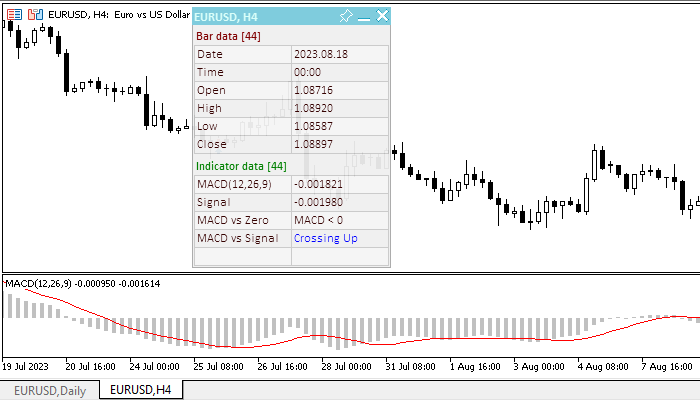
Le fichier de l’EA "TestOscillatorMACD.mq5" est joint ci-dessous.
Momentum
L'indicateur technique Momentum mesure l'évolution du prix d'un instrument financier sur une période donnée. Il existe essentiellement deux façons d'utiliser l'indicateur Momentum :
- Indicateur de suivi de tendance similaire au Moving Average Convergence/Divergence (MACD). Dans ce cas, un signal d'achat se produit si l'indicateur Momentum forme un creux et commence à augmenter ; un signal de vente se produit lorsqu'il atteint un sommet et se retourne à la baisse. Vous pouvez tracer une moyenne mobile à court terme de l'indicateur pour déterminer le moment où il atteint son niveau le plus bas ou son niveau le plus élevé.
Des valeurs extrêmement élevées ou basses du Momentum impliquent la poursuite de la tendance actuelle. Par conséquent, si l'indicateur atteint des valeurs extrêmement élevées avant de redescendre, il faut s'attendre à une nouvelle hausse des prix. Dans tous les cas, une position ne doit être ouverte ou fermée que lorsque les prix confirment le signal généré par l'indicateur. - En tant qu'indicateur avancé. Cette méthode part du principe que la phase finale d'une tendance haussière s'accompagne généralement d'une augmentation rapide des prix (lorsque tout le monde s'attend à ce que les prix augmentent) et que la fin d'un marché baissier se caractérise par une baisse rapide des prix (lorsque tout le monde veut sortir). C'est souvent le cas, mais c'est aussi une vaste généralisation.
Lorsque le marché s'approche d'un sommet, l'indicateur Momentum fait un bond en avant. Ensuite, il commence à baisser alors que les prix continuent à augmenter ou à se déplacer horizontalement. Par analogie, lorsque le marché est au plus bas, le momentum chute brutalement, puis remonte bien avant que les prix ne commencent à augmenter. Ces deux situations entraînent des divergences entre l'indicateur et les prix.
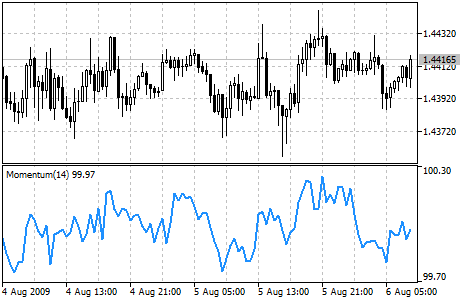
Paramètres
L'indicateur a 2 paramètres d'entrée :
- Période de calcul, par défaut 14,
- Prix de calcul, par défaut - Clôture.
Variables d'entrée et variables globales pour l'utilisation de l'indicateur dans l'EA :
//+------------------------------------------------------------------+ //| TestOscillatorMomentum.mq5 | //| Copyright 2023, MetaQuotes Ltd. | //| https://www.mql5.com | //+------------------------------------------------------------------+ #property copyright "Copyright 2023, MetaQuotes Ltd." #property link "https://www.mql5.com" #property version "1.00" //--- enums enum ENUM_LINE_STATE { LINE_STATE_NONE, // Undefined state LINE_STATE_UP, // Upward LINE_STATE_DOWN, // Downward LINE_STATE_TURN_UP, // Upward reversal LINE_STATE_TURN_DOWN, // Downward reversal LINE_STATE_STOP_UP, // Upward stop LINE_STATE_STOP_DOWN, // Downward stop LINE_STATE_ABOVE, // Above value LINE_STATE_UNDER, // Below value LINE_STATE_CROSS_UP, // Crossing value upwards LINE_STATE_CROSS_DOWN, // Crossing value downwards LINE_STATE_TOUCH_BELOW, // Touching value from below LINE_STATE_TOUCH_ABOVE, // Touch value from above LINE_STATE_EQUALS, // Equal to value }; //--- input parameters input uint InpPeriod= 14; /* Period */ input ENUM_APPLIED_PRICE InpPrice = PRICE_CLOSE; /* Applied Price */ //--- global variables int handle=INVALID_HANDLE; // Indicator handle int period=0; // Momentum calculation period int ind_digits=0; // Number of decimal places in the indicator values string ind_title; // Indicator description
Lors de l'utilisation du tableau de bord, le fichier de classe du tableau de bord est inclus et les variables permettant de l'utiliser sont ajoutées :
//+------------------------------------------------------------------+ //| TestOscillatorMomentum.mq5 | //| Copyright 2023, MetaQuotes Ltd. | //| https://www.mql5.com | //+------------------------------------------------------------------+ #property copyright "Copyright 2023, MetaQuotes Ltd." #property link "https://www.mql5.com" #property version "1.00" //--- includes #include <Dashboard\Dashboard.mqh> //--- enums enum ENUM_LINE_STATE { LINE_STATE_NONE, // Undefined state LINE_STATE_UP, // Upward LINE_STATE_DOWN, // Downward LINE_STATE_TURN_UP, // Upward reversal LINE_STATE_TURN_DOWN, // Downward reversal LINE_STATE_STOP_UP, // Upward stop LINE_STATE_STOP_DOWN, // Downward stop LINE_STATE_ABOVE, // Above value LINE_STATE_UNDER, // Below value LINE_STATE_CROSS_UP, // Crossing value upwards LINE_STATE_CROSS_DOWN, // Crossing value downwards LINE_STATE_TOUCH_BELOW, // Touching value from below LINE_STATE_TOUCH_ABOVE, // Touch value from above LINE_STATE_EQUALS, // Equal to value }; //--- input parameters input uint InpPeriod= 14; /* Period */ input ENUM_APPLIED_PRICE InpPrice = PRICE_CLOSE; /* Applied Price */ //--- global variables int handle=INVALID_HANDLE; // Indicator handle int period=0; // Momentum calculation period int ind_digits=0; // Number of decimal places in the indicator values string ind_title; // Indicator description //--- variables for the panel int mouse_bar_index; // Index of the bar the data is taken from CDashboard *panel=NULL; // Pointer to the panel object
Initialisation
Le gestionnaire OnInit() pour initialiser les paramètres de l'indicateur et pour créer son handle :
//+------------------------------------------------------------------+ //| Expert initialization function | //+------------------------------------------------------------------+ int OnInit() { //--- create timer EventSetTimer(60); //--- Indicator //--- Set and adjust the calculation period if necessary period=int(InpPeriod<1 ? 14 : InpPeriod); //--- Set the indicator name and the number of decimal places ind_title=StringFormat("Momentum(%lu)",period); ind_digits=2; //--- Create indicator handle ResetLastError(); handle=iMomentum(Symbol(),PERIOD_CURRENT,period,InpPrice); if(handle==INVALID_HANDLE) { PrintFormat("%s: Failed to create indicator handle %s. Error %ld",__FUNCTION__,ind_title,GetLastError()); return INIT_FAILED; } //--- Successful initialization return(INIT_SUCCEEDED); }
Le panneau est créé lors de l'utilisation du tableau de bord :
//+------------------------------------------------------------------+ //| Expert initialization function | //+------------------------------------------------------------------+ int OnInit() { //--- create timer EventSetTimer(60); //--- Indicator //--- Set and adjust the calculation period if necessary period=int(InpPeriod<1 ? 14 : InpPeriod); //--- Set the indicator name and the number of decimal places ind_title=StringFormat("Momentum(%lu)",period); ind_digits=2; //--- Create indicator handle ResetLastError(); handle=iMomentum(Symbol(),PERIOD_CURRENT,period,InpPrice); if(handle==INVALID_HANDLE) { PrintFormat("%s: Failed to create indicator handle %s. Error %ld",__FUNCTION__,ind_title,GetLastError()); return INIT_FAILED; } //--- Dashboard //--- Create the panel panel=new CDashboard(1,20,20,199,225); if(panel==NULL) { Print("Error. Failed to create panel object"); return INIT_FAILED; } //--- Set font parameters panel.SetFontParams("Calibri",9); //--- Display the panel with the "Symbol, Timeframe description" header text panel.View(Symbol()+", "+StringSubstr(EnumToString(Period()),7)); //--- Create a table with ID 0 to display bar data in it panel.CreateNewTable(0); //--- Draw a table with ID 0 on the panel background panel.DrawGrid(0,2,20,6,2,18,97); //--- Create a table with ID 1 to display indicator data in it panel.CreateNewTable(1); //--- Get the Y2 table coordinate with ID 0 and //--- set the Y1 coordinate for the table with ID 1 int y1=panel.TableY2(0)+22; //--- Draw a table with ID 1 on the panel background panel.DrawGrid(1,2,y1,3,2,18,97); //--- Display tabular data in the journal panel.GridPrint(0,2); panel.GridPrint(1,2); //--- Initialize the variable with the index of the mouse cursor bar mouse_bar_index=0; //--- Display the data of the current bar on the panel DrawData(mouse_bar_index,TimeCurrent()); //--- Successful initialization return(INIT_SUCCEEDED); }
Dé-initialisation
Relâchez le handle de l'indicateur dans le gestionnaire OnDeinit() de l’EA :
//+------------------------------------------------------------------+ //| Expert deinitialization function | //+------------------------------------------------------------------+ void OnDeinit(const int reason) { //--- destroy timer EventKillTimer(); //--- Release handle of the indicator ResetLastError(); if(!IndicatorRelease(handle)) PrintFormat("%s: IndicatorRelease failed. Error %ld",__FUNCTION__,GetLastError()); //--- Clear all comments on the chart Comment(""); }
L’objet tableau de bord créé est supprimé lors de l'utilisation du tableau de bord :
//+------------------------------------------------------------------+ //| Expert deinitialization function | //+------------------------------------------------------------------+ void OnDeinit(const int reason) { //--- destroy timer EventKillTimer(); //--- Release handle of the indicator ResetLastError(); if(!IndicatorRelease(handle)) PrintFormat("%s: IndicatorRelease failed. Error %ld",__FUNCTION__,GetLastError()); //--- Clear all comments on the chart Comment(""); //--- If the panel object exists, delete it if(panel!=NULL) delete panel; }
Récupération des résultats
Fonctions générales pour la récupération des données par le handle (ou poignée) de l'indicateur :
//+------------------------------------------------------------------+ //| Return the indicator data on the specified bar | //+------------------------------------------------------------------+ double IndicatorValue(const int ind_handle,const int index,const int buffer_num) { double array[1]={0}; ResetLastError(); if(CopyBuffer(ind_handle,buffer_num,index,1,array)!=1) { PrintFormat("%s: CopyBuffer failed. Error %ld",__FUNCTION__,GetLastError()); return EMPTY_VALUE; } return array[0]; } //+------------------------------------------------------------------+ //| Return the state of the indicator line | //+------------------------------------------------------------------+ ENUM_LINE_STATE LineState(const int ind_handle,const int index,const int buffer_num) { //--- Get the values of the indicator line with the shift (0,1,2) relative to the passed index const double value0=IndicatorValue(ind_handle,index, buffer_num); const double value1=IndicatorValue(ind_handle,index+1,buffer_num); const double value2=IndicatorValue(ind_handle,index+2,buffer_num); //--- If at least one of the values could not be obtained, return an undefined value if(value0==EMPTY_VALUE || value1==EMPTY_VALUE || value2==EMPTY_VALUE) return LINE_STATE_NONE; //--- Line upward reversal (value2>value1 && value0>value1) if(NormalizeDouble(value2-value1,ind_digits)>0 && NormalizeDouble(value0-value1,ind_digits)>0) return LINE_STATE_TURN_UP; //--- Line upward direction (value2<=value1 && value0>value1) else if(NormalizeDouble(value2-value1,ind_digits)<=0 && NormalizeDouble(value0-value1,ind_digits)>0) return LINE_STATE_UP; //--- Line upward stop (value2<=value1 && value0==value1) else if(NormalizeDouble(value2-value1,ind_digits)<=0 && NormalizeDouble(value0-value1,ind_digits)==0) return LINE_STATE_STOP_UP; //--- Line downward reversal (value2<value1 && value0<value1) if(NormalizeDouble(value2-value1,ind_digits)<0 && NormalizeDouble(value0-value1,ind_digits)<0) return LINE_STATE_TURN_DOWN; //--- Line downward direction (value2>=value1 && value0<value1) else if(NormalizeDouble(value2-value1,ind_digits)>=0 && NormalizeDouble(value0-value1,ind_digits)<0) return LINE_STATE_DOWN; //--- Line downward stop (value2>=value1 && value0==value1) else if(NormalizeDouble(value2-value1,ind_digits)>=0 && NormalizeDouble(value0-value1,ind_digits)==0) return LINE_STATE_STOP_DOWN; //--- Undefined state return LINE_STATE_NONE; } //+------------------------------------------------------------------+ //| Return the state of the line relative to the specified level | //+------------------------------------------------------------------+ ENUM_LINE_STATE LineStateRelative(const int ind_handle,const int index,const int buffer_num,const double level0,const double level1=EMPTY_VALUE) { //--- Get the values of the indicator line with the shift (0,1) relative to the passed index const double value0=IndicatorValue(ind_handle,index, buffer_num); const double value1=IndicatorValue(ind_handle,index+1,buffer_num); //--- If at least one of the values could not be obtained, return an undefined value if(value0==EMPTY_VALUE || value1==EMPTY_VALUE) return LINE_STATE_NONE; //--- Define the second level to compare double level=(level1==EMPTY_VALUE ? level0 : level1); //--- The line is below the level (value1<level && value0<level0) if(NormalizeDouble(value1-level,ind_digits)<0 && NormalizeDouble(value0-level0,ind_digits)<0) return LINE_STATE_UNDER; //--- The line is above the level (value1>level && value0>level0) if(NormalizeDouble(value1-level,ind_digits)>0 && NormalizeDouble(value0-level0,ind_digits)>0) return LINE_STATE_ABOVE; //--- The line crossed the level upwards (value1<=level && value0>level0) if(NormalizeDouble(value1-level,ind_digits)<=0 && NormalizeDouble(value0-level0,ind_digits)>0) return LINE_STATE_CROSS_UP; //--- The line crossed the level downwards (value1>=level && value0<level0) if(NormalizeDouble(value1-level,ind_digits)>=0 && NormalizeDouble(value0-level0,ind_digits)<0) return LINE_STATE_CROSS_DOWN; //--- The line touched the level from below (value1<level0 && value0==level0) if(NormalizeDouble(value1-level,ind_digits)<0 && NormalizeDouble(value0-level0,ind_digits)==0) return LINE_STATE_TOUCH_BELOW; //--- The line touched the level from above (value1>level0 && value0==level0) if(NormalizeDouble(value1-level,ind_digits)>0 && NormalizeDouble(value0-level0,ind_digits)==0) return LINE_STATE_TOUCH_BELOW; //--- Line is equal to the level value (value1==level0 && value0==level0) if(NormalizeDouble(value1-level,ind_digits)==0 && NormalizeDouble(value0-level0,ind_digits)==0) return LINE_STATE_EQUALS; //--- Undefined state return LINE_STATE_NONE; } //+------------------------------------------------------------------+ //| Return the indicator line state description | //+------------------------------------------------------------------+ string LineStateDescription(const ENUM_LINE_STATE state) { switch(state) { case LINE_STATE_UP : return "Up"; case LINE_STATE_STOP_UP : return "Stop Up"; case LINE_STATE_TURN_UP : return "Turn Up"; case LINE_STATE_DOWN : return "Down"; case LINE_STATE_STOP_DOWN : return "Stop Down"; case LINE_STATE_TURN_DOWN : return "Turn Down"; case LINE_STATE_ABOVE : return "Above level"; case LINE_STATE_UNDER : return "Under level"; case LINE_STATE_CROSS_UP : return "Crossing Up"; case LINE_STATE_CROSS_DOWN : return "Crossing Down"; case LINE_STATE_TOUCH_BELOW: return "Touch from Below"; case LINE_STATE_TOUCH_ABOVE: return "Touch from Above"; case LINE_STATE_EQUALS : return "Equals"; default : return "Unknown"; } }
Lors de l'utilisation du tableau de bord, les données sont affichées sur le panneau à l'aide de la fonction :
//+------------------------------------------------------------------+ //| Display data from the specified timeseries index to the panel | //+------------------------------------------------------------------+ void DrawData(const int index,const datetime time) { //--- Declare the variables to receive data in them MqlTick tick={0}; MqlRates rates[1]; //--- Exit if unable to get the current prices if(!SymbolInfoTick(Symbol(),tick)) return; //--- Exit if unable to get the bar data by the specified index if(CopyRates(Symbol(),PERIOD_CURRENT,index,1,rates)!=1) return; //--- Set font parameters for bar and indicator data headers int size=0; uint flags=0; uint angle=0; string name=panel.FontParams(size,flags,angle); panel.SetFontParams(name,9,FW_BOLD); panel.DrawText("Bar data ["+(string)index+"]",3,panel.TableY1(0)-16,clrMaroon,panel.Width()-6); panel.DrawText("Indicator data ["+(string)index+"]",3,panel.TableY1(1)-16,clrGreen,panel.Width()-6); //--- Set font parameters for bar and indicator data panel.SetFontParams(name,9); //--- Display the data of the specified bar in table 0 on the panel panel.DrawText("Date", panel.CellX(0,0,0)+2, panel.CellY(0,0,0)+2); panel.DrawText(TimeToString( rates[0].time,TIME_DATE), panel.CellX(0,0,1)+2, panel.CellY(0,0,1)+2,clrNONE,90); panel.DrawText("Time", panel.CellX(0,1,0)+2, panel.CellY(0,1,0)+2); panel.DrawText(TimeToString( rates[0].time,TIME_MINUTES), panel.CellX(0,1,1)+2, panel.CellY(0,1,1)+2,clrNONE,90); panel.DrawText("Open", panel.CellX(0,2,0)+2, panel.CellY(0,2,0)+2); panel.DrawText(DoubleToString(rates[0].open,Digits()), panel.CellX(0,2,1)+2, panel.CellY(0,2,1)+2,clrNONE,90); panel.DrawText("High", panel.CellX(0,3,0)+2, panel.CellY(0,3,0)+2); panel.DrawText(DoubleToString(rates[0].high,Digits()), panel.CellX(0,3,1)+2, panel.CellY(0,3,1)+2,clrNONE,90); panel.DrawText("Low", panel.CellX(0,4,0)+2, panel.CellY(0,4,0)+2); panel.DrawText(DoubleToString(rates[0].low,Digits()), panel.CellX(0,4,1)+2, panel.CellY(0,4,1)+2,clrNONE,90); panel.DrawText("Close", panel.CellX(0,5,0)+2, panel.CellY(0,5,0)+2); panel.DrawText(DoubleToString(rates[0].close,Digits()), panel.CellX(0,5,1)+2, panel.CellY(0,5,1)+2,clrNONE,90); //--- Display the indicator data from the specified bar on the panel in table 1 panel.DrawText(ind_title, panel.CellX(1,0,0)+2, panel.CellY(1,0,0)+2); double value=IndicatorValue(handle,index,0); string value_str=(value!=EMPTY_VALUE ? DoubleToString(value,ind_digits) : ""); panel.DrawText(value_str,panel.CellX(1,0,1)+2,panel.CellY(1,0,1)+2,clrNONE,90); //--- Display a description of the indicator line state panel.DrawText("Line state", panel.CellX(1,1,0)+2, panel.CellY(1,1,0)+2); ENUM_LINE_STATE state=LineState(handle,index,0); panel.DrawText(LineStateDescription(state),panel.CellX(1,1,1)+2,panel.CellY(1,1,1)+2,clrNONE,90); //--- Redraw the chart to immediately display all changes on the panel ChartRedraw(ChartID()); }
Le gestionnaire d'événements du panneau est également appelé dans le gestionnaire d'événements OnChartEvent() de l’EA, et les événements de réception de l'indice de la barre sous le curseur sont gérés :
//+------------------------------------------------------------------+ //| ChartEvent function | //+------------------------------------------------------------------+ void OnChartEvent(const int id, const long &lparam, const double &dparam, const string &sparam) { //--- Handling the panel //--- Call the panel event handler panel.OnChartEvent(id,lparam,dparam,sparam); //--- If the cursor moves or a click is made on the chart if(id==CHARTEVENT_MOUSE_MOVE || id==CHARTEVENT_CLICK) { //--- Declare the variables to record time and price coordinates in them datetime time=0; double price=0; int wnd=0; //--- If the cursor coordinates are converted to date and time if(ChartXYToTimePrice(ChartID(),(int)lparam,(int)dparam,wnd,time,price)) { //--- write the bar index where the cursor is located to a global variable mouse_bar_index=iBarShift(Symbol(),PERIOD_CURRENT,time); //--- Display the bar data under the cursor on the panel DrawData(mouse_bar_index,time); } } //--- If we received a custom event, display the appropriate message in the journal if(id>CHARTEVENT_CUSTOM) { //--- Here we can implement handling a click on the close button on the panel PrintFormat("%s: Event id=%ld, object id (lparam): %lu, event message (sparam): %s",__FUNCTION__,id,lparam,sparam); } }
Après avoir compilé l'EA et l'avoir lancé sur le graphique, nous pouvons surveiller l'état de la ligne d'indicateur sur le panneau :
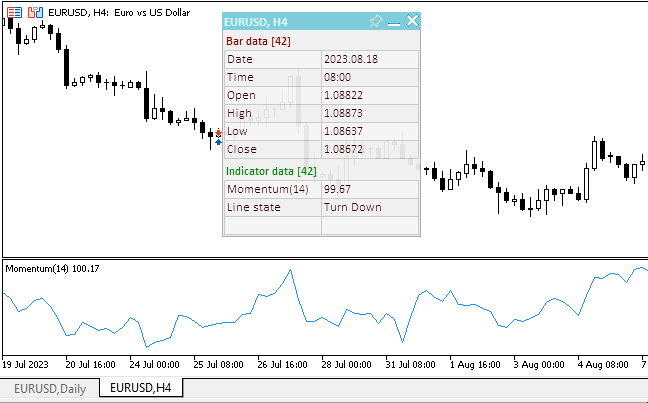
Le fichier de l’EA "TestOscillatorMomentum.mq5" est joint ci-dessous.
Moyenne Mobile d’un Oscillateur
La moyenne mobile de l'oscillateur (OsMA) est la différence entre l'oscillateur et son lissage. Dans ce cas, la ligne de base de la moyenne mobile de convergence/divergence est utilisée comme oscillateur, et la ligne de signal est utilisée comme lissage.
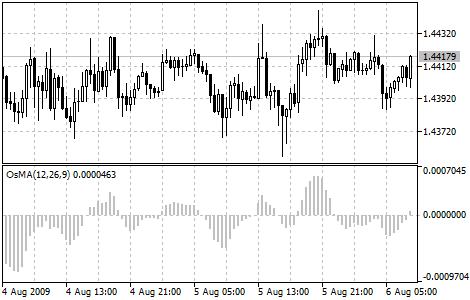
Paramètres
L'indicateur dispose de 4 paramètres configurés :
- Période de calcul de la MM Rapide du MACD, par défaut 12,
- Période de calcul de la MM Lente du MACD, par défaut 26,
- Période de calcul du signal SMA du MACD, par défaut 9,
- Prix de calcul du MACD, par défaut - Clôture.
Variables d'entrée et variables globales pour l'utilisation de l'indicateur dans l'EA :
//+------------------------------------------------------------------+ //| TestOscillatorOsMA.mq5 | //| Copyright 2023, MetaQuotes Ltd. | //| https://www.mql5.com | //+------------------------------------------------------------------+ #property copyright "Copyright 2023, MetaQuotes Ltd." #property link "https://www.mql5.com" #property version "1.00" //--- enums enum ENUM_LINE_STATE { LINE_STATE_NONE, // Undefined state LINE_STATE_UP, // Upward LINE_STATE_DOWN, // Downward LINE_STATE_TURN_UP, // Upward reversal LINE_STATE_TURN_DOWN, // Downward reversal LINE_STATE_STOP_UP, // Upward stop LINE_STATE_STOP_DOWN, // Downward stop LINE_STATE_ABOVE, // Above value LINE_STATE_UNDER, // Below value LINE_STATE_CROSS_UP, // Crossing value upwards LINE_STATE_CROSS_DOWN, // Crossing value downwards LINE_STATE_TOUCH_BELOW, // Touching value from below LINE_STATE_TOUCH_ABOVE, // Touch value from above LINE_STATE_EQUALS, // Equal to value }; //--- input parameters input uint InpPeriodFast = 12; /* Fast MA Period */ input uint InpPeriodSlow = 26; /* Slow MA Period */ input uint InpPeriodSignal= 9; /* MACD SMA */ input ENUM_APPLIED_PRICE InpAppliedPrice= PRICE_CLOSE; /* Applied Price */ //--- global variables int handle=INVALID_HANDLE; // Indicator handle int period_fast=0; // Fast EMA calculation period int period_slow=0; // Slow EMA calculation period int period_signal=0; // Signal line calculation period int ind_digits=0; // Number of decimal places in the indicator values string ind_title; // Indicator description
Lors de l'utilisation du tableau de bord, le fichier de classe du tableau de bord est inclus et les variables permettant de l'utiliser sont ajoutées :
//+------------------------------------------------------------------+ //| TestOscillatorOsMA.mq5 | //| Copyright 2023, MetaQuotes Ltd. | //| https://www.mql5.com | //+------------------------------------------------------------------+ #property copyright "Copyright 2023, MetaQuotes Ltd." #property link "https://www.mql5.com" #property version "1.00" //--- includes #include <Dashboard\Dashboard.mqh> //--- enums enum ENUM_LINE_STATE { LINE_STATE_NONE, // Undefined state LINE_STATE_UP, // Upward LINE_STATE_DOWN, // Downward LINE_STATE_TURN_UP, // Upward reversal LINE_STATE_TURN_DOWN, // Downward reversal LINE_STATE_STOP_UP, // Upward stop LINE_STATE_STOP_DOWN, // Downward stop LINE_STATE_ABOVE, // Above value LINE_STATE_UNDER, // Below value LINE_STATE_CROSS_UP, // Crossing value upwards LINE_STATE_CROSS_DOWN, // Crossing value downwards LINE_STATE_TOUCH_BELOW, // Touching value from below LINE_STATE_TOUCH_ABOVE, // Touch value from above LINE_STATE_EQUALS, // Equal to value }; //--- input parameters input uint InpPeriodFast = 12; /* Fast MA Period */ input uint InpPeriodSlow = 26; /* Slow MA Period */ input uint InpPeriodSignal= 9; /* MACD SMA */ input ENUM_APPLIED_PRICE InpAppliedPrice= PRICE_CLOSE; /* Applied Price */ //--- global variables int handle=INVALID_HANDLE; // Indicator handle int period_fast=0; // Fast EMA calculation period int period_slow=0; // Slow EMA calculation period int period_signal=0; // Signal line calculation period int ind_digits=0; // Number of decimal places in the indicator values string ind_title; // Indicator description //--- variables for the panel int mouse_bar_index; // Index of the bar the data is taken from CDashboard *panel=NULL; // Pointer to the panel object
Initialisation
Le gestionnaire OnInit() pour initialiser les paramètres de l'indicateur et pour créer son handle :
//+------------------------------------------------------------------+ //| Expert initialization function | //+------------------------------------------------------------------+ int OnInit() { //--- create timer EventSetTimer(60); //--- Indicator //--- Set and adjust the calculation period if necessary period_fast=int(InpPeriodFast<1 ? 12 : InpPeriodFast); period_slow=int(InpPeriodSlow<1 ? 26 : InpPeriodSlow==period_fast ? period_fast+1 : InpPeriodSlow); period_signal=int(InpPeriodSignal<1 ? 9 : InpPeriodSignal); //--- Set the indicator name and the number of decimal places ind_title=StringFormat("OsMA(%lu,%lu,%lu)",period_fast,period_slow,period_signal); ind_digits=Digits()+2; //--- Create indicator handle ResetLastError(); handle=iOsMA(Symbol(),PERIOD_CURRENT,period_fast,period_slow,period_signal,InpAppliedPrice); if(handle==INVALID_HANDLE) { PrintFormat("%s: Failed to create indicator handle %s. Error %ld",__FUNCTION__,ind_title,GetLastError()); return INIT_FAILED; } //--- Successful initialization return(INIT_SUCCEEDED); }
Le panneau est créé lors de l'utilisation du tableau de bord :
//+------------------------------------------------------------------+ //| Expert initialization function | //+------------------------------------------------------------------+ int OnInit() { //--- create timer EventSetTimer(60); //--- Indicator //--- Set and adjust the calculation period if necessary period_fast=int(InpPeriodFast<1 ? 12 : InpPeriodFast); period_slow=int(InpPeriodSlow<1 ? 26 : InpPeriodSlow==period_fast ? period_fast+1 : InpPeriodSlow); period_signal=int(InpPeriodSignal<1 ? 9 : InpPeriodSignal); //--- Set the indicator name and the number of decimal places ind_title=StringFormat("OsMA(%lu,%lu,%lu)",period_fast,period_slow,period_signal); ind_digits=Digits()+2; //--- Create indicator handle ResetLastError(); handle=iOsMA(Symbol(),PERIOD_CURRENT,period_fast,period_slow,period_signal,InpAppliedPrice); if(handle==INVALID_HANDLE) { PrintFormat("%s: Failed to create indicator handle %s. Error %ld",__FUNCTION__,ind_title,GetLastError()); return INIT_FAILED; } //--- Dashboard //--- Create the panel panel=new CDashboard(1,20,20,199,225); if(panel==NULL) { Print("Error. Failed to create panel object"); return INIT_FAILED; } //--- Set font parameters panel.SetFontParams("Calibri",9); //--- Display the panel with the "Symbol, Timeframe description" header text panel.View(Symbol()+", "+StringSubstr(EnumToString(Period()),7)); //--- Create a table with ID 0 to display bar data in it panel.CreateNewTable(0); //--- Draw a table with ID 0 on the panel background panel.DrawGrid(0,2,20,6,2,18,97); //--- Create a table with ID 1 to display indicator data in it panel.CreateNewTable(1); //--- Get the Y2 table coordinate with ID 0 and //--- set the Y1 coordinate for the table with ID 1 int y1=panel.TableY2(0)+22; //--- Draw a table with ID 1 on the panel background panel.DrawGrid(1,2,y1,3,2,18,97); //--- Display tabular data in the journal panel.GridPrint(0,2); panel.GridPrint(1,2); //--- Initialize the variable with the index of the mouse cursor bar mouse_bar_index=0; //--- Display the data of the current bar on the panel DrawData(mouse_bar_index,TimeCurrent()); //--- Successful initialization return(INIT_SUCCEEDED); }
Dé-initialisation
Relâchez le handle de l'indicateur dans le gestionnaire OnDeinit() de l’EA :
//+------------------------------------------------------------------+ //| Expert deinitialization function | //+------------------------------------------------------------------+ void OnDeinit(const int reason) { //--- destroy timer EventKillTimer(); //--- Release handle of the indicator ResetLastError(); if(!IndicatorRelease(handle)) PrintFormat("%s: IndicatorRelease failed. Error %ld",__FUNCTION__,GetLastError()); //--- Clear all comments on the chart Comment(""); }
L’objet tableau de bord créé est supprimé lors de l'utilisation du tableau de bord :
//+------------------------------------------------------------------+ //| Expert deinitialization function | //+------------------------------------------------------------------+ void OnDeinit(const int reason) { //--- destroy timer EventKillTimer(); //--- Release handle of the indicator ResetLastError(); if(!IndicatorRelease(handle)) PrintFormat("%s: IndicatorRelease failed. Error %ld",__FUNCTION__,GetLastError()); //--- Clear all comments on the chart Comment(""); //--- If the panel object exists, delete it if(panel!=NULL) delete panel; }
Récupération des résultats
Fonctions générales pour la récupération des données par le handle (ou poignée) de l'indicateur :
//+------------------------------------------------------------------+ //| Return the indicator data on the specified bar | //+------------------------------------------------------------------+ double IndicatorValue(const int ind_handle,const int index,const int buffer_num) { double array[1]={0}; ResetLastError(); if(CopyBuffer(ind_handle,buffer_num,index,1,array)!=1) { PrintFormat("%s: CopyBuffer failed. Error %ld",__FUNCTION__,GetLastError()); return EMPTY_VALUE; } return array[0]; } //+------------------------------------------------------------------+ //| Return the state of the indicator line | //+------------------------------------------------------------------+ ENUM_LINE_STATE LineState(const int ind_handle,const int index,const int buffer_num) { //--- Get the values of the indicator line with the shift (0,1,2) relative to the passed index const double value0=IndicatorValue(ind_handle,index, buffer_num); const double value1=IndicatorValue(ind_handle,index+1,buffer_num); const double value2=IndicatorValue(ind_handle,index+2,buffer_num); //--- If at least one of the values could not be obtained, return an undefined value if(value0==EMPTY_VALUE || value1==EMPTY_VALUE || value2==EMPTY_VALUE) return LINE_STATE_NONE; //--- Line upward reversal (value2>value1 && value0>value1) if(NormalizeDouble(value2-value1,ind_digits)>0 && NormalizeDouble(value0-value1,ind_digits)>0) return LINE_STATE_TURN_UP; //--- Line upward direction (value2<=value1 && value0>value1) else if(NormalizeDouble(value2-value1,ind_digits)<=0 && NormalizeDouble(value0-value1,ind_digits)>0) return LINE_STATE_UP; //--- Line upward stop (value2<=value1 && value0==value1) else if(NormalizeDouble(value2-value1,ind_digits)<=0 && NormalizeDouble(value0-value1,ind_digits)==0) return LINE_STATE_STOP_UP; //--- Line downward reversal (value2<value1 && value0<value1) if(NormalizeDouble(value2-value1,ind_digits)<0 && NormalizeDouble(value0-value1,ind_digits)<0) return LINE_STATE_TURN_DOWN; //--- Line downward direction (value2>=value1 && value0<value1) else if(NormalizeDouble(value2-value1,ind_digits)>=0 && NormalizeDouble(value0-value1,ind_digits)<0) return LINE_STATE_DOWN; //--- Line downward stop (value2>=value1 && value0==value1) else if(NormalizeDouble(value2-value1,ind_digits)>=0 && NormalizeDouble(value0-value1,ind_digits)==0) return LINE_STATE_STOP_DOWN; //--- Undefined state return LINE_STATE_NONE; } //+------------------------------------------------------------------+ //| Return the state of the line relative to the specified level | //+------------------------------------------------------------------+ ENUM_LINE_STATE LineStateRelative(const int ind_handle,const int index,const int buffer_num,const double level0,const double level1=EMPTY_VALUE) { //--- Get the values of the indicator line with the shift (0,1) relative to the passed index const double value0=IndicatorValue(ind_handle,index, buffer_num); const double value1=IndicatorValue(ind_handle,index+1,buffer_num); //--- If at least one of the values could not be obtained, return an undefined value if(value0==EMPTY_VALUE || value1==EMPTY_VALUE) return LINE_STATE_NONE; //--- Define the second level to compare double level=(level1==EMPTY_VALUE ? level0 : level1); //--- The line is below the level (value1<level && value0<level0) if(NormalizeDouble(value1-level,ind_digits)<0 && NormalizeDouble(value0-level0,ind_digits)<0) return LINE_STATE_UNDER; //--- The line is above the level (value1>level && value0>level0) if(NormalizeDouble(value1-level,ind_digits)>0 && NormalizeDouble(value0-level0,ind_digits)>0) return LINE_STATE_ABOVE; //--- The line crossed the level upwards (value1<=level && value0>level0) if(NormalizeDouble(value1-level,ind_digits)<=0 && NormalizeDouble(value0-level0,ind_digits)>0) return LINE_STATE_CROSS_UP; //--- The line crossed the level downwards (value1>=level && value0<level0) if(NormalizeDouble(value1-level,ind_digits)>=0 && NormalizeDouble(value0-level0,ind_digits)<0) return LINE_STATE_CROSS_DOWN; //--- The line touched the level from below (value1<level0 && value0==level0) if(NormalizeDouble(value1-level,ind_digits)<0 && NormalizeDouble(value0-level0,ind_digits)==0) return LINE_STATE_TOUCH_BELOW; //--- The line touched the level from above (value1>level0 && value0==level0) if(NormalizeDouble(value1-level,ind_digits)>0 && NormalizeDouble(value0-level0,ind_digits)==0) return LINE_STATE_TOUCH_BELOW; //--- Line is equal to the level value (value1==level0 && value0==level0) if(NormalizeDouble(value1-level,ind_digits)==0 && NormalizeDouble(value0-level0,ind_digits)==0) return LINE_STATE_EQUALS; //--- Undefined state return LINE_STATE_NONE; } //+------------------------------------------------------------------+ //| Return the indicator line state description | //+------------------------------------------------------------------+ string LineStateDescription(const ENUM_LINE_STATE state) { switch(state) { case LINE_STATE_UP : return "Up"; case LINE_STATE_STOP_UP : return "Stop Up"; case LINE_STATE_TURN_UP : return "Turn Up"; case LINE_STATE_DOWN : return "Down"; case LINE_STATE_STOP_DOWN : return "Stop Down"; case LINE_STATE_TURN_DOWN : return "Turn Down"; case LINE_STATE_ABOVE : return "Above level"; case LINE_STATE_UNDER : return "Under level"; case LINE_STATE_CROSS_UP : return "Crossing Up"; case LINE_STATE_CROSS_DOWN : return "Crossing Down"; case LINE_STATE_TOUCH_BELOW: return "Touch from Below"; case LINE_STATE_TOUCH_ABOVE: return "Touch from Above"; case LINE_STATE_EQUALS : return "Equals"; default : return "Unknown"; } }
Lors de l'utilisation du tableau de bord, les données sont affichées sur le panneau à l'aide de la fonction :
//+------------------------------------------------------------------+ //| Display data from the specified timeseries index to the panel | //+------------------------------------------------------------------+ void DrawData(const int index,const datetime time) { //--- Declare the variables to receive data in them MqlTick tick={0}; MqlRates rates[1]; //--- Exit if unable to get the current prices if(!SymbolInfoTick(Symbol(),tick)) return; //--- Exit if unable to get the bar data by the specified index if(CopyRates(Symbol(),PERIOD_CURRENT,index,1,rates)!=1) return; //--- Set font parameters for bar and indicator data headers int size=0; uint flags=0; uint angle=0; string name=panel.FontParams(size,flags,angle); panel.SetFontParams(name,9,FW_BOLD); panel.DrawText("Bar data ["+(string)index+"]",3,panel.TableY1(0)-16,clrMaroon,panel.Width()-6); panel.DrawText("Indicator data ["+(string)index+"]",3,panel.TableY1(1)-16,clrGreen,panel.Width()-6); //--- Set font parameters for bar and indicator data panel.SetFontParams(name,9); //--- Display the data of the specified bar in table 0 on the panel panel.DrawText("Date", panel.CellX(0,0,0)+2, panel.CellY(0,0,0)+2); panel.DrawText(TimeToString( rates[0].time,TIME_DATE), panel.CellX(0,0,1)+2, panel.CellY(0,0,1)+2,clrNONE,90); panel.DrawText("Time", panel.CellX(0,1,0)+2, panel.CellY(0,1,0)+2); panel.DrawText(TimeToString( rates[0].time,TIME_MINUTES), panel.CellX(0,1,1)+2, panel.CellY(0,1,1)+2,clrNONE,90); panel.DrawText("Open", panel.CellX(0,2,0)+2, panel.CellY(0,2,0)+2); panel.DrawText(DoubleToString(rates[0].open,Digits()), panel.CellX(0,2,1)+2, panel.CellY(0,2,1)+2,clrNONE,90); panel.DrawText("High", panel.CellX(0,3,0)+2, panel.CellY(0,3,0)+2); panel.DrawText(DoubleToString(rates[0].high,Digits()), panel.CellX(0,3,1)+2, panel.CellY(0,3,1)+2,clrNONE,90); panel.DrawText("Low", panel.CellX(0,4,0)+2, panel.CellY(0,4,0)+2); panel.DrawText(DoubleToString(rates[0].low,Digits()), panel.CellX(0,4,1)+2, panel.CellY(0,4,1)+2,clrNONE,90); panel.DrawText("Close", panel.CellX(0,5,0)+2, panel.CellY(0,5,0)+2); panel.DrawText(DoubleToString(rates[0].close,Digits()), panel.CellX(0,5,1)+2, panel.CellY(0,5,1)+2,clrNONE,90); //--- Display the indicator data from the specified bar on the panel in table 1 panel.DrawText(ind_title, panel.CellX(1,0,0)+2, panel.CellY(1,0,0)+2); double value=IndicatorValue(handle,index,0); string value_str=(value!=EMPTY_VALUE ? DoubleToString(value,ind_digits) : ""); panel.DrawText(value_str,panel.CellX(1,0,1)+2,panel.CellY(1,0,1)+2,clrNONE,90); //--- Display a description of the indicator line state panel.DrawText("Line state", panel.CellX(1,1,0)+2, panel.CellY(1,1,0)+2); ENUM_LINE_STATE state=LineState(handle,index,0); //--- The label color changes depending on the value of the line above/below zero color clr=(value<0 ? clrRed : value>0 ? clrBlue : clrNONE); panel.DrawText(LineStateDescription(state),panel.CellX(1,1,1)+2,panel.CellY(1,1,1)+2,clr,90); //--- Display a description of the indicator line state relative to zero panel.DrawText("OsMA vs Zero", panel.CellX(1,2,0)+2, panel.CellY(1,2,0)+2); ENUM_LINE_STATE state_zero=LineStateRelative(handle,index,0,0); string state_zero_str= ( state_zero==LINE_STATE_ABOVE ? "OsMA > 0" : state_zero==LINE_STATE_UNDER ? "OsMA < 0" : state_zero==LINE_STATE_TOUCH_ABOVE || state_zero==LINE_STATE_TOUCH_BELOW ? "Touch" : LineStateDescription(state_zero) ); //--- The label color changes depending on the value of the line relative to the level clr=(state_zero==LINE_STATE_CROSS_UP ? clrBlue : state_zero==LINE_STATE_CROSS_DOWN ? clrRed : clrNONE); panel.DrawText(state_zero_str,panel.CellX(1,2,1)+2,panel.CellY(1,2,1)+2,clr,90); //--- Redraw the chart to immediately display all changes on the panel ChartRedraw(ChartID()); }
Les états de la ligne de l’indicateur et sa position par rapport à 0 sont mis en évidence en couleur sur le tableau de bord.
Le gestionnaire d'événements du panneau est également appelé dans le gestionnaire d'événements OnChartEvent() de l’EA, et les événements de réception de l'indice de la barre sous le curseur sont gérés :
//+------------------------------------------------------------------+ //| ChartEvent function | //+------------------------------------------------------------------+ void OnChartEvent(const int id, const long &lparam, const double &dparam, const string &sparam) { //--- Handling the panel //--- Call the panel event handler panel.OnChartEvent(id,lparam,dparam,sparam); //--- If the cursor moves or a click is made on the chart if(id==CHARTEVENT_MOUSE_MOVE || id==CHARTEVENT_CLICK) { //--- Declare the variables to record time and price coordinates in them datetime time=0; double price=0; int wnd=0; //--- If the cursor coordinates are converted to date and time if(ChartXYToTimePrice(ChartID(),(int)lparam,(int)dparam,wnd,time,price)) { //--- write the bar index where the cursor is located to a global variable mouse_bar_index=iBarShift(Symbol(),PERIOD_CURRENT,time); //--- Display the bar data under the cursor on the panel DrawData(mouse_bar_index,time); } } //--- If we received a custom event, display the appropriate message in the journal if(id>CHARTEVENT_CUSTOM) { //--- Here we can implement handling a click on the close button on the panel PrintFormat("%s: Event id=%ld, object id (lparam): %lu, event message (sparam): %s",__FUNCTION__,id,lparam,sparam); } }
Après avoir compilé l'EA et l'avoir lancé sur le graphique, nous pouvons surveiller l'état de la ligne d'indicateur sur le panneau :

Le fichier de l’EA "TestOscillatorOsMA.mq5" est joint ci-dessous.
Relative Strength Index
L’Indice de Force Relative, ou Relative Strength Index (RSI) est un oscillateur qui suit les cours et qui varie entre 0 et 100. En décrivant l'Indice de Force Relative, J. W. Wilder a recommandé d'utiliser sa version à 14 périodes. Depuis lors, les indicateurs Relative Strength Index à 9 périodes et à 25 périodes ont également gagné en popularité. Une méthode populaire d'analyse du RSI consiste à rechercher une divergence dans laquelle l’instrument atteint un nouveau sommet, mais le RSI ne parvient pas à dépasser son sommet précédent. Cette divergence est une indication d'un renversement imminent. Si l’indicateur se retourne ensuite vers le bas et tombe en dessous de son creux le plus récent, on dit qu'il a terminé un "failure swing" (ou oscillation d’échec). Cet échec est considéré comme une confirmation de l'imminence du renversement.
Les signaux suivants du Relative Force Index sont utilisés dans l'analyse des graphiques :
- Hauts et Bas
Le Relative Strength Index atteint généralement des sommets supérieurs à 70 et des creux inférieurs à 30. Il forme généralement ces sommets et ces creux avant le graphique des prix sous-jacents. - Formations Graphiques
Le RSI forme souvent des configurations graphiques telles que des têtes-épaules ou des triangles qui peuvent être visibles ou non sur le graphique des prix. - Failed Swiing, ou Échec de l'Oscillation (rupture du Support ou de la Résistance)
C'est le cas lorsque le Relative Strength Index dépasse un sommet précédent (pic) ou tombe en dessous d'un plancher récent (creux). - Niveaux de Support et de Résistance
Le Relative Strength Index indique, parfois plus clairement que les prix eux-mêmes, les niveaux de support et de résistance. - Divergences
Comme indiqué ci-dessus, les divergences se produisent lorsque le prix atteint un nouveau sommet (ou un nouveau plancher) qui n'est pas confirmé par un nouveau sommet (ou un nouveau plancher) du Relative Strength Index. En général, les prix se corrigent et évoluent dans le sens du RSI.
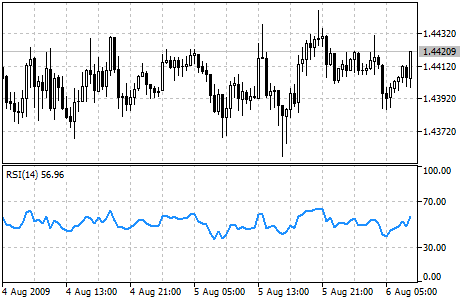
Paramètres
L'indicateur a 2 paramètres d'entrée :
- Période de calcul, par défaut 14,
- Prix de calcul, par défaut - Clôture.
Puisque les zones de sur-achat/sur-vente sont utilisées pour rechercher des signaux d'indicateurs, nous utiliserons également leurs valeurs en tant qu'entrées de l'EA.
Variables d'entrée et variables globales pour l'utilisation de l'indicateur dans l'EA :
//+------------------------------------------------------------------+ //| TestOscillatorRSI.mq5 | //| Copyright 2023, MetaQuotes Ltd. | //| https://www.mql5.com | //+------------------------------------------------------------------+ #property copyright "Copyright 2023, MetaQuotes Ltd." #property link "https://www.mql5.com" #property version "1.00" //--- enums enum ENUM_LINE_STATE { LINE_STATE_NONE, // Undefined state LINE_STATE_UP, // Upward LINE_STATE_DOWN, // Downward LINE_STATE_TURN_UP, // Upward reversal LINE_STATE_TURN_DOWN, // Downward reversal LINE_STATE_STOP_UP, // Upward stop LINE_STATE_STOP_DOWN, // Downward stop LINE_STATE_ABOVE, // Above value LINE_STATE_UNDER, // Below value LINE_STATE_CROSS_UP, // Crossing value upwards LINE_STATE_CROSS_DOWN, // Crossing value downwards LINE_STATE_TOUCH_BELOW, // Touching value from below LINE_STATE_TOUCH_ABOVE, // Touch value from above LINE_STATE_EQUALS, // Equal to value }; //--- input parameters input uint InpPeriod= 14; /* Period */ input ENUM_APPLIED_PRICE InpPrice = PRICE_CLOSE; /* Applied Price */ input double InpOverbough= 70; /* Overbough level*/ input double InpOversold = 30; /* Oversold level */ //--- global variables int handle=INVALID_HANDLE; // Indicator handle int period=0; // RSI calculation period int ind_digits=0; // Number of decimal places in the indicator values double overbough=0; // Overbought level double oversold=0; // Oversold level string ind_title; // Indicator description
Lors de l'utilisation du tableau de bord, le fichier de classe du tableau de bord est inclus et les variables permettant de l'utiliser sont ajoutées :
//+------------------------------------------------------------------+ //| TestOscillatorRSI.mq5 | //| Copyright 2023, MetaQuotes Ltd. | //| https://www.mql5.com | //+------------------------------------------------------------------+ #property copyright "Copyright 2023, MetaQuotes Ltd." #property link "https://www.mql5.com" #property version "1.00" //--- includes #include <Dashboard\Dashboard.mqh> //--- enums enum ENUM_LINE_STATE { LINE_STATE_NONE, // Undefined state LINE_STATE_UP, // Upward LINE_STATE_DOWN, // Downward LINE_STATE_TURN_UP, // Upward reversal LINE_STATE_TURN_DOWN, // Downward reversal LINE_STATE_STOP_UP, // Upward stop LINE_STATE_STOP_DOWN, // Downward stop LINE_STATE_ABOVE, // Above value LINE_STATE_UNDER, // Below value LINE_STATE_CROSS_UP, // Crossing value upwards LINE_STATE_CROSS_DOWN, // Crossing value downwards LINE_STATE_TOUCH_BELOW, // Touching value from below LINE_STATE_TOUCH_ABOVE, // Touch value from above LINE_STATE_EQUALS, // Equal to value }; //--- input parameters input uint InpPeriod= 14; /* Period */ input ENUM_APPLIED_PRICE InpPrice = PRICE_CLOSE; /* Applied Price */ input double InpOverbough= 70; /* Overbough level*/ input double InpOversold = 30; /* Oversold level */ //--- global variables int handle=INVALID_HANDLE; // Indicator handle int period=0; // RSI calculation period int ind_digits=0; // Number of decimal places in the indicator values double overbough=0; // Overbought level double oversold=0; // Oversold level string ind_title; // Indicator description //--- variables for the panel int mouse_bar_index; // Index of the bar the data is taken from CDashboard *panel=NULL; // Pointer to the panel object
Initialisation
Le gestionnaire OnInit() pour initialiser les paramètres de l'indicateur et pour créer son handle :
//+------------------------------------------------------------------+ //| Expert initialization function | //+------------------------------------------------------------------+ int OnInit() { //--- create timer EventSetTimer(60); //--- Indicator //--- Set and adjust the calculation period and levels if necessary period=int(InpPeriod<1 ? 14 : InpPeriod<2 ? 2 : InpPeriod); overbough=InpOverbough; oversold=(InpOversold>=overbough ? overbough-0.01 : InpOversold); //--- Set the indicator name and the number of decimal places ind_title=StringFormat("RSI(%lu)",period); ind_digits=2; //--- Create indicator handle ResetLastError(); handle=iRSI(Symbol(),PERIOD_CURRENT,period,InpPrice); if(handle==INVALID_HANDLE) { PrintFormat("%s: Failed to create indicator handle %s. Error %ld",__FUNCTION__,ind_title,GetLastError()); return INIT_FAILED; } //--- Successful initialization return(INIT_SUCCEEDED); }
Le panneau est créé lors de l'utilisation du tableau de bord :
//+------------------------------------------------------------------+ //| Expert initialization function | //+------------------------------------------------------------------+ int OnInit() { //--- create timer EventSetTimer(60); //--- Indicator //--- Set and adjust the calculation period and levels if necessary period=int(InpPeriod<1 ? 14 : InpPeriod<2 ? 2 : InpPeriod); overbough=InpOverbough; oversold=(InpOversold>=overbough ? overbough-0.01 : InpOversold); //--- Set the indicator name and the number of decimal places ind_title=StringFormat("RSI(%lu)",period); ind_digits=2; //--- Create indicator handle ResetLastError(); handle=iRSI(Symbol(),PERIOD_CURRENT,period,InpPrice); if(handle==INVALID_HANDLE) { PrintFormat("%s: Failed to create indicator handle %s. Error %ld",__FUNCTION__,ind_title,GetLastError()); return INIT_FAILED; } //--- Dashboard //--- Create the panel panel=new CDashboard(1,20,20,229,243); if(panel==NULL) { Print("Error. Failed to create panel object"); return INIT_FAILED; } //--- Set font parameters panel.SetFontParams("Calibri",9); //--- Display the panel with the "Symbol, Timeframe description" header text panel.View(Symbol()+", "+StringSubstr(EnumToString(Period()),7)); //--- Create a table with ID 0 to display bar data in it panel.CreateNewTable(0); //--- Draw a table with ID 0 on the panel background panel.DrawGrid(0,2,20,6,2,18,112); //--- Create a table with ID 1 to display indicator data in it panel.CreateNewTable(1); //--- Get the Y2 table coordinate with ID 0 and //--- set the Y1 coordinate for the table with ID 1 int y1=panel.TableY2(0)+22; //--- Draw a table with ID 1 on the panel background panel.DrawGrid(1,2,y1,4,2,18,112); //--- Display tabular data in the journal panel.GridPrint(0,2); panel.GridPrint(1,2); //--- Initialize the variable with the index of the mouse cursor bar mouse_bar_index=0; //--- Display the data of the current bar on the panel DrawData(mouse_bar_index,TimeCurrent()); //--- Successful initialization return(INIT_SUCCEEDED); }
Dé-initialisation
Relâchez le handle de l'indicateur dans le gestionnaire OnDeinit() de l’EA :
//+------------------------------------------------------------------+ //| Expert deinitialization function | //+------------------------------------------------------------------+ void OnDeinit(const int reason) { //--- destroy timer EventKillTimer(); //--- Release handle of the indicator ResetLastError(); if(!IndicatorRelease(handle)) PrintFormat("%s: IndicatorRelease failed. Error %ld",__FUNCTION__,GetLastError()); //--- Clear all comments on the chart Comment(""); }
L’objet tableau de bord créé est supprimé lors de l'utilisation du tableau de bord :
//+------------------------------------------------------------------+ //| Expert deinitialization function | //+------------------------------------------------------------------+ void OnDeinit(const int reason) { //--- destroy timer EventKillTimer(); //--- Release handle of the indicator ResetLastError(); if(!IndicatorRelease(handle)) PrintFormat("%s: IndicatorRelease failed. Error %ld",__FUNCTION__,GetLastError()); //--- Clear all comments on the chart Comment(""); //--- If the panel object exists, delete it if(panel!=NULL) delete panel; }
Récupération des résultats
Fonctions générales pour la récupération des données par le handle (ou poignée) de l'indicateur :
//+------------------------------------------------------------------+ //| Return the indicator data on the specified bar | //+------------------------------------------------------------------+ double IndicatorValue(const int ind_handle,const int index,const int buffer_num) { double array[1]={0}; ResetLastError(); if(CopyBuffer(ind_handle,buffer_num,index,1,array)!=1) { PrintFormat("%s: CopyBuffer failed. Error %ld",__FUNCTION__,GetLastError()); return EMPTY_VALUE; } return array[0]; } //+------------------------------------------------------------------+ //| Return the state of the indicator line | //+------------------------------------------------------------------+ ENUM_LINE_STATE LineState(const int ind_handle,const int index,const int buffer_num) { //--- Get the values of the indicator line with the shift (0,1,2) relative to the passed index const double value0=IndicatorValue(ind_handle,index, buffer_num); const double value1=IndicatorValue(ind_handle,index+1,buffer_num); const double value2=IndicatorValue(ind_handle,index+2,buffer_num); //--- If at least one of the values could not be obtained, return an undefined value if(value0==EMPTY_VALUE || value1==EMPTY_VALUE || value2==EMPTY_VALUE) return LINE_STATE_NONE; //--- Line upward reversal (value2>value1 && value0>value1) if(NormalizeDouble(value2-value1,ind_digits)>0 && NormalizeDouble(value0-value1,ind_digits)>0) return LINE_STATE_TURN_UP; //--- Line upward direction (value2<=value1 && value0>value1) else if(NormalizeDouble(value2-value1,ind_digits)<=0 && NormalizeDouble(value0-value1,ind_digits)>0) return LINE_STATE_UP; //--- Line upward stop (value2<=value1 && value0==value1) else if(NormalizeDouble(value2-value1,ind_digits)<=0 && NormalizeDouble(value0-value1,ind_digits)==0) return LINE_STATE_STOP_UP; //--- Line downward reversal (value2<value1 && value0<value1) if(NormalizeDouble(value2-value1,ind_digits)<0 && NormalizeDouble(value0-value1,ind_digits)<0) return LINE_STATE_TURN_DOWN; //--- Line downward direction (value2>=value1 && value0<value1) else if(NormalizeDouble(value2-value1,ind_digits)>=0 && NormalizeDouble(value0-value1,ind_digits)<0) return LINE_STATE_DOWN; //--- Line downward stop (value2>=value1 && value0==value1) else if(NormalizeDouble(value2-value1,ind_digits)>=0 && NormalizeDouble(value0-value1,ind_digits)==0) return LINE_STATE_STOP_DOWN; //--- Undefined state return LINE_STATE_NONE; } //+------------------------------------------------------------------+ //| Return the state of the line relative to the specified level | //+------------------------------------------------------------------+ ENUM_LINE_STATE LineStateRelative(const int ind_handle,const int index,const int buffer_num,const double level0,const double level1=EMPTY_VALUE) { //--- Get the values of the indicator line with the shift (0,1) relative to the passed index const double value0=IndicatorValue(ind_handle,index, buffer_num); const double value1=IndicatorValue(ind_handle,index+1,buffer_num); //--- If at least one of the values could not be obtained, return an undefined value if(value0==EMPTY_VALUE || value1==EMPTY_VALUE) return LINE_STATE_NONE; //--- Define the second level to compare double level=(level1==EMPTY_VALUE ? level0 : level1); //--- The line is below the level (value1<level && value0<level0) if(NormalizeDouble(value1-level,ind_digits)<0 && NormalizeDouble(value0-level0,ind_digits)<0) return LINE_STATE_UNDER; //--- The line is above the level (value1>level && value0>level0) if(NormalizeDouble(value1-level,ind_digits)>0 && NormalizeDouble(value0-level0,ind_digits)>0) return LINE_STATE_ABOVE; //--- The line crossed the level upwards (value1<=level && value0>level0) if(NormalizeDouble(value1-level,ind_digits)<=0 && NormalizeDouble(value0-level0,ind_digits)>0) return LINE_STATE_CROSS_UP; //--- The line crossed the level downwards (value1>=level && value0<level0) if(NormalizeDouble(value1-level,ind_digits)>=0 && NormalizeDouble(value0-level0,ind_digits)<0) return LINE_STATE_CROSS_DOWN; //--- The line touched the level from below (value1<level0 && value0==level0) if(NormalizeDouble(value1-level,ind_digits)<0 && NormalizeDouble(value0-level0,ind_digits)==0) return LINE_STATE_TOUCH_BELOW; //--- The line touched the level from above (value1>level0 && value0==level0) if(NormalizeDouble(value1-level,ind_digits)>0 && NormalizeDouble(value0-level0,ind_digits)==0) return LINE_STATE_TOUCH_BELOW; //--- Line is equal to the level value (value1==level0 && value0==level0) if(NormalizeDouble(value1-level,ind_digits)==0 && NormalizeDouble(value0-level0,ind_digits)==0) return LINE_STATE_EQUALS; //--- Undefined state return LINE_STATE_NONE; } //+------------------------------------------------------------------+ //| Return the indicator line state description | //+------------------------------------------------------------------+ string LineStateDescription(const ENUM_LINE_STATE state) { switch(state) { case LINE_STATE_UP : return "Up"; case LINE_STATE_STOP_UP : return "Stop Up"; case LINE_STATE_TURN_UP : return "Turn Up"; case LINE_STATE_DOWN : return "Down"; case LINE_STATE_STOP_DOWN : return "Stop Down"; case LINE_STATE_TURN_DOWN : return "Turn Down"; case LINE_STATE_ABOVE : return "Above level"; case LINE_STATE_UNDER : return "Under level"; case LINE_STATE_CROSS_UP : return "Crossing Up"; case LINE_STATE_CROSS_DOWN : return "Crossing Down"; case LINE_STATE_TOUCH_BELOW: return "Touch from Below"; case LINE_STATE_TOUCH_ABOVE: return "Touch from Above"; case LINE_STATE_EQUALS : return "Equals"; default : return "Unknown"; } }
Lors de l'utilisation du tableau de bord, les données sont affichées sur le panneau à l'aide de la fonction :
//+------------------------------------------------------------------+ //| Display data from the specified timeseries index to the panel | //+------------------------------------------------------------------+ void DrawData(const int index,const datetime time) { //--- Declare the variables to receive data in them MqlTick tick={0}; MqlRates rates[1]; //--- Exit if unable to get the current prices if(!SymbolInfoTick(Symbol(),tick)) return; //--- Exit if unable to get the bar data by the specified index if(CopyRates(Symbol(),PERIOD_CURRENT,index,1,rates)!=1) return; //--- Set font parameters for bar and indicator data headers int size=0; uint flags=0; uint angle=0; string name=panel.FontParams(size,flags,angle); panel.SetFontParams(name,9,FW_BOLD); panel.DrawText("Bar data ["+(string)index+"]",3,panel.TableY1(0)-16,clrMaroon,panel.Width()-6); panel.DrawText("Indicator data ["+(string)index+"]",3,panel.TableY1(1)-16,clrGreen,panel.Width()-6); //--- Set font parameters for bar and indicator data panel.SetFontParams(name,9); //--- Display the data of the specified bar in table 0 on the panel panel.DrawText("Date", panel.CellX(0,0,0)+2, panel.CellY(0,0,0)+2); panel.DrawText(TimeToString( rates[0].time,TIME_DATE), panel.CellX(0,0,1)+2, panel.CellY(0,0,1)+2,clrNONE,90); panel.DrawText("Time", panel.CellX(0,1,0)+2, panel.CellY(0,1,0)+2); panel.DrawText(TimeToString( rates[0].time,TIME_MINUTES), panel.CellX(0,1,1)+2, panel.CellY(0,1,1)+2,clrNONE,90); panel.DrawText("Open", panel.CellX(0,2,0)+2, panel.CellY(0,2,0)+2); panel.DrawText(DoubleToString(rates[0].open,Digits()), panel.CellX(0,2,1)+2, panel.CellY(0,2,1)+2,clrNONE,90); panel.DrawText("High", panel.CellX(0,3,0)+2, panel.CellY(0,3,0)+2); panel.DrawText(DoubleToString(rates[0].high,Digits()), panel.CellX(0,3,1)+2, panel.CellY(0,3,1)+2,clrNONE,90); panel.DrawText("Low", panel.CellX(0,4,0)+2, panel.CellY(0,4,0)+2); panel.DrawText(DoubleToString(rates[0].low,Digits()), panel.CellX(0,4,1)+2, panel.CellY(0,4,1)+2,clrNONE,90); panel.DrawText("Close", panel.CellX(0,5,0)+2, panel.CellY(0,5,0)+2); panel.DrawText(DoubleToString(rates[0].close,Digits()), panel.CellX(0,5,1)+2, panel.CellY(0,5,1)+2,clrNONE,90); //--- Display the indicator data from the specified bar on the panel in table 1 panel.DrawText(ind_title, panel.CellX(1,0,0)+2, panel.CellY(1,0,0)+2); double value=IndicatorValue(handle,index,0); string value_str=(value!=EMPTY_VALUE ? DoubleToString(value,ind_digits) : ""); panel.DrawText(value_str,panel.CellX(1,0,1)+2,panel.CellY(1,0,1)+2,clrNONE,100); //--- Display a description of the indicator line state relative to the overbought level string ovb=StringFormat("%+.2f",overbough); panel.DrawText("Overbough", panel.CellX(1,2,0)+2, panel.CellY(1,2,0)+2); panel.DrawText(ovb, panel.CellX(1,2,0)+66, panel.CellY(1,2,0)+2); ENUM_LINE_STATE state_ovb=LineStateRelative(handle,index,0,overbough); //--- The label color changes depending on the value of the line relative to the level color clr=(state_ovb==LINE_STATE_CROSS_DOWN ? clrRed : clrNONE); string ovb_str=(state_ovb==LINE_STATE_ABOVE ? "Inside the area" : LineStateDescription(state_ovb)); panel.DrawText(ovb_str,panel.CellX(1,2,1)+2,panel.CellY(1,2,1)+2,clr,100); //--- Display a description of the indicator line state relative to the oversold level panel.DrawText("Oversold", panel.CellX(1,3,0)+2, panel.CellY(1,3,0)+2); string ovs=StringFormat("%+.2f",oversold); panel.DrawText(ovs, panel.CellX(1,3,0)+68, panel.CellY(1,3,0)+2); ENUM_LINE_STATE state_ovs=LineStateRelative(handle,index,0,oversold); //--- The label color changes depending on the value of the line relative to the level clr=(state_ovs==LINE_STATE_CROSS_UP ? clrBlue : clrNONE); string ovs_str=(state_ovs==LINE_STATE_UNDER ? "Inside the area" : LineStateDescription(state_ovs)); panel.DrawText(ovs_str,panel.CellX(1,3,1)+2,panel.CellY(1,3,1)+2,clr,100); //--- Display a description of the indicator line state panel.DrawText("Line state", panel.CellX(1,1,0)+2, panel.CellY(1,1,0)+2); ENUM_LINE_STATE state=LineState(handle,index,0); //--- The label color changes depending on the location of the line in the overbought/oversold areas clr=(state_ovb==LINE_STATE_ABOVE || state_ovb==LINE_STATE_CROSS_DOWN ? clrRed : state_ovs==LINE_STATE_UNDER || state_ovs==LINE_STATE_CROSS_UP ? clrBlue : clrNONE); panel.DrawText(LineStateDescription(state),panel.CellX(1,1,1)+2,panel.CellY(1,1,1)+2,clr,100); //--- Redraw the chart to immediately display all changes on the panel ChartRedraw(ChartID()); }
L'emplacement de la ligne dans les zones de sur-achat/sur-vente, ainsi que l'état de la ligne par rapport aux niveaux, sont indiqués en couleur sur le panneau.
Le gestionnaire d'événements du panneau est également appelé dans le gestionnaire d'événements OnChartEvent() de l’EA, et les événements de réception de l'indice de la barre sous le curseur sont gérés :
//+------------------------------------------------------------------+ //| ChartEvent function | //+------------------------------------------------------------------+ void OnChartEvent(const int id, const long &lparam, const double &dparam, const string &sparam) { //--- Handling the panel //--- Call the panel event handler panel.OnChartEvent(id,lparam,dparam,sparam); //--- If the cursor moves or a click is made on the chart if(id==CHARTEVENT_MOUSE_MOVE || id==CHARTEVENT_CLICK) { //--- Declare the variables to record time and price coordinates in them datetime time=0; double price=0; int wnd=0; //--- If the cursor coordinates are converted to date and time if(ChartXYToTimePrice(ChartID(),(int)lparam,(int)dparam,wnd,time,price)) { //--- write the bar index where the cursor is located to a global variable mouse_bar_index=iBarShift(Symbol(),PERIOD_CURRENT,time); //--- Display the bar data under the cursor on the panel DrawData(mouse_bar_index,time); } } //--- If we received a custom event, display the appropriate message in the journal if(id>CHARTEVENT_CUSTOM) { //--- Here we can implement handling a click on the close button on the panel PrintFormat("%s: Event id=%ld, object id (lparam): %lu, event message (sparam): %s",__FUNCTION__,id,lparam,sparam); } }
Après avoir compilé l'EA et l'avoir lancé sur le graphique, nous pouvons surveiller l'état de la ligne d'indicateur sur le panneau :
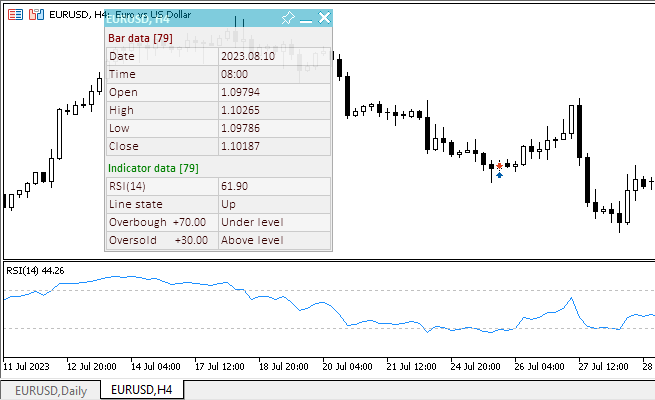
Le fichier de l’EA "TestOscillatorRSI.mq5" est joint ci-dessous.
Relative Vigor Index
Le point principal du Relative Vigor Index (RVI), ou Indice de Vigueur Relative, est que, sur le marché haussier, le prix de clôture est, en règle générale, plus élevé que le prix d'ouverture. C'est l'inverse sur le marché baissier. L'idée qui sous-tend le Relative Vigor Index est donc que la vigueur, ou l'énergie, du mouvement est déterminée par la position des prix à la clôture. Pour normaliser l'indice en fonction de l’intervalle quotidien, il faut diviser le changement de prix par l’intervalle maximal de prix pour la journée. Pour effectuer un calcul plus fluide, on utilise une Moyenne Mobile Simple. Une période de 10 intervalles est considérée comme la meilleure. Pour éviter toute ambiguïté, il faut construire une ligne de signal, qui est une moyenne mobile symétriquement pondérée sur 4 périodes des valeurs du Relative Vigor Index. La concordance des lignes sert de signal d'achat ou de vente.
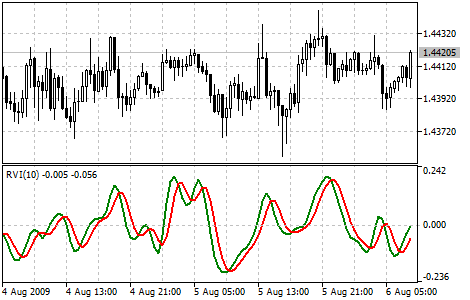
Paramètres
L'indicateur a un paramètre configurable : la période de calcul. La valeur par défaut est 10.
Variables d'entrée et variables globales pour l'utilisation de l'indicateur dans l'EA :
//+------------------------------------------------------------------+ //| TestOscillatorRVI.mq5 | //| Copyright 2023, MetaQuotes Ltd. | //| https://www.mql5.com | //+------------------------------------------------------------------+ #property copyright "Copyright 2023, MetaQuotes Ltd." #property link "https://www.mql5.com" #property version "1.00" //--- enums enum ENUM_LINE_STATE { LINE_STATE_NONE, // Undefined state LINE_STATE_UP, // Upward LINE_STATE_DOWN, // Downward LINE_STATE_TURN_UP, // Upward reversal LINE_STATE_TURN_DOWN, // Downward reversal LINE_STATE_STOP_UP, // Upward stop LINE_STATE_STOP_DOWN, // Downward stop LINE_STATE_ABOVE, // Above value LINE_STATE_UNDER, // Below value LINE_STATE_CROSS_UP, // Crossing value upwards LINE_STATE_CROSS_DOWN, // Crossing value downwards LINE_STATE_TOUCH_BELOW, // Touching value from below LINE_STATE_TOUCH_ABOVE, // Touch value from above LINE_STATE_EQUALS, // Equal to value }; //--- input parameters input uint InpPeriod = 10; /* Period */ //--- global variables int handle=INVALID_HANDLE; // Indicator handle int period=0; // RVI calculation period int ind_digits=0; // Number of decimal places in the indicator values string ind_title; // Indicator description
Lors de l'utilisation du tableau de bord, le fichier de classe du tableau de bord est inclus et les variables permettant de l'utiliser sont ajoutées :
//+------------------------------------------------------------------+ //| TestOscillatorRVI.mq5 | //| Copyright 2023, MetaQuotes Ltd. | //| https://www.mql5.com | //+------------------------------------------------------------------+ #property copyright "Copyright 2023, MetaQuotes Ltd." #property link "https://www.mql5.com" #property version "1.00" //--- includes #include <Dashboard\Dashboard.mqh> //--- enums enum ENUM_LINE_STATE { LINE_STATE_NONE, // Undefined state LINE_STATE_UP, // Upward LINE_STATE_DOWN, // Downward LINE_STATE_TURN_UP, // Upward reversal LINE_STATE_TURN_DOWN, // Downward reversal LINE_STATE_STOP_UP, // Upward stop LINE_STATE_STOP_DOWN, // Downward stop LINE_STATE_ABOVE, // Above value LINE_STATE_UNDER, // Below value LINE_STATE_CROSS_UP, // Crossing value upwards LINE_STATE_CROSS_DOWN, // Crossing value downwards LINE_STATE_TOUCH_BELOW, // Touching value from below LINE_STATE_TOUCH_ABOVE, // Touch value from above LINE_STATE_EQUALS, // Equal to value }; //--- input parameters input uint InpPeriod = 10; /* Period */ //--- global variables int handle=INVALID_HANDLE; // Indicator handle int period=0; // RVI calculation period int ind_digits=0; // Number of decimal places in the indicator values string ind_title; // Indicator description //--- variables for the panel int mouse_bar_index; // Index of the bar the data is taken from CDashboard *panel=NULL; // Pointer to the panel object
Initialisation
Le gestionnaire OnInit() pour initialiser les paramètres de l'indicateur et pour créer son handle :
//+------------------------------------------------------------------+ //| Expert initialization function | //+------------------------------------------------------------------+ int OnInit() { //--- create timer EventSetTimer(60); //--- Indicator //--- Set and adjust the calculation period if necessary period=int(InpPeriod<1 ? 10 : InpPeriod); //--- Set the indicator name and the number of decimal places ind_title=StringFormat("RVI(%lu)",period); ind_digits=3; //--- Create indicator handle ResetLastError(); handle=iRVI(Symbol(),PERIOD_CURRENT,period); if(handle==INVALID_HANDLE) { PrintFormat("%s: Failed to create indicator handle %s. Error %ld",__FUNCTION__,ind_title,GetLastError()); return INIT_FAILED; } //--- Successful initialization return(INIT_SUCCEEDED); }
Le panneau est créé lors de l'utilisation du tableau de bord :
//+------------------------------------------------------------------+ //| Expert initialization function | //+------------------------------------------------------------------+ int OnInit() { //--- create timer EventSetTimer(60); //--- Indicator //--- Set and adjust the calculation period if necessary period=int(InpPeriod<1 ? 10 : InpPeriod); //--- Set the indicator name and the number of decimal places ind_title=StringFormat("RVI(%lu)",period); ind_digits=3; //--- Create indicator handle ResetLastError(); handle=iRVI(Symbol(),PERIOD_CURRENT,period); if(handle==INVALID_HANDLE) { PrintFormat("%s: Failed to create indicator handle %s. Error %ld",__FUNCTION__,ind_title,GetLastError()); return INIT_FAILED; } //--- Dashboard //--- Create the panel panel=new CDashboard(1,20,20,199,225); if(panel==NULL) { Print("Error. Failed to create panel object"); return INIT_FAILED; } //--- Set font parameters panel.SetFontParams("Calibri",9); //--- Display the panel with the "Symbol, Timeframe description" header text panel.View(Symbol()+", "+StringSubstr(EnumToString(Period()),7)); //--- Create a table with ID 0 to display bar data in it panel.CreateNewTable(0); //--- Draw a table with ID 0 on the panel background panel.DrawGrid(0,2,20,6,2,18,97); //--- Create a table with ID 1 to display indicator data in it panel.CreateNewTable(1); //--- Get the Y2 table coordinate with ID 0 and //--- set the Y1 coordinate for the table with ID 1 int y1=panel.TableY2(0)+22; //--- Draw a table with ID 1 on the panel background panel.DrawGrid(1,2,y1,3,2,18,97); //--- Display tabular data in the journal panel.GridPrint(0,2); panel.GridPrint(1,2); //--- Initialize the variable with the index of the mouse cursor bar mouse_bar_index=0; //--- Display the data of the current bar on the panel DrawData(mouse_bar_index,TimeCurrent()); //--- Successful initialization return(INIT_SUCCEEDED); }
Dé-initialisation
Relâchez le handle de l'indicateur dans le gestionnaire OnDeinit() de l’EA :
//+------------------------------------------------------------------+ //| Expert deinitialization function | //+------------------------------------------------------------------+ void OnDeinit(const int reason) { //--- destroy timer EventKillTimer(); //--- Release handle of the indicator ResetLastError(); if(!IndicatorRelease(handle)) PrintFormat("%s: IndicatorRelease failed. Error %ld",__FUNCTION__,GetLastError()); //--- Clear all comments on the chart Comment(""); }
L’objet tableau de bord créé est supprimé lors de l'utilisation du tableau de bord :
//+------------------------------------------------------------------+ //| Expert deinitialization function | //+------------------------------------------------------------------+ void OnDeinit(const int reason) { //--- destroy timer EventKillTimer(); //--- Release handle of the indicator ResetLastError(); if(!IndicatorRelease(handle)) PrintFormat("%s: IndicatorRelease failed. Error %ld",__FUNCTION__,GetLastError()); //--- Clear all comments on the chart Comment(""); //--- If the panel object exists, delete it if(panel!=NULL) delete panel; }
Récupération des résultats
Fonctions générales pour la récupération des données par le handle (ou poignée) de l'indicateur :
//+------------------------------------------------------------------+ //| Return the indicator data on the specified bar | //+------------------------------------------------------------------+ double IndicatorValue(const int ind_handle,const int index,const int buffer_num) { double array[1]={0}; ResetLastError(); if(CopyBuffer(ind_handle,buffer_num,index,1,array)!=1) { PrintFormat("%s: CopyBuffer failed. Error %ld",__FUNCTION__,GetLastError()); return EMPTY_VALUE; } return array[0]; } //+------------------------------------------------------------------+ //| Return the state of the indicator line | //+------------------------------------------------------------------+ ENUM_LINE_STATE LineState(const int ind_handle,const int index,const int buffer_num) { //--- Get the values of the indicator line with the shift (0,1,2) relative to the passed index const double value0=IndicatorValue(ind_handle,index, buffer_num); const double value1=IndicatorValue(ind_handle,index+1,buffer_num); const double value2=IndicatorValue(ind_handle,index+2,buffer_num); //--- If at least one of the values could not be obtained, return an undefined value if(value0==EMPTY_VALUE || value1==EMPTY_VALUE || value2==EMPTY_VALUE) return LINE_STATE_NONE; //--- Line upward reversal (value2>value1 && value0>value1) if(NormalizeDouble(value2-value1,ind_digits)>0 && NormalizeDouble(value0-value1,ind_digits)>0) return LINE_STATE_TURN_UP; //--- Line upward direction (value2<=value1 && value0>value1) else if(NormalizeDouble(value2-value1,ind_digits)<=0 && NormalizeDouble(value0-value1,ind_digits)>0) return LINE_STATE_UP; //--- Line upward stop (value2<=value1 && value0==value1) else if(NormalizeDouble(value2-value1,ind_digits)<=0 && NormalizeDouble(value0-value1,ind_digits)==0) return LINE_STATE_STOP_UP; //--- Line downward reversal (value2<value1 && value0<value1) if(NormalizeDouble(value2-value1,ind_digits)<0 && NormalizeDouble(value0-value1,ind_digits)<0) return LINE_STATE_TURN_DOWN; //--- Line downward direction (value2>=value1 && value0<value1) else if(NormalizeDouble(value2-value1,ind_digits)>=0 && NormalizeDouble(value0-value1,ind_digits)<0) return LINE_STATE_DOWN; //--- Line downward stop (value2>=value1 && value0==value1) else if(NormalizeDouble(value2-value1,ind_digits)>=0 && NormalizeDouble(value0-value1,ind_digits)==0) return LINE_STATE_STOP_DOWN; //--- Undefined state return LINE_STATE_NONE; } //+------------------------------------------------------------------+ //| Return the state of the line relative to the specified level | //+------------------------------------------------------------------+ ENUM_LINE_STATE LineStateRelative(const int ind_handle,const int index,const int buffer_num,const double level0,const double level1=EMPTY_VALUE) { //--- Get the values of the indicator line with the shift (0,1) relative to the passed index const double value0=IndicatorValue(ind_handle,index, buffer_num); const double value1=IndicatorValue(ind_handle,index+1,buffer_num); //--- If at least one of the values could not be obtained, return an undefined value if(value0==EMPTY_VALUE || value1==EMPTY_VALUE) return LINE_STATE_NONE; //--- Define the second level to compare double level=(level1==EMPTY_VALUE ? level0 : level1); //--- The line is below the level (value1<level && value0<level0) if(NormalizeDouble(value1-level,ind_digits)<0 && NormalizeDouble(value0-level0,ind_digits)<0) return LINE_STATE_UNDER; //--- The line is above the level (value1>level && value0>level0) if(NormalizeDouble(value1-level,ind_digits)>0 && NormalizeDouble(value0-level0,ind_digits)>0) return LINE_STATE_ABOVE; //--- The line crossed the level upwards (value1<=level && value0>level0) if(NormalizeDouble(value1-level,ind_digits)<=0 && NormalizeDouble(value0-level0,ind_digits)>0) return LINE_STATE_CROSS_UP; //--- The line crossed the level downwards (value1>=level && value0<level0) if(NormalizeDouble(value1-level,ind_digits)>=0 && NormalizeDouble(value0-level0,ind_digits)<0) return LINE_STATE_CROSS_DOWN; //--- The line touched the level from below (value1<level0 && value0==level0) if(NormalizeDouble(value1-level,ind_digits)<0 && NormalizeDouble(value0-level0,ind_digits)==0) return LINE_STATE_TOUCH_BELOW; //--- The line touched the level from above (value1>level0 && value0==level0) if(NormalizeDouble(value1-level,ind_digits)>0 && NormalizeDouble(value0-level0,ind_digits)==0) return LINE_STATE_TOUCH_BELOW; //--- Line is equal to the level value (value1==level0 && value0==level0) if(NormalizeDouble(value1-level,ind_digits)==0 && NormalizeDouble(value0-level0,ind_digits)==0) return LINE_STATE_EQUALS; //--- Undefined state return LINE_STATE_NONE; } //+------------------------------------------------------------------+ //| Return the indicator line state description | //+------------------------------------------------------------------+ string LineStateDescription(const ENUM_LINE_STATE state) { switch(state) { case LINE_STATE_UP : return "Up"; case LINE_STATE_STOP_UP : return "Stop Up"; case LINE_STATE_TURN_UP : return "Turn Up"; case LINE_STATE_DOWN : return "Down"; case LINE_STATE_STOP_DOWN : return "Stop Down"; case LINE_STATE_TURN_DOWN : return "Turn Down"; case LINE_STATE_ABOVE : return "Above level"; case LINE_STATE_UNDER : return "Under level"; case LINE_STATE_CROSS_UP : return "Crossing Up"; case LINE_STATE_CROSS_DOWN : return "Crossing Down"; case LINE_STATE_TOUCH_BELOW: return "Touch from Below"; case LINE_STATE_TOUCH_ABOVE: return "Touch from Above"; case LINE_STATE_EQUALS : return "Equals"; default : return "Unknown"; } }
Lors de l'utilisation du tableau de bord, les données sont affichées sur le panneau à l'aide de la fonction :
//+------------------------------------------------------------------+ //| Display data from the specified timeseries index to the panel | //+------------------------------------------------------------------+ void DrawData(const int index,const datetime time) { //--- Declare the variables to receive data in them MqlTick tick={0}; MqlRates rates[1]; //--- Exit if unable to get the current prices if(!SymbolInfoTick(Symbol(),tick)) return; //--- Exit if unable to get the bar data by the specified index if(CopyRates(Symbol(),PERIOD_CURRENT,index,1,rates)!=1) return; //--- Set font parameters for bar and indicator data headers int size=0; uint flags=0; uint angle=0; string name=panel.FontParams(size,flags,angle); panel.SetFontParams(name,9,FW_BOLD); panel.DrawText("Bar data ["+(string)index+"]",3,panel.TableY1(0)-16,clrMaroon,panel.Width()-6); panel.DrawText("Indicator data ["+(string)index+"]",3,panel.TableY1(1)-16,clrGreen,panel.Width()-6); //--- Set font parameters for bar and indicator data panel.SetFontParams(name,9); //--- Display the data of the specified bar in table 0 on the panel panel.DrawText("Date", panel.CellX(0,0,0)+2, panel.CellY(0,0,0)+2); panel.DrawText(TimeToString( rates[0].time,TIME_DATE), panel.CellX(0,0,1)+2, panel.CellY(0,0,1)+2,clrNONE,90); panel.DrawText("Time", panel.CellX(0,1,0)+2, panel.CellY(0,1,0)+2); panel.DrawText(TimeToString( rates[0].time,TIME_MINUTES), panel.CellX(0,1,1)+2, panel.CellY(0,1,1)+2,clrNONE,90); panel.DrawText("Open", panel.CellX(0,2,0)+2, panel.CellY(0,2,0)+2); panel.DrawText(DoubleToString(rates[0].open,Digits()), panel.CellX(0,2,1)+2, panel.CellY(0,2,1)+2,clrNONE,90); panel.DrawText("High", panel.CellX(0,3,0)+2, panel.CellY(0,3,0)+2); panel.DrawText(DoubleToString(rates[0].high,Digits()), panel.CellX(0,3,1)+2, panel.CellY(0,3,1)+2,clrNONE,90); panel.DrawText("Low", panel.CellX(0,4,0)+2, panel.CellY(0,4,0)+2); panel.DrawText(DoubleToString(rates[0].low,Digits()), panel.CellX(0,4,1)+2, panel.CellY(0,4,1)+2,clrNONE,90); panel.DrawText("Close", panel.CellX(0,5,0)+2, panel.CellY(0,5,0)+2); panel.DrawText(DoubleToString(rates[0].close,Digits()), panel.CellX(0,5,1)+2, panel.CellY(0,5,1)+2,clrNONE,90); //--- Display the indicator data from the specified bar on the panel in table 1 panel.DrawText(ind_title, panel.CellX(1,0,0)+2, panel.CellY(1,0,0)+2); double value=IndicatorValue(handle,index,0); string value_str=(value!=EMPTY_VALUE ? DoubleToString(value,ind_digits) : ""); panel.DrawText(value_str,panel.CellX(1,0,1)+2,panel.CellY(1,0,1)+2,clrNONE,90); //--- Display the indicator signal line data from the specified bar on the panel in table 1 panel.DrawText("Signal", panel.CellX(1,1,0)+2, panel.CellY(1,1,0)+2); double signal=IndicatorValue(handle,index,1); string signal_str=(signal!=EMPTY_VALUE ? DoubleToString(signal,ind_digits) : ""); panel.DrawText(signal_str,panel.CellX(1,1,1)+2,panel.CellY(1,1,1)+2,clrNONE,90); //--- Display a description of the indicator line state relative to the signal line panel.DrawText("RVI vs Signal", panel.CellX(1,2,0)+2, panel.CellY(1,2,0)+2); ENUM_LINE_STATE state_signal=LineStateRelative(handle,index,0,signal,IndicatorValue(handle,index+1,1)); string state_signal_str=(state_signal==LINE_STATE_ABOVE ? "RVI > Signal" : state_signal==LINE_STATE_UNDER ? "RVI < Signal" : LineStateDescription(state_signal)); //--- The label color changes depending on the value of the line relative to the level color clr=(state_signal==LINE_STATE_CROSS_UP ? clrBlue : state_signal==LINE_STATE_CROSS_DOWN ? clrRed : clrNONE); panel.DrawText(state_signal_str,panel.CellX(1,2,1)+2,panel.CellY(1,2,1)+2,clr,90); //--- Redraw the chart to immediately display all changes on the panel ChartRedraw(ChartID()); }
Les signaux indicateurs (intersections de la ligne d'indicateur avec la ligne de signal) sont mis en évidence en couleur sur le tableau de bord.
Le gestionnaire d'événements du panneau est également appelé dans le gestionnaire d'événements OnChartEvent() de l’EA, et les événements de réception de l'indice de la barre sous le curseur sont gérés :
//+------------------------------------------------------------------+ //| ChartEvent function | //+------------------------------------------------------------------+ void OnChartEvent(const int id, const long &lparam, const double &dparam, const string &sparam) { //--- Handling the panel //--- Call the panel event handler panel.OnChartEvent(id,lparam,dparam,sparam); //--- If the cursor moves or a click is made on the chart if(id==CHARTEVENT_MOUSE_MOVE || id==CHARTEVENT_CLICK) { //--- Declare the variables to record time and price coordinates in them datetime time=0; double price=0; int wnd=0; //--- If the cursor coordinates are converted to date and time if(ChartXYToTimePrice(ChartID(),(int)lparam,(int)dparam,wnd,time,price)) { //--- write the bar index where the cursor is located to a global variable mouse_bar_index=iBarShift(Symbol(),PERIOD_CURRENT,time); //--- Display the bar data under the cursor on the panel DrawData(mouse_bar_index,time); } } //--- If we received a custom event, display the appropriate message in the journal if(id>CHARTEVENT_CUSTOM) { //--- Here we can implement handling a click on the close button on the panel PrintFormat("%s: Event id=%ld, object id (lparam): %lu, event message (sparam): %s",__FUNCTION__,id,lparam,sparam); } }
Après avoir compilé l'EA et l'avoir lancé sur le graphique, nous pouvons surveiller l'état de la ligne d'indicateur sur le panneau :
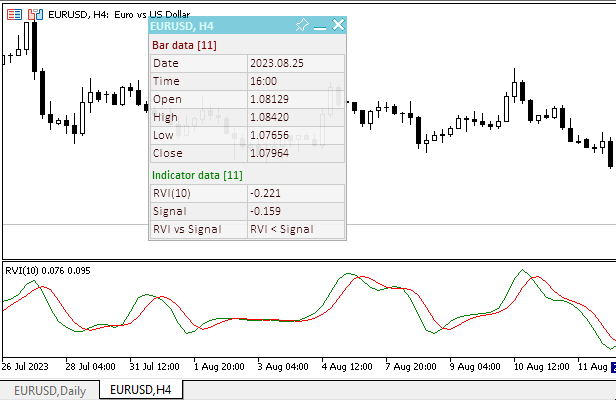
Le fichier de l’EA "TestOscillatorRVI.mq5" est joint ci-dessous.
Oscillateur Stochastique
L'Oscillateur Stochastique compare la position du prix d'un titre par rapport à sa fourchette de prix sur une période donnée. L'Oscillateur Stochastique est affiché sur 2 lignes. La ligne principale est appelée %K. La deuxième ligne, appelée %D, est une moyenne mobile de la ligne %K. La ligne %K est généralement affichée en trait plein et la ligne %D en trait pointillé. Il y a plusieurs façons d'interpréter un Oscillateur Stochastique. Les trois méthodes les plus répandues sont les suivantes :
- Acheter lorsque l'Oscillateur (%K ou %D) tombe en dessous d'un niveau spécifique (par exemple, 20) et remonte ensuite au-dessus de ce niveau. Vendre lorsque l'Oscillateur monte au-dessus d'un niveau spécifique (par exemple, 80) puis redescend en dessous de ce niveau.
- Acheter lorsque la ligne %K dépasse %D. Vendre lorsque %K est inférieur à %D.
- Recherchez les divergences. Par exemple : lorsque les prix atteignent une série de nouveaux sommets et que l'Oscillateur Stochastique ne parvient pas à dépasser ses précédents sommets.
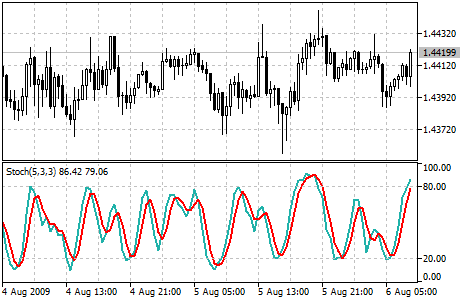
Paramètres
L'indicateur a 5 paramètres d'entrée :
- Période de calcul de la ligne %K, par défaut 5,
- Période de calcul de la ligne %D, par défaut 3,
- Période de ralentissement, par défaut 3,
- Prix de calcul stochastique, par défaut Bas/Haut,
- Méthode de calcul, par défaut SMA.
En plus de ces valeurs, nous devons spécifier les niveaux de sur-achat et de sur-vente dans les entrées de l'EA.
Variables d'entrée et variables globales pour l'utilisation de l'indicateur dans l'EA :
//+------------------------------------------------------------------+ //| TestOscillatorStoch.mq5 | //| Copyright 2023, MetaQuotes Ltd. | //| https://www.mql5.com | //+------------------------------------------------------------------+ #property copyright "Copyright 2023, MetaQuotes Ltd." #property link "https://www.mql5.com" #property version "1.00" //--- enums enum ENUM_LINE_STATE { LINE_STATE_NONE, // Undefined state LINE_STATE_UP, // Upward LINE_STATE_DOWN, // Downward LINE_STATE_TURN_UP, // Upward reversal LINE_STATE_TURN_DOWN, // Downward reversal LINE_STATE_STOP_UP, // Upward stop LINE_STATE_STOP_DOWN, // Downward stop LINE_STATE_ABOVE, // Above value LINE_STATE_UNDER, // Below value LINE_STATE_CROSS_UP, // Crossing value upwards LINE_STATE_CROSS_DOWN, // Crossing value downwards LINE_STATE_TOUCH_BELOW, // Touching value from below LINE_STATE_TOUCH_ABOVE, // Touch value from above LINE_STATE_EQUALS, // Equal to value }; //--- input parameters input uint InpPeriodK = 5; /* Period %K */ input uint InpPeriodD = 3; /* Period %D */ input uint InpSlowing = 3; /* Slowing */ input ENUM_STO_PRICE InpPrice = STO_LOWHIGH; /* Price */ input ENUM_MA_METHOD InpMethod = MODE_SMA; /* Method */ input double InpOverbough= 80; /* Overbough level*/ input double InpOversold = 20; /* Oversold level */ //--- global variables int handle=INVALID_HANDLE; // Indicator handle int period_k=0; // %K period int period_d=0; // %D period int slowing=0; // Slowing period int ind_digits=0; // Number of decimal places in the indicator values double overbough=0; // Overbought level double oversold=0; // Oversold level string ind_title; // Indicator description
Lors de l'utilisation du tableau de bord, le fichier de classe du tableau de bord est inclus et les variables permettant de l'utiliser sont ajoutées :
//+------------------------------------------------------------------+ //| TestOscillatorStoch.mq5 | //| Copyright 2023, MetaQuotes Ltd. | //| https://www.mql5.com | //+------------------------------------------------------------------+ #property copyright "Copyright 2023, MetaQuotes Ltd." #property link "https://www.mql5.com" #property version "1.00" //--- includes #include <Dashboard\Dashboard.mqh> //--- enums enum ENUM_LINE_STATE { LINE_STATE_NONE, // Undefined state LINE_STATE_UP, // Upward LINE_STATE_DOWN, // Downward LINE_STATE_TURN_UP, // Upward reversal LINE_STATE_TURN_DOWN, // Downward reversal LINE_STATE_STOP_UP, // Upward stop LINE_STATE_STOP_DOWN, // Downward stop LINE_STATE_ABOVE, // Above value LINE_STATE_UNDER, // Below value LINE_STATE_CROSS_UP, // Crossing value upwards LINE_STATE_CROSS_DOWN, // Crossing value downwards LINE_STATE_TOUCH_BELOW, // Touching value from below LINE_STATE_TOUCH_ABOVE, // Touch value from above LINE_STATE_EQUALS, // Equal to value }; //--- input parameters input uint InpPeriodK = 5; /* Period %K */ input uint InpPeriodD = 3; /* Period %D */ input uint InpSlowing = 3; /* Slowing */ input ENUM_STO_PRICE InpPrice = STO_LOWHIGH; /* Price */ input ENUM_MA_METHOD InpMethod = MODE_SMA; /* Method */ input double InpOverbough= 80; /* Overbough level*/ input double InpOversold = 20; /* Oversold level */ //--- global variables int handle=INVALID_HANDLE; // Indicator handle int period_k=0; // %K period int period_d=0; // %D period int slowing=0; // Slowing period int ind_digits=0; // Number of decimal places in the indicator values double overbough=0; // Overbought level double oversold=0; // Oversold level string ind_title; // Indicator description //--- variables for the panel int mouse_bar_index; // Index of the bar the data is taken from CDashboard *panel=NULL; // Pointer to the panel object
Initialisation
Le gestionnaire OnInit() pour initialiser les paramètres de l'indicateur et pour créer son handle :
//+------------------------------------------------------------------+ //| Expert initialization function | //+------------------------------------------------------------------+ int OnInit() { //--- create timer EventSetTimer(60); //--- Indicator //--- Set and adjust the calculation period if necessary period_k=int(InpPeriodK<1 ? 5 : InpPeriodK); period_d=int(InpPeriodD<1 ? 3 : InpPeriodD); slowing =int(InpSlowing<1 ? 3 : InpSlowing); overbough=InpOverbough; oversold=(InpOversold>=overbough ? overbough-0.01 : InpOversold); //--- Set the indicator name and the number of decimal places ind_title=StringFormat("Stoch(%lu,%lu,%lu)",period_k,period_d,slowing); ind_digits=2; //--- Create indicator handle ResetLastError(); handle=iStochastic(Symbol(),PERIOD_CURRENT,period_k,period_d,slowing,InpMethod,InpPrice); if(handle==INVALID_HANDLE) { PrintFormat("%s: Failed to create indicator handle %s. Error %ld",__FUNCTION__,ind_title,GetLastError()); return INIT_FAILED; } //--- Successful initialization return(INIT_SUCCEEDED); }
Le panneau est créé lors de l'utilisation du tableau de bord :
//+------------------------------------------------------------------+ //| Expert initialization function | //+------------------------------------------------------------------+ int OnInit() { //--- create timer EventSetTimer(60); //--- Indicator //--- Set and adjust the calculation period if necessary period_k=int(InpPeriodK<1 ? 5 : InpPeriodK); period_d=int(InpPeriodD<1 ? 3 : InpPeriodD); slowing =int(InpSlowing<1 ? 3 : InpSlowing); overbough=InpOverbough; oversold=(InpOversold>=overbough ? overbough-0.01 : InpOversold); //--- Set the indicator name and the number of decimal places ind_title=StringFormat("Stoch(%lu,%lu,%lu)",period_k,period_d,slowing); ind_digits=2; //--- Create indicator handle ResetLastError(); handle=iStochastic(Symbol(),PERIOD_CURRENT,period_k,period_d,slowing,InpMethod,InpPrice); if(handle==INVALID_HANDLE) { PrintFormat("%s: Failed to create indicator handle %s. Error %ld",__FUNCTION__,ind_title,GetLastError()); return INIT_FAILED; } //--- Dashboard //--- Create the panel panel=new CDashboard(1,20,20,229,261); if(panel==NULL) { Print("Error. Failed to create panel object"); return INIT_FAILED; } //--- Set font parameters panel.SetFontParams("Calibri",9); //--- Display the panel with the "Symbol, Timeframe description" header text panel.View(Symbol()+", "+StringSubstr(EnumToString(Period()),7)); //--- Create a table with ID 0 to display bar data in it panel.CreateNewTable(0); //--- Draw a table with ID 0 on the panel background panel.DrawGrid(0,2,20,6,2,18,112); //--- Create a table with ID 1 to display indicator data in it panel.CreateNewTable(1); //--- Get the Y2 table coordinate with ID 0 and //--- set the Y1 coordinate for the table with ID 1 int y1=panel.TableY2(0)+22; //--- Draw a table with ID 1 on the panel background panel.DrawGrid(1,2,y1,5,2,18,112); //--- Display tabular data in the journal panel.GridPrint(0,2); panel.GridPrint(1,2); //--- Initialize the variable with the index of the mouse cursor bar mouse_bar_index=0; //--- Display the data of the current bar on the panel DrawData(mouse_bar_index,TimeCurrent()); //--- Successful initialization return(INIT_SUCCEEDED); }
Dé-initialisation
Relâchez le handle de l'indicateur dans le gestionnaire OnDeinit() de l’EA :
//+------------------------------------------------------------------+ //| Expert deinitialization function | //+------------------------------------------------------------------+ void OnDeinit(const int reason) { //--- destroy timer EventKillTimer(); //--- Release handle of the indicator ResetLastError(); if(!IndicatorRelease(handle)) PrintFormat("%s: IndicatorRelease failed. Error %ld",__FUNCTION__,GetLastError()); //--- Clear all comments on the chart Comment(""); }
L’objet tableau de bord créé est supprimé lors de l'utilisation du tableau de bord :
//+------------------------------------------------------------------+ //| Expert deinitialization function | //+------------------------------------------------------------------+ void OnDeinit(const int reason) { //--- destroy timer EventKillTimer(); //--- Release handle of the indicator ResetLastError(); if(!IndicatorRelease(handle)) PrintFormat("%s: IndicatorRelease failed. Error %ld",__FUNCTION__,GetLastError()); //--- Clear all comments on the chart Comment(""); //--- If the panel object exists, delete it if(panel!=NULL) delete panel; }
Récupération des résultats
Fonctions générales pour la récupération des données par le handle (ou poignée) de l'indicateur :
//+------------------------------------------------------------------+ //| Return the indicator data on the specified bar | //+------------------------------------------------------------------+ double IndicatorValue(const int ind_handle,const int index,const int buffer_num) { double array[1]={0}; ResetLastError(); if(CopyBuffer(ind_handle,buffer_num,index,1,array)!=1) { PrintFormat("%s: CopyBuffer failed. Error %ld",__FUNCTION__,GetLastError()); return EMPTY_VALUE; } return array[0]; } //+------------------------------------------------------------------+ //| Return the state of the indicator line | //+------------------------------------------------------------------+ ENUM_LINE_STATE LineState(const int ind_handle,const int index,const int buffer_num) { //--- Get the values of the indicator line with the shift (0,1,2) relative to the passed index const double value0=IndicatorValue(ind_handle,index, buffer_num); const double value1=IndicatorValue(ind_handle,index+1,buffer_num); const double value2=IndicatorValue(ind_handle,index+2,buffer_num); //--- If at least one of the values could not be obtained, return an undefined value if(value0==EMPTY_VALUE || value1==EMPTY_VALUE || value2==EMPTY_VALUE) return LINE_STATE_NONE; //--- Line upward reversal (value2>value1 && value0>value1) if(NormalizeDouble(value2-value1,ind_digits)>0 && NormalizeDouble(value0-value1,ind_digits)>0) return LINE_STATE_TURN_UP; //--- Line upward direction (value2<=value1 && value0>value1) else if(NormalizeDouble(value2-value1,ind_digits)<=0 && NormalizeDouble(value0-value1,ind_digits)>0) return LINE_STATE_UP; //--- Line upward stop (value2<=value1 && value0==value1) else if(NormalizeDouble(value2-value1,ind_digits)<=0 && NormalizeDouble(value0-value1,ind_digits)==0) return LINE_STATE_STOP_UP; //--- Line downward reversal (value2<value1 && value0<value1) if(NormalizeDouble(value2-value1,ind_digits)<0 && NormalizeDouble(value0-value1,ind_digits)<0) return LINE_STATE_TURN_DOWN; //--- Line downward direction (value2>=value1 && value0<value1) else if(NormalizeDouble(value2-value1,ind_digits)>=0 && NormalizeDouble(value0-value1,ind_digits)<0) return LINE_STATE_DOWN; //--- Line downward stop (value2>=value1 && value0==value1) else if(NormalizeDouble(value2-value1,ind_digits)>=0 && NormalizeDouble(value0-value1,ind_digits)==0) return LINE_STATE_STOP_DOWN; //--- Undefined state return LINE_STATE_NONE; } //+------------------------------------------------------------------+ //| Return the state of the line relative to the specified level | //+------------------------------------------------------------------+ ENUM_LINE_STATE LineStateRelative(const int ind_handle,const int index,const int buffer_num,const double level0,const double level1=EMPTY_VALUE) { //--- Get the values of the indicator line with the shift (0,1) relative to the passed index const double value0=IndicatorValue(ind_handle,index, buffer_num); const double value1=IndicatorValue(ind_handle,index+1,buffer_num); //--- If at least one of the values could not be obtained, return an undefined value if(value0==EMPTY_VALUE || value1==EMPTY_VALUE) return LINE_STATE_NONE; //--- Define the second level to compare double level=(level1==EMPTY_VALUE ? level0 : level1); //--- The line is below the level (value1<level && value0<level0) if(NormalizeDouble(value1-level,ind_digits)<0 && NormalizeDouble(value0-level0,ind_digits)<0) return LINE_STATE_UNDER; //--- The line is above the level (value1>level && value0>level0) if(NormalizeDouble(value1-level,ind_digits)>0 && NormalizeDouble(value0-level0,ind_digits)>0) return LINE_STATE_ABOVE; //--- The line crossed the level upwards (value1<=level && value0>level0) if(NormalizeDouble(value1-level,ind_digits)<=0 && NormalizeDouble(value0-level0,ind_digits)>0) return LINE_STATE_CROSS_UP; //--- The line crossed the level downwards (value1>=level && value0<level0) if(NormalizeDouble(value1-level,ind_digits)>=0 && NormalizeDouble(value0-level0,ind_digits)<0) return LINE_STATE_CROSS_DOWN; //--- The line touched the level from below (value1<level0 && value0==level0) if(NormalizeDouble(value1-level,ind_digits)<0 && NormalizeDouble(value0-level0,ind_digits)==0) return LINE_STATE_TOUCH_BELOW; //--- The line touched the level from above (value1>level0 && value0==level0) if(NormalizeDouble(value1-level,ind_digits)>0 && NormalizeDouble(value0-level0,ind_digits)==0) return LINE_STATE_TOUCH_BELOW; //--- Line is equal to the level value (value1==level0 && value0==level0) if(NormalizeDouble(value1-level,ind_digits)==0 && NormalizeDouble(value0-level0,ind_digits)==0) return LINE_STATE_EQUALS; //--- Undefined state return LINE_STATE_NONE; } //+------------------------------------------------------------------+ //| Return the indicator line state description | //+------------------------------------------------------------------+ string LineStateDescription(const ENUM_LINE_STATE state) { switch(state) { case LINE_STATE_UP : return "Up"; case LINE_STATE_STOP_UP : return "Stop Up"; case LINE_STATE_TURN_UP : return "Turn Up"; case LINE_STATE_DOWN : return "Down"; case LINE_STATE_STOP_DOWN : return "Stop Down"; case LINE_STATE_TURN_DOWN : return "Turn Down"; case LINE_STATE_ABOVE : return "Above level"; case LINE_STATE_UNDER : return "Under level"; case LINE_STATE_CROSS_UP : return "Crossing Up"; case LINE_STATE_CROSS_DOWN : return "Crossing Down"; case LINE_STATE_TOUCH_BELOW: return "Touch from Below"; case LINE_STATE_TOUCH_ABOVE: return "Touch from Above"; case LINE_STATE_EQUALS : return "Equals"; default : return "Unknown"; } }
Lors de l'utilisation du tableau de bord, les données sont affichées sur le panneau à l'aide de la fonction :
//+------------------------------------------------------------------+ //| Display data from the specified timeseries index to the panel | //+------------------------------------------------------------------+ void DrawData(const int index,const datetime time) { //--- Declare the variables to receive data in them MqlTick tick={0}; MqlRates rates[1]; //--- Exit if unable to get the current prices if(!SymbolInfoTick(Symbol(),tick)) return; //--- Exit if unable to get the bar data by the specified index if(CopyRates(Symbol(),PERIOD_CURRENT,index,1,rates)!=1) return; //--- Set font parameters for bar and indicator data headers int size=0; uint flags=0; uint angle=0; string name=panel.FontParams(size,flags,angle); panel.SetFontParams(name,9,FW_BOLD); panel.DrawText("Bar data ["+(string)index+"]",3,panel.TableY1(0)-16,clrMaroon,panel.Width()-6); panel.DrawText("Indicator data ["+(string)index+"]",3,panel.TableY1(1)-16,clrGreen,panel.Width()-6); //--- Set font parameters for bar and indicator data panel.SetFontParams(name,9); //--- Display the data of the specified bar in table 0 on the panel panel.DrawText("Date", panel.CellX(0,0,0)+2, panel.CellY(0,0,0)+2); panel.DrawText(TimeToString( rates[0].time,TIME_DATE), panel.CellX(0,0,1)+2, panel.CellY(0,0,1)+2,clrNONE,90); panel.DrawText("Time", panel.CellX(0,1,0)+2, panel.CellY(0,1,0)+2); panel.DrawText(TimeToString( rates[0].time,TIME_MINUTES), panel.CellX(0,1,1)+2, panel.CellY(0,1,1)+2,clrNONE,90); panel.DrawText("Open", panel.CellX(0,2,0)+2, panel.CellY(0,2,0)+2); panel.DrawText(DoubleToString(rates[0].open,Digits()), panel.CellX(0,2,1)+2, panel.CellY(0,2,1)+2,clrNONE,90); panel.DrawText("High", panel.CellX(0,3,0)+2, panel.CellY(0,3,0)+2); panel.DrawText(DoubleToString(rates[0].high,Digits()), panel.CellX(0,3,1)+2, panel.CellY(0,3,1)+2,clrNONE,90); panel.DrawText("Low", panel.CellX(0,4,0)+2, panel.CellY(0,4,0)+2); panel.DrawText(DoubleToString(rates[0].low,Digits()), panel.CellX(0,4,1)+2, panel.CellY(0,4,1)+2,clrNONE,90); panel.DrawText("Close", panel.CellX(0,5,0)+2, panel.CellY(0,5,0)+2); panel.DrawText(DoubleToString(rates[0].close,Digits()), panel.CellX(0,5,1)+2, panel.CellY(0,5,1)+2,clrNONE,90); //--- Display the indicator data from the specified bar on the panel in table 1 panel.DrawText(ind_title, panel.CellX(1,0,0)+2, panel.CellY(1,0,0)+2); double value=IndicatorValue(handle,index,0); string value_str=(value!=EMPTY_VALUE ? DoubleToString(value,ind_digits) : ""); panel.DrawText(value_str,panel.CellX(1,0,1)+2,panel.CellY(1,0,1)+2,clrNONE,100); //--- Display the indicator signal line data from the specified bar on the panel in table 1 panel.DrawText("Signal", panel.CellX(1,1,0)+2, panel.CellY(1,1,0)+2); double signal=IndicatorValue(handle,index,1); string signal_str=(signal!=EMPTY_VALUE ? DoubleToString(signal,ind_digits) : ""); panel.DrawText(signal_str,panel.CellX(1,1,1)+2,panel.CellY(1,1,1)+2,clrNONE,100); //--- Display a description of the indicator line state relative to the signal line panel.DrawText("Stoch vs Signal", panel.CellX(1,2,0)+2, panel.CellY(1,2,0)+2); ENUM_LINE_STATE state_signal=LineStateRelative(handle,index,0,signal,IndicatorValue(handle,index+1,1)); string state_signal_str=(state_signal==LINE_STATE_ABOVE ? "Stoch > Signal" : state_signal==LINE_STATE_UNDER ? "Stoch < Signal" : LineStateDescription(state_signal)); //--- The label color changes depending on the value of the line relative to the level color clr=(state_signal==LINE_STATE_CROSS_UP ? clrBlue : state_signal==LINE_STATE_CROSS_DOWN ? clrRed : clrNONE); panel.DrawText(state_signal_str,panel.CellX(1,2,1)+2,panel.CellY(1,2,1)+2,clr,100); //--- Display a description of the indicator line state relative to the overbought level string ovb=StringFormat("%+.2f",overbough); panel.DrawText("Overbough", panel.CellX(1,3,0)+2, panel.CellY(1,3,0)+2); panel.DrawText(ovb, panel.CellX(1,3,0)+66, panel.CellY(1,3,0)+2); ENUM_LINE_STATE state_ovb=LineStateRelative(handle,index,0,overbough); //--- The label color changes depending on the value of the line relative to the level clr=(state_ovb==LINE_STATE_CROSS_DOWN ? clrRed : clrNONE); string ovb_str=(state_ovb==LINE_STATE_ABOVE ? "Inside the area" : LineStateDescription(state_ovb)); panel.DrawText(ovb_str,panel.CellX(1,3,1)+2,panel.CellY(1,3,1)+2,clr,100); //--- Display a description of the indicator line state relative to the oversold level panel.DrawText("Oversold", panel.CellX(1,4,0)+2, panel.CellY(1,4,0)+2); string ovs=StringFormat("%+.2f",oversold); panel.DrawText(ovs, panel.CellX(1,4,0)+68, panel.CellY(1,4,0)+2); ENUM_LINE_STATE state_ovs=LineStateRelative(handle,index,0,oversold); //--- The label color changes depending on the value of the line relative to the level clr=(state_ovs==LINE_STATE_CROSS_UP ? clrBlue : clrNONE); string ovs_str=(state_ovs==LINE_STATE_UNDER ? "Inside the area" : LineStateDescription(state_ovs)); panel.DrawText(ovs_str,panel.CellX(1,4,1)+2,panel.CellY(1,4,1)+2,clr,100); //--- Redraw the chart to immediately display all changes on the panel ChartRedraw(ChartID()); }
L'état de la ligne stochastique, le fait d'être dans des zones de sur-achat/sur-vente et les signaux des indicateurs sont indiqués en couleur sur le tableau de bord.
Le gestionnaire d'événements du panneau est également appelé dans le gestionnaire d'événements OnChartEvent() de l’EA, et les événements de réception de l'indice de la barre sous le curseur sont gérés :
//+------------------------------------------------------------------+ //| ChartEvent function | //+------------------------------------------------------------------+ void OnChartEvent(const int id, const long &lparam, const double &dparam, const string &sparam) { //--- Handling the panel //--- Call the panel event handler panel.OnChartEvent(id,lparam,dparam,sparam); //--- If the cursor moves or a click is made on the chart if(id==CHARTEVENT_MOUSE_MOVE || id==CHARTEVENT_CLICK) { //--- Declare the variables to record time and price coordinates in them datetime time=0; double price=0; int wnd=0; //--- If the cursor coordinates are converted to date and time if(ChartXYToTimePrice(ChartID(),(int)lparam,(int)dparam,wnd,time,price)) { //--- write the bar index where the cursor is located to a global variable mouse_bar_index=iBarShift(Symbol(),PERIOD_CURRENT,time); //--- Display the bar data under the cursor on the panel DrawData(mouse_bar_index,time); } } //--- If we received a custom event, display the appropriate message in the journal if(id>CHARTEVENT_CUSTOM) { //--- Here we can implement handling a click on the close button on the panel PrintFormat("%s: Event id=%ld, object id (lparam): %lu, event message (sparam): %s",__FUNCTION__,id,lparam,sparam); } }
Après avoir compilé l'EA et l'avoir lancé sur le graphique, nous pouvons surveiller l'état de la ligne d'indicateur sur le panneau :
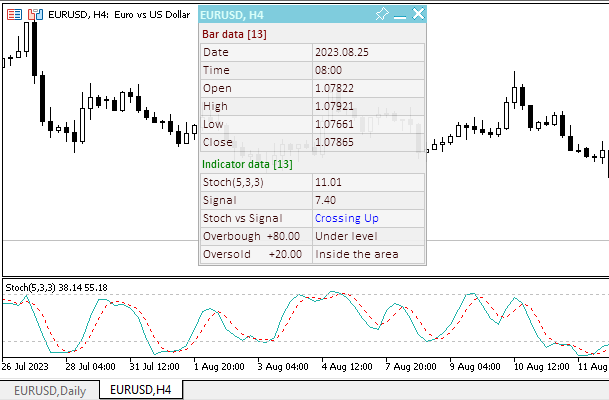
Le fichier de l’EA "TestOscillatorStoch.mq5" est joint ci-dessous.
Moyenne Triple Exponentielle
L’Triple Exponential Average (TRIX), ou Moyenne Mobile Exponentielle Triple, a été développé par Jack Hutson comme un oscillateur des conditions de sur-achat/sur-vente du marché. Elle peut également être utilisée comme indicateur de Momentum. Le triple lissage est utilisé pour éliminer les composantes cycliques des mouvements de prix avec une période inférieure à celle de TRIX.
La zone est utilisée comme indicateur de sur-achat ou de sur-vente (respectivement positif et négatif). Le signal d'achat est le franchissement de la ligne zéro par le bas, ou divergence "haussière" ; le signal de vente est le franchissement de la ligne zéro par le haut, ou divergence "baissière" avec les prix. La caractéristique distinctive de l'indicateur est la filtration parfaite des bruits de prix et l'absence de décalage qui est si typique de la plupart des moyennes mobiles.
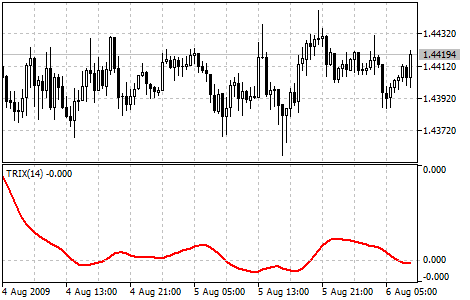
Paramètres
L'indicateur a 2 paramètres d'entrée :
- Période de calcul, par défaut 14,
- Prix de calcul, par défaut - Clôture.
Variables d'entrée et variables globales pour l'utilisation de l'indicateur dans l'EA :
//+------------------------------------------------------------------+ //| TestOscillatorTRIX.mq5 | //| Copyright 2023, MetaQuotes Ltd. | //| https://www.mql5.com | //+------------------------------------------------------------------+ #property copyright "Copyright 2023, MetaQuotes Ltd." #property link "https://www.mql5.com" #property version "1.00" //--- enums enum ENUM_LINE_STATE { LINE_STATE_NONE, // Undefined state LINE_STATE_UP, // Upward LINE_STATE_DOWN, // Downward LINE_STATE_TURN_UP, // Upward reversal LINE_STATE_TURN_DOWN, // Downward reversal LINE_STATE_STOP_UP, // Upward stop LINE_STATE_STOP_DOWN, // Downward stop LINE_STATE_ABOVE, // Above value LINE_STATE_UNDER, // Below value LINE_STATE_CROSS_UP, // Crossing value upwards LINE_STATE_CROSS_DOWN, // Crossing value downwards LINE_STATE_TOUCH_BELOW, // Touching value from below LINE_STATE_TOUCH_ABOVE, // Touch value from above LINE_STATE_EQUALS, // Equal to value }; //--- input parameters input uint InpPeriod= 14; /* Period */// input ENUM_APPLIED_PRICE InpPrice = PRICE_CLOSE; /* Applied Price */ //--- global variables int handle=INVALID_HANDLE; // Indicator handle int period=0; // TRIX calculation period int ind_digits=0; // Number of decimal places in the indicator values string ind_title; // Indicator description
Lors de l'utilisation du tableau de bord, le fichier de classe du tableau de bord est inclus et les variables permettant de l'utiliser sont ajoutées :
//+------------------------------------------------------------------+ //| TestOscillatorTRIX.mq5 | //| Copyright 2023, MetaQuotes Ltd. | //| https://www.mql5.com | //+------------------------------------------------------------------+ #property copyright "Copyright 2023, MetaQuotes Ltd." #property link "https://www.mql5.com" #property version "1.00" //--- includes #include <Dashboard\Dashboard.mqh> //--- enums enum ENUM_LINE_STATE { LINE_STATE_NONE, // Undefined state LINE_STATE_UP, // Upward LINE_STATE_DOWN, // Downward LINE_STATE_TURN_UP, // Upward reversal LINE_STATE_TURN_DOWN, // Downward reversal LINE_STATE_STOP_UP, // Upward stop LINE_STATE_STOP_DOWN, // Downward stop LINE_STATE_ABOVE, // Above value LINE_STATE_UNDER, // Below value LINE_STATE_CROSS_UP, // Crossing value upwards LINE_STATE_CROSS_DOWN, // Crossing value downwards LINE_STATE_TOUCH_BELOW, // Touching value from below LINE_STATE_TOUCH_ABOVE, // Touch value from above LINE_STATE_EQUALS, // Equal to value }; //--- input parameters input uint InpPeriod= 14; /* Period */// input ENUM_APPLIED_PRICE InpPrice = PRICE_CLOSE; /* Applied Price */ //--- global variables int handle=INVALID_HANDLE; // Indicator handle int period=0; // TRIX calculation period int ind_digits=0; // Number of decimal places in the indicator values string ind_title; // Indicator description //--- variables for the panel int mouse_bar_index; // Index of the bar the data is taken from CDashboard *panel=NULL; // Pointer to the panel object
Initialisation
Le gestionnaire OnInit() pour initialiser les paramètres de l'indicateur et pour créer son handle :
//+------------------------------------------------------------------+ //| Expert initialization function | //+------------------------------------------------------------------+ int OnInit() { //--- create timer EventSetTimer(60); //--- Indicator //--- Set and adjust the calculation period if necessary period=int(InpPeriod<1 ? 14 : InpPeriod<2 ? 2 : InpPeriod); //--- Set the indicator name and the number of decimal places ind_title=StringFormat("TRIX(%lu)",period); ind_digits=Digits(); //--- Create indicator handle ResetLastError(); handle=iTriX(Symbol(),PERIOD_CURRENT,period,InpPrice); if(handle==INVALID_HANDLE) { PrintFormat("%s: Failed to create indicator handle %s. Error %ld",__FUNCTION__,ind_title,GetLastError()); return INIT_FAILED; } //--- Successful initialization return(INIT_SUCCEEDED); }
Le panneau est créé lors de l'utilisation du tableau de bord :
//+------------------------------------------------------------------+ //| Expert initialization function | //+------------------------------------------------------------------+ int OnInit() { //--- create timer EventSetTimer(60); //--- Indicator //--- Set and adjust the calculation period if necessary period=int(InpPeriod<1 ? 14 : InpPeriod<2 ? 2 : InpPeriod); //--- Set the indicator name and the number of decimal places ind_title=StringFormat("TRIX(%lu)",period); ind_digits=Digits(); //--- Create indicator handle ResetLastError(); handle=iTriX(Symbol(),PERIOD_CURRENT,period,InpPrice); if(handle==INVALID_HANDLE) { PrintFormat("%s: Failed to create indicator handle %s. Error %ld",__FUNCTION__,ind_title,GetLastError()); return INIT_FAILED; } //--- Dashboard //--- Create the panel panel=new CDashboard(1,20,20,199,225); if(panel==NULL) { Print("Error. Failed to create panel object"); return INIT_FAILED; } //--- Set font parameters panel.SetFontParams("Calibri",9); //--- Display the panel with the "Symbol, Timeframe description" header text panel.View(Symbol()+", "+StringSubstr(EnumToString(Period()),7)); //--- Create a table with ID 0 to display bar data in it panel.CreateNewTable(0); //--- Draw a table with ID 0 on the panel background panel.DrawGrid(0,2,20,6,2,18,97); //--- Create a table with ID 1 to display indicator data in it panel.CreateNewTable(1); //--- Get the Y2 table coordinate with ID 0 and //--- set the Y1 coordinate for the table with ID 1 int y1=panel.TableY2(0)+22; //--- Draw a table with ID 1 on the panel background panel.DrawGrid(1,2,y1,3,2,18,97); //--- Display tabular data in the journal panel.GridPrint(0,2); panel.GridPrint(1,2); //--- Initialize the variable with the index of the mouse cursor bar mouse_bar_index=0; //--- Display the data of the current bar on the panel DrawData(mouse_bar_index,TimeCurrent()); //--- Successful initialization return(INIT_SUCCEEDED); }
Dé-initialisation
Relâchez le handle de l'indicateur dans le gestionnaire OnDeinit() de l’EA :
//+------------------------------------------------------------------+ //| Expert deinitialization function | //+------------------------------------------------------------------+ void OnDeinit(const int reason) { //--- destroy timer EventKillTimer(); //--- Release handle of the indicator ResetLastError(); if(!IndicatorRelease(handle)) PrintFormat("%s: IndicatorRelease failed. Error %ld",__FUNCTION__,GetLastError()); //--- Clear all comments on the chart Comment(""); }
L’objet tableau de bord créé est supprimé lors de l'utilisation du tableau de bord :
//+------------------------------------------------------------------+ //| Expert deinitialization function | //+------------------------------------------------------------------+ void OnDeinit(const int reason) { //--- destroy timer EventKillTimer(); //--- Release handle of the indicator ResetLastError(); if(!IndicatorRelease(handle)) PrintFormat("%s: IndicatorRelease failed. Error %ld",__FUNCTION__,GetLastError()); //--- Clear all comments on the chart Comment(""); //--- If the panel object exists, delete it if(panel!=NULL) delete panel; }
Récupération des résultats
Fonctions générales pour la récupération des données par le handle (ou poignée) de l'indicateur :
//+------------------------------------------------------------------+ //| Return the indicator data on the specified bar | //+------------------------------------------------------------------+ double IndicatorValue(const int ind_handle,const int index,const int buffer_num) { double array[1]={0}; ResetLastError(); if(CopyBuffer(ind_handle,buffer_num,index,1,array)!=1) { PrintFormat("%s: CopyBuffer failed. Error %ld",__FUNCTION__,GetLastError()); return EMPTY_VALUE; } return array[0]; } //+------------------------------------------------------------------+ //| Return the state of the indicator line | //+------------------------------------------------------------------+ ENUM_LINE_STATE LineState(const int ind_handle,const int index,const int buffer_num) { //--- Get the values of the indicator line with the shift (0,1,2) relative to the passed index const double value0=IndicatorValue(ind_handle,index, buffer_num); const double value1=IndicatorValue(ind_handle,index+1,buffer_num); const double value2=IndicatorValue(ind_handle,index+2,buffer_num); //--- If at least one of the values could not be obtained, return an undefined value if(value0==EMPTY_VALUE || value1==EMPTY_VALUE || value2==EMPTY_VALUE) return LINE_STATE_NONE; //--- Line upward reversal (value2>value1 && value0>value1) if(NormalizeDouble(value2-value1,ind_digits)>0 && NormalizeDouble(value0-value1,ind_digits)>0) return LINE_STATE_TURN_UP; //--- Line upward direction (value2<=value1 && value0>value1) else if(NormalizeDouble(value2-value1,ind_digits)<=0 && NormalizeDouble(value0-value1,ind_digits)>0) return LINE_STATE_UP; //--- Line upward stop (value2<=value1 && value0==value1) else if(NormalizeDouble(value2-value1,ind_digits)<=0 && NormalizeDouble(value0-value1,ind_digits)==0) return LINE_STATE_STOP_UP; //--- Line downward reversal (value2<value1 && value0<value1) if(NormalizeDouble(value2-value1,ind_digits)<0 && NormalizeDouble(value0-value1,ind_digits)<0) return LINE_STATE_TURN_DOWN; //--- Line downward direction (value2>=value1 && value0<value1) else if(NormalizeDouble(value2-value1,ind_digits)>=0 && NormalizeDouble(value0-value1,ind_digits)<0) return LINE_STATE_DOWN; //--- Line downward stop (value2>=value1 && value0==value1) else if(NormalizeDouble(value2-value1,ind_digits)>=0 && NormalizeDouble(value0-value1,ind_digits)==0) return LINE_STATE_STOP_DOWN; //--- Undefined state return LINE_STATE_NONE; } //+------------------------------------------------------------------+ //| Return the state of the line relative to the specified level | //+------------------------------------------------------------------+ ENUM_LINE_STATE LineStateRelative(const int ind_handle,const int index,const int buffer_num,const double level0,const double level1=EMPTY_VALUE) { //--- Get the values of the indicator line with the shift (0,1) relative to the passed index const double value0=IndicatorValue(ind_handle,index, buffer_num); const double value1=IndicatorValue(ind_handle,index+1,buffer_num); //--- If at least one of the values could not be obtained, return an undefined value if(value0==EMPTY_VALUE || value1==EMPTY_VALUE) return LINE_STATE_NONE; //--- Define the second level to compare double level=(level1==EMPTY_VALUE ? level0 : level1); //--- The line is below the level (value1<level && value0<level0) if(NormalizeDouble(value1-level,ind_digits)<0 && NormalizeDouble(value0-level0,ind_digits)<0) return LINE_STATE_UNDER; //--- The line is above the level (value1>level && value0>level0) if(NormalizeDouble(value1-level,ind_digits)>0 && NormalizeDouble(value0-level0,ind_digits)>0) return LINE_STATE_ABOVE; //--- The line crossed the level upwards (value1<=level && value0>level0) if(NormalizeDouble(value1-level,ind_digits)<=0 && NormalizeDouble(value0-level0,ind_digits)>0) return LINE_STATE_CROSS_UP; //--- The line crossed the level downwards (value1>=level && value0<level0) if(NormalizeDouble(value1-level,ind_digits)>=0 && NormalizeDouble(value0-level0,ind_digits)<0) return LINE_STATE_CROSS_DOWN; //--- The line touched the level from below (value1<level0 && value0==level0) if(NormalizeDouble(value1-level,ind_digits)<0 && NormalizeDouble(value0-level0,ind_digits)==0) return LINE_STATE_TOUCH_BELOW; //--- The line touched the level from above (value1>level0 && value0==level0) if(NormalizeDouble(value1-level,ind_digits)>0 && NormalizeDouble(value0-level0,ind_digits)==0) return LINE_STATE_TOUCH_BELOW; //--- Line is equal to the level value (value1==level0 && value0==level0) if(NormalizeDouble(value1-level,ind_digits)==0 && NormalizeDouble(value0-level0,ind_digits)==0) return LINE_STATE_EQUALS; //--- Undefined state return LINE_STATE_NONE; } //+------------------------------------------------------------------+ //| Return the indicator line state description | //+------------------------------------------------------------------+ string LineStateDescription(const ENUM_LINE_STATE state) { switch(state) { case LINE_STATE_UP : return "Up"; case LINE_STATE_STOP_UP : return "Stop Up"; case LINE_STATE_TURN_UP : return "Turn Up"; case LINE_STATE_DOWN : return "Down"; case LINE_STATE_STOP_DOWN : return "Stop Down"; case LINE_STATE_TURN_DOWN : return "Turn Down"; case LINE_STATE_ABOVE : return "Above level"; case LINE_STATE_UNDER : return "Under level"; case LINE_STATE_CROSS_UP : return "Crossing Up"; case LINE_STATE_CROSS_DOWN : return "Crossing Down"; case LINE_STATE_TOUCH_BELOW: return "Touch from Below"; case LINE_STATE_TOUCH_ABOVE: return "Touch from Above"; case LINE_STATE_EQUALS : return "Equals"; default : return "Unknown"; } }
Lors de l'utilisation du tableau de bord, les données sont affichées sur le panneau à l'aide de la fonction :
//+------------------------------------------------------------------+ //| Display data from the specified timeseries index to the panel | //+------------------------------------------------------------------+ void DrawData(const int index,const datetime time) { //--- Declare the variables to receive data in them MqlTick tick={0}; MqlRates rates[1]; //--- Exit if unable to get the current prices if(!SymbolInfoTick(Symbol(),tick)) return; //--- Exit if unable to get the bar data by the specified index if(CopyRates(Symbol(),PERIOD_CURRENT,index,1,rates)!=1) return; //--- Set font parameters for bar and indicator data headers int size=0; uint flags=0; uint angle=0; string name=panel.FontParams(size,flags,angle); panel.SetFontParams(name,9,FW_BOLD); panel.DrawText("Bar data ["+(string)index+"]",3,panel.TableY1(0)-16,clrMaroon,panel.Width()-6); panel.DrawText("Indicator data ["+(string)index+"]",3,panel.TableY1(1)-16,clrGreen,panel.Width()-6); //--- Set font parameters for bar and indicator data panel.SetFontParams(name,9); //--- Display the data of the specified bar in table 0 on the panel panel.DrawText("Date", panel.CellX(0,0,0)+2, panel.CellY(0,0,0)+2); panel.DrawText(TimeToString( rates[0].time,TIME_DATE), panel.CellX(0,0,1)+2, panel.CellY(0,0,1)+2,clrNONE,90); panel.DrawText("Time", panel.CellX(0,1,0)+2, panel.CellY(0,1,0)+2); panel.DrawText(TimeToString( rates[0].time,TIME_MINUTES), panel.CellX(0,1,1)+2, panel.CellY(0,1,1)+2,clrNONE,90); panel.DrawText("Open", panel.CellX(0,2,0)+2, panel.CellY(0,2,0)+2); panel.DrawText(DoubleToString(rates[0].open,Digits()), panel.CellX(0,2,1)+2, panel.CellY(0,2,1)+2,clrNONE,90); panel.DrawText("High", panel.CellX(0,3,0)+2, panel.CellY(0,3,0)+2); panel.DrawText(DoubleToString(rates[0].high,Digits()), panel.CellX(0,3,1)+2, panel.CellY(0,3,1)+2,clrNONE,90); panel.DrawText("Low", panel.CellX(0,4,0)+2, panel.CellY(0,4,0)+2); panel.DrawText(DoubleToString(rates[0].low,Digits()), panel.CellX(0,4,1)+2, panel.CellY(0,4,1)+2,clrNONE,90); panel.DrawText("Close", panel.CellX(0,5,0)+2, panel.CellY(0,5,0)+2); panel.DrawText(DoubleToString(rates[0].close,Digits()), panel.CellX(0,5,1)+2, panel.CellY(0,5,1)+2,clrNONE,90); //--- Display the indicator data from the specified bar on the panel in table 1 panel.DrawText(ind_title, panel.CellX(1,0,0)+2, panel.CellY(1,0,0)+2); double value=IndicatorValue(handle,index,0); string value_str=(value!=EMPTY_VALUE ? DoubleToString(value,ind_digits) : ""); panel.DrawText(value_str,panel.CellX(1,0,1)+2,panel.CellY(1,0,1)+2,clrNONE,90); //--- Display a description of the indicator line state panel.DrawText("Line state", panel.CellX(1,1,0)+2, panel.CellY(1,1,0)+2); ENUM_LINE_STATE state=LineState(handle,index,0); //--- The label color changes depending on the value of the line above/below zero color clr=(value<0 ? clrRed : value>0 ? clrBlue : clrNONE); panel.DrawText(LineStateDescription(state),panel.CellX(1,1,1)+2,panel.CellY(1,1,1)+2,clr,90); //--- Display a description of the indicator line state relative to zero panel.DrawText("TRIX vs Zero", panel.CellX(1,2,0)+2, panel.CellY(1,2,0)+2); ENUM_LINE_STATE state_zero=LineStateRelative(handle,index,0,0); string state_zero_str= ( state_zero==LINE_STATE_ABOVE ? "TRIX > 0" : state_zero==LINE_STATE_UNDER ? "TRIX < 0" : state_zero==LINE_STATE_TOUCH_ABOVE || state_zero==LINE_STATE_TOUCH_BELOW ? "Touch" : LineStateDescription(state_zero) ); //--- The label color changes depending on the value of the line relative to the level clr=(state_zero==LINE_STATE_CROSS_UP ? clrBlue : state_zero==LINE_STATE_CROSS_DOWN ? clrRed : clrNONE); panel.DrawText(state_zero_str,panel.CellX(1,2,1)+2,panel.CellY(1,2,1)+2,clr,90); //--- Redraw the chart to immediately display all changes on the panel ChartRedraw(ChartID()); }
Les états de la ligne et sa relation avec la ligne zéro sont marqués en couleur sur le tableau de bord.
Le gestionnaire d'événements du panneau est également appelé dans le gestionnaire d'événements OnChartEvent() de l’EA, et les événements de réception de l'indice de la barre sous le curseur sont gérés :
//+------------------------------------------------------------------+ //| ChartEvent function | //+------------------------------------------------------------------+ void OnChartEvent(const int id, const long &lparam, const double &dparam, const string &sparam) { //--- Handling the panel //--- Call the panel event handler panel.OnChartEvent(id,lparam,dparam,sparam); //--- If the cursor moves or a click is made on the chart if(id==CHARTEVENT_MOUSE_MOVE || id==CHARTEVENT_CLICK) { //--- Declare the variables to record time and price coordinates in them datetime time=0; double price=0; int wnd=0; //--- If the cursor coordinates are converted to date and time if(ChartXYToTimePrice(ChartID(),(int)lparam,(int)dparam,wnd,time,price)) { //--- write the bar index where the cursor is located to a global variable mouse_bar_index=iBarShift(Symbol(),PERIOD_CURRENT,time); //--- Display the bar data under the cursor on the panel DrawData(mouse_bar_index,time); } } //--- If we received a custom event, display the appropriate message in the journal if(id>CHARTEVENT_CUSTOM) { //--- Here we can implement handling a click on the close button on the panel PrintFormat("%s: Event id=%ld, object id (lparam): %lu, event message (sparam): %s",__FUNCTION__,id,lparam,sparam); } }
Après avoir compilé l'EA et l'avoir lancé sur le graphique, nous pouvons surveiller l'état de la ligne d'indicateur sur le panneau :
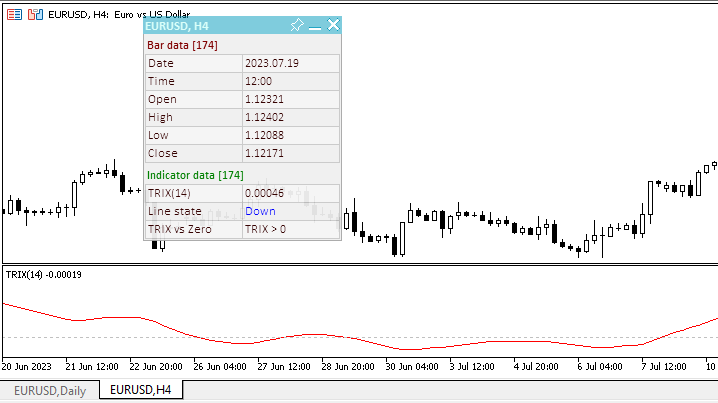
Le fichier de l’EA "TestOscillatorTRIX.mq5" est joint ci-dessous.
Williams' Percent Range
Le Williams' Percent Range (%R) est un indicateur technique dynamique qui détermine si le marché est sur-acheté/sur-vendu. Le Williams’ Percent Range est très similaire à l'Oscillateur Stochastique. La seule différence est que le %R a une échelle inversée et que l'Oscillateur Stochastique a un lissage interne.
Les valeurs de l'indicateur comprises entre -80% et -100% indiquent que le marché est survendu. Les valeurs de l'indicateur comprises entre -0% et -20% indiquent que le marché est sur-acheté. Pour afficher l'indicateur à l'envers, on place un symbole moins devant les valeurs du Williams' Percent Range (par exemple -30%). Il convient d'ignorer le symbole moins lors de l'analyse.
Comme pour tous les indicateurs de sur-achat/sur-vente, il est préférable d'attendre que le prix du symbole change de direction avant de placer vos transactions. Par exemple, si un indicateur de sur-achat/sur-vente indique une situation de sur-achat, il est judicieux d'attendre que le prix du titre baisse avant de le vendre.
Un phénomène intéressant de l'indicateur Williams' Percent Range est sa capacité étonnante à anticiper un renversement du prix du titre sous-jacent. L'indicateur forme presque toujours un pic et se retourne à la baisse quelques jours avant que le prix du titre n'atteigne un pic et ne se retourne à la baisse. De la même façon, le Williams' Percent Range crée généralement un creux et remonte quelques jours avant que le prix du titre ne remonte.
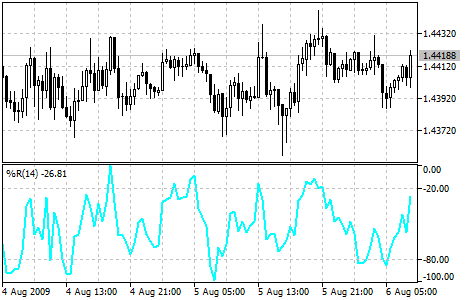
Paramètres
L'indicateur a un paramètre configurable : la période de calcul. La valeur par défaut est 14.
Afin de déterminer les signaux de l'indicateur, il est nécessaire de prendre en compte l'emplacement de la ligne dans la zone de sur-achat/sur-vente. Pour ce faire, les valeurs des niveaux doivent être ajoutées aux entrées de l'EA.
Variables d'entrée et variables globales pour l'utilisation de l'indicateur dans l'EA :
//+------------------------------------------------------------------+ //| TestOscillatorWPR.mq5 | //| Copyright 2023, MetaQuotes Ltd. | //| https://www.mql5.com | //+------------------------------------------------------------------+ #property copyright "Copyright 2023, MetaQuotes Ltd." #property link "https://www.mql5.com" #property version "1.00" //--- enums enum ENUM_LINE_STATE { LINE_STATE_NONE, // Undefined state LINE_STATE_UP, // Upward LINE_STATE_DOWN, // Downward LINE_STATE_TURN_UP, // Upward reversal LINE_STATE_TURN_DOWN, // Downward reversal LINE_STATE_STOP_UP, // Upward stop LINE_STATE_STOP_DOWN, // Downward stop LINE_STATE_ABOVE, // Above value LINE_STATE_UNDER, // Below value LINE_STATE_CROSS_UP, // Crossing value upwards LINE_STATE_CROSS_DOWN, // Crossing value downwards LINE_STATE_TOUCH_BELOW, // Touching value from below LINE_STATE_TOUCH_ABOVE, // Touch value from above LINE_STATE_EQUALS, // Equal to value }; //--- input parameters input uint InpPeriod = 14; /* Period */ input double InpOverbough= -20.0; /* Overbough level*/ input double InpOversold = -80.0; /* Oversold level */ //--- global variables int handle=INVALID_HANDLE; // Indicator handle int period=0; // TRIX calculation period int ind_digits=0; // Number of decimal places in the indicator values double overbough=0; // Overbought level double oversold=0; // Oversold level string ind_title; // Indicator description
Lors de l'utilisation du tableau de bord, le fichier de classe du tableau de bord est inclus et les variables permettant de l'utiliser sont ajoutées :
//+------------------------------------------------------------------+ //| TestOscillatorWPR.mq5 | //| Copyright 2023, MetaQuotes Ltd. | //| https://www.mql5.com | //+------------------------------------------------------------------+ #property copyright "Copyright 2023, MetaQuotes Ltd." #property link "https://www.mql5.com" #property version "1.00" //--- includes #include <Dashboard\Dashboard.mqh> //--- enums enum ENUM_LINE_STATE { LINE_STATE_NONE, // Undefined state LINE_STATE_UP, // Upward LINE_STATE_DOWN, // Downward LINE_STATE_TURN_UP, // Upward reversal LINE_STATE_TURN_DOWN, // Downward reversal LINE_STATE_STOP_UP, // Upward stop LINE_STATE_STOP_DOWN, // Downward stop LINE_STATE_ABOVE, // Above value LINE_STATE_UNDER, // Below value LINE_STATE_CROSS_UP, // Crossing value upwards LINE_STATE_CROSS_DOWN, // Crossing value downwards LINE_STATE_TOUCH_BELOW, // Touching value from below LINE_STATE_TOUCH_ABOVE, // Touch value from above LINE_STATE_EQUALS, // Equal to value }; //--- input parameters input uint InpPeriod = 14; /* Period */ input double InpOverbough= -20.0; /* Overbough level*/ input double InpOversold = -80.0; /* Oversold level */ //--- global variables int handle=INVALID_HANDLE; // Indicator handle int period=0; // TRIX calculation period int ind_digits=0; // Number of decimal places in the indicator values double overbough=0; // Overbought level double oversold=0; // Oversold level string ind_title; // Indicator description //--- variables for the panel int mouse_bar_index; // Index of the bar the data is taken from CDashboard *panel=NULL; // Pointer to the panel object
Initialisation
Le gestionnaire OnInit() pour initialiser les paramètres de l'indicateur et pour créer son handle :
//+------------------------------------------------------------------+ //| Expert initialization function | //+------------------------------------------------------------------+ int OnInit() { //--- create timer EventSetTimer(60); //--- Indicator //--- Set and adjust the calculation period and levels if necessary period=int(InpPeriod<1 ? 14 : InpPeriod); overbough=InpOverbough; oversold=(InpOversold>=overbough ? overbough-0.01 : InpOversold); //--- Set the indicator name and the number of decimal places ind_title=StringFormat("%%R(%lu)",period); ind_digits=2; //--- Create indicator handle ResetLastError(); handle=iWPR(Symbol(),PERIOD_CURRENT,period); if(handle==INVALID_HANDLE) { PrintFormat("%s: Failed to create indicator handle %s. Error %ld",__FUNCTION__,ind_title,GetLastError()); return INIT_FAILED; } //--- Successful initialization return(INIT_SUCCEEDED); }
Le panneau est créé lors de l'utilisation du tableau de bord :
//+------------------------------------------------------------------+ //| Expert initialization function | //+------------------------------------------------------------------+ int OnInit() { //--- create timer EventSetTimer(60); //--- Indicator //--- Set and adjust the calculation period and levels if necessary period=int(InpPeriod<1 ? 14 : InpPeriod); overbough=InpOverbough; oversold=(InpOversold>=overbough ? overbough-0.01 : InpOversold); //--- Set the indicator name and the number of decimal places ind_title=StringFormat("%%R(%lu)",period); ind_digits=2; //--- Create indicator handle ResetLastError(); handle=iWPR(Symbol(),PERIOD_CURRENT,period); if(handle==INVALID_HANDLE) { PrintFormat("%s: Failed to create indicator handle %s. Error %ld",__FUNCTION__,ind_title,GetLastError()); return INIT_FAILED; } //--- Dashboard //--- Create the panel panel=new CDashboard(1,20,20,229,243); if(panel==NULL) { Print("Error. Failed to create panel object"); return INIT_FAILED; } //--- Set font parameters panel.SetFontParams("Calibri",9); //--- Display the panel with the "Symbol, Timeframe description" header text panel.View(Symbol()+", "+StringSubstr(EnumToString(Period()),7)); //--- Create a table with ID 0 to display bar data in it panel.CreateNewTable(0); //--- Draw a table with ID 0 on the panel background panel.DrawGrid(0,2,20,6,2,18,112); //--- Create a table with ID 1 to display indicator data in it panel.CreateNewTable(1); //--- Get the Y2 table coordinate with ID 0 and //--- set the Y1 coordinate for the table with ID 1 int y1=panel.TableY2(0)+22; //--- Draw a table with ID 1 on the panel background panel.DrawGrid(1,2,y1,4,2,18,112); //--- Display tabular data in the journal panel.GridPrint(0,2); panel.GridPrint(1,2); //--- Initialize the variable with the index of the mouse cursor bar mouse_bar_index=0; //--- Display the data of the current bar on the panel DrawData(mouse_bar_index,TimeCurrent()); //--- Successful initialization return(INIT_SUCCEEDED); }
Dé-initialisation
Relâchez le handle de l'indicateur dans le gestionnaire OnDeinit() de l’EA :
//+------------------------------------------------------------------+ //| Expert deinitialization function | //+------------------------------------------------------------------+ void OnDeinit(const int reason) { //--- destroy timer EventKillTimer(); //--- Release handle of the indicator ResetLastError(); if(!IndicatorRelease(handle)) PrintFormat("%s: IndicatorRelease failed. Error %ld",__FUNCTION__,GetLastError()); //--- Clear all comments on the chart Comment(""); }
L’objet tableau de bord créé est supprimé lors de l'utilisation du tableau de bord :
//+------------------------------------------------------------------+ //| Expert deinitialization function | //+------------------------------------------------------------------+ void OnDeinit(const int reason) { //--- destroy timer EventKillTimer(); //--- Release handle of the indicator ResetLastError(); if(!IndicatorRelease(handle)) PrintFormat("%s: IndicatorRelease failed. Error %ld",__FUNCTION__,GetLastError()); //--- Clear all comments on the chart Comment(""); //--- If the panel object exists, delete it if(panel!=NULL) delete panel; }
Récupération des résultats
Fonctions générales pour la récupération des données par le handle (ou poignée) de l'indicateur :
//+------------------------------------------------------------------+ //| Return the indicator data on the specified bar | //+------------------------------------------------------------------+ double IndicatorValue(const int ind_handle,const int index,const int buffer_num) { double array[1]={0}; ResetLastError(); if(CopyBuffer(ind_handle,buffer_num,index,1,array)!=1) { PrintFormat("%s: CopyBuffer failed. Error %ld",__FUNCTION__,GetLastError()); return EMPTY_VALUE; } return array[0]; } //+------------------------------------------------------------------+ //| Return the state of the indicator line | //+------------------------------------------------------------------+ ENUM_LINE_STATE LineState(const int ind_handle,const int index,const int buffer_num) { //--- Get the values of the indicator line with the shift (0,1,2) relative to the passed index const double value0=IndicatorValue(ind_handle,index, buffer_num); const double value1=IndicatorValue(ind_handle,index+1,buffer_num); const double value2=IndicatorValue(ind_handle,index+2,buffer_num); //--- If at least one of the values could not be obtained, return an undefined value if(value0==EMPTY_VALUE || value1==EMPTY_VALUE || value2==EMPTY_VALUE) return LINE_STATE_NONE; //--- Line upward reversal (value2>value1 && value0>value1) if(NormalizeDouble(value2-value1,ind_digits)>0 && NormalizeDouble(value0-value1,ind_digits)>0) return LINE_STATE_TURN_UP; //--- Line upward direction (value2<=value1 && value0>value1) else if(NormalizeDouble(value2-value1,ind_digits)<=0 && NormalizeDouble(value0-value1,ind_digits)>0) return LINE_STATE_UP; //--- Line upward stop (value2<=value1 && value0==value1) else if(NormalizeDouble(value2-value1,ind_digits)<=0 && NormalizeDouble(value0-value1,ind_digits)==0) return LINE_STATE_STOP_UP; //--- Line downward reversal (value2<value1 && value0<value1) if(NormalizeDouble(value2-value1,ind_digits)<0 && NormalizeDouble(value0-value1,ind_digits)<0) return LINE_STATE_TURN_DOWN; //--- Line downward direction (value2>=value1 && value0<value1) else if(NormalizeDouble(value2-value1,ind_digits)>=0 && NormalizeDouble(value0-value1,ind_digits)<0) return LINE_STATE_DOWN; //--- Line downward stop (value2>=value1 && value0==value1) else if(NormalizeDouble(value2-value1,ind_digits)>=0 && NormalizeDouble(value0-value1,ind_digits)==0) return LINE_STATE_STOP_DOWN; //--- Undefined state return LINE_STATE_NONE; } //+------------------------------------------------------------------+ //| Return the state of the line relative to the specified level | //+------------------------------------------------------------------+ ENUM_LINE_STATE LineStateRelative(const int ind_handle,const int index,const int buffer_num,const double level0,const double level1=EMPTY_VALUE) { //--- Get the values of the indicator line with the shift (0,1) relative to the passed index const double value0=IndicatorValue(ind_handle,index, buffer_num); const double value1=IndicatorValue(ind_handle,index+1,buffer_num); //--- If at least one of the values could not be obtained, return an undefined value if(value0==EMPTY_VALUE || value1==EMPTY_VALUE) return LINE_STATE_NONE; //--- Define the second level to compare double level=(level1==EMPTY_VALUE ? level0 : level1); //--- The line is below the level (value1<level && value0<level0) if(NormalizeDouble(value1-level,ind_digits)<0 && NormalizeDouble(value0-level0,ind_digits)<0) return LINE_STATE_UNDER; //--- The line is above the level (value1>level && value0>level0) if(NormalizeDouble(value1-level,ind_digits)>0 && NormalizeDouble(value0-level0,ind_digits)>0) return LINE_STATE_ABOVE; //--- The line crossed the level upwards (value1<=level && value0>level0) if(NormalizeDouble(value1-level,ind_digits)<=0 && NormalizeDouble(value0-level0,ind_digits)>0) return LINE_STATE_CROSS_UP; //--- The line crossed the level downwards (value1>=level && value0<level0) if(NormalizeDouble(value1-level,ind_digits)>=0 && NormalizeDouble(value0-level0,ind_digits)<0) return LINE_STATE_CROSS_DOWN; //--- The line touched the level from below (value1<level0 && value0==level0) if(NormalizeDouble(value1-level,ind_digits)<0 && NormalizeDouble(value0-level0,ind_digits)==0) return LINE_STATE_TOUCH_BELOW; //--- The line touched the level from above (value1>level0 && value0==level0) if(NormalizeDouble(value1-level,ind_digits)>0 && NormalizeDouble(value0-level0,ind_digits)==0) return LINE_STATE_TOUCH_BELOW; //--- Line is equal to the level value (value1==level0 && value0==level0) if(NormalizeDouble(value1-level,ind_digits)==0 && NormalizeDouble(value0-level0,ind_digits)==0) return LINE_STATE_EQUALS; //--- Undefined state return LINE_STATE_NONE; } //+------------------------------------------------------------------+ //| Return the indicator line state description | //+------------------------------------------------------------------+ string LineStateDescription(const ENUM_LINE_STATE state) { switch(state) { case LINE_STATE_UP : return "Up"; case LINE_STATE_STOP_UP : return "Stop Up"; case LINE_STATE_TURN_UP : return "Turn Up"; case LINE_STATE_DOWN : return "Down"; case LINE_STATE_STOP_DOWN : return "Stop Down"; case LINE_STATE_TURN_DOWN : return "Turn Down"; case LINE_STATE_ABOVE : return "Above level"; case LINE_STATE_UNDER : return "Under level"; case LINE_STATE_CROSS_UP : return "Crossing Up"; case LINE_STATE_CROSS_DOWN : return "Crossing Down"; case LINE_STATE_TOUCH_BELOW: return "Touch from Below"; case LINE_STATE_TOUCH_ABOVE: return "Touch from Above"; case LINE_STATE_EQUALS : return "Equals"; default : return "Unknown"; } }
Lors de l'utilisation du tableau de bord, les données sont affichées sur le panneau à l'aide de la fonction :
//+------------------------------------------------------------------+ //| Display data from the specified timeseries index to the panel | //+------------------------------------------------------------------+ void DrawData(const int index,const datetime time) { //--- Declare the variables to receive data in them MqlTick tick={0}; MqlRates rates[1]; //--- Exit if unable to get the current prices if(!SymbolInfoTick(Symbol(),tick)) return; //--- Exit if unable to get the bar data by the specified index if(CopyRates(Symbol(),PERIOD_CURRENT,index,1,rates)!=1) return; //--- Set font parameters for bar and indicator data headers int size=0; uint flags=0; uint angle=0; string name=panel.FontParams(size,flags,angle); panel.SetFontParams(name,9,FW_BOLD); panel.DrawText("Bar data ["+(string)index+"]",3,panel.TableY1(0)-16,clrMaroon,panel.Width()-6); panel.DrawText("Indicator data ["+(string)index+"]",3,panel.TableY1(1)-16,clrGreen,panel.Width()-6); //--- Set font parameters for bar and indicator data panel.SetFontParams(name,9); //--- Display the data of the specified bar in table 0 on the panel panel.DrawText("Date", panel.CellX(0,0,0)+2, panel.CellY(0,0,0)+2); panel.DrawText(TimeToString( rates[0].time,TIME_DATE), panel.CellX(0,0,1)+2, panel.CellY(0,0,1)+2,clrNONE,90); panel.DrawText("Time", panel.CellX(0,1,0)+2, panel.CellY(0,1,0)+2); panel.DrawText(TimeToString( rates[0].time,TIME_MINUTES), panel.CellX(0,1,1)+2, panel.CellY(0,1,1)+2,clrNONE,90); panel.DrawText("Open", panel.CellX(0,2,0)+2, panel.CellY(0,2,0)+2); panel.DrawText(DoubleToString(rates[0].open,Digits()), panel.CellX(0,2,1)+2, panel.CellY(0,2,1)+2,clrNONE,90); panel.DrawText("High", panel.CellX(0,3,0)+2, panel.CellY(0,3,0)+2); panel.DrawText(DoubleToString(rates[0].high,Digits()), panel.CellX(0,3,1)+2, panel.CellY(0,3,1)+2,clrNONE,90); panel.DrawText("Low", panel.CellX(0,4,0)+2, panel.CellY(0,4,0)+2); panel.DrawText(DoubleToString(rates[0].low,Digits()), panel.CellX(0,4,1)+2, panel.CellY(0,4,1)+2,clrNONE,90); panel.DrawText("Close", panel.CellX(0,5,0)+2, panel.CellY(0,5,0)+2); panel.DrawText(DoubleToString(rates[0].close,Digits()), panel.CellX(0,5,1)+2, panel.CellY(0,5,1)+2,clrNONE,90); //--- Display the indicator data from the specified bar on the panel in table 1 panel.DrawText(ind_title, panel.CellX(1,0,0)+2, panel.CellY(1,0,0)+2); double value=IndicatorValue(handle,index,0); string value_str=(value!=EMPTY_VALUE ? DoubleToString(value,ind_digits) : ""); panel.DrawText(value_str,panel.CellX(1,0,1)+2,panel.CellY(1,0,1)+2,clrNONE,90); //--- Get the state of the line and the states relative to the levels ENUM_LINE_STATE state=LineState(handle,index,0); ENUM_LINE_STATE state_ovb=LineStateRelative(handle,index,0,overbough); ENUM_LINE_STATE state_ovs=LineStateRelative(handle,index,0,oversold); //--- Display a description of the indicator line state relative to the overbought level string ovb=StringFormat("%+.2f",overbough); panel.DrawText("Overbough", panel.CellX(1,2,0)+2, panel.CellY(1,2,0)+2); panel.DrawText(ovb, panel.CellX(1,2,0)+66, panel.CellY(1,2,0)+2); color clr=clrNONE; //--- The label color changes depending on the value of the line relative to the level clr= ( state_ovb==LINE_STATE_CROSS_DOWN || (state_ovb==LINE_STATE_ABOVE && state==LINE_STATE_TURN_DOWN) ? clrRed : clrNONE ); string ovb_str=(state_ovb==LINE_STATE_ABOVE ? "Inside the area" : LineStateDescription(state_ovb)); panel.DrawText(ovb_str,panel.CellX(1,2,1)+2,panel.CellY(1,2,1)+2,clr,90); //--- Display a description of the indicator line state relative to the oversold level panel.DrawText("Oversold", panel.CellX(1,3,0)+2, panel.CellY(1,3,0)+2); string ovs=StringFormat("%+.2f",oversold); panel.DrawText(ovs, panel.CellX(1,3,0)+68, panel.CellY(1,3,0)+2); //--- The label color changes depending on the value of the line relative to the level clr= ( state_ovs==LINE_STATE_CROSS_UP || (state_ovs==LINE_STATE_UNDER && state==LINE_STATE_TURN_UP) ? clrBlue : clrNONE ); string ovs_str=(state_ovs==LINE_STATE_UNDER ? "Inside the area" : LineStateDescription(state_ovs)); panel.DrawText(ovs_str,panel.CellX(1,3,1)+2,panel.CellY(1,3,1)+2,clr,90); //--- Display a description of the indicator line state panel.DrawText("Line state", panel.CellX(1,1,0)+2, panel.CellY(1,1,0)+2); //--- The label color changes depending on the location of the line in the overbought/oversold areas clr=(state_ovb==LINE_STATE_ABOVE ? clrOrangeRed : state_ovs==LINE_STATE_UNDER ? clrDodgerBlue : clrNONE); panel.DrawText(LineStateDescription(state),panel.CellX(1,1,1)+2,panel.CellY(1,1,1)+2,clr,90); //--- Redraw the chart to immediately display all changes on the panel ChartRedraw(ChartID()); }
L'emplacement de la ligne de l'indicateur dans les zones de sur-achat et de sur-vente, les signaux de l'indicateur et l'état de la ligne sont indiqués en couleur sur le tableau de bord.
Le gestionnaire d'événements du panneau est également appelé dans le gestionnaire d'événements OnChartEvent() de l’EA, et les événements de réception de l'indice de la barre sous le curseur sont gérés :
//+------------------------------------------------------------------+ //| ChartEvent function | //+------------------------------------------------------------------+ void OnChartEvent(const int id, const long &lparam, const double &dparam, const string &sparam) { //--- Handling the panel //--- Call the panel event handler panel.OnChartEvent(id,lparam,dparam,sparam); //--- If the cursor moves or a click is made on the chart if(id==CHARTEVENT_MOUSE_MOVE || id==CHARTEVENT_CLICK) { //--- Declare the variables to record time and price coordinates in them datetime time=0; double price=0; int wnd=0; //--- If the cursor coordinates are converted to date and time if(ChartXYToTimePrice(ChartID(),(int)lparam,(int)dparam,wnd,time,price)) { //--- write the bar index where the cursor is located to a global variable mouse_bar_index=iBarShift(Symbol(),PERIOD_CURRENT,time); //--- Display the bar data under the cursor on the panel DrawData(mouse_bar_index,time); } } //--- If we received a custom event, display the appropriate message in the journal if(id>CHARTEVENT_CUSTOM) { //--- Here we can implement handling a click on the close button on the panel PrintFormat("%s: Event id=%ld, object id (lparam): %lu, event message (sparam): %s",__FUNCTION__,id,lparam,sparam); } }
Après avoir compilé l'EA et l'avoir lancé sur le graphique, nous pouvons surveiller l'état de la ligne d'indicateur sur le panneau :
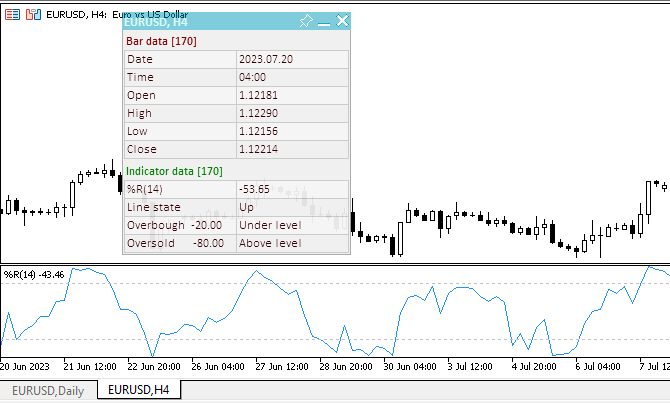
Le fichier de l’EA "TestOscillatorWPR.mq5" est joint ci-dessous.
Conclusion
L'article aborde la question de la connexion des oscillateurs aux EA. Le tableau de bord permet de suivre les valeurs et les signaux des indicateurs obtenus par des fonctions universelles communes. Tous les codes proposés ici sont facilement transférables aux codes d’un EA. Ils peuvent être copiés "tels quels" , ou téléchargés à partir des fichiers joints ci-dessous pour être affinés.
Ensuite, nous examinerons les indicateurs restants de la version standard du terminal.
Traduit du russe par MetaQuotes Ltd.
Article original : https://www.mql5.com/ru/articles/13244
Avertissement: Tous les droits sur ces documents sont réservés par MetaQuotes Ltd. La copie ou la réimpression de ces documents, en tout ou en partie, est interdite.
Cet article a été rédigé par un utilisateur du site et reflète ses opinions personnelles. MetaQuotes Ltd n'est pas responsable de l'exactitude des informations présentées, ni des conséquences découlant de l'utilisation des solutions, stratégies ou recommandations décrites.
- Applications de trading gratuites
- Plus de 8 000 signaux à copier
- Actualités économiques pour explorer les marchés financiers
Vous acceptez la politique du site Web et les conditions d'utilisation
Je me suis amusé et j'ai obtenu quelque chose
Mais il y avait aussi une tâche pour obtenir le nom de la cellule quand on clique dessus.
Tout ce que j'obtiens est ceci.
--
Y a-t-il une solution ?
Je me suis amusé et j'ai trouvé quelque chose.
Mais il y avait aussi une tâche pour obtenir le nom de la cellule quand on clique dessus.
Tout ce que j'obtiens est ceci
--
Y a-t-il une solution ?
Je crains qu'il n'y ait pas de solution simple - il s'agit de données dessinées. Ainsi, lorsque vous cliquez sur le tableau, vous devez suivre les coordonnées du curseur et déterminer sur quelle cellule dessinée il se trouve.
Je crains qu'il n'y ait pas de solution simple - il s'agit de données dessinées. Ainsi, lorsque vous cliquez sur le tableau, vous devez suivre les coordonnées du curseur et déterminer sur quelle cellule dessinée il se trouve.
En général, il sera possible de passer outre.
J'ai dessiné un objet graphique parallèle OBJ_RECTANGLE_LABEL avec ZORDER = 1, et colour = clrNONE
L'objet fonctionne bien, il obtient le nom de la cellule. Il se réduit et s'agrandit également.
Merci de votre compréhension.
En général, il sera possible de la franchir.