Partial Close Expert
- Utilidades
- Omar Alkassar
- Versión: 3.0
- Actualizado: 6 octubre 2025
- Activaciones: 10
Partial Close Expert es una herramienta que combina numerosas funciones en un único sistema automatizado. Este EA ayuda a los operadores a gestionar sus posiciones de forma más eficaz, ofreciendo múltiples opciones para gestionar el riesgo y maximizar las ganancias potenciales.
Con Partial Close Expert, los operadores pueden establecer un cierre parcial nivel para fijar ganancias, una stop dinámico nivel para proteger las ganancias y limitar las pérdidas, un punto de equilibrio nivel para garantizar que el comercio se mantendrá en equilibrio si el precio se mueve en su contra, y varias otras funciones.
Al usar este Asesor Experto todo en uno, los operadores ahorran tiempo y esfuerzo, ya que no necesitan supervisar sus operaciones constantemente. En cambio, el EA ejecuta las instrucciones predefinidas según las condiciones del mercado, lo que les brinda mayor flexibilidad y control sobre sus operaciones.
Adjuntar experto de cierre parcial, Presione "p" en su teclado , cambie la configuración y estará listo.
Experto en cierre parcial Guía de instalación y entradas
Si desea recibir notificaciones sobre la terminal EA, agregue la URL ( http://www.betasoft.dev ) MT4/MT5 (ver captura de pantalla).
Versión MT4 https://www.mql5.com/en/market/product/14965
Versión MT5 https://www.mql5.com/en/market/product/15737
Características principales:
- Cierre parcial: Permite a los operadores cerrar una parte de una operación, según la configuración predefinida, dejando abierta la parte restante. Las opciones de esta función incluyen "Habilitar cierre parcial" (que activa o desactiva esta función), "Conteo de cierres" (especifica el número de niveles de cierre parcial a utilizar), "Paso de cierre" (determina la distancia desde el precio de apertura de la operación cuando se cerrará una parte de la operación en cada nivel preestablecido), "Porcentaje de cierre" (especifica el porcentaje de la posición que se cerrará en cada nivel preestablecido) y "Color de la línea de cierre" (determina el color de la línea que se mostrará en el gráfico para representar los niveles de cierre parcial). También puede habilitar el Stop Loss para que siga cada cierre parcial, lo que significa que se moverá a la posición de cierre parcial más reciente.
- Stop dinámico: Es una función que permite a los operadores ajustar automáticamente el nivel de stop loss de una operación a medida que el mercado se mueve a su favor. Las opciones de entrada incluyen "Habilitar Trailing Stop" (que activa o desactiva esta función), "Trailing Stop" (determina la distancia en pips entre el precio actual del mercado y el nivel de trailing stop loss) y "Trailing Step" (especifica el número de pips que el precio del mercado debe moverse a favor de la operación para que se ajuste el nivel de trailing stop loss).
- Cubrir los gastos: Es una función que permite a los operadores mover el nivel de stop loss de una operación al precio de entrada una vez que esta alcanza un cierto nivel de ganancias, estableciendo así la operación en un punto de equilibrio. Las opciones de entrada para esta función incluyen "Habilitar punto de equilibrio" (que activa o desactiva esta función), "Paso de punto de equilibrio" (determina la distancia en pips entre el precio de mercado actual y el precio de entrada original de la operación en la que el nivel de stop loss se moverá al precio de entrada) y "Bloqueo de punto de equilibrio" (se refiere al número de pips por encima del precio de entrada en el que se bloqueará el nivel de stop loss cuando el mercado se mueva a favor de la operación).
- Falta SL/TP: Es una función que permite a los operadores colocar automáticamente una orden de stop loss o take profit si olvidan configurarla manualmente. Las opciones de entrada incluyen "Habilitar SL/TP faltante" (que activa o desactiva esta función), "Pips de SL faltante" (determina la distancia en pips desde el precio de mercado actual al que se colocará la orden de stop loss faltante) y "Pips de TP faltante" (determina la distancia en pips desde el precio de mercado actual al que se colocará la orden de take profit faltante).
- Cierre de ganancias y cierre de pérdidas: Permite a los operadores cerrar automáticamente todas las posiciones abiertas cuando la cuenta alcanza un determinado nivel de ganancias o pérdidas. Las opciones para estas funciones incluyen "Cerrar todo con beneficio$" (habilita el uso de un valor fijo para cerrar todas las operaciones), "Valor de beneficio en$" (especifica el importe real), "Cerrar todo con beneficio%" (habilita el uso de un porcentaje de la ganancia para cerrar todas las operaciones), "Valor de beneficio en%" (especifica el porcentaje), "Cerrar todo con pérdida$" (habilita el uso de un valor fijo para cerrar todas las operaciones) y "Valor de pérdida en$" (especifica el importe real).
- Aplicar solo en este símbolo : esto le indica a EA que aplique todas las configuraciones solo en las órdenes del símbolo actual; deshabilítelo para aplicar las configuraciones en todas las órdenes y símbolos.
- Número Mágico : Indica al EA que aplique el cierre parcial solo a las órdenes con el número mágico que usted elija. Si este valor se establece en cero, el EA solo gestionará las órdenes abiertas manualmente. Si se establece en -1 (menos uno), el EA gestionará todas las órdenes activas en la cuenta (valor predeterminado).
- Esta herramienta se caracteriza por su interfaz sencilla y profesional y tiene la función de cambiar entre tema oscuro y claro.
¡Nos encantaría saber qué opinas de la herramienta! 😊 No dudes en compartir tus comentarios y decirnos si hay alguna mejora que te gustaría ver.
Por favor Contáctame Para cualquier pregunta o ayuda aquí.
#tags Cierre parcial Trailing Stop Punto de equilibrio Gestión de riesgos Cierre parcial Utilidad GUI Tema gráfico

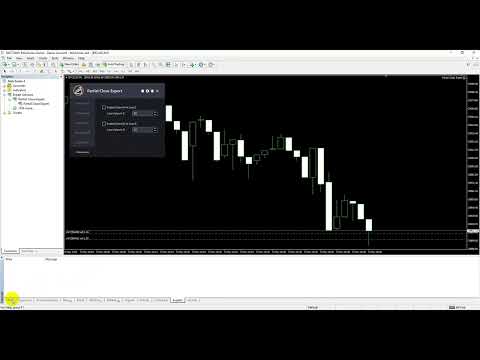

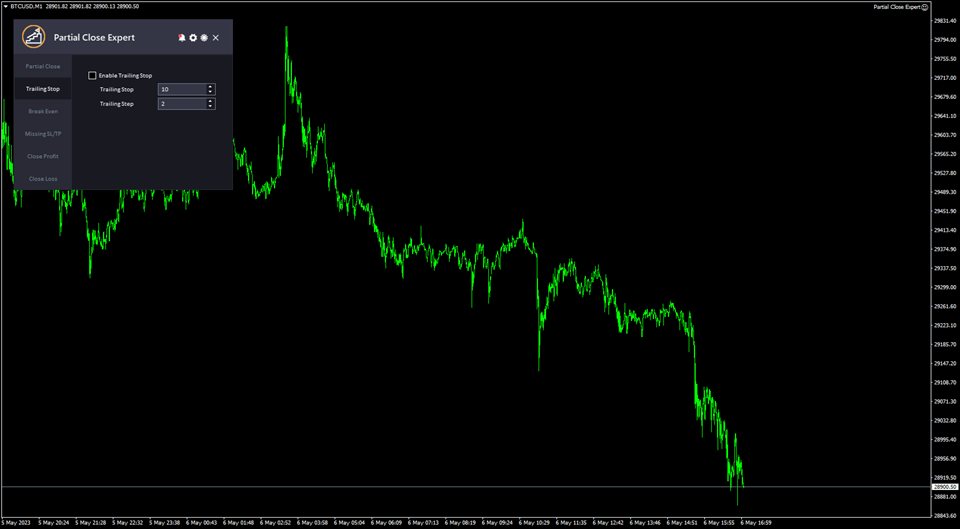
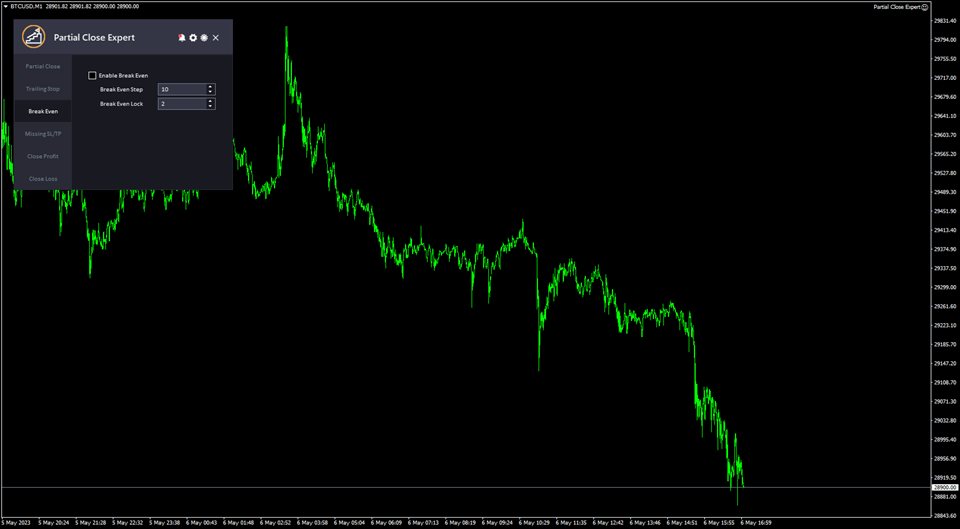
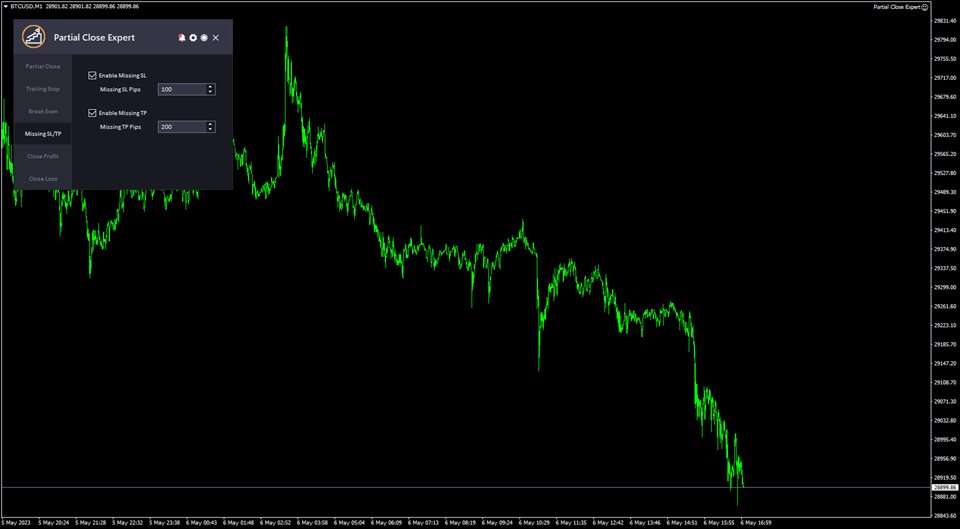
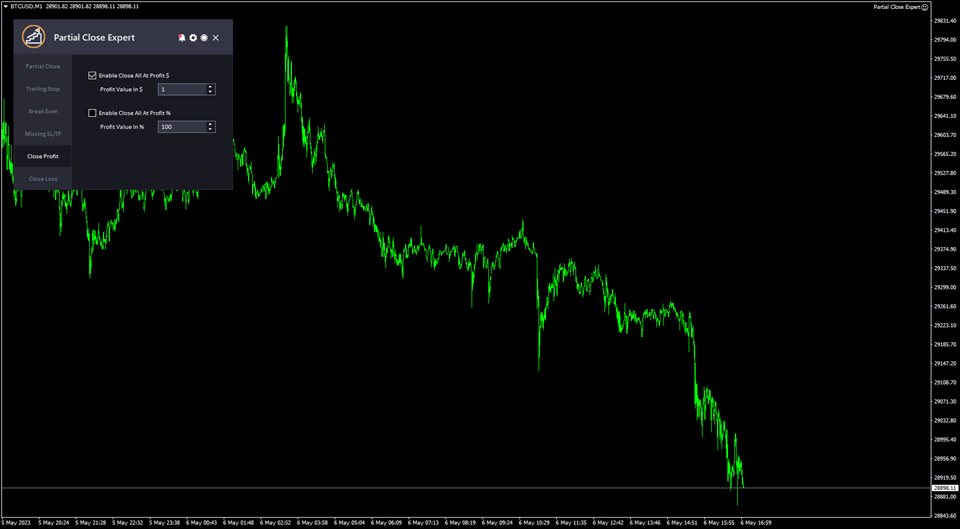
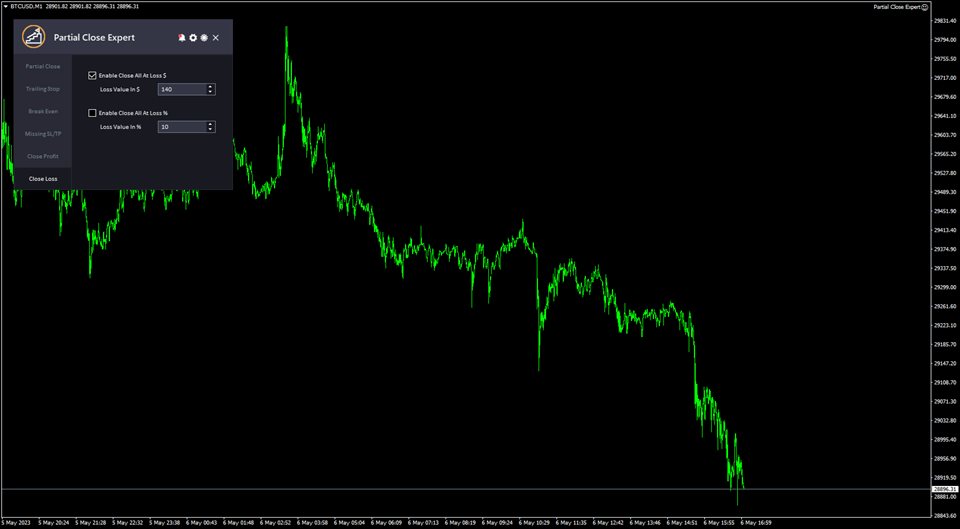
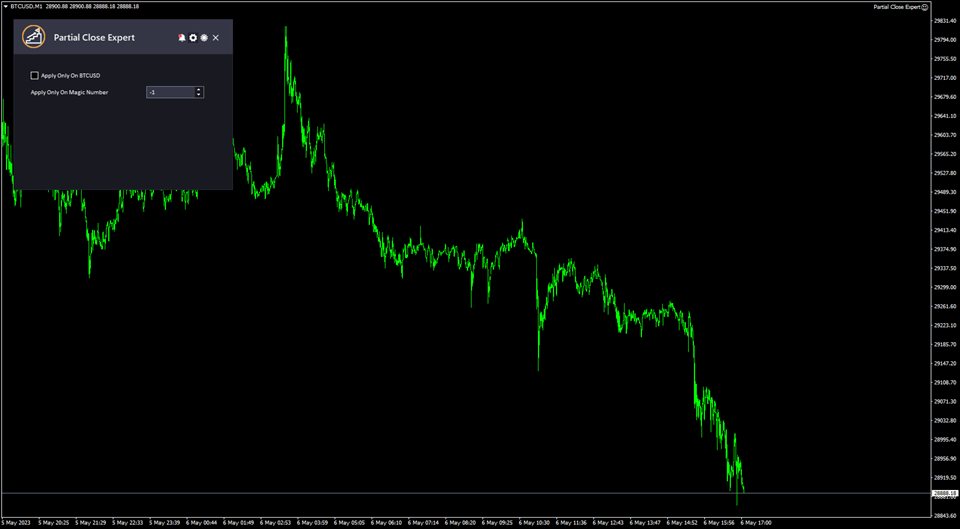

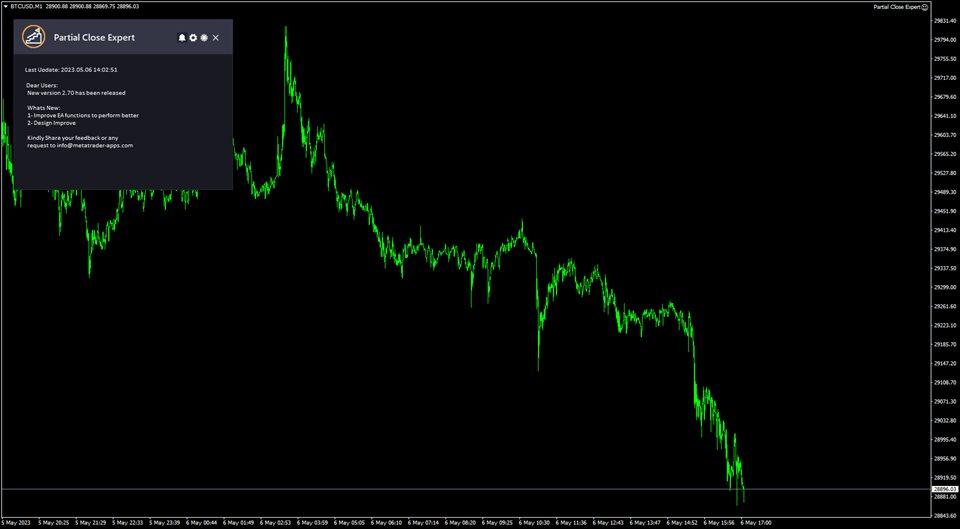





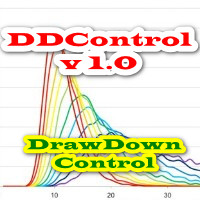
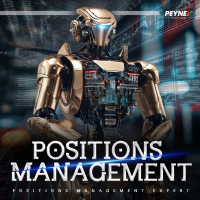






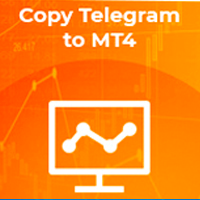






































































EA working great