MetaTrader 5 Platform update build 3800: Book or Cancel orders, AI coding assistant, and enhanced ONNX support
AlsoI think Metaquotes have a typo , should be Prompt not Promt
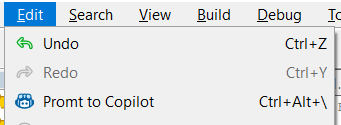
Hi,
Thank you very much for these updates!
Concerning MetaTrader 5 Web Terminal, I can't find any broker that is offering it yet, I have contacted about 10 brokers. Some of the responses I got :
"The updates related to the MetaQuotes platforms are not pushed by us, but by MetaQuotes, so we are not sure when will the next one be"
"Unfortunately there are no updates from MetaQuotes yet and no ETA has been given"
Isn't that a beta (currently 3771) ? 3771 is unusable for me as it can't compile my production code (which compile fine in 3661).
Hopefully broker can't push beta build.
Yes, this is a beta release, but that's not what I meant.
If I understand @karlson3 correctly, the brokers are not providing the new web terminal at all (not this specific version, but in general). So what I'm saying is that they can do it.
Metatrader 5 update , the application can't launch with the warning said "The procedure entry point Eventsetinformation could not be located in the dynamic link library ADVAPI32.dll" . I'm using windows 7 64 bit system , I still can use metatrader 5 on build 3661 . What's the point of update if the update break the program for a lot of people ? me windows 7 user , post above me alain verleyen his code broken .
- Free trading apps
- Over 8,000 signals for copying
- Economic news for exploring financial markets
You agree to website policy and terms of use
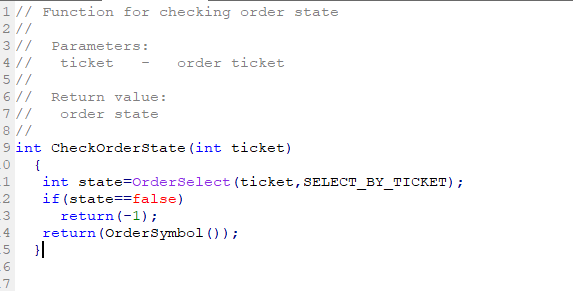
The MetaTrader 5 platform update will be released on Thursday, June 8, 2023.
In the new version, we have added support for Book or Cancel orders. Such orders can only be placed in the Depth of Market, but they cannot be filled immediately. They are used to implement passive exchange trading.
In the new MetaEditor version, we have implemented integration with AI Assistant, an AI-powered coding assistant. You can write a trading idea in a natural language, and AI Assistant will offer its MQL5 implementation.
Also, the new version provides significantly enhanced support for operations with ONNX machine learning models. These models can be opened directly in MetaEditor through the built-in viewer or through the specialized Netron viewer.
The updated web terminal displays balance transactions and totals in the history section and is available in 24 languages.
MetaTrader 5 Client Terminal build 3800
The BOC policy indicates that an order can only be placed in the Depth of Market (order book). If the order can be filled immediately when placed, this order is canceled. This policy guarantees that the price of the placed order will be worse than the current market price. BOC is used to implement passive trading: it is guaranteed that the order cannot be executed immediately when placed and thus it does not affect current liquidity. This filling policy is only supported for limit and stop limit orders in the Exchange Execution mode.
The availability of the new filling policy depends on the broker.
Compared to the outdated MSHTML, the new component significantly expands content displaying capabilities by providing access to modern technologies. The use of WebView2 improves the appearance of some platform sections, increases performance, and creates a more responsive interface. In particular, the new component will affect the Market, Signals and VPS sections.
If no account or an invalid account is specified, the product will not start, and the following message will be printed in the platform journal:
Example:
The results are visualized in the graph:
When comparing the appropriate pair of elements having NaN values, the Compare and CompareByDigits methods consider these elements equal, while in case of a usual comparison of floating-point numbers NaN != NaN.
MQL5: Modified the OnnxTypeInfo structure which is used for operations with ONNX (Open Neural Network Exchange) models:
The data type is specified in the structure using new substructures:
- OnnxTensorTypeInfo — tensor
- OnnxMapTypeInfo — map
- OnnxSequenceTypeInfo — sequence
Depending on OnnxTypeInfo::type (ONNX_TYPE_TENSOR, ONNX_TYPE_MAP or ONNX_TYPE_SEQUENCE), the relevant substructure is filled.Depending on the file type, the string "MQL5 language", "Python language" or "C++ language" is automatically inserted at each prompt beginning. Thus, the neural network will provide the result in the required language.
AI Assistant is currently free and is already enabled in the editor. There are several options available under Tools \ Options \ AI Assistan :
Payment settings:Prompt settings:
You can view the contents of the *.onnx file directly in the editor. As an example, find the project ONNX.Price.Prediction under Toolbox \ Public Projects and select Join in the context menu. The project will be downloaded to your computer and will appear in the Navigator.
To view a model, select its file in the Navigator and click "Open in Netron". If this utility is not installed, its GitHub page will open, from which you can download the relevant installer, according to your operating system. For example, use Netron-Setup-X.X.X.exe for Windows. If the program is installed, the model will immediately open for viewing from the Navigator.
Supported formats:
MetaTrader 5 Web Terminal build 3800
MQL5.community
Learn how to use the processing power of thousands of computers around the world to optimize your trading strategies. With the MQL5 Cloud Network, even the heaviest computations can be completed in a matter of minutes. Visit the website and find out how to participate in the network and how to earn money by providing your computer resources.
These tips can assist you in creating the order and in receiving the desired result.
The update will be available through the Live Update system.