
LEARNING TO USE THE TIC-SMC CONCEPTS INDICATOR – PART 3: FVG-IFVG-RDRB-GAP-IMBALANCE-BPR
General Parameters for FVG, IFVG, Imbalance, Gap and RDRB
- show the middle line of (fvg-rdrb-imbalance-gap)?
Enables or disables the display of the center line in the FVG, RDRB, Imbalance and Gap zones. This line helps to identify the midpoint or key level within each zone.
true:

Image 1: The middle line is not displayed in the “fvg-imbance-rdrb-gap” concepts.
false:

Image 2: The middle line in the “fvg-imbance-rdrb-gap” concepts is not displayed.
- minutes to delete the (fvg-rdrb-imbalance-gap-ifvg) after being invalidated
Defines the time, in minutes, that the indicator will wait to automatically clear the zones (FVG, RDRB, Imbalance, Gap and IFVG) once they have been invalidated or mitigated.
- Fill (fvg - imbalance - gap - rdrb)?
Determines whether the rectangles representing the FVG, Imbalance, Gap and RDRB areas are filled. Turning it on (true) provides a sharper and more defined display of these areas.
false:
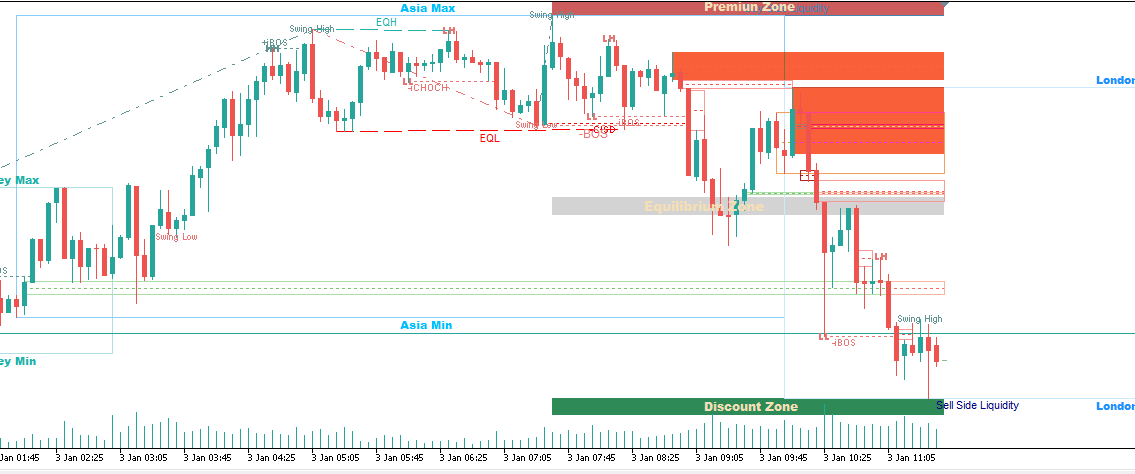
Image 3: Parameter “fill” = false
true:

Image 4: Parameter “fill” = true
- Timeframe (fvg-rdrb-imbalance-gap-ifvg)
Select the timeframe on which the FVG, RDRB, imbalance, gap, IFVG, and BPR will be displayed.
For example, on an M1 chart with FVG set to M5:
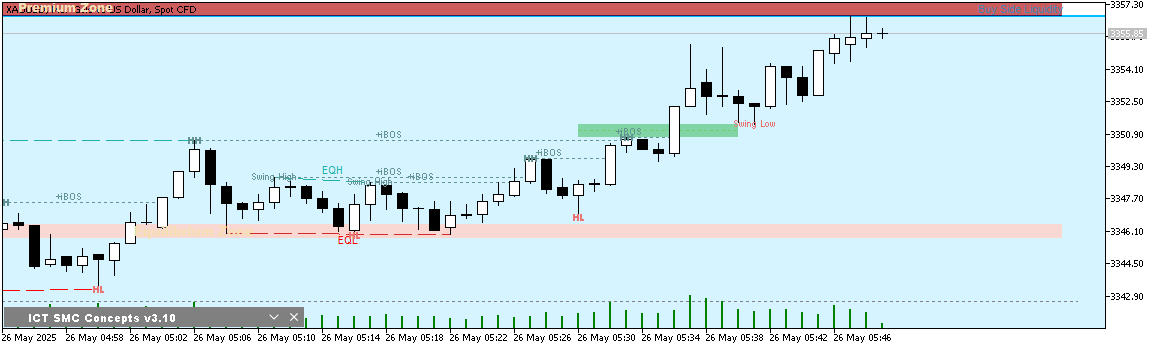
Image 5: Fvg m5 on 1-minute chart
Note: To avoid errors, the value of this parameter—that is, the timeframe—should always be greater than the current chart value.
- Activate alerts when an (fvg-rdrb-imbalance-gap-ifvg-bpr) is touched.
Enable this option if you want an alert or push notification (based on the "Types of alerts when an (fvg-rdrb-imbalance-gap-ifvg-bpr) is touched" parameter to be sent when a FVG, RDRB, gap, imbalance, IFVG, or BPR is mitigated.
- Types of alerts when an (fvg-rdrb-imbalance-gap-ifvg-bpr) is touched:
Select the type of alert to be sent when a FVG, RDRB, gap, imbalance, IFVG, or BPR is mitigated. For more details, see the post: General settings.
Definition of internal general parameters for each type of (fvg, rdrb, imbalance, gap, bpr).
-
".... Drawing Style " (Type of drawing)
-
Draw on 3 candles: Draw using 3 candles.
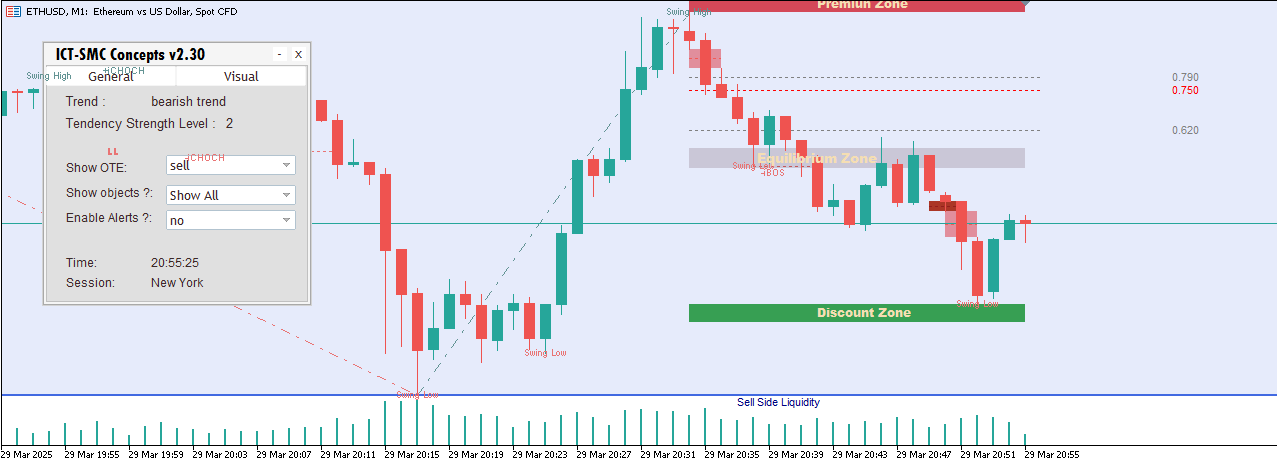
Image 5: the drawing mode “Drawn on 3 candles” is shown.
-
Draw to current time: It draws up to the current time, updating in real time.
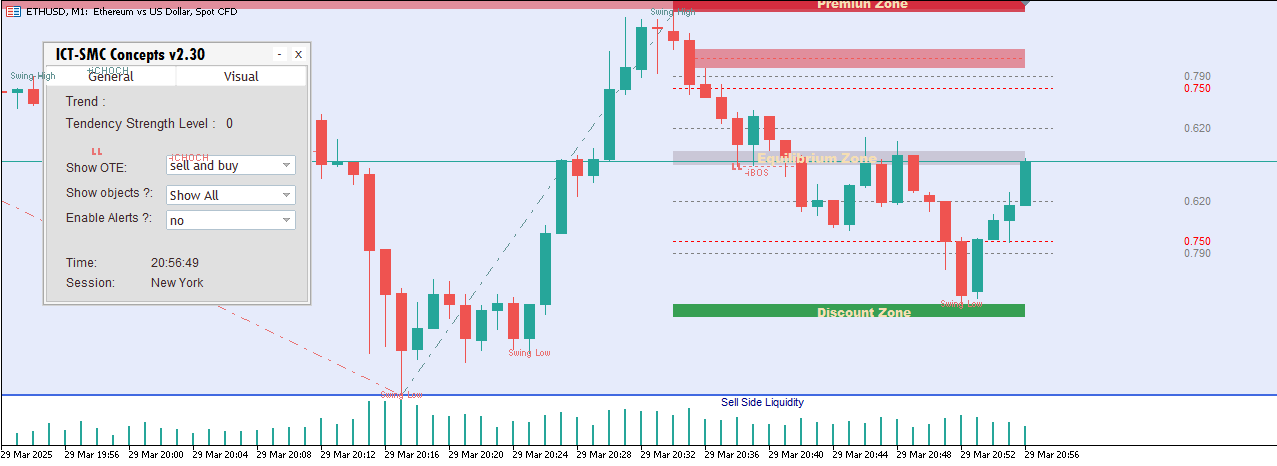
Image 6: the drawing mode “Draw to current time” is displayed.
-
".... get mode" (Type of obtaining)
-
Only Pattern: Only the pattern is used.
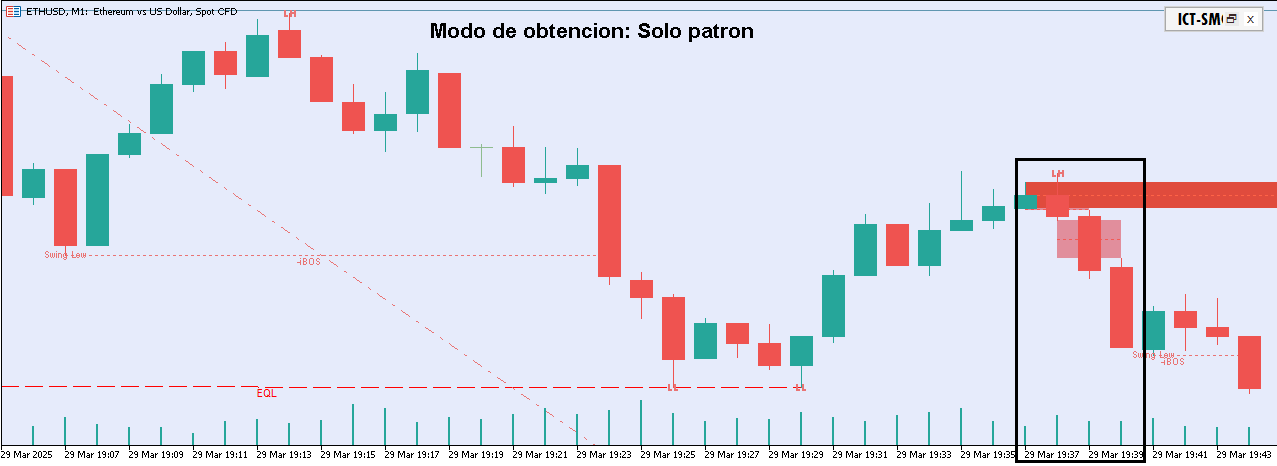
Image 7: an fvg obtained by the “Only Pattern” method is shown.
-
Pattern with Market Book: Combine the pattern with information from the Market Book.
- Fvg: The volume of the candle in the middle candle (i.e. the candle of the fvg) should be greater than the trading volume of the previous candle.
- Imbalance: The volume of the candlestick that causes the imbalance should be greater than the volume of the candlestick prior to the imbalance.
- GAP: We look for the volume of the gap candle to be greater than the candle prior to the gap.
- RDRB: The middle candlestick (i.e. the RDRB candlestick) is expected to be higher in trading volume than the previous candlestick.
-
Pattern with TickVolume: Combine the pattern with the tick volume.
- Fvg: The tick volume of the middle candle (i.e. the fvg candle) should be greater than the tick volume of the previous candle.
- Imbalance: The tick volume of the candle causing the imbalance should be greater than the volume of the candle prior to the imbalance.
- GAP: The tick volume of the gap candle should be greater than the candle prior to the gap.
- RDRB: The middle candlestick (i.e. the RDRB candlestick) should be higher in tick volume than the previous candlestick.
In the following example you can see how an fvg is not drawn inside the black rectangle, this is because it has not complied with the rules of the fvg per tick volume:
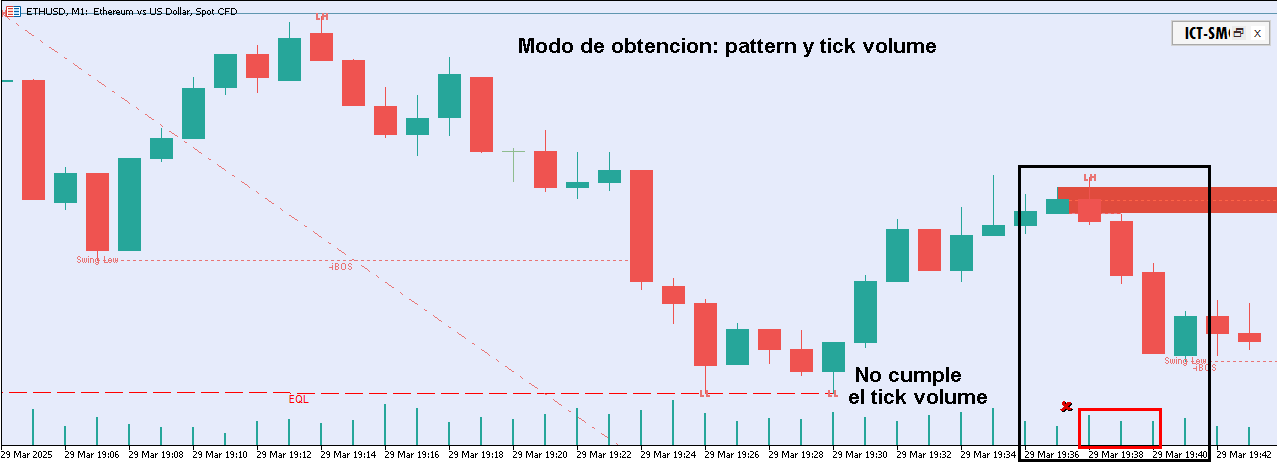
Image 8: a fvg obtained by the “Pattern with TickVolume” method is shown.
- "Choose the minimum difference type for the .... " (Mode for calculating the minimum height)
- By Atr: uses a 14-period ATR, set to the current period and symbol, to calculate the minimum height. This mode uses a multiplier.
- By Points: uses a defined value in points to calculate the minimum height.
- "Atr multiplier or distance in points"
- Value to calculate the minimum height. If the "Choose the minimum difference type for the ...." parameter is "By Atr," the atr multiplier must be entered; otherwise, the minimum distance in points must be entered. If 0 is entered, there will be no minimum limit on the FVG size.
FVG Group
-
Fvg Drawing Style
Defines the drawing style for FVG. See the section Definition of enumerations to be used. -
Choose bullish fvg color
Sets the color used to draw bullish FVGs. -
Choose bearish fvg color
Sets the color used for bearish FVGs. -
Color of the middle line of the bullish fvg
Sets the color of the central line on bullish FVGs. -
Color of the middle line of the bearish fvg
Sets the color of the central line on bearish FVGs. -
fvg get mode
Selects the method to obtain FVGs. See the section Definition of internal general parameters for each type of (fvg, rdrb, imbalance, gap, bpr). -
Choose the minimum difference type for the fvg
Selects the method to calculate the minimum height of the FVG. See the section Definition of internal general parameters for each type of (fvg, rdrb, imbalance, gap, bpr). -
Atr multiplier or distance in points
Selects the value to calculate the minimum height of the FVG. See the section Definition of internal general parameters for each type of (fvg, rdrb, imbalance, gap, bpr).
IFVG Group
-
Show iFvg?
Enable or disable the display of IFVG zones on the chart. -
Fill iFvg?
Determines whether to fill the rectangle representing the IFVG. -
iFvg rectangle line style
Allows selecting the style of the line delimiting the IFVG rectangle. See the post: Types of lines in MT5.
Specific IFVG configuration
-
Choose bullish ifvg color
Sets the color for bullish IFVGs. -
Color of the middle line of the bullish ifvg
Sets the color of the central line on bullish IFVGs. -
Choose bearish ifvg color
Selects the color for bearish IFVGs. -
Color of the middle line of the bearish ifvg
Sets the color of the central line on bearish IFVGs.
Imbalance Group
-
Imbalance Drawing Style
Defines the drawing style for Imbalances. See the section Definition of internal general parameters for each type of (fvg, rdrb, imbalance, gap, bpr). -
Choose bullish imbalance color
Sets the color used to draw bullish Imbalances. -
Choose bearish imbalance color
Sets the color used for bearish Imbalances. -
Color of the middle line of the bullish imbalance
Sets the color of the central line on bullish Imbalances. -
Color of the middle line of the bearish imbalance
Sets the color of the central line on bearish Imbalances. -
imbalance get mode
Selects the method to obtain Imbalances. See the section Definition of internal general parameters for each type of (fvg, rdrb, imbalance, gap, bpr). -
Choose the minimum difference type for the imbalance
Selects the method to calculate the minimum height of Imbalances. See the section Definition of internal general parameters for each type of (fvg, rdrb, imbalance, gap, bpr). -
Atr multiplier or distance in points
Selects the value to calculate the minimum height of Imbalances. See the section Definition of internal general parameters for each type of (fvg, rdrb, imbalance, gap, bpr).
Gap Group
-
GAP Drawing Style
Defines the drawing style for Gaps. See the section Definition of internal general parameters for each type of (fvg, rdrb, imbalance, gap, bpr). -
Choose bullish gap color
Sets the color used to draw bullish Gaps. -
Choose bearish gap color
Sets the color used for bearish Gaps. -
Color of the middle line of the bullish gap
Sets the color of the central line on bullish Gaps. -
Color of the middle line of the bearish gap
Sets the color of the central line on bearish Gaps. -
gap get mode
Selects the method to obtain Gaps. See the section Definition of internal general parameters for each type of (fvg, rdrb, imbalance, gap, bpr). -
Choose the minimum difference type for the gap
Selects the method to calculate the minimum height of the gap. See the section Definition of internal general parameters for each type of (fvg, rdrb, imbalance, gap, bpr). -
Atr multiplier or distance in points
Selects the value to calculate the minimum height of the gap. See the section Definition of internal general parameters for each type of (fvg, rdrb, imbalance, gap, bpr).
RDRB Group
-
RDRB Drawing Style
Defines the drawing style for RDRB. See the section Definition of internal general parameters for each type of (fvg, rdrb, imbalance, gap, bpr). -
Choose bullish rdrb color
Sets the color used to draw RDRB in bullish markets. -
Choose bearish rdrb color
Sets the color used for bearish RDRB. -
Color of the middle line of the bullish rdrb
Sets the color of the central line on bullish RDRB. -
Color of the middle line of the bearish rdrb
Sets the color of the central line on bearish RDRB. -
rdrb get mode
Selects the method to obtain RDRB. See the section Definition of internal general parameters for each type of (fvg, rdrb, imbalance, gap, bpr). -
Choose the minimum difference type for the rdrb
Selects the method to calculate the minimum height of RDRB. See the section Definition of internal general parameters for each type of (fvg, rdrb, imbalance, gap, bpr). -
Atr multiplier or distance in points
Selects the value to calculate the minimum height of RDRB. See the section Definition of internal general parameters for each type of (fvg, rdrb, imbalance, gap, bpr).
BPR Group
-
Enable BPR concept
Choose whether the indicator detects and draws BPR. -
Choose bullish BPR color
Selects the color for bullish BPR. -
Choose bearish BPR color
Selects the color for bearish BPR. -
Color of the middle line of the bullish BPR
Selects the color of the central line of bullish BPR. -
Color of the middle line of the bearish BPR
Selects the color of the central line of bearish BPR. -
BPR get mode
Selects the mode to obtain the complementary FVG that will form the BPR. -
Choose the minimum difference type for the BPR
Choose the method to calculate the minimum height of the BPR. See the section Definition of internal general parameters for each type of (fvg, rdrb, imbalance, gap, bpr). -
Atr multiplier or distance in points
Selects the value to calculate the minimum height of the BPR. See the section Definition of internal general parameters for each type of (fvg, rdrb, imbalance, gap, bpr). -
Maxima waits to form a BPR
Select the maximum wait time so that after the mitigation of an FVG, the opposite forms and a BPR is generated.


