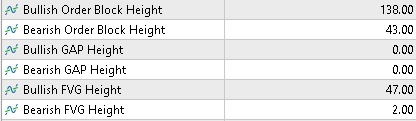LEARNING TO USE THE ICT-SMC CONCEPTS INDICATOR – PART 2: PREMIUM DISCOUNT ZONES AND BUFFER CONFIGURATION
Zonas Premium / Discount / Equilibrium
Premium and Discount zones are fundamental in the ICT system, as they indicate ideal areas to buy or sell. In this section, I explain how to configure and customize these zones in the ICT-SMC Concepts indicator..
General Properties of Rectangles
-
Fill Rect of Premium and Discount Zones?:
Defines whether the rectangle representing each zone (Premium, Discount or Equilibrium) will have a colored background. When this parameter is activated, the zones will be filled in, which may facilitate their visual identification. - Fill Rect of Premium and Discount Zones? = false.

- Fill Rect of Premium and Discount Zones? = true.

-
Premium and discount zone rectangle style:
Allows you to select the line style of the outline of the rectangles that delimit these zones. see post: Types of lines in MT5
Configuración Específica de Cada Zona
Zona Discount:
-
Discount Zone Rectangle Color:
This color defines the fill or border (depending on the configuration) of the rectangle representing the Discount zone.
-
Discount Zone Text Color:
This parameter sets the color of the text accompanying the Discount zone, making it easier to read and identify on the chart.
Zona Premium:
-
Premiun Zone Rectangle Color:
Defines the color of the rectangle that marks the premium zone, an area normally considered ideal for sales.
-
Premiun Zone Text Color:
Set the text color in the Premium zone.
Zona Equilibrium:
-
Equilibrium Zone Rectangle Color:
This parameter sets the color of the rectangle for the Equilibrium zone, representing a balance point between buyers and sellers.
-
Equilibrium Zone Text Color:
Allows you to define the color of the text in the Equilibrium zone, facilitating the visual identification of this key level.
Configuración de los buffers:
- "Mode to calculate the height of the concepts": This parameter indicates how high the concepts will be, in points or in usd.
Tests on the symbol (XAUUSD - GOLD - GOLD).
In usd / “Real - Money”:
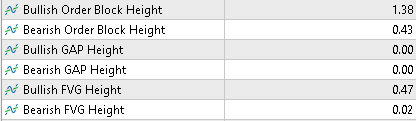
In Points / “In Points”: