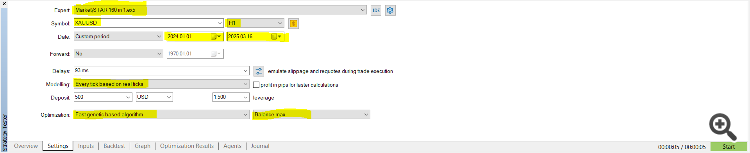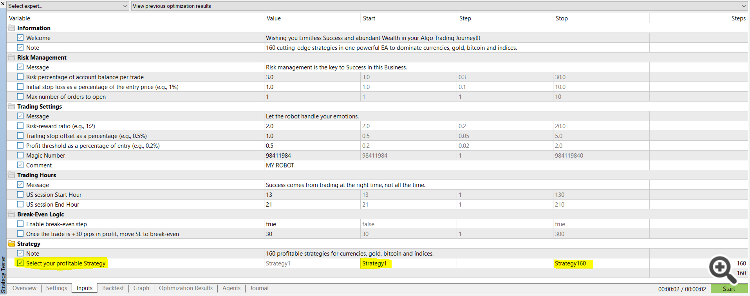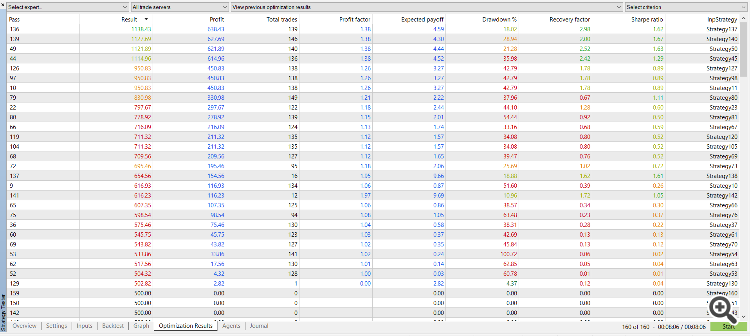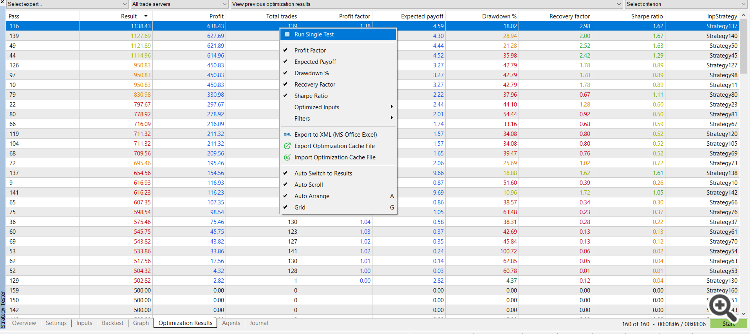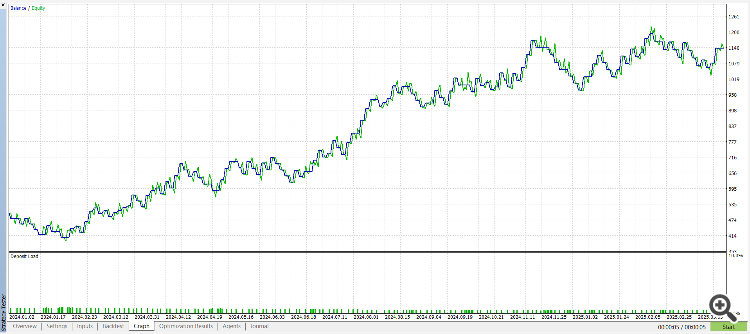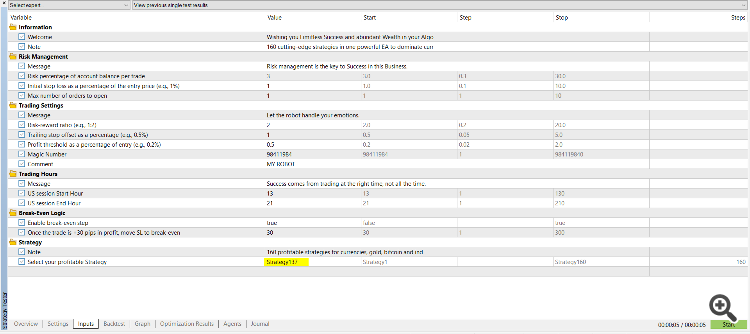Product Link: https://www.mql5.com/en/market/product/133835
STAR 160 in 1 - Guide & Set Files
After product is installed successfully, you can attach this EA in specific chart. Make sure below mentioned 2 options are selected.
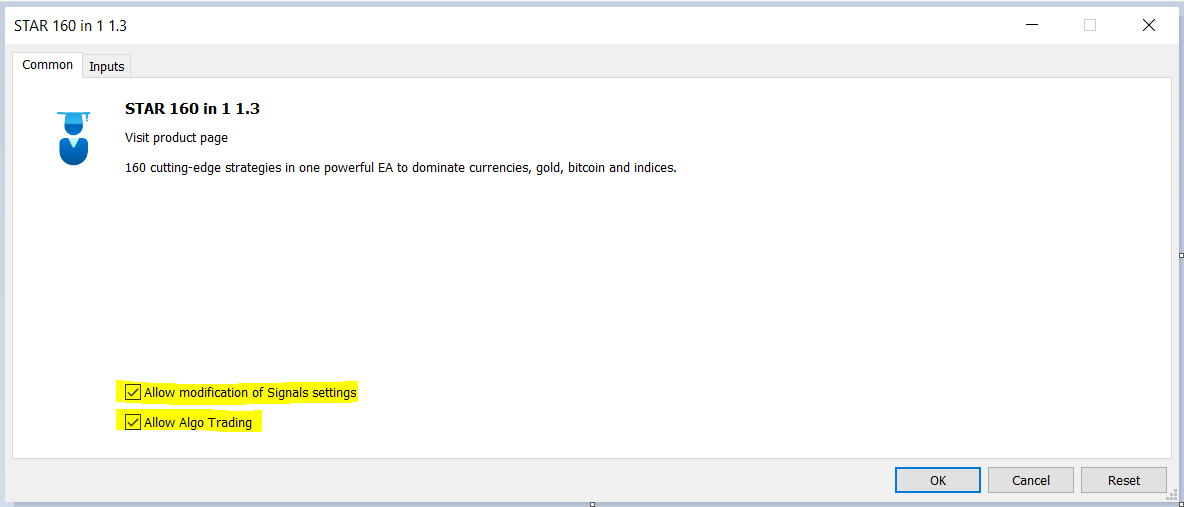
Also make sure Algo Trading option is enabled. EA will show like this in the screen shot. 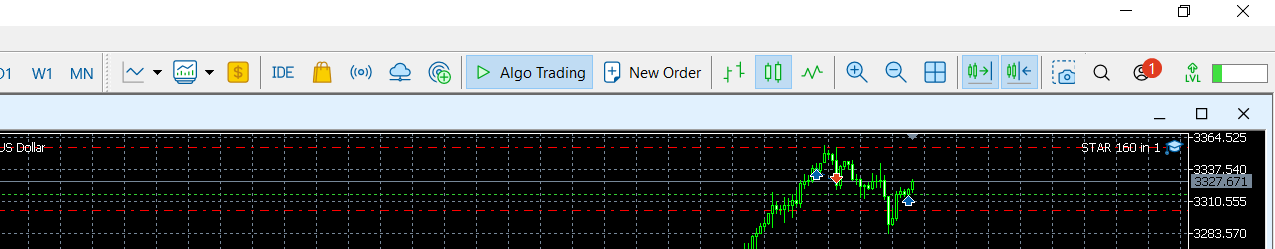
This EA is a powerful trading robot with 160 built-in strategies for forex, gold, crypto, and indices. You can customize how it works using easy input settings.
Input Settings
A. Information
-
Welcome / Note: Just messages shown when EA runs. You can leave them as is or write your own.
B. Risk Management
-
Risk % per trade: Example: 3 = risk 3% of your balance.
-
Stop loss %: SL distance based on entry price (e.g., 1%).
-
Max orders: How many trades the EA can open at the same time.
C. Trading Settings
-
Risk-Reward Ratio: 2.0 = take profit is 2.0 times the stop loss.
-
Trailing Stop Offset %: Distance the SL follows the price.
-
Profit Threshold %: Profit needed before doing certain actions.
-
Magic Number: Unique ID for trades from this EA.
-
Comment: Your label for each trade.
D. Trading Hours
-
Start/End Hour: Time range when EA is allowed to trade (in broker time).
E. Break-Even Logic
-
Enable?: If true, EA moves SL to break-even when in profit.
-
Pips for BE: How many pips in profit before break-even triggers.
F. Strategy
-
Strategy Number: Choose between Strategy1 to Strategy160.
Tips for Better Use
-
Run tests using MT5 Strategy Tester.
-
Try different strategy numbers and risk settings with different currency/gold/index/bitcoin etc....
-
Start with demo account before live trading.
How to back test 160 strategies at once and find the most profitable ones quickly?
Let us take XAUUSD(Gold) as example. Go to MT5, View->Strategy Tester Menu. Below screen will appear.
Select the STAR 160 in 1 Expert, Symbol XAUUSD, Timeframe 1 Hour, Dates, Every tick based on real ticks (or) 1 Minute OHLC, Fast Genetic Based Algorithm, Balance Max
Next Go to the Inputs Tab and Tick the checkbox of Select your Strategy and start should be stratgey1 and stop should be strategy160
Next Click the Start button. Testing immediately started and It will show the results of all the strategy in Optimization Results Tab for the selected Date Range.
See the below screen shots It is clear to identify. Profit/Drawdown %/No of Trades etc...It is easy :)
Next which strategy results you are interested, just right Click and select Run Single Test to run full Test for the specific strategy.
You will get the Below Output for the selected one.
Next Go the Inputs Tab you can see the Strategy Name which you run for the test and which is profitable for long term.
Now you can use this as your set file. That's it. Cool :)
Like this you can Modify what ever parameter needed for further optimization and back testing.
SET Files Attached below.