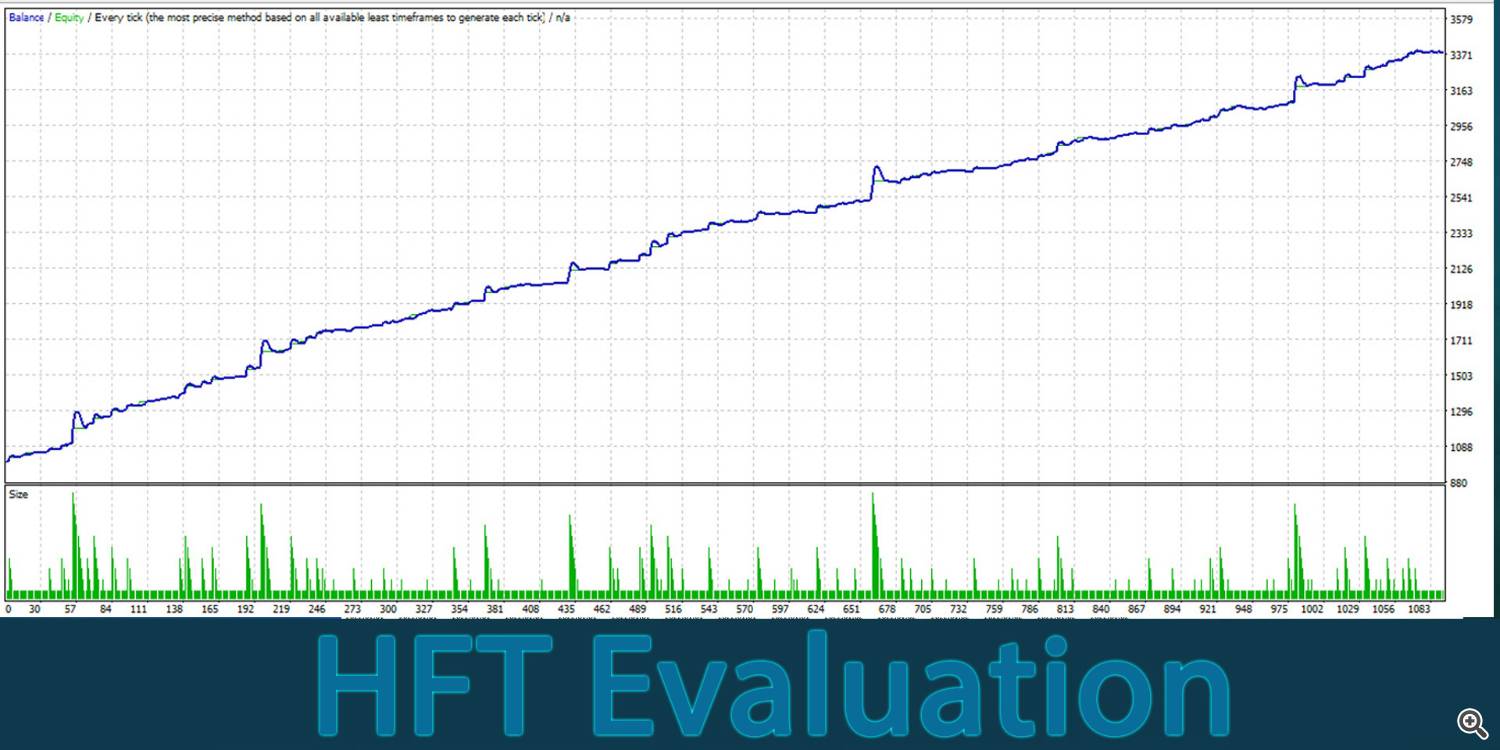Settings for my EA
After purchasing the EA, please follow the steps below to set up the EA correctly.
In this guide I assume that you already have a metatrader 4 or metatrader 5 platform installed on your personal computer or Vps.
To get started with the EA, simply add it to a single chart. The EA will work on any symbol or timeframe as it automatically adjusts to the correct settings. This eliminates the need for manual configuration, making it easy for beginners. If you need help with setup, check out the detailed instructions here.
Information
Active symbols: AUDCAD,NZDCAD,AUXNZD, VOLATILITY INDEX(DERIV)
Account type: Any
Working Time Frame: 15M
Minimum deposit $300 (recommended AUDCAD,NZDCAD,AUXNZD $500 and more)
Minimum deposit $500 (recommended VOLATILITY INDEX(DERIV) $1000 and up)
Best broker for European clients with 1:500 trading leverage
VPS is highly recommended.
( Deriv.com ) Volatility Index 75(1S) works with Volatility Indices and Jump Indices. However, it can also be used for other synthetic indices. Please use and experiment at your own risk using Deriv broker and MT5 platform. Buy / rent and install the indicator on your MT5 terminal.
"When running multiple EAs on the same account, always set a unique magic number on the inputs. This marking ensures that trades are managed separately and avoids conflicts between EAs."
Before purchasing this product, please make sure you understand the risks involved in trading and that past performance is not a guarantee of future results.
Properly configuring your inputs and following these instructions will help maximize the effectiveness of your EA and keep your trading operations running smoothly and efficiently.