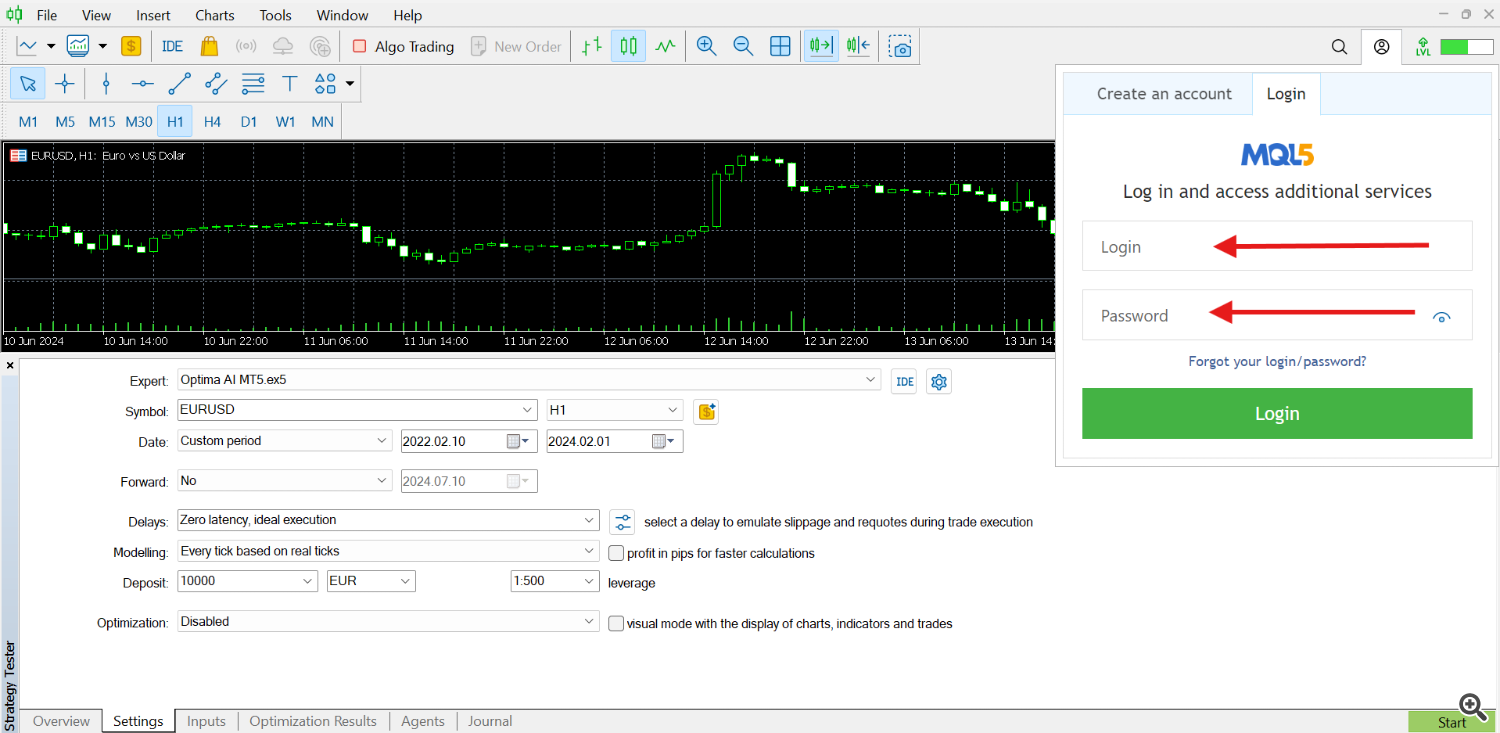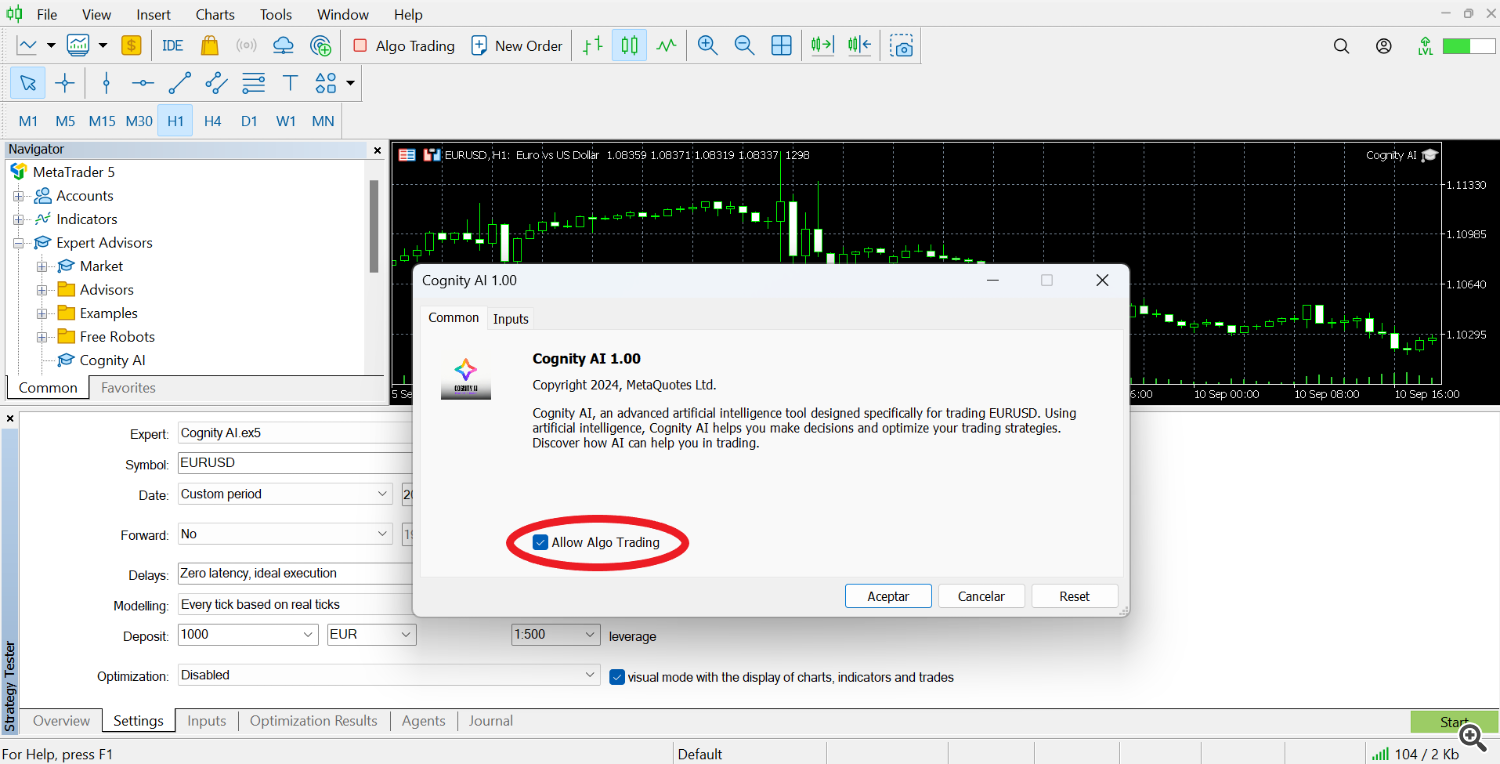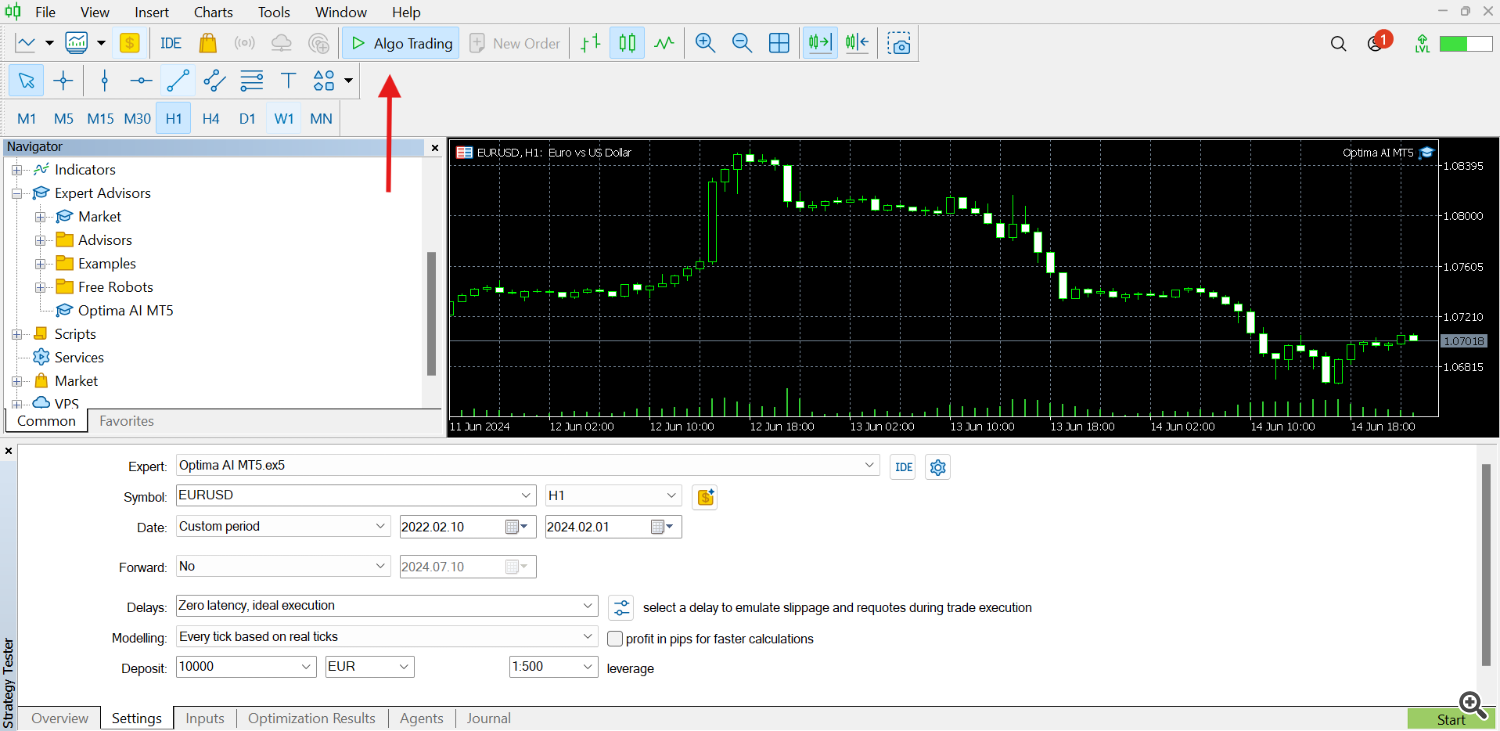Here's the revised version in English:
1. Log in to MQL5: Access the MQL5 platform using your username and password.
2.Drag the robot to the chart: Drop the robot onto the "EURUSD" pair chart to initiate trading. Ensure that algorithmic trading is enabled by checking the appropriate box.
3.Click on "Algo Trading": Press the button shown in the image to activate automated trading.
Financial Settings
- Fixed or Percentage Allocation: Specifies whether to use fixed lots or a percentage of equity for trading allocations.
- Lots or Percent for Allocation: Defines the number of lots or the percentage to be allocated for trades.
- Method for Lot Calculation (Balance, Equity): Determines the method used for lot calculation, either based on account balance or equity.
Configuration Overview
- Trading Profit Points: The Take Profit of expert in Points.
Market News Parameters
- Activate News Filter: Enables or disables the news filter.
- Currencies for News Filter (comma-separated): Specifies the currencies to be filtered for news (comma-separated).
- News Intensity Filter: Sets the intensity of the news filter.
- News Filtering Duration (in minutes): Specifies the duration in minutes for news filtering.
Miscellaneous Settings
- Magic Number: A unique identifier (Magic Number) for trades.
- Order Comment: Adds a comment to orders for identification.
- Display Graphics: Controls whether to display graphical elements.
- Maximum Spread Tolerance: Defines the maximum allowable spread for trades.
- Maximum Slippage Tolerance: Sets the maximum allowable slippage for trades.
Files: