
⭐️⭐️⭐️ Input description and back-tests tutorial ⭐️⭐️⭐️
**Live Trading Signal** Contact me directly or Click Here
Backtest setting:
If you want to backtest use the following setting, TimeFrame = H1, Symbol = GBPAUD
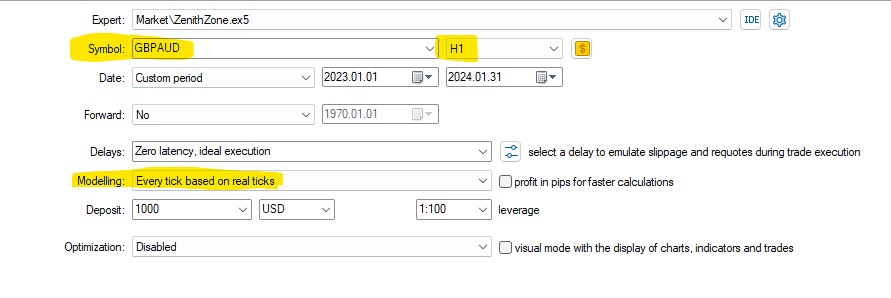
Inputs of the EA:
Symbols

Performance
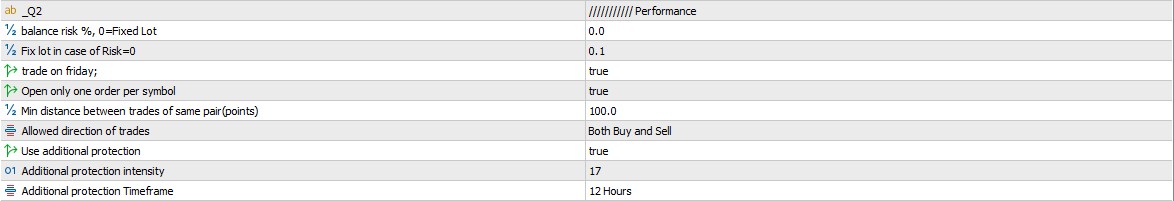
2. Balance risk %, 0 = Fixed Lot ; You can manage the risk of each trade based on percentage of balance, or set it to 0 if you want to use fixed lot size.
3. Fix lot in case of Risk = 0 ; If you set the balance risk to 0 then the EA will set the lot size of the trades based on this input.
4. Trade on Friday ; If you set it True then the EA will open trades on Fridays, if set to False then will not open any trades then.
5. Open only one order per symbol ; This EA is a multi-currency trading bot so if the input is True then only one trade will be opened per symbol.
6. Min distance between trades of same pair (points) ; If the EA opens multiple trades in the same pair so the minimum distance between open prices can be set here.
7. Allowed direction of trades ; The input can manage the trades based on only buy, only sell and both.
8. Use additional protection ; If set it True which is my recommendation the EA will protect your trades from the market intense fluctuations.
9. Additional protection intensity ; This value manages the maximum fluctuations intensity, use default value that is my recommendation but you can optimize it based on your broker's data.
10. Additional protection TimeFrame ; Since the market structure is fractal so the EA will calculate protection in upper TimeFrames, use default input but you can optimize TimeFrame based on your broker's data.
Bot identification
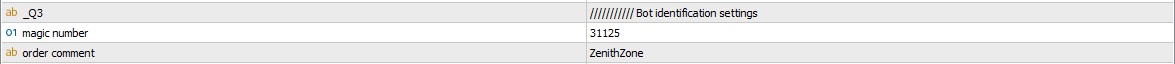
11. magic number ; A number to identify the trades of Zenith Zone EA, recommended when you are using different EAs on one account.
12. order comment ; You can give a name to the orders executed by Zenith Zone.
Additional options
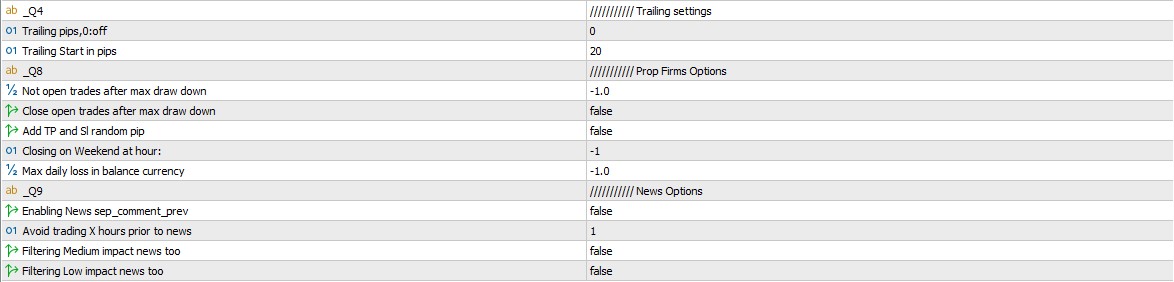
13. Trailing pips, 0:off ; The trailing pips can be managed here, the distance between the SL and current price when trailing enabled.
14. Trailing start in pips ; If set to 20 pips for instance when the current price distance from open prices exceeds this value then the Trialing will be enabled.
15. Not open trades after max drawdown ; When drawdown reaches this value will not open any trades, this value is based on %, if max DD 10% set the value equal to 9 for example.
16. Close open trades after max drawdown ; if set True, when the DD reaches Max DD or Max daily DD then the EA will close all the trades.
17. Closing on weekend at hour; Set the hour on Friday that you want to close the trades, value ranges from 0 to 23.
18. Max daily loss in balance currency ; Most PropFirms has a limit for daily loss, if for a 10K account the max daily loss is 500$ then set the input to 500.
19. Enabling News ; You can enable new filter from here.
20. Avoid trading X hours prior to news ; For how many hours before the news you want to avoid trades.
21. Filtering Medium impact news too ; With default setting the EA filters high impact news, you can avoid medium impact news too.
22. Filtering low impact news too ; With default setting the EA filters high impact news, you can avoid low impact news too.
⚠️ News Filter Setting ⚠️
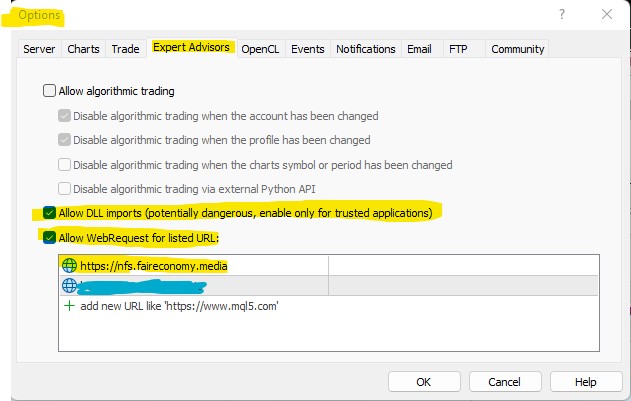
- In MetaTaders Software reach this path ; Tools / Option or (Ctr l + O) - In the Expert Advisor tab add this URL for WebRequest connection; nfs.faireconomy.media
**Links:**
1. **Zenith Zone EA MT5:** [Link to MT5 version] (click here)
2. **Zenith Zone EA MT4:** [Link to MT4 version] (click here)
3. **Forex Fusion Insights Channel:** [Link to My Channel] (click here)
4. **MQL5 Profile:** [Link to My MQL5 Profile] (click here)
5. **LIVE SIGNAL:** [CLICK] or Live Signal: myfxbook.com/members/Auto_trading1990/zenith-zone-bot/10670243


