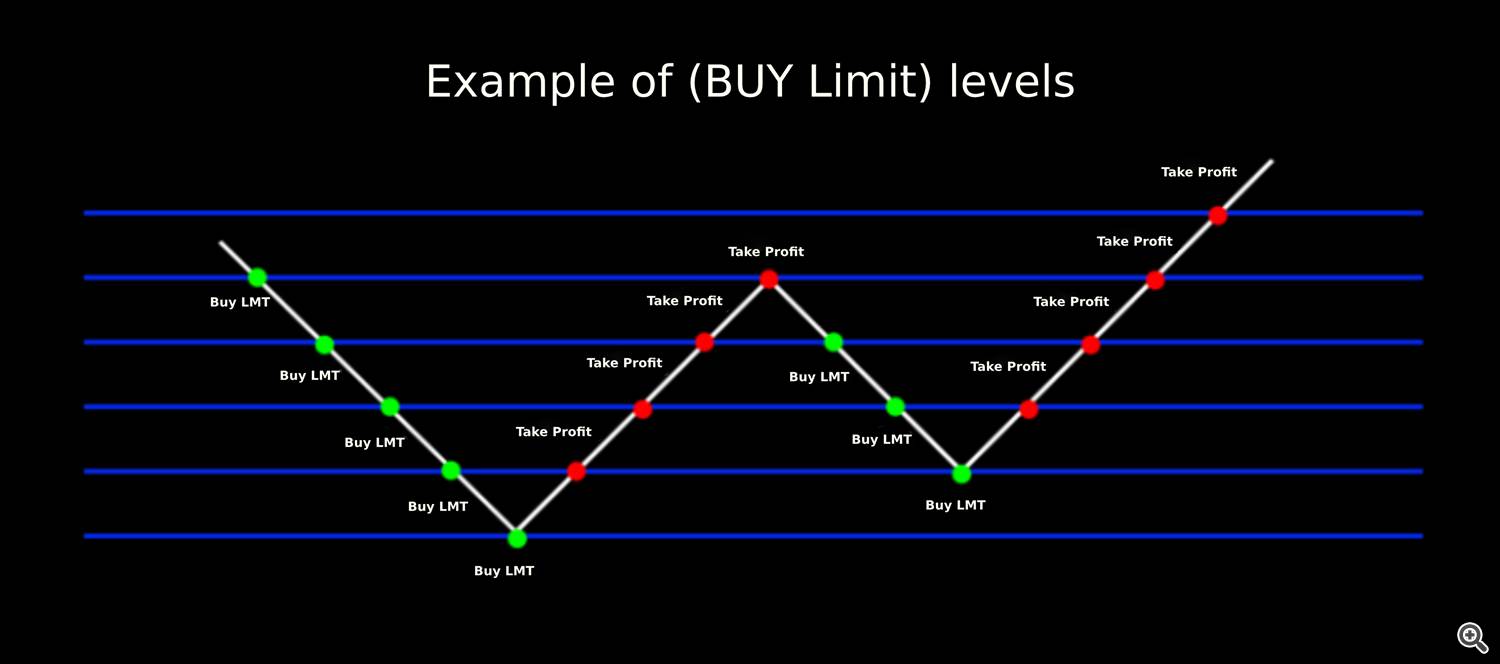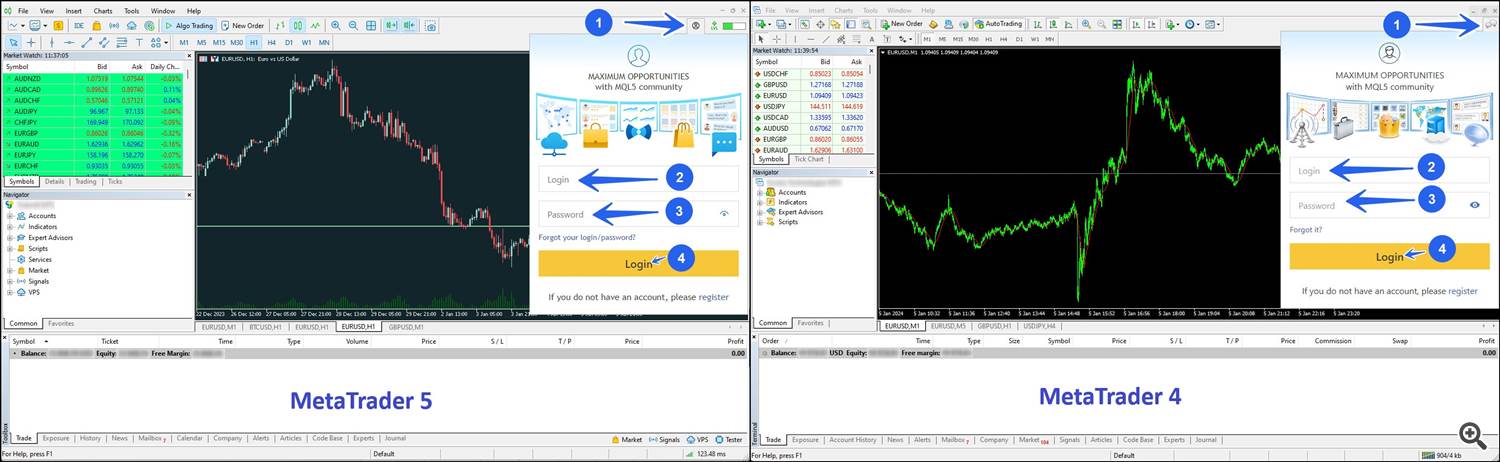Levels Manager Market Maker (trading panel) tool designed to help traders optimize their trades and maximize profits for manual trading. The panel allows you to open trades based on specific distance between the orders and the between the price , manage positions using the Trailing Stop/Trailing Entries/Trailing Targets functions. And other useful features.
List of main features
risk management
- Upper Limit: Exits all trades and shuts down the program when a certain price level is reached.
- Lower Limit: Similar to 'Upper Limit', but for trades in a downward market.
- Profit Shutoff: Closes all trades and ends the program once a specified profit level is achieved.
- Loss Shutoff: Terminates all trades and the program when a defined loss level is reached.
- Stop When Flat: Shuts down the program after the first trade reaches a flat (neither profit nor loss) position.
- Trail Stop: Modifies the 'Loss Shutoff' into a trailing value, adjustable based on P&L (realized plus unrealized) value.
Position and order management
- The panel supports stop & limit pending orders.
- Trailing Stop: for all direction based on Breakeven.
- 1-Trailing Entries: moves a Pending orders following the market price over the distance.
- Closing positions upon reaching the specified profit.
- Max Entries: Defines the total number of entry orders (levels) in the grid.
- Trailing Entries: Moves all buy orders up one level if the market trades two levels or more above the highest buy order.
- Trailing Targets: Moves all sell orders down one level if the market trades two levels or more below the lowest sell order.
- Trailing Entries: Moves all sell orders down one level if the market trades two levels or more below the lowest sell order.
- Trailing Targets: Moves all buy orders up one level if the market trades two levels or more above the highest buy order.
Graphic panel functions
- Main panel - contains a tabbed menu for setting up and using functions.
- Lines function - displays the opening line on the chart, Price , Type of order and Lot Size .
- Display of open positions and orders - the function shows the opening line, stop loss, Take Profit with additional useful information.
- Context menu - allows you to change the settings of the orders even the Expert working.
- information of orders and symbol (Market Stats & Positions)
How Expert "LEVELS MANAGER" works
Introduction:Levels Manager is a panel designed to assist traders in executing grid trading strategies. Levels trading is a popular trading technique that involves placing orders at set intervals, or "grid," above and below the current market price. When the market moves, the orders are filled and profits are generated from the resulting price fluctuations. Levels Manager simplifies the levels trading process by automatically placing and managing trades according to user-defined parameters. With Levels Manager, traders can easily execute complex grid trading strategies with precision and efficiency. This documentation will provide an overview of Levels Manager and its features, as well as instructions for installation, configuration, and use. By the end of this documentation, users will have a comprehensive understanding of Levels Manager and how to use it effectively to execute successful levels trades.
Installation:
Getting started with Levels Manager is a straightforward process. Here's a step-by-step guide to installing the Utility and getting it up and running on your MT4/5 platform:
Note that To download the application from the market, you need to enter your MQL5 account data into the MetaTrader platform . Open the MetaTrader 4 or 5 platform, in the top menu select the Tools - Settings - Community tab, on the Community tab fill in the MQL5 account login and password fields.
Download Levels Manager MT4 App :
- In the Terminal window, open the Market - Purchases tab and click install.
- The application will be downloaded to a folder Advisors - Market .
If you encounter any issues during the installation process, you can contact us (welcome)...
Using Levels Manager:
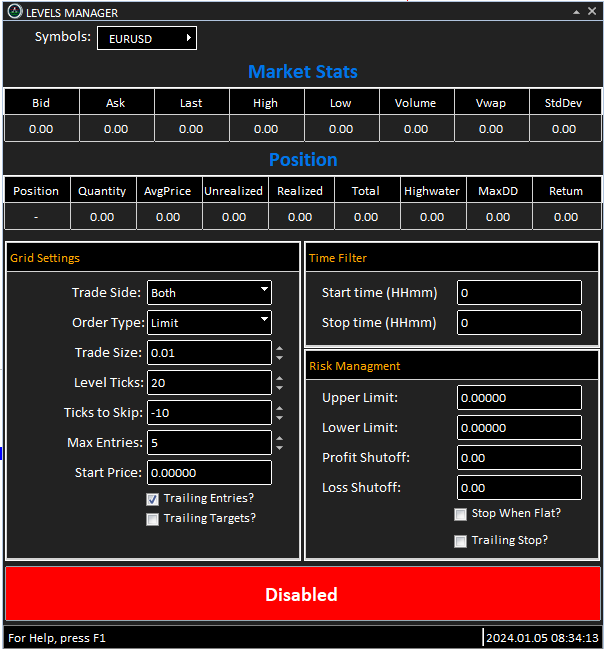
Levels Manager offers a range of customizable parameters that allow you to adjust the settings to suit your specific trading needs. Here's an overview of the key parameters and their functions:
1. Ticks To Skip, Level Ticks, Start Price, and Trade Size:
To create a grid, you must first select a base price using the 'Start Price' parameter. This can be set to a specific price or left at 0 to use the current market price.
The 'Ticks To Skip' parameter determines the number of ticks to subtract from the base price for buy orders or add to the base price for sell orders.
The 'Level Ticks' parameter determines the distance between each level.
For buy orders, the program will place orders in increments of 'Level Ticks' below the base price, while for sell orders it will place orders in increments of 'Level Ticks' above the base price.
The 'Trade Size' parameter controls how many contracts are bought or sold at each level. These parameters can be easily adjusted while trading live, allowing you to make real-time changes to the grid as needed.
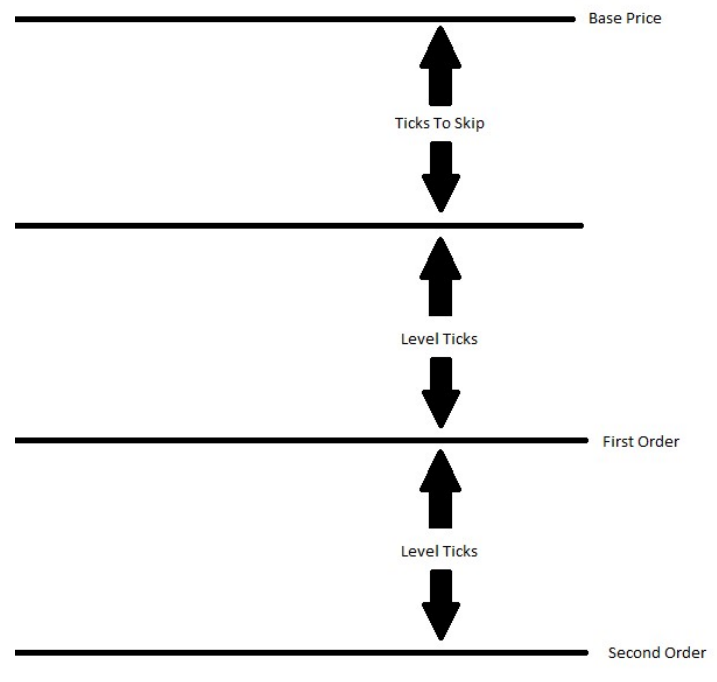
The 'Max Entries' parameter refers to the total number of entry orders (levels).
2. Trailing Entries and Trailing Targets:
The 'Trailing Entries' and 'Trailing Targets' options allow you to automatically move your orders up or down as the market moves. For a Buy levels, the 'Trailing Entries' option will move all buy orders up one level when the market trades two levels or more above the highest buy order, while the 'Trailing Targets' option will move all sell orders down one level when the market trades two levels or more below the lowest sell order.
For a Sell levels, the 'Trailing Entries' option will move all sell orders down one level when the market trades two levels or more below the lowest sell order, while the 'Trailing Targets' option will move all buy orders up one level when the market trades two levels or more above the highest buy order.
3. Risk Management:
The 'Risk Management' section of Levels Manager allows you to set limits on your trades to manage risk.
The 'Upper Limit' parameter specifies a price level at which all trades will be exited and the program shut down.
The 'Lower Limit' parameter works similarly, but for trades in a downward market. The 'Profit Shutoff' parameter specifies a profit level at which all trades will be exited and the program shut down.
The 'Loss Shutoff' parameter specifies a loss level at which all trades will be exited and the program shut down.
The 'Stop When Flat' option, when checked, will cause the program to shut down after the first position is entered and reaches a flat position.
The 'Trail Stop' option trailing a hidden stop loss based on the breakeven of that direction (buy/sell).
By adjusting these parameters, you can fine-tune Levels Manager to suit your specific trading strategy and goals.
FOR CONCLUDE:
Utilizing Levels Manager: Access Levels Manager through the MT4/5 interface and select a trading symbol. The panel will provide real-time market statistics, enabling immediate trading.
Customizable Parameters:
Ticks To Skip, Level Ticks, Start Price, Trade Size: Adjustable settings to define the grid structure and order placements.
Max Entries: Sets the grid's total entry order capacity.
Trailing Entries and Targets: Dynamic order adjustment in response to market shifts.
Risk Management: Configurable parameters for comprehensive trade risk control