When I began to study Bill Williams' Profitunity system, I came to the conclusion that the standard indicators of the system (Fractal and Alligator), although good at fulfilling their goals, had great potential for improvement.
The problem is that if you trade Profitunity, then it is almost impossible to use any other system without cluttering the chart. Williams indicators take up all the space and limit the possibilities of any other type of analysis. Moreover, any visual customization of the indicators themselves is also largely absent.
I thought about solving these problems and developed the Fractal Advanced indicator. It is available for two versions of trading platforms.
Currently our new indicator can do the following:
- Changing the type and color of fractals.
- Adjust the number of fractals in a few clicks.
- Ability to add/remove Alligator in a couple of clicks.
- Ability to use alerts and sound notifications.
Five Types of Fractals
The indicator has 5 different types of display of indicator arrows, which you can change in external parameters. The parameters "FractalIconUp" and "FractalIconDown" are responsible for this. In addition to the type of arrows, you can also change its size. See the "FractalIconSize" parameter.
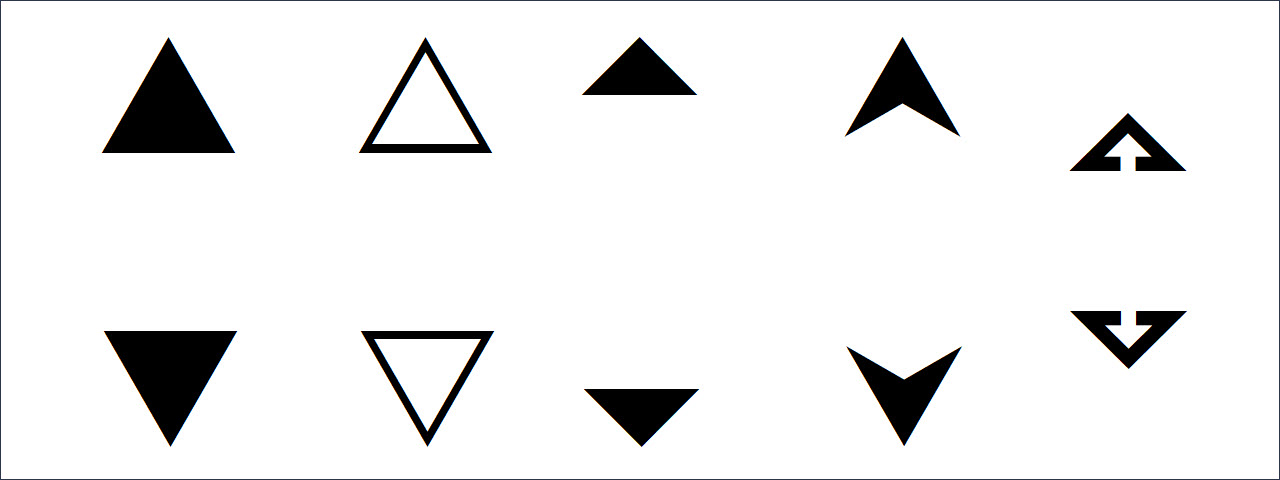
Selecting the color of fractals
You can change the colors for both ascending and descending arrows. The "ColorFractalHigh" and "ColorFractalLow" parameters are responsible for this.
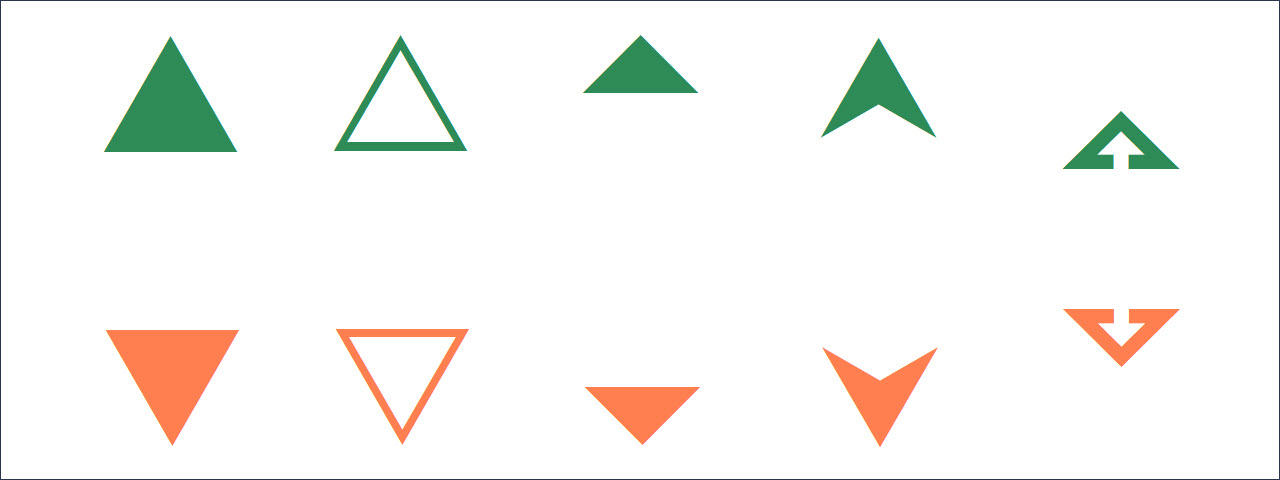
Regulating the number of fractals
The indicator does not fill the entire chart with fractals, but allows you to display only relevant signals. The number of fractals is adjusted using the key combinations “Shift + scroll up/down” for the MT5 version and “Shift + up/down arrows” for the MT4 version.
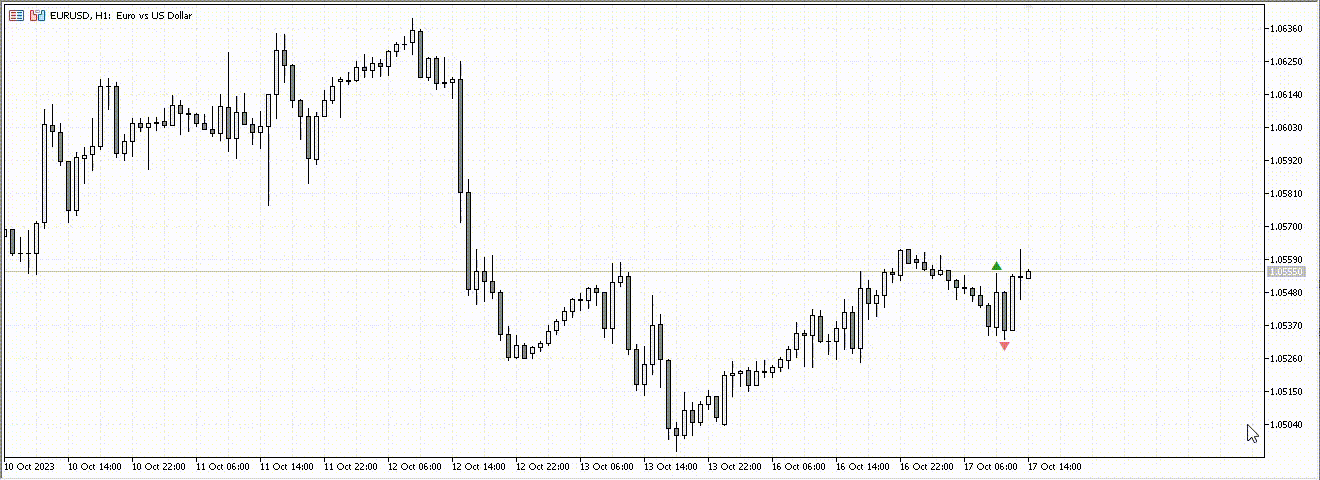
Removing fractals
Adding and removing fractals is convenient and quick, but what if you have already scrolled quite far into the past and just want to instantly remove all fractals? To do this, we implemented the key combination 'Shift+A". Don't worry - this command will not remove the indicator from the chart, but will simply get rid of fractals. In a couple of clicks you can add them again.
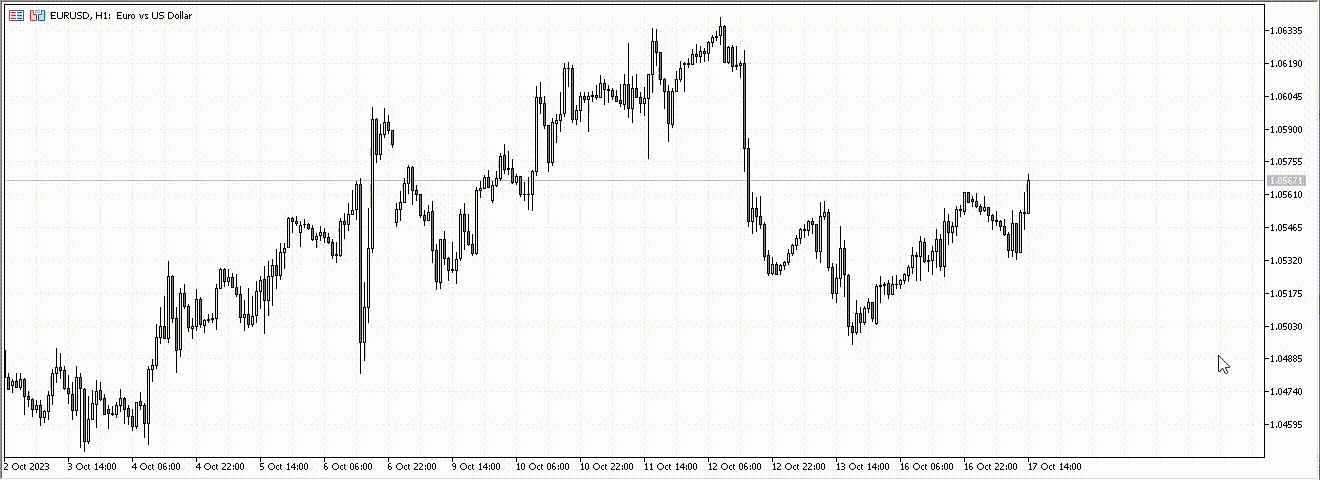
Alligator indicator
We have transferred the entire logic of using the classic Alligator indicator. All external parameters of the standard indicator are preserved, including the choice of line thickness and line colors. At the same time, we added something. Now the indicator can be instantly added to the screen and also instantly removed. This is implemented using the key combination "Shift + S". The primary press will add Alligator, the secondary press will remove it.
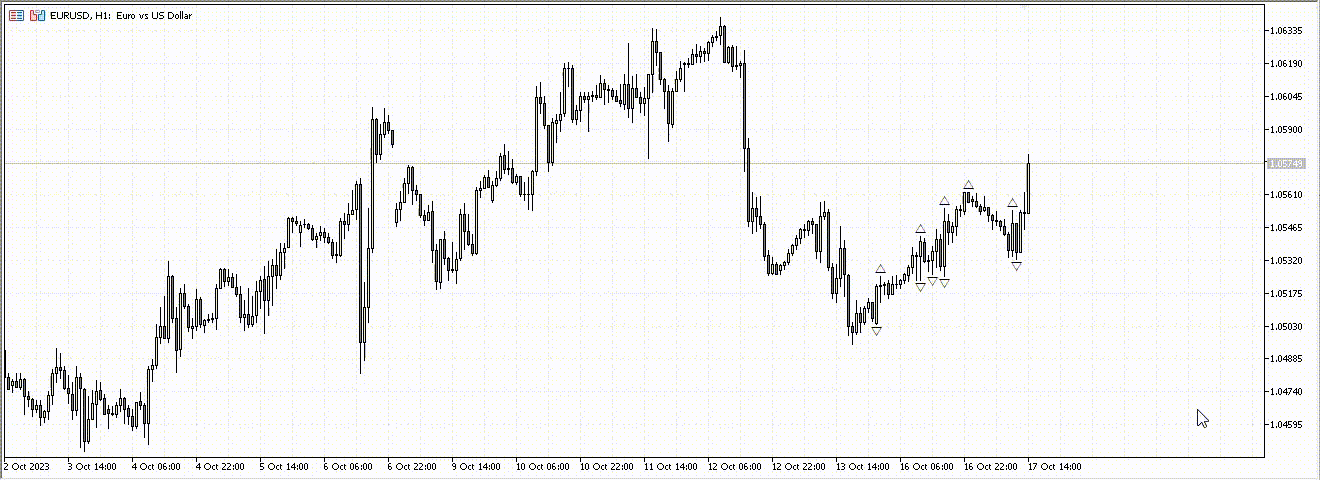
Alerts and sound notifications
The indicator implements alerts that are enabled in the external parameters of the indicator. When a new fractal appears, the indicator will notify you about it. Alerts are enabled through external parameters. The "Notifications" parameter is responsible for it.
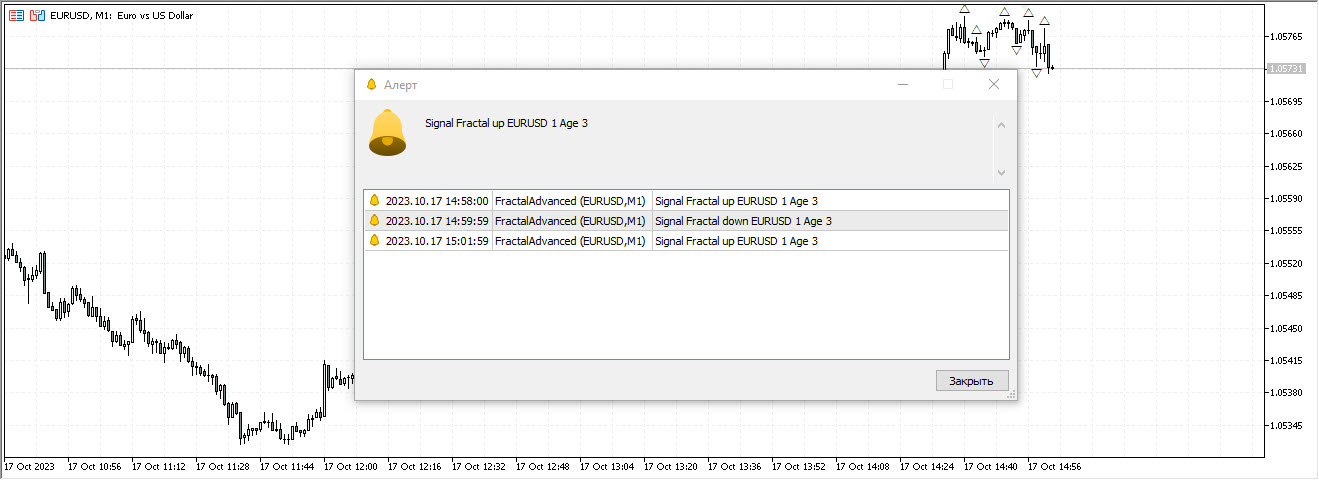
For those who do not like pop-up alert windows, we have implemented sound alerts. They can be enabled in the external parameters of the indicator by replacing the "Alert" parameter with "Sound" in the "NotificetionsType" option.
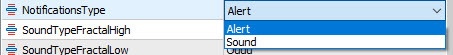
For sound notifications, we have selected a whole set of sounds, including Russian and English versions, as well as female and male voices. They can be selected and changed in the external parameters of the indicator (SoundTypeFractalHigh/SoundTypeFractalLow). Sounds can be downloaded from this link. The files must be installed at MQL5\Sounds. If there is no such folder, create it.
External options:
Author: Siarhei Vashchylka. For any questions, write to me in private messages. I also recommend subscribing to my updates. To do this, follow the link to my profile and click "Add to friends".


