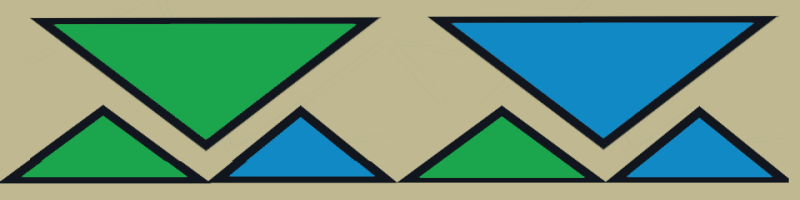To use the following setting, please consider:
- Client starts always in "OFF" mode of button "[ON]/[OFF]"
- Button [POOP] is deactivated as well to avoid unintended copying trades to Client terminal instandly
How to use Set-files:
1. The TradeCopy Client has NOT yet to be loaded on the chart!
2. Load TradeCopy Client and select the desired Set-file
3. Make sure, the channel name matches the TradeCopy Master's channel-name!
4. Switch button [OFF] to [ON]
5. Click on button [LIST: "Channel-Name''] to see if trades are available on the TradeCopy Master
6. If unintended copying can be ruled out, click on the button [POOP]
TradeCopy Client Set-Files Examples:
1. TradeCopy Client starts with entry trailing, if a trade's drawdown reaches 5 pips. The trailing distance is set to 2 pips. If the price moves further in drawdown direction, trailing is following initially in distance of 2 pips but reduces its distance by every new tick by 0.1 pip down to 0.2 pips. On pullback the trade become copied to the terminal. Worst case in this example would be, if the trade after reaching DD of 5 pips, instantly pulls back. In this case the entry is at least 3 pips better than by instantly copying.
2. All trades are sent to Client instandly and will start with trailing the profit if it reaches 5 pips.