1/ Hline/Trendline management board: (The Hline/Trendline are drawn by you)
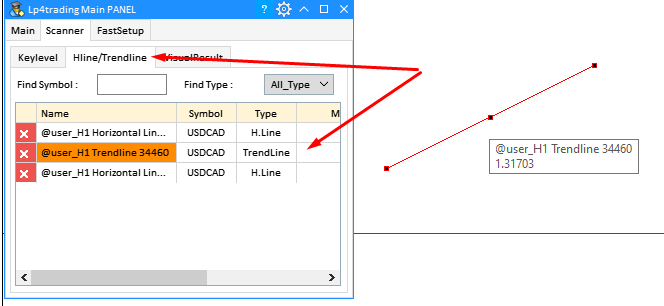
-
When you click on Hline/ Trendline in the current Chart, the Tool will highlight the line in the Hline/Trendline tabs for you to install Alerts.
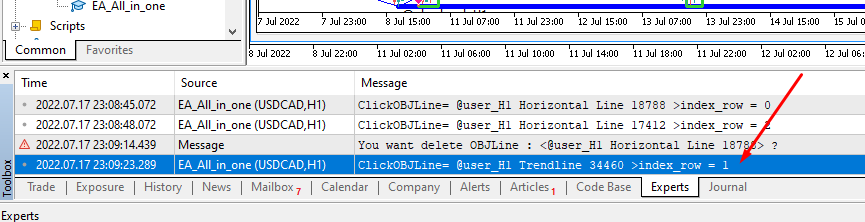
-
At the same time, there will be a notice in the Experts tabs (in the toolbox Ctrl+T) showing the name and order in the management panel of the Hline /Trendline tabs.
=> As shown in the example picture is Trendline 34460 in line number 01 (the number of rows in the table starts from 0).
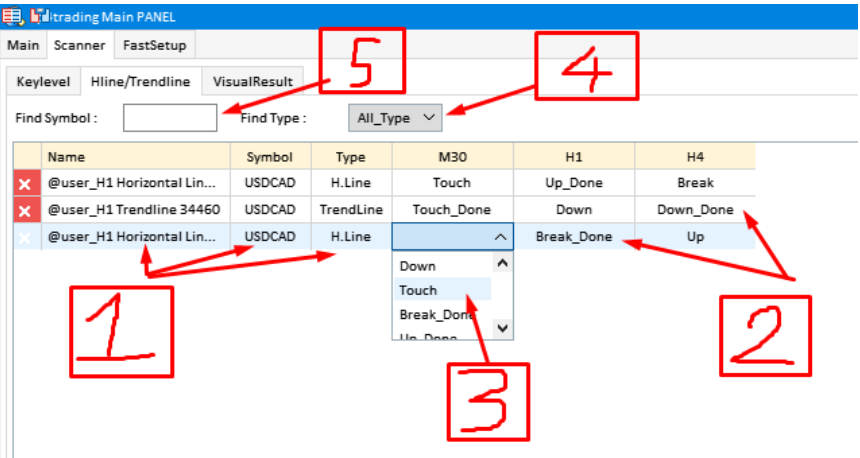
-
Area 01 : Show the name , Symbol and Tyle of the Hline/Trendline being alerted by the Alert management tool.
-
Zone 02 : Ended Alerts will have a _Done pair after the Alerts name.
-
Area 03 : You double-click on the box corresponding to the Timeframe to set ALets:
-
Up : Close the candle up .
-
Down : Close the candle down .
-
Touch : Touch price.
-
Break : Close the candle through (up or down is okay)
-
-
Zone 04 : Filter display by Type
-
Area 05 : Filter display by Symbol
download :
Full Guide ALL IN ONE KEYLEVLE : [GUIDE] ALL IN ONE KEYLEVEL


