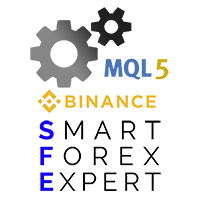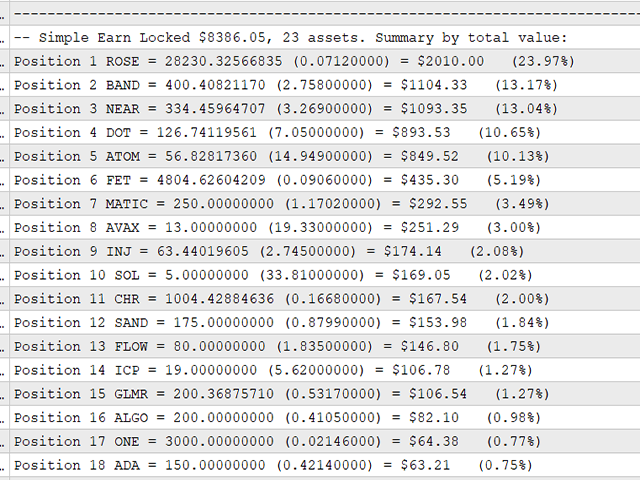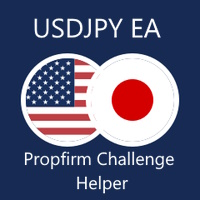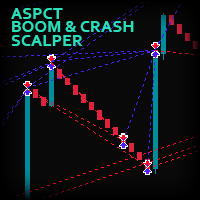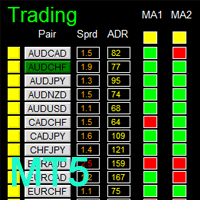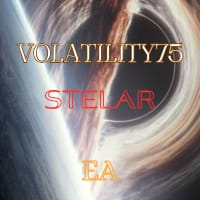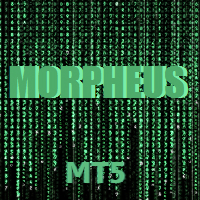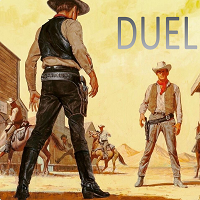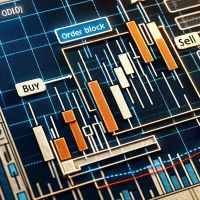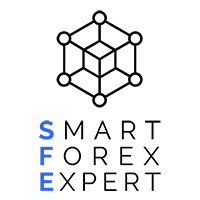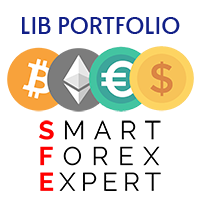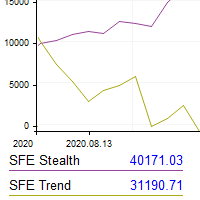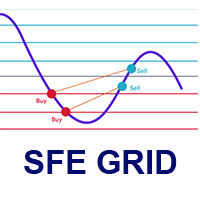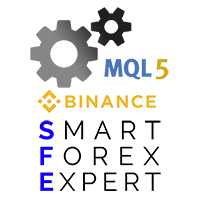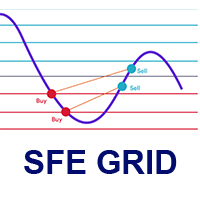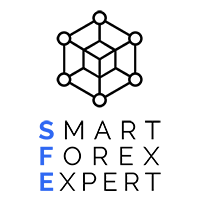Binance Utilities
- Utilities
- Joel Juanpere
- Version: 1.1
- Updated: 29 November 2022
- Activations: 5
Binance Utilites help in view and manage your Binance Assets.
This utilities comes as Expert Advisor and only need to be attached to any chart, don't mind the account, can be a demo account of any broker. This EA connects to your Binance account to retreive the information.
Detailed information and How To Setup
https://www.mql5.com/en/blogs/post/750912
Automatize subscription on not full time available stake products
https://www.mql5.com/en/blogs/post/751114
And on SFE Telegram Group (Find it in my profile)
In the first version 1.0 I've begun for collect the info of all the position on Simple Earn Locked (staking).
The interesting here, apart of see easy the summary of the positions, is the check of the availability of staking products with better APY than the current positions.
As known, the best APYs are in general soldout but in some moments have room again for some time when other people reedem his stake or binance increase the room.
This utility check if exist this opportunitty and if exist, sends a notification to the mobile phone.
Version 1.0 features
1. Detail of Simple Earn Loked positions
2. Summary of the Simple Earn Loked positions
3. Search improvements of APY on your current Simple Earn Loked positions, and send these improvements as notifications on your mobile phone.