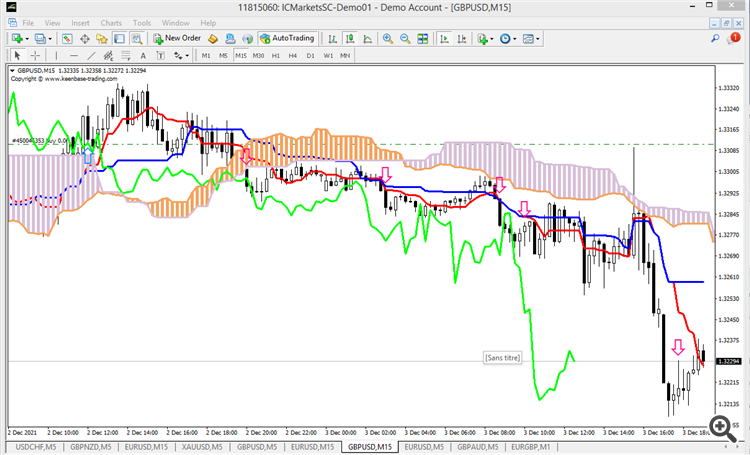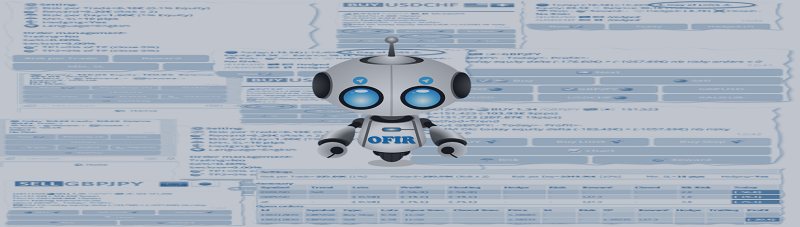
Ofir, Collaborative trading from Telegram (Part 1: the Dashboard)
This article is the first of a long series to introduce a project we are very excited about: building the first full trading system for Telegram
To discover Ofir Dashboard:
- Access a full running demo Bot in Telegram : http://t.me/OfirBlueBot
- Read the user manual: http://tinyurl.com/ofirbluedocs
- Join the Ofir user group in Telegram: https://t.me/OfirUserGroup
- Contact me in Telegram: https://t.me/GadBenisty
Introduction
- Ofir is aiming to become the First full Trading application for Telegram
- Ofir is working on top of the MetaTrader platform (4/5)
- It can be used with any broker supporting MetaTrader (70% market share of retail trading)
- Its main benefit is to offer a smooth and secure mobile trading experience
- Ofir is not a trading robot. We do not propose miraculous algorithms to automate trading. However, Ofir can integrate existing Experts or Indicators to be driven from Telegram on the go
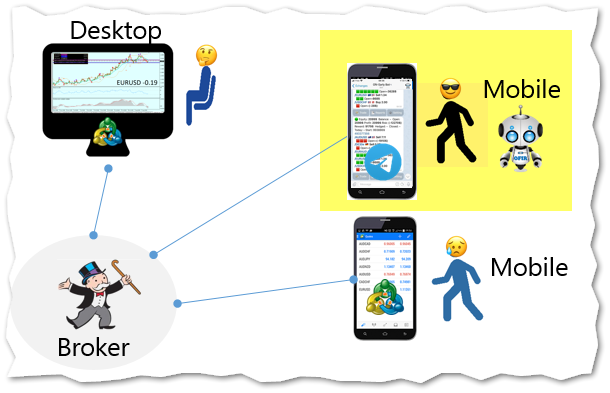
From Dashboard to Collaboration
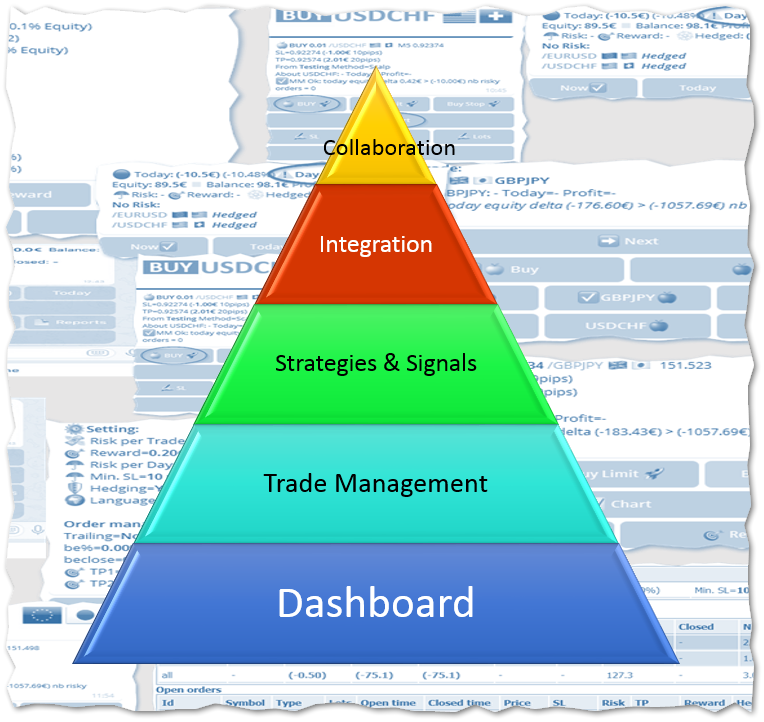
- Dashboard provides all information you need about your account, your positions and your performance. This feature only accesses your trading account in read mode (no trading)
- Trade management assists you in opening a position, taking into account your risk. Then, trade management takes care of your open positions with a set of features (trailing, breakeven, hedging…).
- Signals bring you trading opportunities from several sources (channels, collaboration, indicators,…). *Strategies *enable you to adapt settings (for example the risk per trade) to specifics sources
- Integration embeds your trading methods (indicators, experts) into Ofir so you can benefit from them on the go
- Collaboration is more representative of a paradigm shift : trading together is the future of trading, which is much more efficient than a top-down “magic provider” approach
Illustrating how we add value to trading in mobility
Take your sublime trading system, currently running on your PC. What happens when you AFK ?
Ofir pushes the Buy Signal from your PC Trading System to Telegram and proposes a trade taking into account your Money Management (risk per trade, per day)
Ofir Dashboard
…
Summary at a glance
This is the Ofir Dashboard main screen.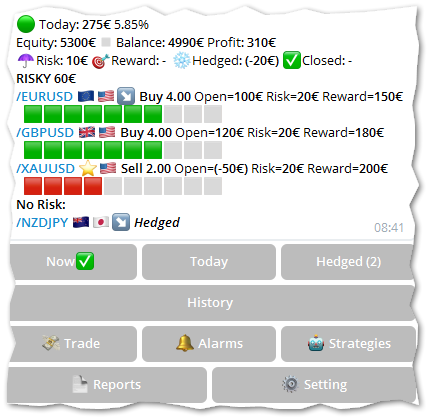 It displays the current situation of my account:
|
Filters
| Dashboard for Pending positions (Buy/Sell Limit/Stop) | Dashboard for Today’s Profit (Since opening of trading 07:00) | Dashboard for Closed Positions |
|---|---|---|
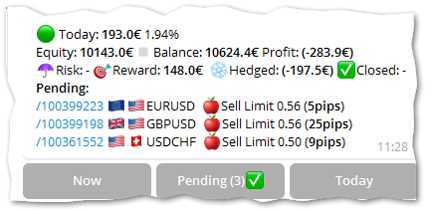 | 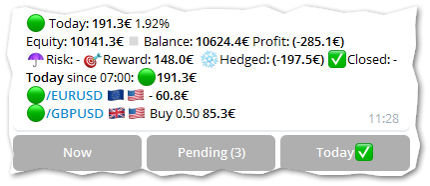 | 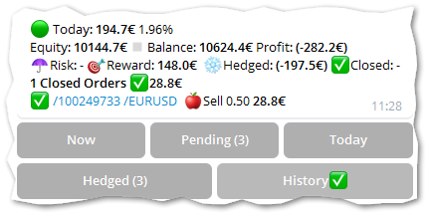 |
Detail for a symbol

By Clicking on /Symbol (i.e /GBPUSD), Ofir brings up a list of positions for a given Symbol :
|
Detail for an order
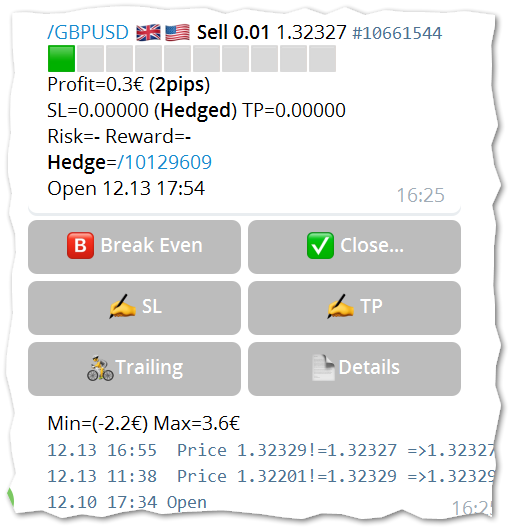 By Clicking on* /OrderID* (i.e /1003585), Ofir brings up details for a given order :
|
Journal & Reports
This feature is part of Ofir Dashbaord. It gives access to several reports from Telegram:
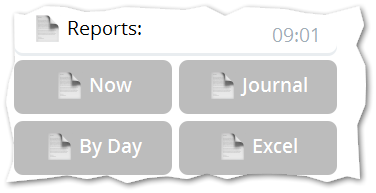
- Current situation of your account
- Summary by symbol (Profit, Day Profit,…)
- Open positions
- Today's closed positions
- Hedged positions
- Groups of positions
- Trading Journal (all events), including situation at start and end of day
- Opening / Closing of positions
- Significant actions on positions (protect, trail, break-even,…)
- Signals received
- Alarms
- Screenshot
- Weekly, Monthly evolution of your account
- Excel (CSV) Output of open and closed positions
- All standard data
- + Specific Ofir data for trading analysis (strategy used, hedging, min/max profit,…)
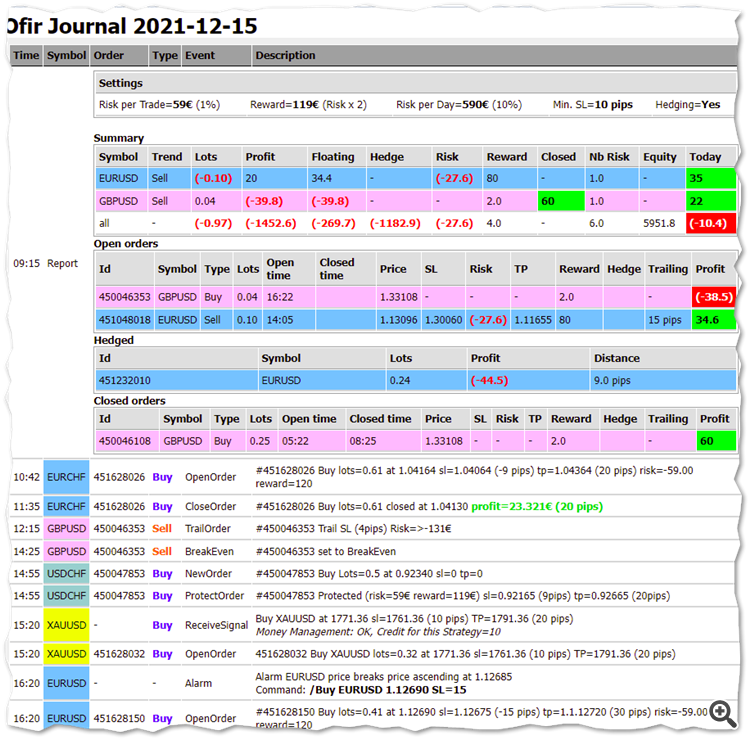
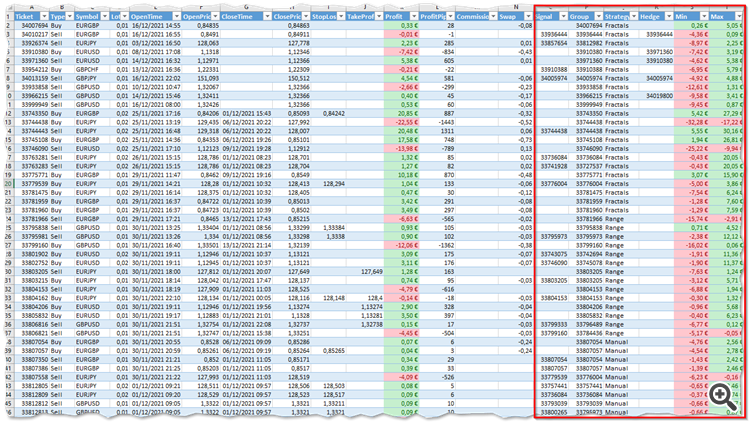
Ofir Notify
Notify is part of Ofir DashBoard for sending alerts on trades or account to Telegram- Alert on any event concerning a position : Opening, Closing, modification (SL, TP)
- Send alerts to Chats, Groups and Channel
- Alert on Equity change
- Display Risk, Reward and progress of profit/lost for each position
- Send signals from your indicators or experts
- Customization of alerts
- Multi-lingual
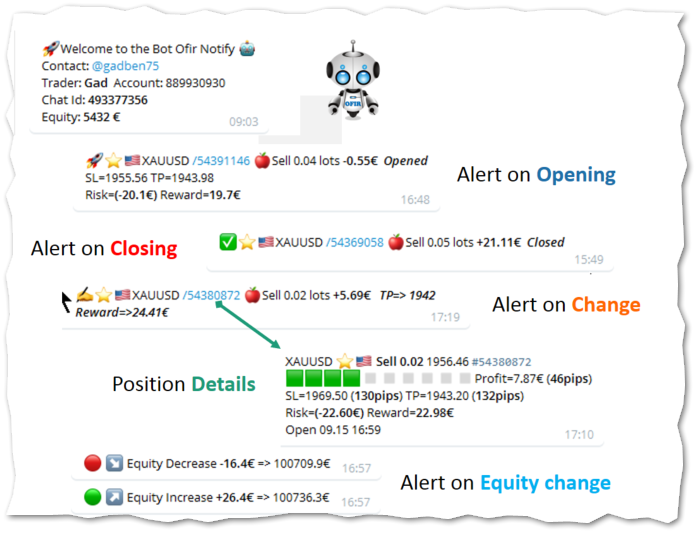
Customization of alerts:

Thanks for reading
You can contact me at Telegram @GadBen75 if you need more information or interested in joining the Ofir Early Adopters Group
Article Part 2, Ofir Trade Manager, is available now