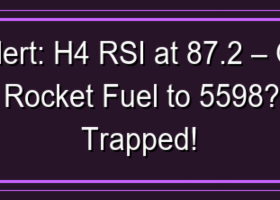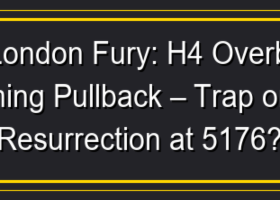How to download data from Metatrader 4 to have all the timeframe synced
How to download data from Metatrader 4 to have all the timeframe synced?
Usually, MetaTrader4 manages really good the data from the broker. But so many times the data from the broker side is corrupt and incomplete. Most of my algorithms or indicators use different timeframes simultaneously, especially the 1M timeframe which requires price data to be in sync. I highly recommend using the price data from Metaquoutes to have accurate results backtesting and using the indicator to track history prices.
This process is highly recommended for some of my products such as:
Wickfill Trend------https://www.mql5.com/en/market/product/71085
Step 1
Go to Tools>>>Options
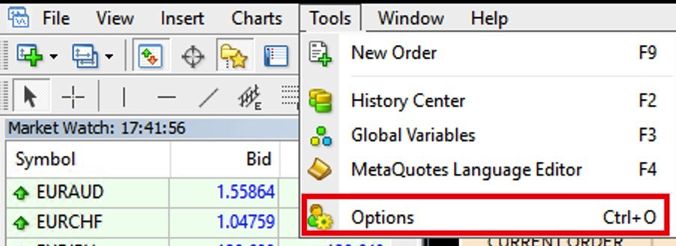
Step 2
Within Options>>>Charts
Type 99999999999999999…… on Max Bar In history.
Type 99999999999999999…… on Max Bar In charts.
Click Ok.
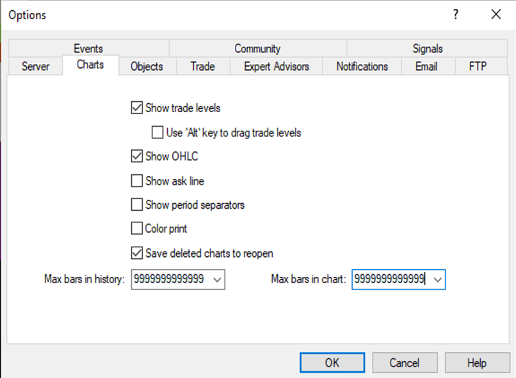
****This steps requires to do once****
Step 3
Go Tools>>>History center
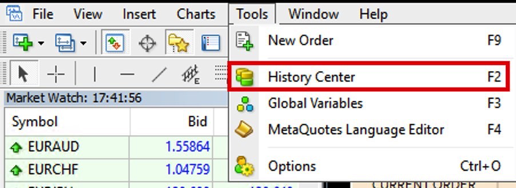
Select the pair to be download and click ok.
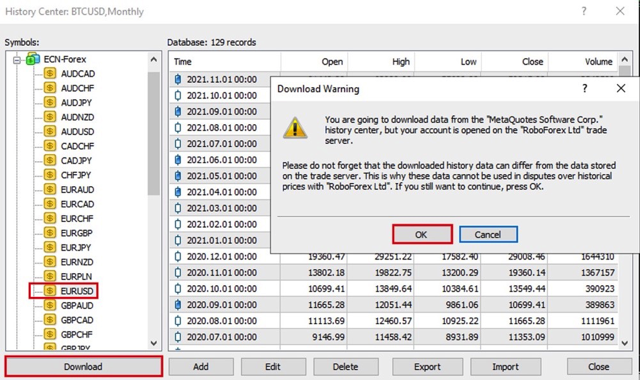
Wait for for the data to be download. Sometime, It takes a few minutes.
You should see the bar progressing.
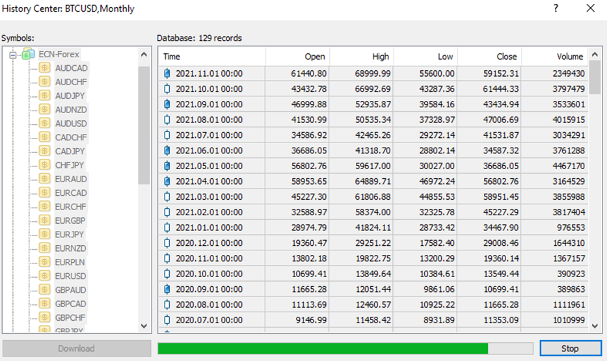
Step 4
Click on the all timeframes for the data be loaded. All the timeframe should be on color like the download option pic next photo.
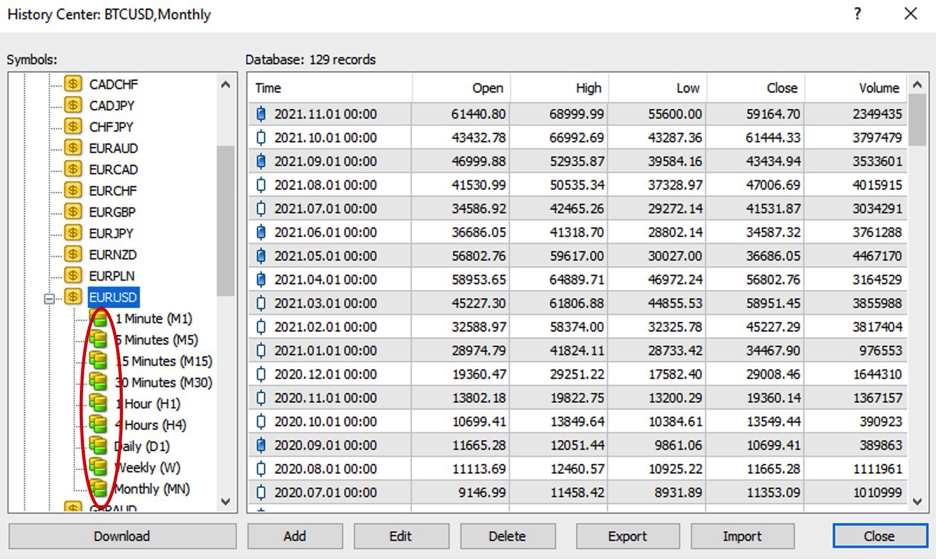
You can close. At this point, You should have better data to work with.