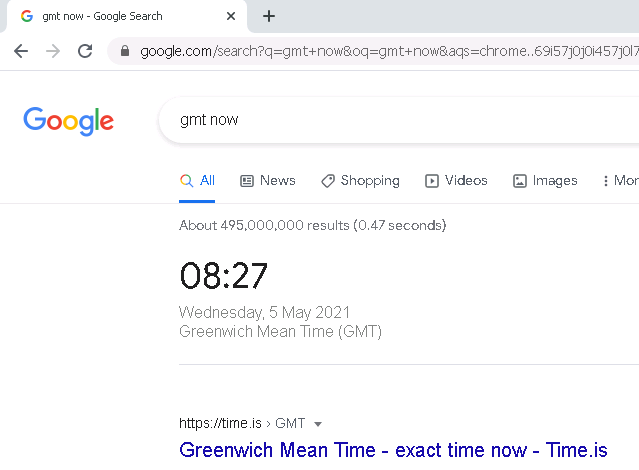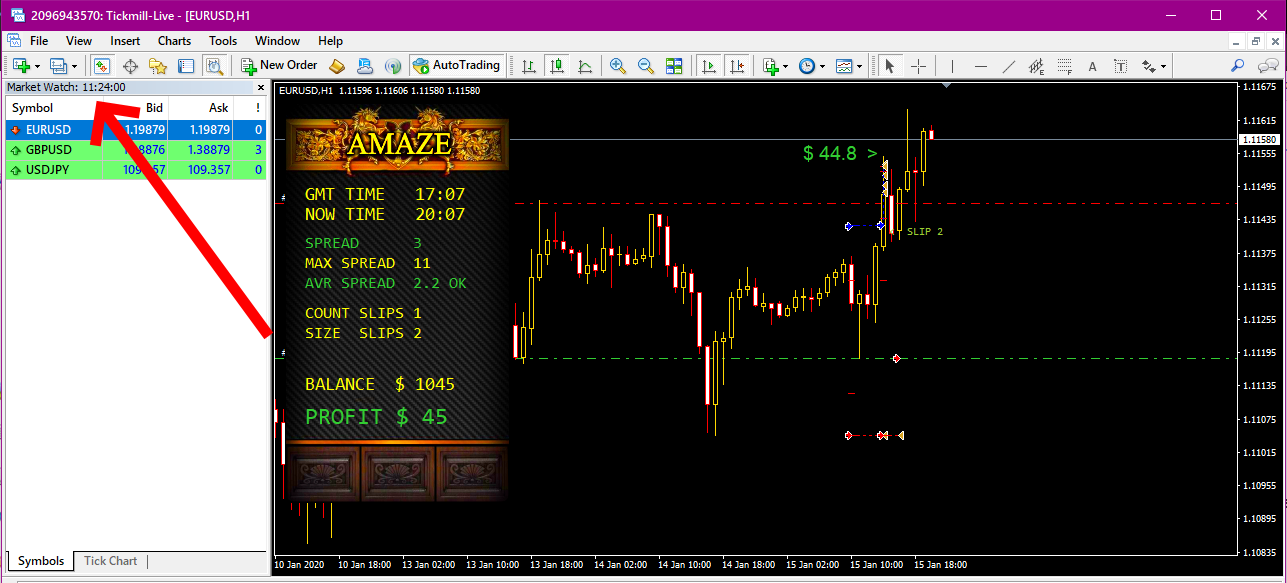MQL Market allows you to use a huge number of trading systems.
Throughout the day, the market changes, it can be calm and measured, and it can have tremendous volatility.
This is highly dependent on trading sessions, news and overnight trading.
Many systems avoid trading activity at night, while some, on the contrary, try to trade only at night.
We are all different, also trading systems in MQL =)
How do trading systems determine the trading time for their operations and trades.
This is determined based on the broker's server time.
Trading systems do not refer to your VPS time.
A VPS can be located anywhere in the world today and have different times and time zone offsets.
Most brokers use GMT = 3 in summer and GMT = 2 in winter.
But how can we determine for sure what GMT our broker has?
To do this, we must launch MT4 with a connection to your broker's server, you can launch MT4 even on your phone, even on a VPS, or even in your grandfather's village =)
In my case, this is the Tickmill PRO broker, proven over the years.
Please Open MT4 and in the Market Watch window you can find the time of your server.
This is the current time of your broker.
Then you just need to ask Google: GMT Now