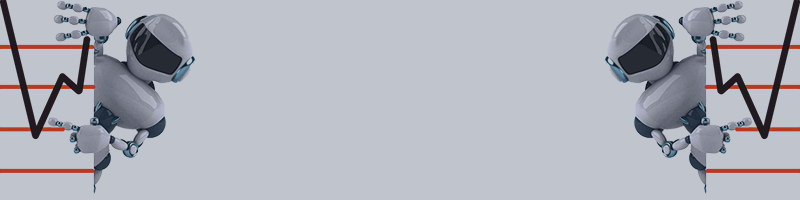Detailed description of the parameters EA "Aver"
- Mode selection - select the expert mode.
- AutoTrade 7 pairs - Multi-currency trading from a single chart using 7 currency pairs. No configuration required. This mode is ideal for beginners. You can only configure the lot size, the "Setting first order lot" parameter.
- AutoTrade (SOLO) 7 pairs - a complete analog of the AutoTrade 7 pairs mode, but trading is carried out only on the instrument to which the expert Advisor is attached. The SOLO label also applies to other trading modes in the same way.
- Manual - Can be used on any instrument. Gives unlimited options for setting parameters. Trades only on the chart to which it is attached. Requires parameter settings. All parameters and groups are used during operation: MONEY MANAGEMENT SETTING, MANUAL SETTING FOR MODUL: BUY, MANUAL SETTING FOR MODUL: SELL, ORDER SETTING.
---=MONEY MANAGMRNT SETTING=-----------------------------------------
- Setting first order lot - the lot volume of the first transaction in the series.
- Negative values, used as a constant lot (Example: Lot = -0.01 the transaction will open with a volume of 0.01 lots).
- The values are positive: Indicates the volume per 1000 units of the Deposit (Example: Lot = 0.04, the account is 2000$, the transaction will open with a volume of 0.08 lots).
- TakeProfit for series - profit in the deposit currency required to close the series. For 1 lot of volume.
- StopLoss - stop loss in points.
---=MANUAL SETTING FOR MODUL: BUY=-----------------------------------------
- BUY Modul - enabling / disabling the module.
- BUY TP 1 - takeprofit первого ордера. Option 1. Approximate range for optimization: 10-200;
- BUY Step 1 - take profit of the first order. Option 1. Approximate range for optimization: 10-150;
- BUY MultipleLot 1 - grid lot multiplier. Option 1. Approximate range for optimization: 1-3, step 0.1;
- BUY Volatility separator - division of trades into options based on volatility. Approximate range for optimization: 100-1200;
- BUY TP 2 - take profit of the first order. Option 2. Approximate range for optimization: 10-200;
- BUY Step 2 - the grid spacing in points. Option 2. Approximate range for optimization: 10-150;
- BUY MultipleLot 2 - grid lot multiplier. Option 2. Approximate range for optimization: 1-3, step 0.1;
---=MANUAL SETTING FOR MODUL: SELL=-----------------------------------------
- Full analogy with the BUY module.
---=ORDER SETTING=-------------------------------------------------------------------
Magic Number - ID of the expert Advisor. Allows you to organize analytical processing of trading orders. Each Expert Advisor can set its own unique identifier when sending a trade request. The Expert Advisor occupies 200 rooms.
Download EA Aver for free: https://www.mql5.com/en/market/product/57347
EA Aver version without restrictions: https://www.mql5.com/ru/market/product/57348