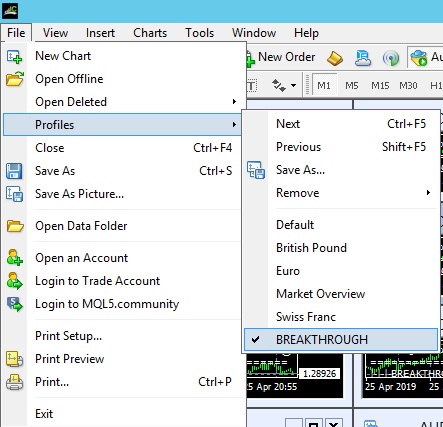Profiles are used to quickly open charts with the necessary experts settings (⚠️first load the required experts into the terminal⚠️).
1) Download and unzip the profile if needed.
⚠️ If your broker has symbols with a suffix, such as EURUSD.r , then open each text document in the profile folder with a regular notepad and add the required suffix to the symbol in the third or fourth line: symbol=EURUSD.r
2) Place the profile in the appropriate directory via the terminal menu.
Directory for MT4: "\profiles"
⚠️ Directory for MT5: "\MQL5\Profiles\Charts" ⚠️
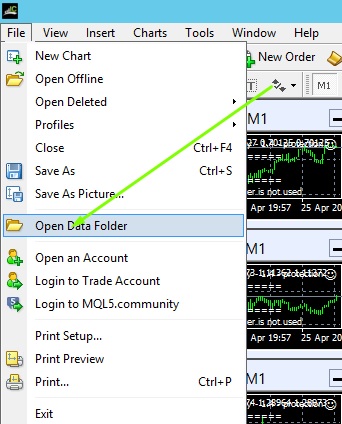
3) Then restart the terminal (close and open). When the terminal is reopened, go to the terminal menu and select a profile.