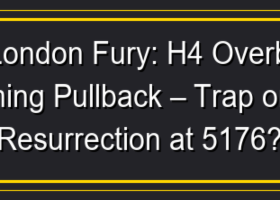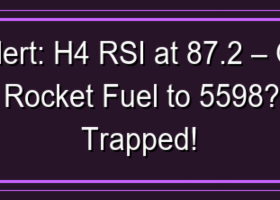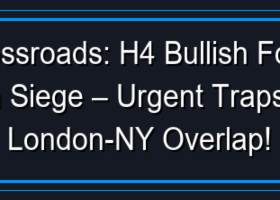There may be many reasons why your robot does not open operations, below I will list 9 main reasons and solutions
1. You just have to wait 24 hours: if you only added your robot to the chart now, you must wait at least 24 hours, sometimes 48 hours, to see the first operation
2. Autotrading button on Stop
Your autotrading button must be positioned on Play as in the image below. (You just have to click on it)
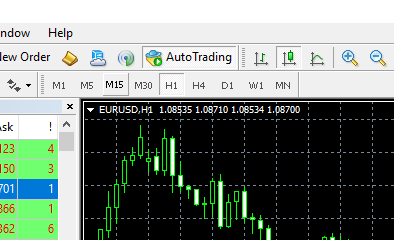
moreover, your robot’s face must be happy, if it is not happy, you must remove and insert your robot in the chart
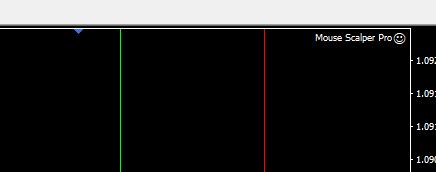
3. Your Account Balance is too low: If you entered a lot size too high, change it to 0.01, your budget may be too low for this lot size
4. Your Spread is too high: if your spread is too high, the Expert Advisor will not consider convenient do trading
In Your MT4 terminal, go to “Market Watch” -> then go on EURUSD and press “Right Click” -> then click on “Spread”
Now next to the Ask and Bid, you will be able to see your spread, like this:
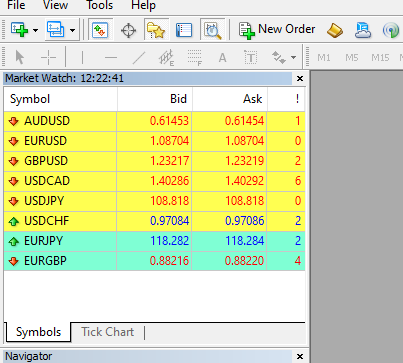
If the pair where you are trading has a spread above 20, I advise you to change brokers and use our recommended broker: https://t.me/tradingforexprofessional/122
I advise you to change brokers even if your spread is above 15, because a high spread is only a big disadvantage
Changing brokers or changing your account type is the only effective solution to this problem.
5. Rare trading conditions: Sometimes, in particular, when using a Multipairs Expert Advisor, it is possible that by entering only one currency pair, you have a very low amount of trade, so we can’t see the first trade, the solution to this problem is to insert the robot on the pairs recommended by the author, with the respective set files (if necessary)
6. Wrong Timeframe: when you open a new chart, the MT4 opens the Timeframe H1, you can often forget to change the timeframe, in the timeframe recommended by the author, look at all your Chart and check that the robot is in the recommended Timeframe. If not, change timeframe to the recommended timeframe.
7. Investor Mode: a rare mistake is to log into your account with the investor password instead of using your account password, in this case no trades can be opened.
To verify that you do not have this error, go to the “Journal” tab -> Here you will find errors, which will indicate that you are trying to open the Trade in investor mode -> To resolve this error, log back into your MT4 account with the correct password.
8. Your platform must remain open all day and all night. (24 hours on 24)
I recommend using a VPS, this can be more convenient than keeping the PC open (electricity could cost more) and it is also safer.
My recommended provider is: bit.ly/3CLRsFl
The Vps is a sort of “small computer” always connected online, located in a datacenter in some big city in the world (london, new york etc)
here you can find 1 minut tutorial which explains how to connect to the VPS https://youtu.be/jnp4_hXt11E
9. Insert EA into the Wrong Trading Instruments: Some brokers adopt EURUSD.ecn or other types of suffixes
You can therefore have EURUSD and EURUSD.ecn in the same account
in some cases, EURUSD cannot be traded, as we have opened an Ecn account, while this pair is only for Standard account
Example:
Remember, do: Right Click -> Show All (Above any Pairs): In Order to see, if this is your case
In case you still have the problem, don’t hesitate to contact me