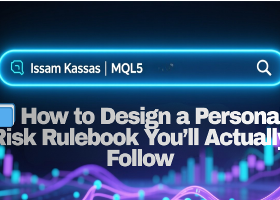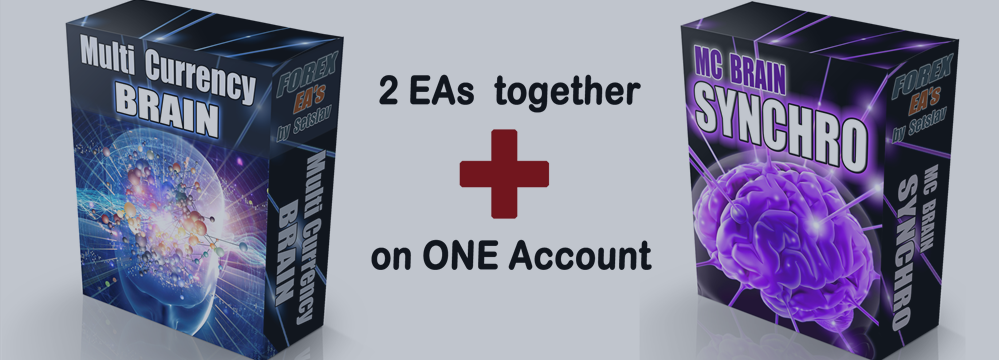
BRAIN + SYNCHRO - 2 EA's together on ONE Account: Step-by-step instruction for installing.
Step-by-step instruction for using 2 EA's: BRAIN and SYNCHRO on the one Account
Recommendations and Account requirements:
- Starting balance: no less $2000
- Leverage: starting from 1:100, 1:200... and more
- Account Type: Any (preferably ECN)
- Broker: Any MT4 broker (without using FIFO rules). Make sure that your broker does not use FIFO rules, otherwise it will prevent the correct operation of all systems simultaneously on the same account.
Very IMPORTANT!!!
I recommend use this rule for using this portfolio of all strategies on your account: Need to introduce strategies into trade gradually, and not all at once. For example, at the very beginning,
- ...... we run Multi-Currency_BRAIN(Set-N1) and MC_Brain_SYNCHRO(Set-N1),
- then after 2+ weeks
- ...... we run Multi-Currency_BRAIN (Set-N2) and MC_Brain_SYNCHRO (Set-N2),
- then after 2+ weeks
- ...... we run Multi-Currency_BRAIN (Set-N3) and MC_Brain_SYNCHRO (Set-N3).
Just know: the longer the interval between the launch of a follow-up strategy into trade, the more balanced and diversified trade will be, and the lower the drawdown will be.
In my live trading I start with initial Balance = $3000 and use these setting in each Set:
..........Risk_value = 0.3
..........GLOBAL_Profit = 0.54
..........Use_Special_Tactic_Automatically = true
..........Profit_for_one_Ligament = 0.15
I expect from this trading a much more profit per each month and at the same time a small drawdown, due to the diversification of risks from different systems.
![]() download the actual .set file (Set_N1) for Multi-Currency_BRAIN and MC_Brain_Synchro you can download on this page (at the end of description)
download the actual .set file (Set_N1) for Multi-Currency_BRAIN and MC_Brain_Synchro you can download on this page (at the end of description)
File:
For MetaTrader 4 (MT4) or MetaTrader 5 (MT5):
Set-N1___Multi-Currency_BRAIN__v.4.3---31.07.2020---.set 9 kb
Set-N2___Multi-Currency_BRAIN__v.4.3---.set 9 kb ( contact me for receiving this file)
Set-N3___Multi-Currency_BRAIN__v.4.3---.set 9 kb ( contact me for receiving this file)
Set-N1___MC_Brain_Synchro__v.3.3_(06.08.2020).set 9 kb
Set-N2___MC_Brain_Synchro__v.3.3_(15.08.2020).set 9 kb ( contact me for receiving this file)
Set-N3___MC_Brain_Synchro__v.3.3_(15.08.2020).set 9 kb ( contact me for receiving this file)
Expected profit: about +15% per month. With possible DD: about 30%.
So you need:
![]() 2 EA's:
2 EA's:
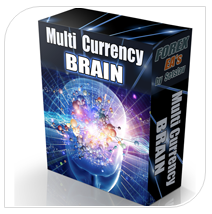
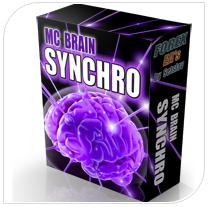
- Multi-Currency_BRAIN:
EA MT4 version: https://www.mql5.com/en/market/product/44409
EA MT5 version: https://www.mql5.com/en/market/product/44408 - MC_Brain_Synchro:
EA MT4 version: https://www.mql5.com/en/market/product/46361
EA MT5 version: https://www.mql5.com/en/market/product/46362
![]() 6 .set files for each strategy ( contact me for receiving files):
6 .set files for each strategy ( contact me for receiving files):
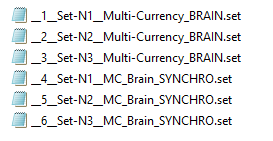
*** Proper preparation of the MT4 terminal for trading ***
First make sure that all (28) currency pairs used in trading are loaded (displayed) in the window Market Watch:

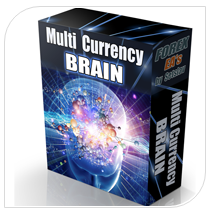
Used EA: Multi-Currency_BRAIN:
EA MT4 version: https://www.mql5.com/en/market/product/44409
or
EA MT5 version: https://www.mql5.com/en/market/product/44408
1. Open GBPJPY chart:
- Attach Multi-Currency_BRAIN: to the GBPJPY chart (without pressing OK!).
- Immediately in the settings <Inputs> click <Load> and load the file <__1__GBPJPY__Set_N1__Multi-Currency_BRAIN.set>
- Make sure that in the settings <Common> selected <Allow live trading>, and only then confirm by pressing <OK>.
2. Open USDCAD chart:
- Attach Multi-Currency_BRAIN to the USDCAD chart (without pressing OK!).
- Immediately in the settings <Inputs> click <Load> and load the file <__2__USDCAD__Set_N2__Multi-Currency_BRAIN.set>
- Make sure that in the settings <Common> selected <Allow live trading>, and only then confirm by pressing <OK>.
3. Open USDJPY chart:
- Attach Multi-Currency_BRAIN to the USDJPY chart (without pressing OK!).
- Immediately in the settings <Inputs> click <Load> and load the file <__3__USDJPY__Set_N3__Multi-Currency_BRAIN.set>
- Make sure that in the settings <Common> selected <Allow live trading>, and only then confirm by pressing <OK>.
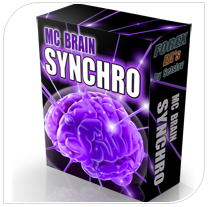
Used EA: MC_Brain_Synchro:
EA MT4 version: https://www.mql5.com/en/market/product/46361
or
EA MT5 version: https://www.mql5.com/en/market/product/46362
4. Open USDJPY chart:
- Attach MC_Brain_Synchro: to the USDJPY chart (without pressing OK!).
- Immediately in the settings <Inputs> click <Load> and load the file <__4__USDJPY__Set_N1__MC_Brain_SYNCHRO.set>
- Make sure that in the settings <Common> selected <Allow live trading>, and only then confirm by pressing <OK>.
5. Open GBPUSD chart:
- Attach MC_Brain_Synchro: to the GBPUSD chart (without pressing OK!).
- Immediately in the settings <Inputs> click <Load> and load the file <__5__GBPUSD__Set_N2__MC_Brain_SYNCHRO.set>
- Make sure that in the settings <Common> selected <Allow live trading>, and only then confirm by pressing <OK>.
6. Open EURUSD chart:
- Attach MC_Brain_Synchro: to the EURUSD chart (without pressing OK!).
- Immediately in the settings <Inputs> click <Load> and load the file <__5__EURUSD__Set_N3__MC_Brain_SYNCHRO.set>
- Make sure that in the settings <Common> selected <Allow live trading>, and only then confirm by pressing <OK>.
7. Switch ON auto trading in MT4:
Click on button <AutoTrading>:
![]()
As a result, in your terminal 6 charts with the attached EA on everyone have to be open.
Dear Friends!
-------------------------------
Sincerely, Stanislau.
http://forex-expert-advisor.com