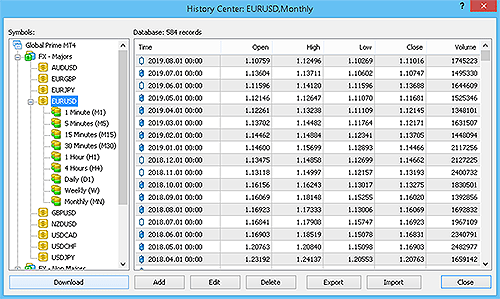General Questions
How do I install expert advisors or indicators from the mql5.com market?
Kindly read my installation guide.
Do your indicators implement alerts?
Yes, all of them implement alerts of all kinds: visual, email, push and sound alerts.
What is activation?
Activation is an act of installing a product in a MetaTrader platform. Each time you do, an activation is consumed.
Does an update consume an activation?
No, it does not.
Can I get the .mql file (source code) of a product?
No, we don't disclose our source codes for any reason.
Do you offer discounts?
No, we don't. The mql5.com market does not implement discount code functionality.
Can I use your indicators to trade small timeframes such as M1, M5, M15 and M30?
My indicators will load and evaluate on any timeframe. However, no indicator will really help you to trade M1, M5, M15, and other small timeframes, because transaction costs in these timeframes (the sum of spread, commission, and slippage) represent already several times the ATR of the chart. So basically, the recommended time frames are the hourly time frame and higher time frame.
The indicator doesn't run and show missing pairs
Screener indicator read price data from many timeframes simultaneously and this requires price data to be in sync. Metatrader5 handles synchronization very well but in Metatrader4, sometimes you need to manually force the download and re-sync of price data. To do so, click on Tools -> History Center, and download the price history of all timeframes for the symbol you want to trade. Then restart the terminal and try again.
Kindly note that if you are trying to backtest a Screener in Metatrader4, it won't backtest, because Metatrader4 does not support multi-currency backtesting.
I get an "invalid license" error!
Kindly note that experts downloaded from the market can't be moved manually to other platforms: if you manually move an Indicator file from one platform to another,it won't load in the second platform. Instead, you have to activate it in the new platform.
Trend screener dashboard
Trend Screener dashboard is calculated and displaying Trend based on our algorithm of trend identifying and classifies the trend status based to Fuzzy logic.
Trend screener <Trend Line>
The Trend is used to find a good entry point for buy or selling. The Trend in the dashboard isn't identified according to the trend line.
Any other questions?
If you have some questions or if you need help, contact me via Private Message.
Author
SAYADI ACHREF , fintech software engineer and founder of Finansya.