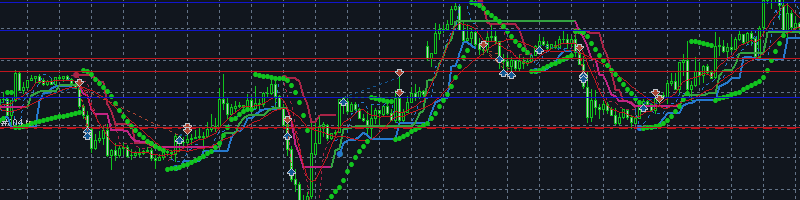https://www.mql5.com/en/market/product/40589
BREAKOUT TILL SUPPORT/RESISTANCE EA details
PARAMETERS:
ORDER MODE: BUY/SELL/BOTH. The option to go LONG, SHORT or in
BOTH directions
LOTSIZE 1: The Lot size of TP1
LOTSIZE 2: The Lot size of TP2
LOTSIZE 3: The
Lot size of TP3
MAGIC NUMBER: Magic Number for the EA.
NOTE: If you want to use the EA on more than
one chart, you have to change the magic number
STOP LOSS: Stop Loss in Points
USECLOSETRADES: true/false. If this is set to TRUE, all opened positions
will close if the BREAKOUT happens in the opposite direction
USECLOSECANDLE: true/false. If this is set to TRUE, the EA will open orders when the CANDLE CLOSES after the BREAKOUT. RECOMMENDED to
set this TRUE to avoidfake breakouts
USECLOSEOPPOSITE: true/false, In case you have set USECLOSETRADE to FALSE and USECLOSEOPPOSITE to TRUE, this will close all FAKE
BREAKOUTS immediately after the CANDLE CLOSES.
RECOMMENDED to use this feature if you USECLOSECANDLE as FALSE.
USETAKEPROFITS: true/false. If this feature is set to
TRUE, the EA will take profits in points given below. This is one criteria of the two mentioned above in
description
TAKEPROFIT 1: If USETAKEPROFITS as TRUE, this is TP1
TAKEPROFIT 2: If
USETAKEPROFITS as TRUE, this is TP2
TAKEPROFIT 3: If USETAKEPROFITS as TRUE, this is TP3
USESTOPLOSS: This Stop Loss
activates when the price touches the Breakout LINE again AFTER BREAKOUT
STOPLOSSDIFF: The Stop Loss difference in points activates when the price touches the price in points below Breakout LINE
AFTER BREAKOUT. If set to ZERO, it willimmediately CLOSE. If set to 50, it will close 50 points below the BREAKOUT line
USE STOP TRAILING POINTS: TRUE/FALSE
TRAILING STOP (POINTS): The
trailing stop in points is used for trailing profits when USE STOP TRAILING POINTS is set to true. PLEASE NOTE, the
trailing stop would only work when STOP TRAILING POINT is hit.
STOP TRAILING POINTS: The Stop trailing points allow the trailing stop to work after the points
selected are hit. If an example, a trader wants trailing stop to start after 200 points from entry, the EA would not start trailing stop before
200 points. IF set to zero, it will start trailing stop immediately after entry.
TRAILING STEP (POINTS): The
trailing step would trail stops according to steps selected by trader. If set to zero, i would trail normally.
USE
MA CLOSE: TRUE/FALSE (MOVING AVERAGE CROSSOVER SETTINGS FOR TRAILING STOP)
MA TIMEFRAME: Selection from different time frames. If current is selected, the Moving Average would work on
current time frame.
MA PERIOD FAST: Moving Average fast period
MA SHIFT FAST:
MA METHOD FAST: SIMPLE/EXPONENTIAL/LINEAR WEIGHTED/SMOOTHED
MA APPLY TO FAST:
CLOSE/OPEN/HIGH/LOW/MEDIAN/WEIGHTED/TYPICAL
MA TIMEFRAME: Selection from different time frames. If current is selected, the Moving Average would
work on current time frame.
MA PERIOD SLOW: Moving Average slow period
MA SHIFT SLOW:
MA METHOD SLOW: SIMPLE/EXPONENTIAL/LINEAR WEIGHTED/SMOOTHED
MA APPLY TO SLOW:
CLOSE/OPEN/HIGH/LOW/MEDIAN/WEIGHTED/TYPICAL
PLEASE NOTE the moving average crossovers in the settings above are used for trailing stop. When
the MA crosses above or below the other MA, the EA will close all positions. The EA also allows to select MA in different time frames. If a trader
want to enter in larder time frame and exit using MA crossover, can select different time frame settings provided
USE
PSAR TRAIL: TRUE/FALSE (PARABOLIC SAR TRAILING STOP)
PSAR STEP:
PSAR MAXIMUM:
PLEASE NOTE, similar to Moving
Average Crossover, Parabolic SAR is also a trailing stop feature within the EA.
USE TIME FILTER 1: TRUE/FALSE
START TIME 1:
END TIME 1:
USE TIME FILTER 2: TRUE/FALSE
START TIME 2:
END TIME 2:
USE TIME
FILTER 3: TRUE/FALSE
START TIME 3:
END TIME 3:
PLEASE NOTE, there are three different time filters to choose entries.
The EA would trade only within the
selected time filters set by the trader.
USE BREAKEVEN: TRUE/FALSE (WHEN SET TO TRUE, THE BREAKEVEN FEATURE
WOULD BE APPLICABLE ON EACH SEPARATE ENTRIES)
BE MINIMUM PROFIT (POINTS): The BE MINIMUM PROFIT allow the breakeven to work
after the points selected are hit. If an example, a trader wants breakeven to be fixed only after 200 points from entry, the EA would not set
breakeven stop before 200 points. IF set to zero, it will set breakeven stop immediately after reaching break even point
BE LOCKING (POINTS): The points at which the profits would be locked after the EA hits BE MINIMUM PROFIT TARGETS. If set to
zero, the Breakeven would be locked at Entries only.
BREAKOUT INDICATOR SETTINGS
FAST LENGTH: The fast length of the indicator
SLOW LENGTH: The slow
length of the indicator
Please note the Breakout settings determine the Investor mode of Investment (Lower number means AGGRESSIVE trader. Higher number
means DEFENSIVE trader)
TREND INDICATOR 1 (FILTER 1)
USETRENDINDICATOR: true/false. If set to TRUE, the EA uses this as a FILTER
TIMEFRAME: All
timeframes are available. If CURRENT timeframe is not taken, it uses other timeframes as FILTER for entries.
LOOKBACKPERIOD: settings of the Indicator to look back the time for deciding the entrance
MULTIPLIER:
CHANNELSHIFT:
TREND INDICATOR 2 (FILTER 2)
USESUPERTREND: true/false. If set to TRUE, it uses the indicator as filter
CHECHLINECOLOR: true/false. If set to
TRUE, the indicator filters the trades. If GREEN color is active, it will trade only BUY positions, If RED color is active, it will open only
SELL positions
TRADEONCEATTREND: true/false. If this is set to TRUE, the EA will open ONCE when the GREEN color is active and will not open any order till the
color changes
TIMEFRAME: All timeframes are available. If CURRENT timeframe is not taken, it uses other timeframes as FILTER for entries
CCIPERIOD:
Period for CCI
CCIPRICE: Close/high/low/open/median/weighted
ATR PERIOD: The ATR period for
Supertrend filter
DISPLAYSTYLE: line/bar/candles. The settings would display the same way on the graph
TREND INDICTAOR 3
(FILTER 3) – This will be taken as TP of the EA if TAKEPROFITS in POINTS is not used
SUPPORT/RESISTANCE TAKE PROFIT: true/false. IF THIS IS SET TO TRUE, THE EA WILL USE SUPPORT / RESISTANCE AS TAKE PROFITS.
MINIMUM TAKE PROFIT: This is required if you want to set a minimum take profit distance from the ENTRY point. If lets say you set this to 100, the
EA will look at TP1 distance from ENTRY point. If the distance of TP1 is less than 100 points, the EA WILL NOT OPEN any trade. If set to zero, the EA
will open trades without any condition
TPMULITIPLIER FAIL 2: The EA sometimes fails to make any Support/Resistance usually at NEW HIGHS and NEW LOWS. In this case the
TP2 would be considered as (SL in points x 2) = TP2 is you have taken this as 2.
TPMULITIPLIER FAIL 3: The EA sometimes fails to make any Support/Resistance usually at NEW HIGHS and NEW LOWS. In this case the
TP3 would be considered as (SL in points x 3) = TP3 is you have taken this as 3
BREAKEVENAFTER 1 TP: true/false. If this is set to TRUE, the EA would use BREAKEVEN rule after the first TP1 is hit. If TP1 is hit, TP2 and TP3
SLs would be automatically adjusted at Breakeven. The TPs for TP2 and TP3 would be however set at their respective targets. If set to FALSE, no
Breakeven SLs would be used for TP2 and TP3.
nPERIOD: The period decided to look at support/resistance lines. Smaller Number means more and nearer support and resistances
would be used.
LIMIT: The number of bars to look back to find the support/resistance.
USEHORIZONTALLINES: true/false. If set
to TRUE, only horizontal lines would be displayed.
NOTE: Please
note the TPs are set at Horizontal Lines only
USETRENDLINE: true/false. If set to TRUE, Trendlines would also be dispayed.