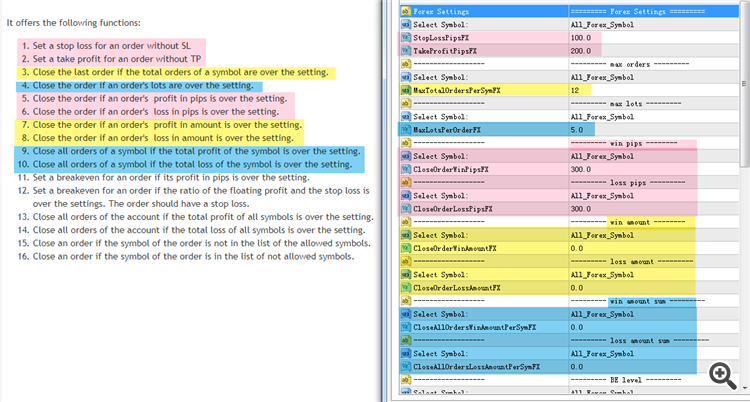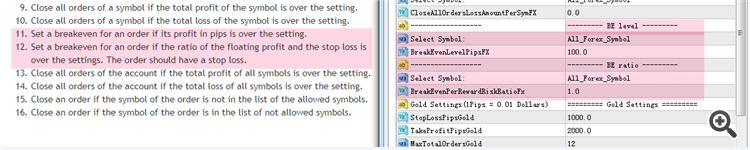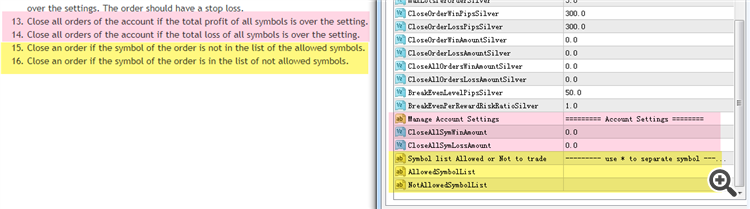OrderManager Pro EA: OrderManager Pro
This EA is designed to manage the total 61 forex symbols and 2 metals.
If your symbol includes a suffix, the EA also can recognize it.
AUDCAD, AUDCHF, AUDJPY, AUDNZD, AUDSGD, AUDUSD, CADCHF, CADJPY, CHFJPY, CHFSGD,
EURAUD, EURCAD, EURCHF, EURDKK, EURGBP, EURHKD, EURJPY, EURNOK, EURNZD, EURPLN,
EURSEK, EURSGD, EURTRY, EURUSD, EURZAR, GBPAUD, GBPCAD, GBPCHF, GBPDKK, GBPJPY,
GBPNOK, GBPNZD, GBPSEK, GBPSGD, GBPTRY, GBPUSD, NOKJPY, NOKSEK, NZDCAD, NZDCHF,
NZDJPY, NZDUSD, SEKJPY, SGDJPY, USDCAD, USDCHF, USDCNH, USDCZK, USDDKK, USDHKD,
USDHUF, USDJPY, USDMXN, USDNOK, USDPLN, USDRUB, USDSEK, USDSGD, USDTHB, USDTRY,
USDZAR
-----------------------
XAUUSD, XAGUSD, XAUEUR, XAGEUR, GOLD, SILVER
It offers the following functions:
- Set a stop loss for an order without SL
- Set a take profit for an order without TP
- Close the last order if the total orders of a symbol are over the setting.
- Close the order if its lots are over the setting.
- Close the order if its profit in pips is over the setting.
- Close the order if its loss in pips is over the setting.
- Close the order if its profit in amount(includes swap and commission) is over the setting.
- Close the order if its loss in amount (includes swap and commission) is over the setting.
- Close all orders of a symbol if the total profit (includes swap and commission) of the symbol is over the setting.
- Close all orders of a symbol if the total loss (includes swap and commission) of the symbol is over the setting.
- Set a breakeven for an order if its profit in pips is over the setting.
- Set a breakeven for an order if the ratio of the floating profit and the stop loss is over the settings. The order should have a stop loss.
- Close all orders of the account if the total profit (includes swap and commission) of all symbols is over the setting.
- Close all orders of the account if the total loss (includes swap and commission) of all symbols is over the setting.
- Close an order if the symbol of the order is not in the list of the allowed symbols.
- Close an order if the symbol of the order is in the list of not allowed symbols.
//---
Settings
Select Symbol -- You can select Current_Forex_Symbol or All_Forex_Symbol.
- Current_Forex_Symbol --- The function will only manage the forex symbol of the current chart.
- All_Forex_Symbol ---- The function will manage all forex symbol
So if you want to manage a single symbol, you may set "Select Symbol" to be "Current_Forrex_Symbol"
//---
- Settings for forex orders
- StopLossPipsFX: Set a stop loss for an order without SL.
- TakeProfitPipsFX: Set a take profit for an order withoutTP
- MaxTotalOrdersPerSymFX: Close the last order if the total orders of a symbol are over the setting.
- MaxLotsPerOrderFX: Close the order if its lots are over the setting.
- CloseOrderWinPipsFX: Close the order if its profit in pips is over the setting.
- CloseOrderLossPipsFX: Close the order if its loss in pips is over the setting.
- CloseOrderWinAmountFX: Close the order if its profit in amount is over the setting.
- CloseOrderLossAmountFX: Close the order if its loss in amount is over the setting.
- CloseAllOrdersWinAmountPerSymFX: Close all orders of a symbol if the total profit of the symbol is over the setting.
- CloseAllOrdersLossAmountPerSymFX: Close all orders of a symbol if the total profit of the symbol is over the setting.
- BreakEvenLevelPipsFX: Set a breakeven for an order if its profit in pips is over the setting.
- BreakEvenPerRewardRiskRatioFx: Set a breakeven for an order if the ratio of reward and risk is over the setting.
- Settings for Gold (XAUUSD) orders: Similar as Setting for forex orders.
- Settings for Silver (XAGUSD) orders: Similar as Setting for forex orders.
- Settings for all symbols on the account
- CloseAllSymWinAmount: Close all orders of the account if the total profit of all symbols is over the setting.
- CloseAllSymLossAmount: Close all orders of the account if the total loss of all symbols is over the setting.
- Settings for the symbol list allowed or not to trade, use * to separate symbols.
- AllowedSymbolList: Close an order if the symbol of the order is NOT in the list, for example, EURUSD*GBPUSD*USDJPY. In this case, you can trade only these three symbols, otherwise the order is closed.
- NotAllowedSymbolList: Close an order if the symbol of the order is in the list, for example EURJPY*GBPJPY. In this case, you cannot trade these two symbols, otherwise the order is closed.
If you do not set the list, there is no limitation.
//---
//---
//---
===========================================
AUDCAD //* Australian Dollar vs Canadian Dollar
AUDCHF //* Australian Dollar vs Swiss Franc
AUDJPY //* Australian Dollar vs Japanese Yen
AUDNZD //* Australian Dollar vs New Zealand Dollar
AUDSGD //* Australian Dollar vs Singpore Dollar
AUDUSD //* Australian Dollar vs US Dollar
CADCHF //* Canadian Dollar vs Swiss Franc
CADJPY //* Canadian Dollar vs Japanese Yen
CHFJPY //* Swiss Franc vs Japanese Yen
CHFSGD //* Swiss Franc vs Singapore Dollar
EURAUD //* Euro vs Australian Dollar
EURCAD //* Euro vs Canadian Dollar
EURCHF //* Euro vs Swiss Franc
EURDKK //* Euro vs Danish Korner
EURGBP //* Euro vs Great Britain Pound
EURHKD //* Euro vs Hong Kong Dollar
EURJPY //* Euro vs Japanese Yen
EURNOK //* Euro vs Norwegian Krona
EURNZD //* Euro vs New Zealand Dollar
EURPLN //* Euro vs Polish Zloty
EURSEK //* Euro vs Swedish Kronor
EURSGD //* Euro vs Singapore Dollar
EURTRY //* Euro vs Turkish Lira
EURUSD //* Euro vs US Dollar
EURZAR //* Euro vs South African Rand
GBPAUD //* Great Britain Pound vs Australian Dollar
GBPCAD //* Great Britain Pound vs Canadian Dollar
GBPCHF //* Great Britain Pound vs Swiss Franc
GBPDKK //* Great Britain Pound vs Danish Kroner
GBPJPY //* Great Britain Pound vs Japanese Yen
GBPNOK //* Great Britain Pound vs Norwegian Krona
GBPNZD //* Great Britain Pound vs New Zealand Dollar
GBPSEK //* Great Britain Pound vs Swedish Kronor
GBPSGD //* Great Britain Pound vs Singapore Dollar
GBPTRY //* Great Britain Pound vs Turkish Lira
GBPUSD //* Great Britain Pound vs US Dollar
NOKJPY //* Norwegian Kroner vs Japanese Yen
NOKSEK //* Norwegian Kroner vs Swedish Kronor
NZDCAD //* New Zealand Dollar vs Canadian Dollar
NZDCHF //* New Zealand Dollar vs Swiss Franc
NZDJPY //* New Zealand Dollar vs Japanese Yen
NZDUSD //* New Zealand Dollar vs US Dollar
SEKJPY //* Swedish Kronor vs. Japanese Yen
SGDJPY //* Singapore Dollar vs. Japanese Yen
USDCAD //* US Dollar vs Canadian Dollar
USDCHF //* US Dollar vs Swiss Franc
USDCNH //* US Dollar vs Chinese Renminbi
USDCZK //* US Dollar vs Czech Republic Korunas
USDDKK //* US Dollar vs Danish Kroner
USDHKD //* US Dollar vs Hong Kong Dollar
USDHUF //* US Dollar vs Hungarian Forints
USDJPY //* US Dollar vs Japanese Yen
USDMXN //* US Dollar vs Mexican Peso
USDNOK //* US Dollar vs Norwegian Kroner
USDPLN //* US Dollar vs Polish Zlotys
USDRUB //* US Dollar vs Russian Ruble
USDSEK //* US Dollar vs Swedish Kroner
USDSGD //* US Dollar vs Singapore Dollar
USDTHB //* US Dollar vs Thai Baht
USDTRY //* US Dollar vs Turkish Lira
USDZAR //* US Dollar vs South African Rand
------
XAGEUR //* Silver vs Euro
XAGUSD //* Silver vs US Dollar
XAUEUR //* Gold vs Euro
XAUUSD //* Gold vs US Dollar
//--- END.