CAP Professional EA - "Unique and advanced grid approach scalper" 13 Years Visual Test
USER GUIDE

CAP Professional EA
Introduction
The CAP Professional EA is a fully automated EA that uses a revolutionary Grid algorithm (P.A.M.A.) and advanced grid trading approach. It uses unique price action trading system with advanced self-adaptive processing unit. This robot is designed for major currency pairs and trades several strategies.It uses the algorithm for analysis of price data and finds the best parameters. Trades are filtered by results of analysis of daily and monthly chart for the last 10 periods.
The CAP Professional EA calculates strong price movements and trend reversals, tracking 4 timeframes at the same time. Trade is conducted on strong cluster and news jumps of the market. The EA analyzes market volumes, volatility indicators and follows a large movement of supply and demand.
Currently EA has two strategy, in future if both of strategy are not work in current market so we will update new strategy in same robot. That mean this robot never going to DUMP.
It has passed 13 years back test of real tick data and real variable spread (with commission) from 2004 to 2017. Download 13 Years backtest Result
Essence
- Built-in PIPS AVERAGING MATHEMATICAL ALGORITHM (P.A.M.A.).
- Built-in Trend Detection over multiple time frames.
- Built-in Time Filter, Volatility Filter and Spread Filter.
- Built-in Price Action Troopers Modules.
- Built-in Artificial Instinct Self-Adaptive Processing Unit.
- Built-in News Filter with News Display Panel.
Recommendations
EA Settings For Strategy_1
Strategy 1 is designed for major currency pairs using support/resistance reverse type trading strategy. It uses the algorithm for analysis of price from several time frame. Trades are filtered by results of analysis of daily chart for the last 14 periods.
This is not a scalping robot. It will be traded at all brokers with quotes accurate to points.
- Symbol: EURUSD.
- Time Frame: is not dependable.
- Brokers: ECN brokers, low spread/commission, 1:400 leverage, non-FIFO or FIFO.
- Trading Condition: Ranging.
- Minimum Deposit: $400 USD.
- VPS Latency: below 3 (not mandatory).
EA Settings For Strategy_2
Strategy 2 is an Expert Advisor that uses range breakouts strategy to enter trades when the market is the most quiet. It will scalp the market for small price deviations.
- Symbol: EURCHF, AUDUSD, GBPUSD, EURGBP, USDCAD, USDCHF, USDJPY, EURUSD, EURJPY.
- Time Frame: M15.
- Brokers: ECN brokers, low spread/commission, 1:400 leverage, non-FIFO or FIFO.
- Trading Condition: Ranging.
- Minimum Deposit: $400 USD.
- VPS Latency: below 3.
Strategy 2 Setting file (Last Update at 24/Dec/2018) - Download Setting File for All Pair.
Input Parameters of The EA
When loading the EA to any chart, you will be presented with a set of options as inputs. Do not despair if you think they are too many, because parameters are grouped into self-explanatory blocks. This is what each block of parameters does.
- INITIAL TRADE SETUP
- Initial Trade Type: Select initial trading strategy. EA come with two type of trading strategy.
- Order Type: Select Initial type from any of below
- Both Side (Long and short): EA follows both long and short when a signal is found.
- Any Single Side: EA follows only one signal – long or short (which signal come first).
- Long Side Only: EA follows only a long signal.
- Short Side Only: EA follows only s short signal.
- Initial Lots Type: Select initial lots type.
- Initial Lots: Initial lots size.
- XBalance: Select your balance
- LotsizePerXBalance: Put lots size will be increase base your XBalance
- MaxLots: Max Lots size (0-Mean Disable).
- DailyMaxTrade: Set daily max initial order (0-Mean Disable).
- Trend Filter: Set trend filter.
- EA CONFIGURATIONS
- Max Grid Trades (0-Disabled): Max grid trades.
- GAPs: Minimum distance to open a grid trade.
- Grid Trade Only in Signal: EA opens a grid trade when a valid signal exists.
- Grid Trade Only New Candle: If true, the EA opens only one grid trade per candle.
- Close trade on opposite signal: If true, the EA closes a trade when the opposite signal is found.
- Min Profit($) for opposite trade close: Select minimum profit for EA close trade when opposite signal found. If you set 0 then EA close all trade when opposite signal found what ever trade loss or in profit.
- LOTS MANAGEMENT
- LotsType (For Grid): Select lots type.
- LotMultiplier (For Grid): Lot multiplier for the second and subsequent orders.
- AddLots (For Grid): Value of add lots.
- FixLots (For Grid): Value of fixed lots.
- CustomLots (For Grid): Custom Lots for grid trade separate by semi-colon(";").
- PROFIT/LOSS MANAGEMENT
- Profit Behavior: Select Profit Behavior.
- TakeProfit: Value of a take profit for an initial trade.
- Loss Behavior: Select Loss Behavior.
- StopLoss: Value of a stop loss for an initial trade.
- Profit In Currency: Currency in profit.
- After Number Of Order: "Currency in profit", active after this number of order reach.
- TRAILING MANAGEMENT
- Trailing Type: Select Trailing type: Average means TR will be set to work on average trade price. Classic means TR will be set based on individual trade price.
- Active Trailing: true - activate trailing (default - false).
- Trailing Stop: Distance from an order open price in points for a trailing stop.
- Trailing Step: Step in points for a trailing step to trigger.
- TIME CONFIGURATIONS
- GMT Mode: if True, EA auto calculate your broker GMT time zone.
- ManualGMTOffset: if you select GMT Mode-Manual GMT then you have to put your broker correct GMT.
- StartTime: Start trade trade hour.
- MaxHourToTrade: Max hour to trade from StartTime.
- MondayTrade to FridayTrade: Weekly day true/false.
- ENABLE NEWS TIME
- EnableNewsFilter: To enable News Stop Trading (does not work in tester!).
- LowNews, MidleNews, HighNews - Filter news importance level.
- STRATEGY 1
- Auto Adaptive Setting: if True, EA adaptive automatic some input setting.
- Signal Timeframe: Signal timeframe default value is D1.
- MinimumCandleGAP: - Minimum candle GAP need to open trade.
- Reverse Signal: -if true, EA reverse his original signal.
TWO IMPORTANT THINGS YOU HAVE TO KNOW BEFORE BUY THIS PRODUCT
IMPORTANT 1 - EA will configure fellow input by itself when you set AutoAdaptiveSetting=True from each strategy. Any value you set will not work -
- Max Spreads
- Trend Filter
- Close trade on opposite signal
- Min Profit($) for opposite trade close
- Profit Behavior
- TakeProfit For Initial
- TakeProfit For Grid
- Loss Behavior
- StopLoss For Initial
- TakeProfit For Grid
- Start Time (Hour)
- Max Hour to Trade From StartTime
- Monday Trade - Friday Trade
If you set AutoAdaptiveSetting=false Then EA will fellow your inputs setting.
IMPORTANT 2 - To enable News Stop Trading and AutoGMT, tick the "Allow WebRequest" option and add this two URL:
- http://ec.forexprostools.com
- http://time.is/UTC
to the list of URLs for WebRequest. To do this, open Tools > Options > Expert Advisors. Check the option "Allow WebRequests for listed URL:". Add the following: "http://ec.forexprostools.com","https://time.is/UTC" and press "OK". The EA takes news from the specified websites.
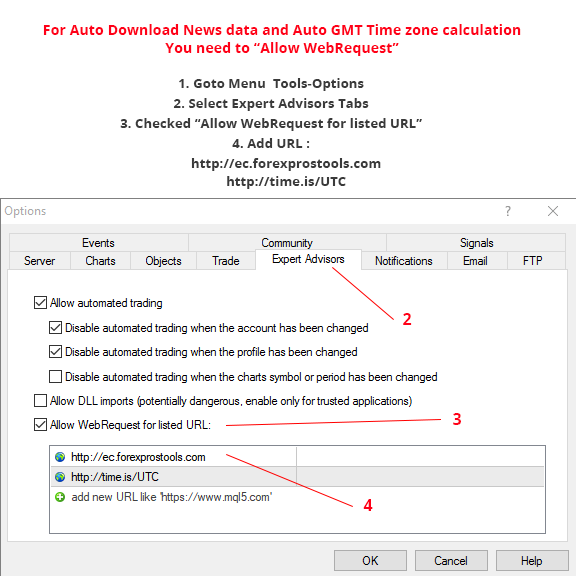
Purchase
MT4 version - http://bit.ly/2DoFDYG
MT5 version - http://bit.ly/2DoFDYG


