The TradeBuilderMT5 Expert Advisor is designed to build a trading system based on an arbitrary set of technical MT5 indicators.
Previous article: Using technical indicators in the TradeBuilderMT5 Expert Advisor
In this article we will look at the use of the popular custom indicator from the market PipFinite Trend PRO MT5. To begin with, this indicator should be loaded into the terminal. All products from the market are downloaded to a separate Market folder of the data directory. This should be taken into account when entering the name of the adviser.
So, set up the signals. A buy signal is the arrow in the buffer with index 8, and the sell signal is the arrow in the buffer with index 9. Additionally, the indicator developer recommends checking the value in the buffer at index 29 is greater than 65. So let's proceed.
Buy Signal Setup
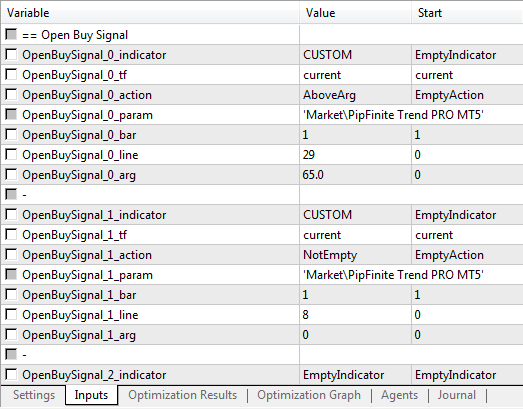
Setting for sell signal
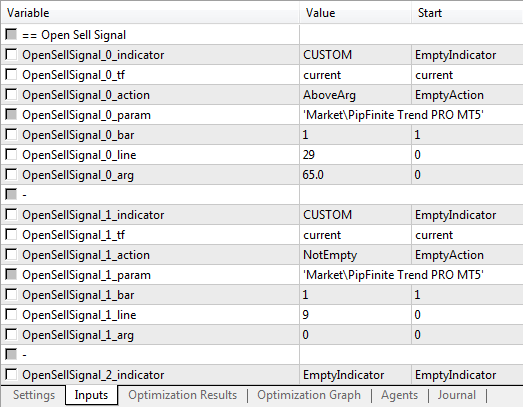
Next, it would be good for us to get the SL level to limit the loss and calculate the volume according to the specified risk per trade. Unfortunately, the indicator does not generate this signal. We will determine it at the minimum price for the last 12 bars to buy and the maximum price for the same period - for sale.
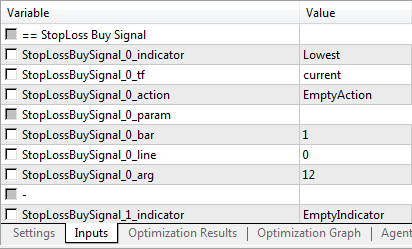
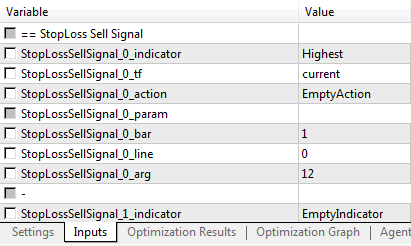
The EA will set the TP level according to the settings by 2.5 times the SL. In addition, we set up a signal to transfer a deal to the breakeven state by the signal TP2 (buffer with index 17), and signals to close deals based on reverse buy signals.
Actually, everything - we run our advisor and monitor the progress of work. Set-file is loaded to the article


