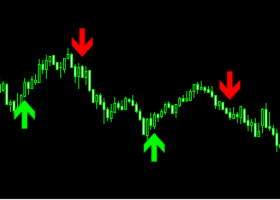Now the EA looks like this:
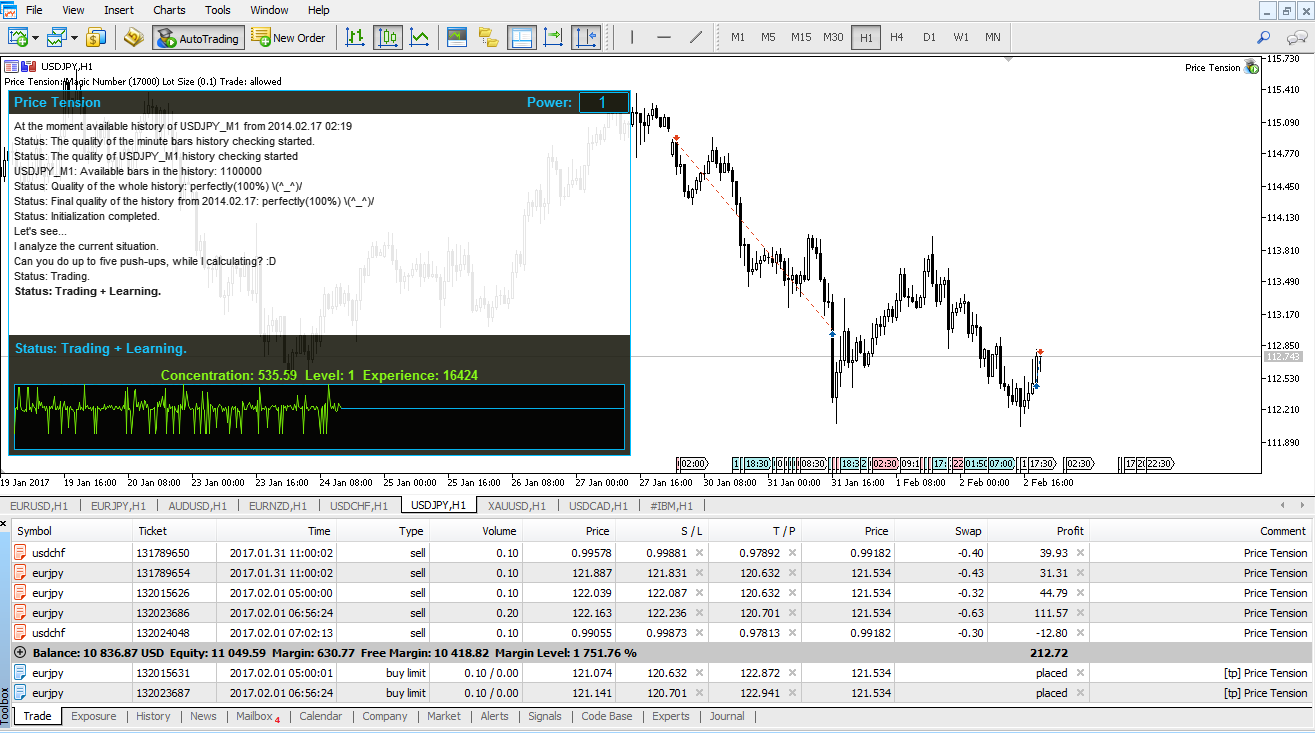
Attantion please
New memory files you can find in the comments (below)...
If you want to change the input settings of the EA, then:
1) You must unload the EA from the chart.
2) To put the EA to the chart. So you will see the settings window.
3) Сhange the settings, and click OK.
Because the EA during execution, if you change the settings, then EA by himself can not be exited from the chart and again to boot with the new settings. The EA is too heavy...
If you want to change the "Power", then it is better to do it in the graphic panel (on the chart).
Update Description
1) The Trading Strategy seriously improved. Now the Trading Strategy:
- 60% Amorphous.
- Modularly extendable.
- Has more flexibility.
- Has greater informational freedom.
2) Added: smart system of the consumption of computing resources:
- Time dependence is minimized.
- CPU speed doesn't affect on the learning process. CPU speed only affects to the speed of learning. Therefore the learning process almost does not deform.
- Power setting (in the UI and in the settings) added. So it is possible to regulate the loading on the CPU core from 1% to 100%.
3) Expert has become even smarter. Improved:
- Environment Control.
- Self-diagnostics.
- Self-control.
- Self-development.
- Virtual space.
- Degradation is completely eliminated, because the system of adaptation seriously improved.
- Now the expert is able to deeply evolve.
- More intelligent memory management.
- Added smart monitoring of historical data.
- The expert can come up with more diverse hypotheses. This led to the fact that the expert can change to different trading styles, for example: to scalping trading style.
- A deeper search for connections between hypotheses.
4) The concentration, depth and the concentration level accelerated and increased.
5) Assimilation added. The expert can takes from the old memory only the most important and useful information.
6) Smart MM + RM (Money Management + Risk Management).
- Expert has a probabilistic assessment of their trading decisions, which affects to the position volume.
- Expert learns to manage the capital and risk.
- Expert learns to set multiple take-profits and manage them.
- Expert learns to control of the position volume.
- Expert learns to manage a trailing-stops.
7) GUI improved.
- Design improvements.
- Progress bar added.
- Adaptive panel.
8) Memory and working with memory improved.
9) Added: experimental settings for manual adjustment the learning process and development.
- "[700...)Online: Minimal Experience For Trading" - filter for the required minimum experience to allow trading online.
- "[0.1-10] CARS: coefficient of the adaptive reinforcement system" - gain factor of the system adaptability. From 0.1 to 10. The higher, the stronger the expert adapts to the current market situation, but the more suffering its universality. Or Vice versa, the lower, the weaker the expert adapts to the current market situation, but the more increases the universality of the learning.
- "[0.5-10] CDC: coefficient of the concentration depth" - concentration depth ratio. The higher, the deeper concentration and the higher learning quality. The lower, the more superficial concentration, so there are losses in the quality of learning, but for concentration spends less time.
10) All critical errors fixed.
11) Serious error fixed, which distorted the training.
12) Fixed: all found errors, wich affect the process of situations handling.
13) Fixed: bugs in the trading module.
14) Trade module improved.
- Modified trading functions.
- Removed the implementation of the hedge (LOC mode). Because this system has not justified itself. Now the expert use a positions (netto-accounts) fully, ignoring the magic number (netto-accounts).
ATTENTION: now for working in a one Symbol (financial instrument) in the net accounts are allowed to run only one copy of the EA. If you want to run on a SINGLE symbol a several EA, then use the prefix symbols (spec. symbols, Prefix/Postfix, additional Symbols with the prefix characters) or use a Hedge account.
- Added: Support for hedge accounts.
15) Now the expert is able to work with prefix financical instruments (spec. symbols, Prefix/Postfix, additional Symbols with the prefix characters).
16) ATTENTION PLEASE: in the expert the magic number is changed. Necessary to manually close the old positions before the first run of updated expert!!!
17) Integral memory list:
- EURUSD (experience: 28369)
- EURNZD (experience: 25664)
- EURJPY (experience: 20430)
- XAUUSD (experience: 17628)
- USDJPY (experience: 17376)
- USDCAD (experience: 15680)
- XAUUSD (experience: 15122)
New memory files you can find in the comments (below)...
Settings description
General settings
- Power(in %) - power of the computing part. To regulate the CPU cores loading of the self-learning system. From 1% to 100%.
In the Strategy Tester only!
- Starting date of the activity(in the Strategy Tester only!) - the initial date from which the EA is activated. Must be more than 3 (the more the better, from 7 years to better learns) years from the starting date of the test! This setting is necessary to accumulate a sufficient history (so you have to run the strategy tester earlier than this setting, therefore I recommend 7 years) during testing started date. This setting is needed only in the strategy tester, don't you forget it, please! Because at the start in the strategy tester, for the experts are given very little historical data of a minute bars.
- Max. concentration level(in Tester only!) - maximal concentration level from 0 to 15. If set more than 0, then the expert will activate the deep self-learning system - virtual space will be active, and the speed of the final result will greatly slow down. So if you want to speed up the run in the strategy tester, then always put = 0. More than 0 need to put in those cases, when you want to improve it's experience in the strategy tester (but I highly recommend to improve the experience of the expert only in online, because online is better for self-learning).
Experimental(Extra) Settings
- Minimal Experience For Trading - experience filter. Minimal experience level with which the expert is allowed to trade in the ONLINE. From 700 and more. Because with little experience, the EA is often wrong, it is not desirable it is too early to start the battle in the online trading.
- CARS: coefficient of the adaptive reinforcement system - gain factor of the system adaptability. From 0.1 to 10. The higher, the stronger the expert adapts to the current market situation, but the more suffering its universality. Or Vice versa, the lower, the weaker the expert adapts to the current market situation, but the more increases the universality of learning.
- CDC: coefficient of the depth concentration - concentration depth ratio. From 0.5 to 10. The higher, the deeper concentration and the higher learning quality. The lower, the more superficial concentration, so there are losses in the quality of learning, but for concentration spends less time.
Abstract Money Management. These options for limitations of the intelligent money management system. Intelligent system can increase the specified position volume to 6 times, if you have specified a fixed lot vsize, or reduce to 6 times if you have specified a percentage of the deposit.
- MM type - money management type. "0 - Fixed Lot Size" - position volume will have fixed size. "1 - In Depo Money (from Global Variable)" - position volume will be calculated from the specified size of money (in the deposit currency), and the value can be adjusted through a global variable. "2 - Percentage Of" - position volume will be calculated in percentage (specified in the advanced settings).
MM(0): Fixed Lot Size
- Minimum Fixed Lot Size(maximum=6*(Minimum Fixed Lot Size)) - the minimum position volume size. The expert can increase this volume size up to 6 times. For example, if you specify = 0.1, then the expert can open from 0.1 to 0.6 lots.
MM(1): In the money (source: Global Variable)")
- Source Global Variable Name - the name of a global variable of the terminal, which can be used to specify the size of the money to calculation the minimum position volume. The expert can increase the position volume up to 6 times, for example: if you enter in the value of the global variable amount of money = 100, and the minimum margin to maintain the 1 lot size of a financial instrument = $200, then in the final will be calculated the position volume = 0.5 lots.
MM(2): Percentage Of
- Percentage of: - source of the percentage calculation. "Equity" - the maximum position volume will be calculated as a percentage of the amount of current equity on account. "Balance" - the maximum position volume will be calculated as a percentage of the account balance. "Free Margin" - the maximum position volume will be calculated as a percentage of the account free margin.
- Maximum Percentage - from 0 to 30%. With this setting you can specify the percentage of the "Percentage of:" setting, for the calculation of the maximum position volume.
Trading
- Magic Number (should be unique for each EA!) - the magic number for the positions and orders. Each expert must be have unique magic number, so it can distinguish between orders from other experts.
- Additional comment for positions - this comment will be added in the comments of the position.
- Spread Filter (0 = Off) - spread limiter in pips. If you specify more than 0, then the expert will not open positions if the spread exceeds this level. Warning: you must specify how for the quotes with 4 or 2 characters after the decimal point (if you have quotes with 5 or 3 characters after the decimal point, and for example, if you put this setting = 1, then it will be the equivalent of 10 points from the price).
- Max Slipage - the maximum price slippage for opening a position. In pips. Warning: you must specify how for the quotes with 4 or 2 characters after the decimal point (if you have quotes with 5 or 3 characters after the decimal point, and for example, if you put this setting = 7, then it will be the equivalent of 70 points from the price).
- Max attempts of trading operation repeats - the maximum number repeats of trading operation, in the case of, for example, re-quotes.
- Max delay between attempts (milliseconds) - the maximum delay in milliseconds between repeats.
Messages
- Alert? - show a dialog box with new messages when a new event appears?
- Play sound? - play a sound file when a new event appears?
- Send message to mail? - send an email at the address specified in the settings window of the "Email" tab?
- Notification? - send push notifications to mobile terminals, whose MetaQuotes ID are specified in the "Notifications" tab?
- The file name for play sound - the name of the sound file to play.
- Email header - email header.