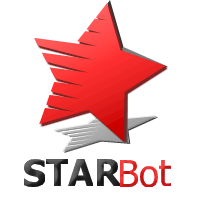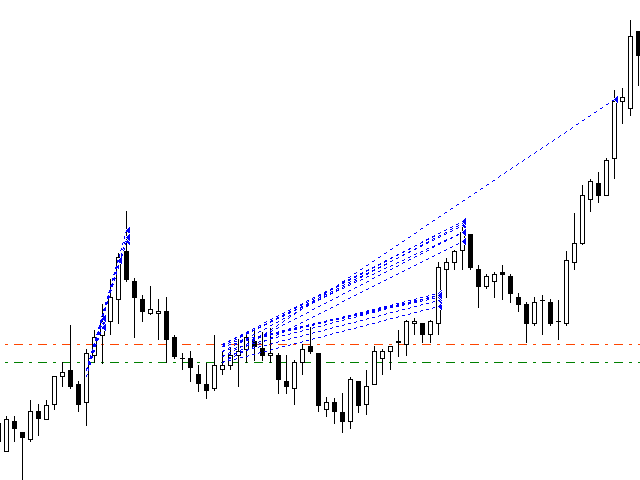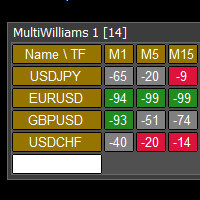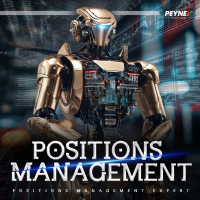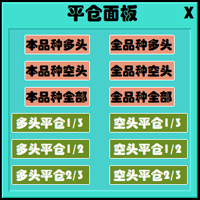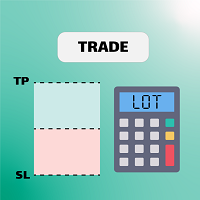StarBot
- Utilitys
- Dmitry Bondarenko
- Version: 1.0
- Aktivierungen: 5
Das StarBot-Dienstprogramm arbeitet mit offenen Verkaufs- und Kaufaufträgen und schließt die Gewinne teilweise, wenn das angegebene Niveau überschritten wird. Es gibt drei Stufen für die teilweise Schließung der Verkaufs- und Kaufaufträge. Das Dienstprogramm überträgt auch den Stop-Loss auf die Gewinnschwelle, wenn das angegebene Niveau überschritten wird. Es funktioniert für alle Währungspaare und Zeitrahmen.
Eine Demo-Version zum Testen kann heruntergeladen werden unter: https://www.mql5.com/en/market/product/27247
Eingabeparameter
- Folgen Sie den Aufträgen - verwalten Sie alle Aufträge, oder wählen Sie zwischen Sell und Buy.
- Alle.
- Nur Verkaufen.
- Nur Kaufen.
- Der erste Abschluss für Buy 1 - der erste Teilabschluss.
- Abstand - Abstand zum Auslösen der ersten Teilschließung von Kaufaufträgen.
- Lots for close - Volumen für die teilweise Schließung.
- Der zweite Schlusskurs für Buy 2 - der zweite Teilschlusskurs für Buy-Aufträge.
- Abstand - Abstand zum Auslösen der zweiten teilweisen Schließung.
- Lots für Close - Volumen für die teilweise Schließung.
- Der dritte Schlusskurs für Buy 3 - der dritte Teilschlusskurs für Buy-Aufträge.
- Abstand - Abstand zum Auslösen der dritten teilweisen Schließung.
- Lots for close - Volumen für die teilweise Schließung.
- Der erste Schlusskurs für Sell 1 - der erste Teilschlusskurs.
- Abstand - Abstand zum Auslösen des ersten Teilschlusses der Verkaufsaufträge.
- Lots for close - Volumen für die teilweise Schließung.
- Der zweite Schlusskurs für Sell 2 - der zweite Teilschlusskurs der Sell-Order.
- Abstand - Abstand zum Auslösen der zweiten teilweisen Schließung.
- Lots for close - Volumen für die teilweise Schließung.
- Der dritte Schlusskurs für Sell 3 - der dritte Teilschlusskurs der Sell-Aufträge.
- Abstand - Abstand zum Auslösen des dritten Teilabschlusses.
- Lots für Close - Volumen für die teilweise Schließung.
- Optionen für Stop Loss - Parameter für die Übertragung von Positionen zum Breakeven.
- Stop Loss verwenden - Stop Loss setzen?
- Ja.
- Nur für Aufträge mit dem Anfangslot.
- Für alle Aufträge, die größer als das anfängliche Lot sind.
- Nein.
- Lot Base - anfängliches Lot.
- Größe Profit - die Anzahl der Punkte, die bis zum Break-Even zu übertragen sind.
- Größe Stop Loss - Breakeven-Niveau in Punkten.
- Nachrichten vom EA aktivieren? - Benachrichtigungen vom EA aktivieren.
- alle deaktivieren.
- ins Journal drucken.
- Ausgabe im Dialogfeld.
- Tonmeldung - Audio-Benachrichtigungen aktivieren.
- Ohne Signal.
- Alarm.
- alert2.