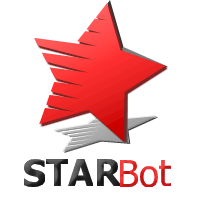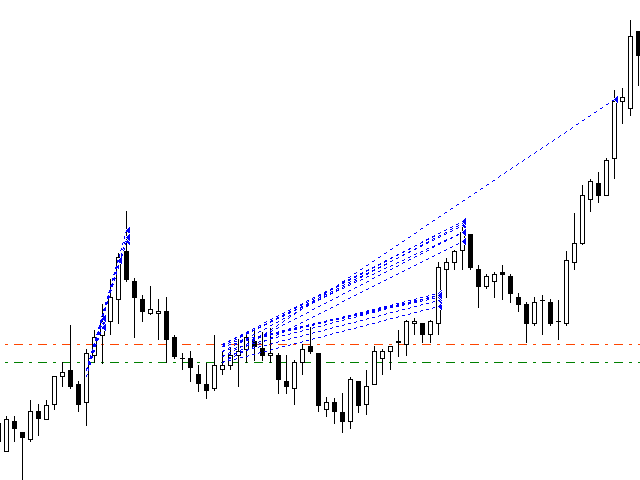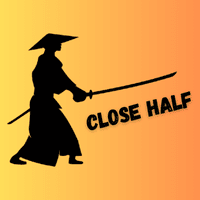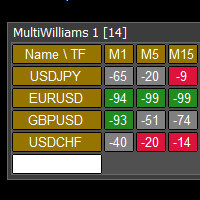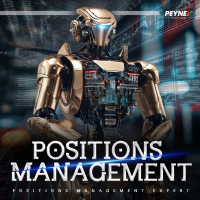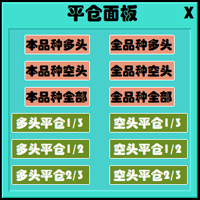StarBot
- 유틸리티
- Dmitry Bondarenko
- 버전: 1.0
- 활성화: 5
The StarBot utility works with open Sell and Buy orders, partially closes profit when the specified level is passed. There are three levels for partially closing the Sell and Buy orders. The utility also transfers Stop Loss to breakeven when the specified level is passed. It works on all currency pairs and timeframes.
Demo version for testing can be downloaded at: https://www.mql5.com/en/market/product/27247
Input parameters
- Follow the orders - manage all orders, or select from Sell and Buy.
- All.
- Only Sell.
- Only Buy.
- The first close for Buy 1 - the first partial closure.
- Distance - distance to trigger the first partial closure of Buy orders.
- Lots for close - volume for partial closure.
- The second close for Buy 2 - the second partial closure of Buy orders.
- Distance - distance to trigger the second partial closure.
- Lots for close - volume for partial closure.
- The third close for Buy 3 - the third partial closure of Buy orders.
- Distance - distance to trigger the third partial closure.
- Lots for close - volume for partial closure.
- The first close for Sell 1 - the first partial closure.
- Distance - distance to trigger the first partial closure of Sell orders.
- Lots for close - volume for partial closure.
- The second close for Sell 2 - the second partial closure of Sell orders.
- Distance - distance to trigger the second partial closure.
- Lots for close - volume for partial closure.
- The third close for Sell 3 - the third partial closure of Sell orders.
- Distance - distance to trigger the third partial closure.
- Lots for close - volume for partial closure.
- Options for Stop Loss - parameters for transferring positions to breakeven.
- Use Stop Loss - set Stop Loss?
- Yes.
- Only for orders with the initial lot.
- For all orders greater than the initial lot.
- No.
- Lot Base - initial lot.
- Size Profit - the number of points to transfer to breakeven.
- Size Stop Loss - breakeven level in points.
- Enable messages from the EA? - enable notifications from the EA.
- disable all.
- print to journal.
- output to dialog box.
- Sound message - enable audio notifications.
- Without signal.
- alert.
- alert2.