Kostenpflichtige Trading Utilitys für MetaTrader 4 - 4

Customized Copy is a Multi-Terminal visual trade copying utility that supports Metatrader4 and Metatrader5 for Trade Copying.
You can activate EA on 10 different PCs/VPS. On each PC/VPS can install on Unlimited Terminals.
Specifications :
Real Time, Multi Terminal - Multi Account - MT4/MT5 trade copying (support over 50 accounts at same time) All settings are input visually. Visual display and modify of copy map and network Each copy path can be used with different setti
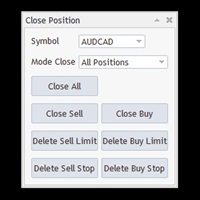
Close All With Just One Click MT5: https://www.mql5.com/en/market/product/110006 Close orders with just one click, quickly and neatly. Supported order types: Market order, limit order, stop order
Note: This software is very fast, there is no warning every time you press the button, please use caution when using, or use it proficiently in a demo account first, I am not responsible for any loss caused by the software being activated. misactivated

The FXTT Trendline EA for MT4 is a robot that helps you trade using the trendlines drawn on your chart. It basically allows you to set pending orders using trend lines . Something that Metatrader does not allow you to do by default. Easy to set up Choose default Lot size , Stop Loss and Take Profit Allows action on Touch, Pullback or Breakout of trendline The usage and configuration of the Expert Advisor is as follows: Load the EA Draw your trendlines on the chart Add Buy or Sell actions to your

My Money Manager like a risk controller, which places your trades with the exact volume that meets your desired stop loss risk percentage. It can also help you to preview your EP/SL/TP levels before placing an order by dragging these levels directly on a chart, and keep reporting about them during the position opening. With this tool, you will feel more comfortable when deciding to open orders, as well as forecasting your profit/loss with your orders. Placing orders is a very precise and profess

(MT4 to Telegram) - Fast and instant publication of your trade in the telegram channel (chat or personal message). F rom version 1.77 it sends Alerts of any indicators in telegram!
!!!Attention!!! If you want to test all the functions of this utility please contact me and get this advisor for 1 month for FREE! TTS can send the following messages in all languages: Opening a new position; Placing a pending order; Pending order activation; SL and TP modification; Pending order price modi

Assistant Keyboard Execution ist ein professionelles Tool für den manuellen und halbautomatischen Handel.
Ermöglicht es Ihnen, die Regeln eines zuverlässigen Handels mit einem Knopfdruck strikt anzuwenden.
Wenn Sie den Knopf drücken, wird sofort ein intelligenter versteckter Stop-Loss platziert und der Gewinn an den richtigen Stellen mitgenommen. Außerdem wird das Los automatisch anhand des von Ihnen gewählten Risikos berechnet.
Das Dienstprogramm hilft Ihnen bei der Professionalisierung

This utility was designed for those traders who usually have several charts open at the same time. Rather than having to individually change the timeframe on each chart you can drop the "timechanger" on one chart and then with the simple press of a button, change the timeframe on all charts simultaneously. This will enable the trader to go through his charts much more quickly as he studies the markets. Of course you must be careful if you have experts or indicators that are timeframe dependent r

This tool will perform Trailing stop loss and Break even management for orders. Helps you limit or reduce the time spend watching orders on the screen, especially when you need to go to sleep. Just add this EA to 1 chart, you can manage all pairs. You can filter orders by comment, magic number, and symbol. When Breakeven it can add shift/offset pips (to cover the commission...).
You can try in strategy tester before purchase. The EA will add Buy and Sell alternately, so you can check the oper

Multi-Symbol Doppelklicken Sie irgendwo auf dem Chart, um einen Preisalarm zu setzen und sich über Terminal Alert oder Push Notification benachrichtigen zu lassen
1. Fügen Sie das EA-Dienstprogramm zum Diagramm hinzu
2. Durchsuchen Sie das Diagramm mit den Pfeiltasten <- links oder -> rechts
3. Doppelklicken Sie irgendwo auf das Diagramm und es wird eine Linie hinzugefügt, ziehen Sie diese Linie, um Ihren gewünschten Preis einzustellen und voila, der Alarm ist eingestellt! Wenn der Prei

MT4 für Telegrammsignal ist ein benutzerfreundliches und vollständig anpassbares Tool, mit dem Sie Signale an Telegram senden und so Ihr Konto in einen Signalanbieter verwandeln können. Nachrichtenformat vollständig anpassbar! Zur einfachen Verwendung können Sie jedoch auch eine vordefinierte Vorlage auswählen und bestimmte Teile der Nachricht aktivieren oder deaktivieren. Buy 1 and 1 get FREE Einstellungen
Schritt für Schritt Benutzerhandbuch . Es sind keine Kenntniss

The Envelopes Trailing Stop is a tool that implements trailing of the stop loss order after the price based on the Envelopes trend indicator. The utility provides all the necessary parameters for customization, which allows to select the optimal configuration for any user. The EA allows to choose the trailing line depending on the type of the trade. For example, buy trades can be trailed based on the lower line of the indicator, and sell trades can be trailed based on the upper line. The Magic p

This dashboard displaying current news from ForexFactory.com (calendar FFC) and from the Investing.com website . You can sort news by impact and by country, and display them on the chart with one click. By holding down the 'Ctrl' key, you can select several different 'currencies' or 'impacts' to sort. Also, this utility shows not only the forecast, but also the actual values after they appear on the site. You can set a separate notification for each news.
You can read the news using your EA
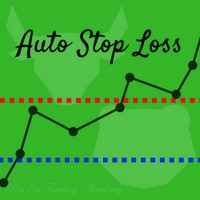
If you want to test the functionality of this tool, you can do it trough a DEMO version, that is restricted to work only on EURUSD and USDJPY currency pairs. To obtain it, please visit the following link: https://www.mql5.com/en/market/product/29594 This EA was originally coded as a back up tool for my personal trades as all of us (Or at least the ones who have left an order open and went to sleep) have experienced the frustration that involves waking up, check the trades and see that in some o

Trend line Trader Ultimate EA
A "Professional Trading Panel" that every experienced and beginner manual trader needs it.
"Trend Line Trader Ultimate EA" makes it easy to never miss an opportunity of a good point to open positions. Demo version doesn't work due to programmatic limitations. Please watch videos and images for more information.
Key Features of Trend line Trader Ultimate EA:
Fully graphical interface. Extremely precise and reliable. Risk Manager , Lot calculator , Trailing Stop

Utility Description This is a useful utility that can help traders to Stay in touch with their Accounts and hear about account critical conditions. With this utility, traders will receive notifications of broker server connectivity status. Different forms of notifications are supported such as Android or IOS phone notifications, Email messages or Popup Alerts. Also any changes on positions can be sent as a notification based on user settings. All above features can be customized using the EA inp
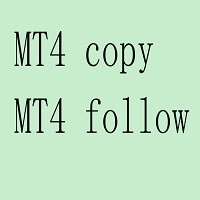
这是一个MT4自动跟单的EA,发送端下单以后接收端自动秒跟,包括手数,止盈,止损同时设置,下单手数可以根据自己的情况设置加倍也可以固定手数,适合多帐户同时交易的朋友们。 可以多个平台跟单,可以 一个主发送帐户多个跟单帐户,也可以同时跟多个主帐户。 参数说明:
DirectionSelection=Receive;为主发送端。--SendOut为接收端。发送端其它无设置 Receiving Parameters;以下是接收端设置。 SendingEndID = " ";填写发送端交易帐户的ID,全为数字。 AcceptanceMode=Multiplication;接收端下单模式,加倍模式。--Fixed为固定手数下单。 MultiplicationLots = 1; Multiplication模式下的下单倍数 FixedLots = 0.01;Fixed模式下,固定手数。 SymSuffix="";接收端交易品种名称如果有后缀,请正确填写,比如:EURUSDxxx填写xxx就可以。

This adds an easy to use trading panel to your MetaTrader4 chart, enabling you to enter the market at lightning speed with your risk automatically calculated. Plus, it will help you automate your trade management with automatic & one click partial profits, stop loss to breakeven and more. Click here for the full Trade Buddy user guide If you want to test Trade Buddy before you purchase, please message us by visiting our profile and we will provide you with a 7 day free trial. Best of all, it’s c
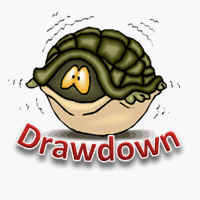
This is a risk management tool for your account. It shows the drawdown information on the chart. You can change the size and color of the text on the chart. You can install it on many charts at the same time. Please contact me if you have any problems with it and you can request some other essential features. Version for MetaTrader 5: https://www.mql5.com/en/market/product/23781
Parameters Size - Size font. Color - Color char.

A "simple design" trading panel, which is characterized by small byte size, low CPU usage, simple steps, and quick operation, 1 to 2 clicks to complete a functional operation,
saving time and increasing efficiency . The panel is easy to use, and it is not complicated to set parameters, which is in line with traders' habits. At the same time, its compact-
design, clear at a glance, and comprehensive functions are a powerful tool for manual trading! Key features of the panel: Click "Bid Pri

Elliott Wave Helper - a panel for making elliott wave and technical analysis. Includes all known wave patterns, support and resistance levels, trend lines and cluster zones. Manual (Be sure to read before purchasing) | Version for MT5 Advantages
1. Making wave analysis and technical analysis in a few clicks 2. All Elliott wave patterns available, including triangle and combinations 3. All nine wave display styles, including a special circle font 4. E lements of technical analysis : trend lines

This indicator draws strong price levels (price consolidation levels). The levels are plotted using 2 MA indicators and 1 MACD using a complex algorithm. The algorithm used in the EA is also in personal use.
These levels have 4 variants (colors of the variants can be customized): strong up, weak up, strong down, weak down. In turn, a weak level usually appears and then it can become strong. A strong level can also become weak. Version MT4: https://www.mql5.com/en/market/product/27
The Visual Order Tracking (VOT) EA makes trade history and performance metrics visible on the chart in four ways: 1) Draw History of closed and open trades with arrows, lines and trade result numbers (pips, $ profit, % profit, % change); 2) Trade Manager to show Open, SL and TP levels as vivid horizontal lines with dynamic specs and partial closing options; 3) Summary Trade Panel to show sortable table of open and closed trade summaries by symbol, lots, pips, profit and advanced stats; and 4)

The utility copies trades from the signal provider accounts (master accounts, one or multiple providers) to unlimited number of receiver accounts (slave accounts). The provider is defined by the 'provider' parameter (any combination of numbers and letters). For example, there are two providers. Run the utility in master mode on them, and set different values to the provider parameter. On the account designated for copying these signals, run two utilities in slave mode in different windows, setti

Layer Master is a tool kit that helps send and manage layers of Orders for traders that like to manual trade using Grids or to cover an entry area with orders.
Features: It is capable to send hundreds of Buystop / Sellstop / Buy Limit and Sell Limit orders in a quick and simple manner. Enter the order type you want, key in the number of orders, order size, SL and TP- Then hit the Draw Zone button. Select your order area and then hit send!
Send hundreds of orders to the market in one action

The indicator has three main tools: Magnifier (Zoom chart), Ruler ( Time and Price scales ), and Crosshair. You can move it all around with your mouse and customize different formats for displaying , customize size and color of each element.
The Magnifier (zoom chart) allows you to display candles from any time frame and at different scales. Default hotkeys: 'Q' - higher timeframe, 'A' - lower timeframe, 'W' - decrease candle size, 'S' - increase candle size, 'Z' - show/hide zoom chart.

Jeder Trader weiß, dass er oder sie nie mehr als 5 % (oder 7 %) pro Trade riskieren sollte. Dies ist ein Money-Management-Gesetz und es sollte jedes Mal eine brauchbare LotSize berechnet werden, da ein Trader für verschiedene Trading-Levels einen anderen StopLoss-Wert verwenden muss. Dieser Indikator berechnet eine angemessene LotSize für den Moment, in dem Sie ihn auf das Diagramm setzen und jedes Mal, wenn Sie die „Stop-Loss-Linie“ in eine beliebige Richtung ziehen.
ZEITLICH BEGRENZTES AN
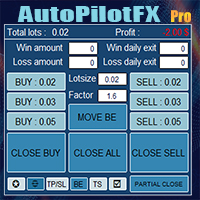
Introducing of AutoPilotFX Pro: Your Ultimate Trading Panel with Advanced Features of order management Take your trading to new heights with our Trade Assistant designed to streamline your trading process and optimize your strategies. Discover the powerful features it offers and learn how it can help you maximize your profits and minimize your risks.
Semi Automated EA for working as your trading assistant with Key Features: Automatic Lot Size Calculation: AutoPilotFX Pro automatically ca

This EA Utility delivers a robust solution for managing an unlimited array of open orders, both manual and automated. It enables customizable partial profit levels utilizing metrics such as pips, ratios, ATR (Average True Range), and profit amounts for precise trade management. The utility features an advanced on-screen display, offering clear visualization of all orders and their profit levels to enhance strategic decision-making and control. To evaluate its performance and interface, the EA s

Eine dreieckige Arbitrage-Strategie nutzt Ineffizienzen zwischen drei verwandten Währungspaaren aus und platziert ausgleichende Transaktionen, die sich gegenseitig für einen Nettogewinn aufheben, wenn die Ineffizienz behoben wird. Ein Geschäft umfasst drei Trades, wobei die ursprüngliche Währung gegen eine zweite, die zweite Währung gegen eine dritte und die dritte Währung gegen die ursprüngliche Währung getauscht werden. Mit dem dritten Trade sichert sich der Arbitrageur einen risikolosen Gewin

Introducing Auto Trailing Assistant - Your Ultimate Forex Auto Trailing Management Solution Auto Trailing Assistant is a highly advanced program designed to revolutionize the way you manage your trades with trailing stops. With its comprehensive set of features, this powerful tool empowers you to optimize the outcomes of your trades with ease and precision. ATA represents Auto Trailing Assistant in the instructions below. (*) General Settings Overview: Trailing Mode : There are five trail
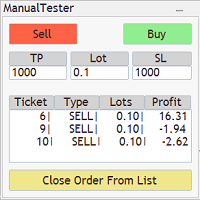
The Manual BackTester Panel utility allows to simulate the manual trading in the MetaTrader 4 strategy tester. The panel works only in the virtual mode of the MetaTrader 4 strategy tester. The demo version allows to open and close ten orders, then the program will automatically turn off. The utility has no parameters at initialization.
Panel Description: The panel has Buy and Sell buttons for placing market orders. It is possible to set the Take Profit and the Stop Loss in the TP and SL fields
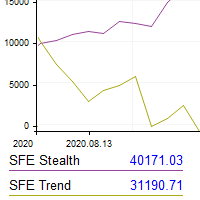
This utility shows the performance of the account (closed operations) in a graphical panel attached to a graph as an indicator. The purpose of the utility is to have a quick and clear view of the performance of transactions organized by different EAs or any desired combination.
The utility has the following features in the current version 1.0:
- Custom groups can be defined, to analyze and compare different performances within the account. The groups can contain filters of two types, filter

Are you subscribed to receive trading signals via e-mail?
Are you a signal provider and going to send signals via email to your client?
This EA is a wizard to automatically scan all received e-mails through e-mail client software for trading signals.
EA only reads received email's with specified subject from designated sender not all e-mails. EA scan email's body, explore it for keywords, match keywords with intended patterns, then extract the signal from email's body. The extracted signal

Tax Buddy creates a simple, sortable trading report which you can send to your local tax authorities alongside your annual declaration. I've been using this kind of report for the German Finanzamt in order to declare my capital gains ("Kapitalerträge") in a readily comprehensible manner. For testing purposes, the Demo version places random trades in the Strategy Tester on the symbol of your choice and creates a demo report for them.
Conveniently, all reports are stored in the common path for a
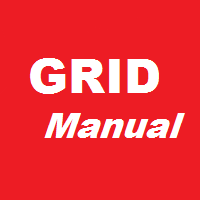
Grid robot that maintains every open position opened by the trader. The buttons on the screen are used for opening the initial trade. The yellow labels display the price of total breakeven for each grid. The light blue labels display the level of total take profit for orders of each grid. The take profit is virtual. With each subsequent opened order the take profit of the grid is adjusted to get the total profit in the sum of the profit of the initial order, regardless of the size of all lots in

Zone Touch MT Telegram Alert , ein einfaches, aber nützliches Dienstprogramm für den manuellen Handel nach Zonen, informiert den Benutzer mit einem Screenshot und einer kurzen Beschreibung im Telegram-Kanal, sobald der Preis eine bestimmte Interessenzone des Händlers erreicht. Hilft dem Benutzer, mithilfe spezieller Handelszonen einfach und bequem seinen Geschäftsplan für einen Tag oder einen längeren Zeitraum zu erstellen und wichtige Änderungen im Diagramm mithilfe von Newsletter

25% off. Original price: $40 Order Manager is a trade assistant with money manager that helps traders open, modify and close manual trades in a simple way to help them focus more on their market analysis and open orders with just a few clicks.
Download Demo here (It only works on demo accounts) Full guide here MT5 version here
Order Manager features: Works on all instruments such as currency pairs, CFD, metals, cryptocurrencies, etc. Proper money management with a built-in lot calculator

Overview A One-Cancels-the-Other Order (OCO) is a pair of orders stipulating that if one order is executed, then the other order is automatically cancelled. Verdure OCO EA brings this functionality to MT4. This EA is a robust implementation of the popular One-Cancels-the-Other Order (OCO) but with added benefits, features and options. It is an EA that helps with trade management and especially useful for traders who use stop and reverse trading systems, traders who look for opportunities around

Der Local Trade Copier EA ist eine Lösung für Einzelhändler oder Kontomanager, die Handelssignale von externen Quellen ausführen oder mehrere Konten gleichzeitig verwalten müssen, ohne dass ein MAM- oder PAMM-Konto erforderlich ist. Es kopiert von bis zu 8 Master-Konten auf unbegrenzte Slave-Konten
[ Installationsanleitung | Aktualisierungsanleitung | Fehlerbehebung | Häufig gestellte Fragen | Alle Produkte ]
100% selbst gehostet Einfach zu installieren und zu verwenden
Kein Installer, Konfi
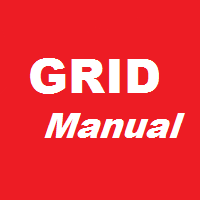
Grid robot that maintains every open position opened by the trader. The buttons on the screen are used for opening the initial trade. The yellow labels display the price of total breakeven for each grid. The light blue labels display the level of total take profit for orders of each grid. The take profit is virtual. With each subsequent opened order the take profit of the grid is adjusted to get the total profit in the sum of the profit of the initial order, regardless of the size of all lots in

AW Workpad ist ein multifunktionales Trading Control Panel, das für den manuellen und halbautomatischen Handel entwickelt wurde. Es ermöglicht Ihnen, Pending Orders und Marktpositionen zu verwalten, bietet eine breite Palette statistischer Daten sowie eine Mehrperiodenanalyse einer Gruppe klassischer Indikatoren. Das Dienstprogramm wird durch fünf Registerkarten dargestellt: POSITIONS, PENDING, CLOSE, INDICATORS, INFO . Jeder Tab hat eine eigene Gruppe von Funktionen zur Bearbeitung von Orders

TradeCopy is an efficient MT4, MT5 trade copy software,using as EA on MT4 real account. You can download the Demo unlimit version to test on Demo account: Trade Copy MT4 Demo Free Trade Copy MT5 Demo Free
Features: 1.Can achieve cross-MT4 and MT5 trade copy . 2. The Sender and the receiver are in the same file, which is convenient to use. 3.Can achieve cross-broker trade copy. 4.More trade copy style, you can copy by balance,equity, lot ratio or fixed lot . 5.Can enlarge or reduce the amount

The Grid Builder MT4 utility is designed for placing a grid of pending orders of any complexity and will be an excellent tool in the hands of a trader who trades grid trading strategies. The tool has numerous settings that allow you to quickly and easily build a grid of orders with the specified parameters. All types of pending orders are supported:
Buy Stop; Buy Limit; Sell Stop; Sell Limit. The script also allows you to delete a previously placed grid of orders in one click. If the "Delet

Manual Trade Panel EA MT4 ist das einfachste und am einfachsten zu bedienende Handelspanel, das Sie für MT4 finden können. Es hat alle Optionen und Funktionen in einer Oberfläche, ohne dass zusätzliche Fenster oder Paneele geöffnet werden müssen. Es ist ein Auftragsverwaltungs-, Risikorechner-, Teilschließungs- und Kontoschutz-Dienstprogramm, alles in einer äußerst benutzerfreundlichen Oberfläche!
Durch die Verwendung des Manual Trade Panel EA MT4 können Sie um ein Vielfaches schneller und ge

Public Signals using this EA:
https://www.mql5.com/en/signals/1016250 https://www.mql5.com/en/signals/1018964 The EA waits for the first executed order available and then opens a grid of pending stop-type orders in the same direction of the first one The first order that we usually call the master trade can be opened manually, on specified day and or via any other EA, indipendent from this one There is a dedicated Telegram Group with use cases and best settings, feel free to join and ask fo

News Calculator and Trading Panel is a high-tech exclusive calendar indicator, which shows news for many currencies. At the same time, it is a versatile trading panel. The News Calculator indicator shows the news on the chart in a detailed form and draws vertical lines: for low, medium and high-impact news. The indicator contains multiple features. Many buttons are displayed on the chart, each button is responsible for a certain action. When a news event occurs, the indicator generates notificat

Close Assistant (CA) is a full featured utility for monitoring and closing a set of positions placed by trader or EA. It closes filtered orders in specified time or level or candle patterns or when a certain profit or loss of the total positions is reached. CA uses Zero Profit Lock function to save deposit when total profit falls to zero. Profit and loss levels can be set in fixed amount of account currency or percentage of balance or equity or margin. CA only monitors and works on filtered po

"All in one on Ultimate Panel" Helping in opening and manage orders with "one click trading" system. Note: Demo version for testing can be found here: https://www.mql5.com/en/market/product/11563
Features
1. Speed Trading / One Click Trading. Just set Lot Size, Stop Loss,Take Profit level. Then click the "BUY!" / "SELL!" button. Order will open immediately.
2. Drag line to place pending order. Just click "BUY LINE" or "SELL LINE" button. Then 3 horizontal lines will appear on the

A utility to close all orders automatically when conditions meet.
Various options are available to filter or select orders : Conditions : Closing conditions. 3 different conditions can be defined. EA will close orders anytime one or more defined conditions meet. Conditions can be defined based on account properties or selected orders properties. Also a fixed time to close orders is available.
Type of orders : Buy / Sell / Buy Limit / Sell Limit / Buy Stop / Sell Stop Symbol Selection : All /

Definition : Market View is a dashboard (scanner) to view price graphs of all symbols and all timeframes at a glance. The utility is designed user friendly and added a wide range of customization options.
Main features of Market View : Visual settings window on the chart Customizable list of symbols and timeframes Different shapes : Real Candles, Schematic Candles, Arrows Customizable number of candles Changeable size of dashboard (scanner)
Highlight timeframes with gaps on candles Open appr

LMBFWatchlist is an interactive tool for Metatrader 4 that lets you create and manage watch lists directly on your Metatrader charts. Functionality includes: Add an unlimited number of watch lists with names of your choice Add different groups of watchlists for different time frames Add comments for symbols that always appear on the chart when that symbol is selected. Easily identify which symbols have comments against them. See watch lists instantly synchronise across all open charts that hav

The FX Indicators Alert is a Scanner Tool that allow you to set up alerts for any Indicator, and display or send notifications to your email box and/or mobile device. It will monitor your rules in the selected TimeFrames and Symbols. The tool can manage the standard indicators and the Custom one (7 buffers for the custom indicators). You can create your alerts by combining different indicators.
Please note that this tool is not supported in the strategy tester due to multi Symbols, TimeFrames,

This EA is the 28-common-pairs Scanner in the Forex Market. It based on the theory of 123 Pattern with a set of SMAs, Heiken Ashi for detecting Trade signals. You can choose any time frame to scan as you like.
123 Pattern Theory Buy Condition: Fast MA is above Slow MA (Uptrend confirmed) while Heiken Ashi pull back and begin to continue going up with the trend. Sell Condition: Fast MA is below Slow MA (Downtrend confirmed) while Heiken Ashi pull back and begin to continue the downtrend. (Attac

Firstly , the script estimates how many Mx bars of the chart (on which this script is applied) the future trend will most likely continue and what is its quality. Secondly (and most importantly), the script is an auxiliary tool for the extremely mathematically advanced and extremely effective ScientificTrade indicator in trading. The script calculates the optimal averaging period, which is also equal to Mx, of the ScientificTrade indicator, which gives the maximum profit according to the strate

The problem Are you tired of spending countless hours looking through your chart history to verify that your trading idea will work? Do you load up a chart with your favorite indicators and then scroll for hours looking for when you would have placed a trade based on your signal? Are you tired of trying to do the math to figure out how that trade would have turned out? Wouldn't it be nice to have a way to manually place trades while running through that history in your strategy tester? Wouldn't

Smart Watermark zeigt das Symbol und den Zeitrahmen an, während es sich automatisch skaliert und zentriert. Außerdem können Sie eine benutzerdefinierte Signatur festlegen, um Ihre Diagramme mit anderen zu teilen.
Parameter:
Parameter Beschreibung
Schriftart
Die Schriftart, die zum Anzeigen des Wasserzeichens verwendet wird
Schriftfarbe
Die Schriftfarbe, die zum Anzeigen des Wasserzeichens verwendet wird
Schriftstil
Der Stil der Schriftart. Wählen Sie aus „Keine“, „Kursiv“, „Unterstric

Schützen Sie Ihr Eigenkapital mit dem Equity Protector. Ein speziell entwickelter EA für diejenigen, die Bots bei ihren Funded Account Challenges betreiben. Platzieren Sie diesen Bot auf einem Chart, geben Sie Ihr Ziel für das Gesamtkapital ein und seien Sie beruhigt mit der Gewissheit, dass Ihre Bots den Handel einstellen, wenn dieses Ziel erreicht ist. So haben Sie die Gewissheit, dass Ihr Eigenkapital auch im Schlaf sicher ist! Probieren Sie Equity Protector noch heute aus!

Grid Panel Allows you to : Set the number of levels (trades). Lot size and you can do Martingale to raise the lot size for each level. Set distance between levels, and you can manage the distance for each level using Distance Q. Static TP and SL for each level. You can open : BUY STOP / BUY LIMIT / SELL STOP / SELL LIMIT (levels in one click). Close all buy orders. Close all sell orders. Close all winning orders. Close all losing orders. Close all orders. Close all Pending BUY orders. Clos
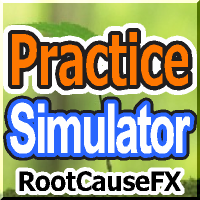
24/7 Trading „ Practice Simulator “ Handeln Sie jederzeit, auch an Feiertagen.
Laden Sie die Demo herunter, um ganz einfach einen Übungshandel mit einem Strategietester auszuprobieren.
Beginnen Sie in wenigen Minuten mit dem Üben, wenn Sie MT4 beherrschen. Ein-Klick-Eingabe, Massenabschluss und Drag-and-Drop TP/SL machen den Handel einfach. Passen Sie die Geschwindigkeit an, pausieren Sie, passen Sie Diagramme an, fügen Sie Indikatoren hinzu und ändern Sie Vorlagen im Handumdrehen.
N

CSV Trader reads CSV files and executes the orders written in. When you need to send orders to mt4 using different platforms or softwares you can easily set them to write their orders to CSV file and then use this EA to execute them in MT4. Many time I read in Freelance section that people needed a CSV trade executor and now I coded a generic one that can fits all your need. Pay attention: if you are in live/demo you should put your CSV files in " MQL4\Files\CSV_Orders\ " , when you backtest it

Dienstprogramm zum automatischen Schließen von Geschäften durch Trailing-Stop-Level. Ermöglicht es Ihnen, das Beste aus Ihrem Gewinn herauszuholen. Erstellt von einem professionellen Trader für Trader. Das Dienstprogramm funktioniert mit allen Market-Orders, die von einem Händler manuell oder mithilfe von Beratern eröffnet wurden. Kann Trades nach magischer Zahl filtern. Das Dienstprogramm kann mit einer beliebigen Anzahl von Aufträgen gleichzeitig arbeiten.
MT5-Version https://www.mql5.com/r

Wenn Sie Signale auf der Webseite mql5.com vermieten, um Investitionsgewinn zu erzielen, dann wird die Größe von lot auf Ihrem Software MT4 begrenzt, die aus Signalen empfangen haben, um Risiken zu verringern. Weil die Größe von lot Warenbestellung zu klein ist, ist der Investitionsgewinn auch sehr klein. Das ist ein Hilfsmittel zur Vergrößerung der Größe der Warenbestellung um den Investitionsgewinn mehr zu erhöhen. Diese Hilfsmittel ist automatisch die Warenbestellung aus der originellen Waren

Quick Alerts bietet eine schnelle und bequeme Methode zum Erstellen und Umschalten von Warnungen für MT4-Objekte. Demnächst in Version 4.0 verfügbar: Erstellen Sie aussagekräftige Alarme, die Sie genau dann benachrichtigen, wenn Sie benachrichtigt werden möchten, und reduzieren Sie Ärger, indem Sie den Alarmtyp Ausbruch oder Annäherung angeben. Quick Alerts ist standardmäßig so konfiguriert, dass automatisch Alerts für die folgenden Objekte erstellt werden, wenn sie auf einem Diagramm platziert
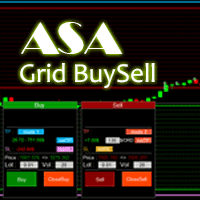
Asa Manual Grid Buy Sell with UI is made for Grid trading when orders are placed above and below a set price, creating a grid of orders at incrementally increasing and decreasing prices.
Main Features Ability to set buy grid with 200 maximum orders. Ability to set sell grid with 200 maximum orders.
Easy to use with simple interface. Have 2 mode of Take Profit and 1 for Stop Loss.
Real time information for the current open positions and calculate average sum of order price. How to use
S

Die meisten von uns nutzen einen VPS, um ihre Handels-EAs rund um die Uhr laufen zu lassen, aber wie kann man überwachen, ob diese Terminals in Betrieb sind und laufen?
Was ist, wenn sie abstürzen oder aufgrund eines Updates heruntergefahren werden? Wie kann ich darüber informiert werden?
An dieser Stelle kommt unser Heartbeat Monitoring ins Spiel.
Es bietet Ihnen eine 24/7 Überwachung für alle Ihre Terminals und VPS.
So, was brauchen wir dafür?
1. Einen kostenlosen Account bei Cron

This is a professional report statistical indicator, which can be counted by day, week, month, quarter, year, magic and comment, and display the growth curve.
install: select "File" in your MT4 client,and open the folder "MQL4\indicators",then copy file "FSS_Report.ex4",reload MT4 and enjoy.
Para List: UI_XY_Setting=21 UI_X_default=0 UI_Y_default=21 custom_title=FSS Report UI_reload_time_interval=5 report_time_from=0 report_time_to=0 filter_demo=____________symool, magic and comment, all su

You Can Instantly Copy All the Trades from one account to another account in MT4. It only copy inside the same computer or same VPS. You can also use it to copy from MT4 to MT5, then you also need to download the MT5 version and set the SEND and RECEIVE accordingly.
MT5 Version download - https://www.mql5.com/en/market/product/88791 Note: If you download the demo version, it will not copy the trade into the real account as demo version does not work on real account. Sometime you will find tra

Exit strategy is the key to success in Forex. But its hardly followed by any Forex trader leading to huge losses. Without a legitimate exit plan, as where to close with profit, when to close trade and exit, nobody can profit and most markets are loss-making. Considering the significance of money and trade management, we have few alternatives to deal with that: Handle just about all trades and risk your investment by combating apprehension and self-indulgence. That is certainly where almost all

Trade and Account Information Panel The Trade Info Panel allows you to easily see the status of you trading by pair and account. Minimise the panel by clicking on it to reduce the display area. Easily Identify loosing pairs/ instruments traded by the change of header colour. The HEADER change colour should the months losses exceed the months gains.
Displayed information: General Account information Account Leverage Spread Bar Time remaining Account Balance Account Equity Margin Free Margin Ac

- We all want to have the lowest spread and never high, with this utility we can have more information and a clearer idea of when the spread is acceptable or not. The Panel InfoSpread is a utility expert advisor and shows information on different spread options in one or more symbols, can be actual spread, average, minimum, maximum and tick counter. Read and show the symbols that are in the Market Watch window. Also you can put a maximum limit of average spread in every symbol for know when
MetaTrader Market bietet jedem Entwickler eine einfache und bequeme Plattform für den Verkauf von Programmen.
Wir unterstützen Sie bei der Veröffentlichung des Produkts und beraten Sie gerne, wie man eine Beschreibung für den Market vorbereitet. Alle Produkte, die im Market verkauft werden, sind durch eine zusätzliche Verschlüsselung geschützt und können nur auf dem Rechner des Kunden gestartet werden. Illegales Kopieren ist ausgeschlossen.
Sie verpassen Handelsmöglichkeiten:
- Freie Handelsapplikationen
- Über 8.000 Signale zum Kopieren
- Wirtschaftsnachrichten für die Lage an den Finanzmärkte
Registrierung
Einloggen
Wenn Sie kein Benutzerkonto haben, registrieren Sie sich
Erlauben Sie die Verwendung von Cookies, um sich auf der Website MQL5.com anzumelden.
Bitte aktivieren Sie die notwendige Einstellung in Ihrem Browser, da Sie sich sonst nicht einloggen können.