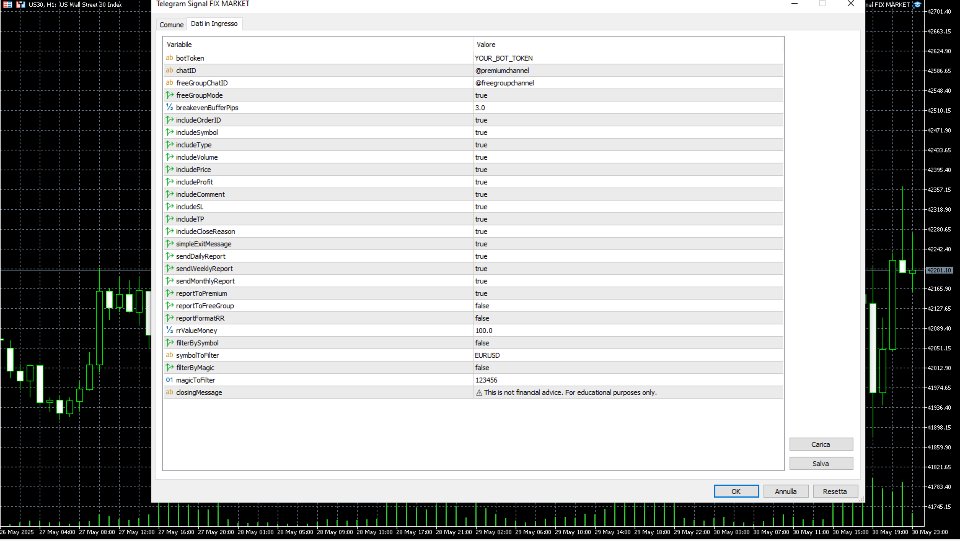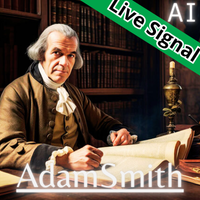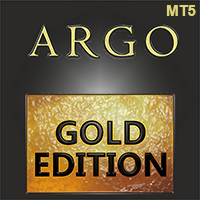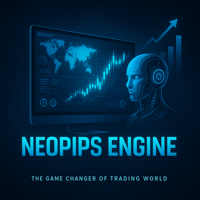Metatrader TG
- 实用工具
- Marco Solzi
- 版本: 1.0
- 激活: 5
This Expert Advisor (EA) is designed to monitor trades on MetaTrader 5 and send notifications to one or more Telegram channels. It supports configurable messages, filters by symbol and magic number, and handles free trade signals on selected days. It also offers daily, weekly, and monthly trade reports.
🚀 Features:
- Sends notifications of trade openings, closings, and breakeven adjustments 📢
- Configurable message content, including simplified TP/SL/BE notifications with RR calculations
- Option to filter signals by specific symbol and/or magic number
- Automatic selection of 3 random days for free trade signals per week 🎯
- Option to send reports in R-multiples or monetary amounts 💰
- Fully supports multi-channel configurations (premium and free groups)
- Persistent tracking using binary files to avoid repeated messages 📁
- Custom closing message included in all notifications ✏️
⚙️ Setup Instructions:
1️⃣ Add Telegram API URL to WebRequest Permissions:
- Open MetaEditor (MetaQuotes)
- Navigate to: Tools -> Options -> Expert Advisors
- Add this URL to "Allow WebRequest for listed URL":
2️⃣ Get Your Bot Token:
- Start a conversation with BotFather in Telegram
- Use /newbot to create a new bot
- Copy the token provided (example: 123456789:ABCDEF...)
3️⃣ Get Your Chat IDs Using @myidbot:
- In Telegram, search for and start a conversation with @myidbot 🤖
- Send the command: /getid
- The bot will reply with your current chat ID
- For groups or channels, first add @myidbot to the group, then send any message and use /getgroupid
- Use this chat ID (including the minus sign for channels) in the EA input settings
4️⃣ Load the EA in MetaTrader 5:
- Open a chart (symbol/timeframe of your choice) 📊
- Attach the EA and configure the input settings:
- Enter your Bot Token
- Enter the Premium Chat ID (channel/group)
- Enter the Free Group Chat ID (if applicable)
- Customize message options, free group settings, and report preferences
- Adjust symbol and magic filters if needed