Free version: https://www.mql5.com/zh/blogs/post/752774
ForexCopyLocal v2.1
EA Function Overview:
1. The EA copies the signal from up to 10 masters t o up to 100 slave accounts.
2. The masters and slaves must be on the one computer.
3. Copy: from MT4 to MT4, from MT4 to MT5, from MT5 to MT4, from MT5 to MT5.
4. Only use one execution file. Select a role (master or slave) and click Start, EA runs the Work. EA does not work in Stop state: no signal or no replication.
5. Execution speed is about 0.05 seconds.

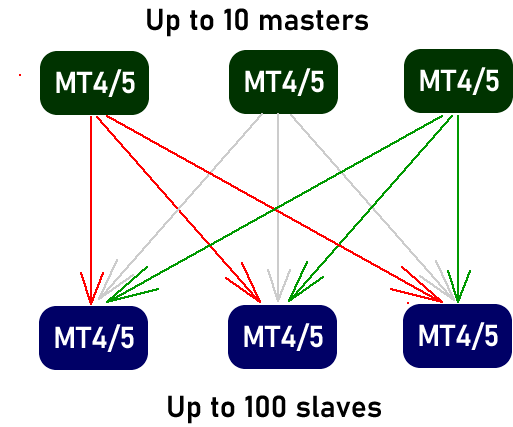
【 How to get begin 】
For master:
1. Load EA to MT4 chart (any symbol, any period)
(MT4/5 needs to be enabled to allow EA transactions)
2. Select the functional role: MASTER
3. Set the symbol suffix (if the suffix of the master account and the slave account is the same, it can be left blank)
4. Set custom symbol matching rules (optional)
5. Click “ start ”
For slave:
1. Load EA to MT4 chart (any symbol, any period)
MT4 needs to enable EA transactions, and the free version needs to also check Allow webrequest and set the website address http://mt.cbb.cc )
2. Select the functional role: SLAVE
3. Select copy mode: FULL_MODE or CONCISE_MODE
4. Choose the calculation method for the lots, order filtering rules (optional) , and risk control rules (optional)
5. Set the symbols that can be copied, as well as the symbols suffix (if the suffix of the master and the slave is the same, it can be left blank)
6. Click “ start “
【 MASTER 】 Panel
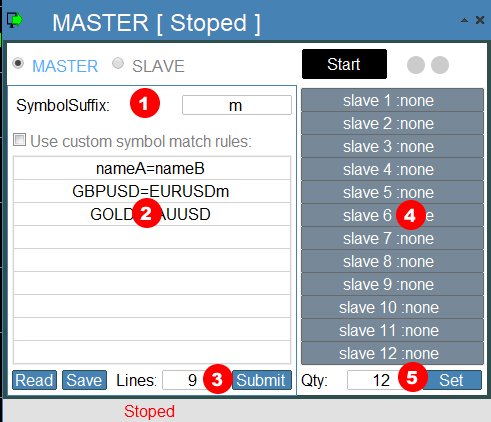
1. SymbolSuffix:
if the symbol is followed by a suffix word, such as: EURUSDm, then set to: m;
2. CustomSymbolmatch rules:
Special trading varieties perhaps many different symbols, are connected by equal sign, such as XAUUSD = GOLD. The same variety can be set with several consecutive equal marks, such as A=B=C=D.
All accounts use the same matching rule. After the change, it only works in real-time for the current account. You need to click Save, and then click “ RefreshCustomMatchRules ” (SLAVE) or “ read ” (MASTER) to synchronize this setting.
3. Set the quantity of custom symbol mapping :
You can set up the 9-100 matching rules.
4. List of slaves accounts: displays the running slaves accounts.
5. Set quantity of slaves: You can set up the 12-100 slave accounts.
【 SLAVE 】 Panel 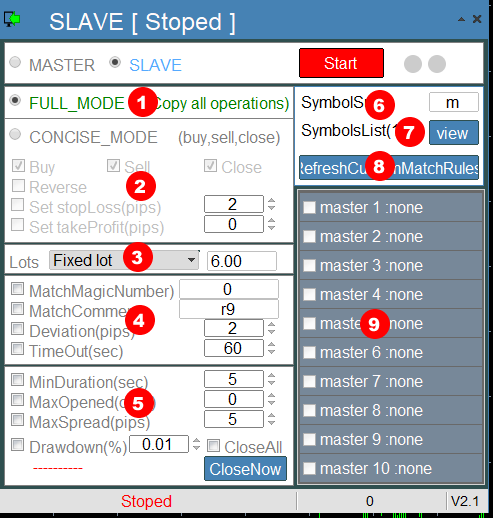
1. FullMode:
Copy all operations of master, such as market order, pending order, modify order, cancel order, close order, etc.
2. ConciseMode
Copy only market orders: buy, sell, and close . In fact, this can also achieve a full documentary effect.By using this mode, it is possible to avoid frequent access to the broker's server, which limits the use of account transactions.
3. Lots : 2 modes, with a fixed lots or a multiple of the signal lots.
4. Signal filtering settings : You can set matching order comments, order magic numbers, filter signals with timeout or price deviation too large.
5. Risk control: minimum holding time, maximum number of positions built per day, maximum spread limit, and maximum fund drawdown
The calculation method for maximum fund drawdown is: 100 * (maximum balance - current net value)/maximum balance.
6. SymbolSuffix : such as EURUSDm, the suffix is m .
7. SymbolsAvailable : symbols trading available in the slave account.
When EA is first started, the default is to all varieties in the MT4 / 5 market window. Click the "View" button to open the "Symbol panel" to change the settings.
8. ReadMatching:
click to update the setting value of the CustomSymbolMapping in the MASTER panel.
9. List of master running . Unchecked, this master will be ignored (no copy it).
【 SYMBOLS 】 Panel
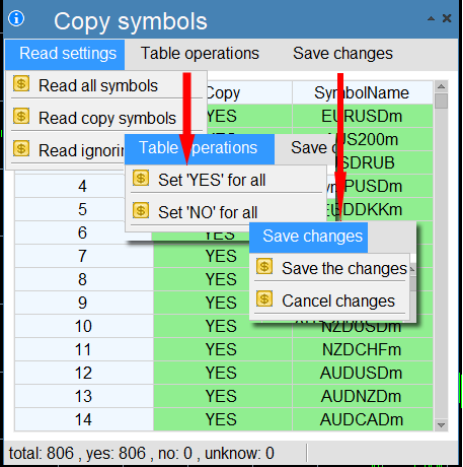
1. The table loads all varieties that can be copy trade by default.
Status "YES" means that can trade with copy, click on the transaction variety can be "YES" and "NO" to switch. Take effect after preservation.
When the symbols in the MT4 / 5 market quotation window changes, the following varieties will not be updated synchronously.You need to rese t: Load all symbols- -> Set to YES or NO- -> save modification.
Others:
When the master / slave EA is started, the position s info will be exchanged for comparison. When the slave has a position and the master has n ot Corresponding order , the slave will be closed , to avoid the omission of the closing signal when the EA is not started.
. But the master ’ s position s before EA start , slave does not copy .