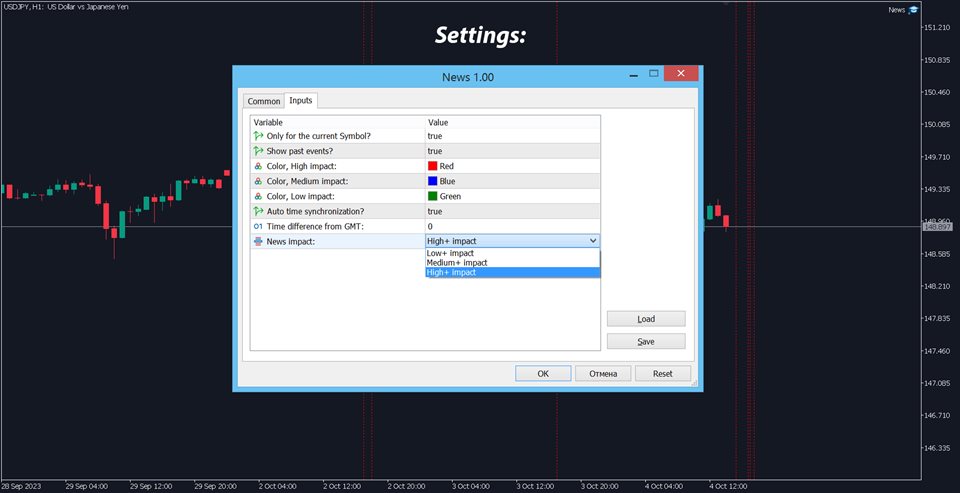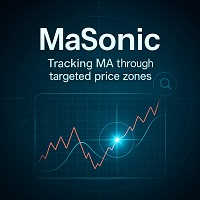News on the chart
- Yardımcı programlar
- Makarii Gubaydullin
- Sürüm: 2.0
- Güncellendi: 4 Ekim 2023
- Etkinleştirmeler: 10
Grafikteki ekonomik olayların görselleştirilmesi
Çok fonksiyonlu araç: 66+ fonksiyon, bu gösterge dahil | Sorularınız varsa bana ulaşın | MT5 sürümü
Gösterge, ekonomik haberlerin ne zaman geleceğini gösteren dikey çizgiler çizer.
Giriş ayarlarında şunları ayarlayabilirsiniz:
- Sadece mevcut sembol için: eğer true ise, sadece seçilen sembol için olaylar gösterilir.
- Geçmiş olayları göster: eğer true ise, geçmiş olaylar grafikte kalır.
- Renk: 3 farklı olay türü için ayrı ayrı.
- Broker saati GMT'ye göre: brokerınızın Greenwich Ortalama Saati ile olan zaman farkını ayarlayın.
- Bunun yerine [Otomatik zaman senkronizasyonu] seçeneğini kullanabilirsiniz: piyasa açık olduğunda zaman senkronize edilir.
- Zamanı manuel olarak ayarladığınızda:
Broker saati 'Market Watch' (Görünüm -> Market Watch) üzerinden kontrol edilebilir;
Eğer GMT = 17:30 ve broker saati = 19:30 ise: değer +2 (saat) olmalıdır.
Eğer GMT = 17:30 ve broker saati = 16:30 ise: değer -1 (saat) olmalıdır.
Program dosyası "Experts" klasörüne yerleştirilmelidir.
Araç, harici bir haber sitesine erişim için izniniz gerektirir:
- Terminalde Tools -> Options [Ctrl+O] -> Expert Advisors'a gidin:
- 'Allow WebRequest for listed URL' seçeneğini etkinleştirin;
- URL "https://ec.forexprostools.com/" listeye ekleyin;