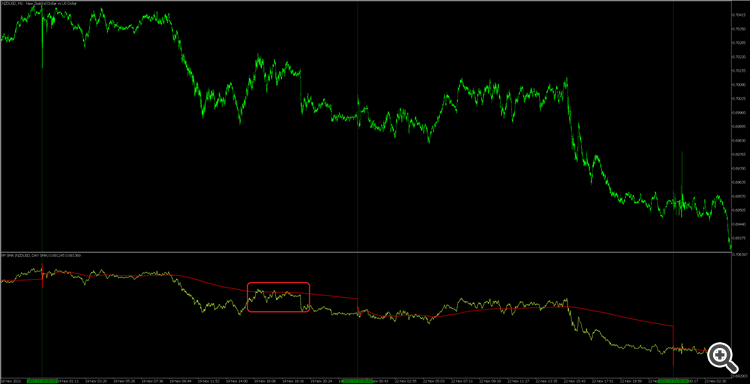Fan sayfamıza katılın
Öyleyse bir link gönderin -
başkalarının da faydalanmasını sağlayın
- Görüntülemeler:
- 967
- Derecelendirme:
- Yayınlandı:
-
Bu koda dayalı bir robota veya göstergeye mi ihtiyacınız var? Freelance üzerinden sipariş edin Freelance'e git
Göstergenin yalnızca üç hesaplanmış giriş parametresi vardır:
input string _symbolName ="0"; // Symbol, 0 = take a symbol from the chart input ENUM_USE_SMA _useSMA =DAY_SMA; // Use moving average input ENUM_APPLIED_PRICE _appliedPrice =PRICE_WEIGHTED; // Price
- Hesaplamalar için sembol;
- Ortalama fiyatın hesaplandığı dönem;
- Uygulanan fiyat.
Aynı fiyat tablosunda farklı finansal enstrümanları da karşılaştırabilirsiniz.
Örneğin, EURUSD ve USDCAD, M15.
Gösterge ayrıca günlük ortalama fiyatın direnç/destek seviyelerini görmenizi sağlar.
 Price period SMA
Price period SMA
The indicator calculates the average price for the specified period.
 Convert iExposure.mq4 From MetaQuotes
Convert iExposure.mq4 From MetaQuotes
iExposure will show the opening of trading positions in tabular form in the sub-window below the main window. This allows the trader to see at a glance the positions in the market including the profit value and the amount of risk for each position. The iExposure indicator is a technical tool that is easy to use and very helpful, especially if a trader opens several trades at once with several different instruments. Traders can add the iExposure indicator to any price chart if they wish to use it. By adding the iExposure indicator, traders can also still see tabs of other trading positions for other currencies. Also note that iExposure can also monitor all trading positions, besides being able to make details by displaying one position for one window.
 Consolidation Detector
Consolidation Detector
Draws an equidistant channel to detect rectangular consolidation pattern on chart
 Bobokus Fibonacci
Bobokus Fibonacci
Select Timeframe to draw Bobokus Fibonacci and add any custom fibonacci levels you want