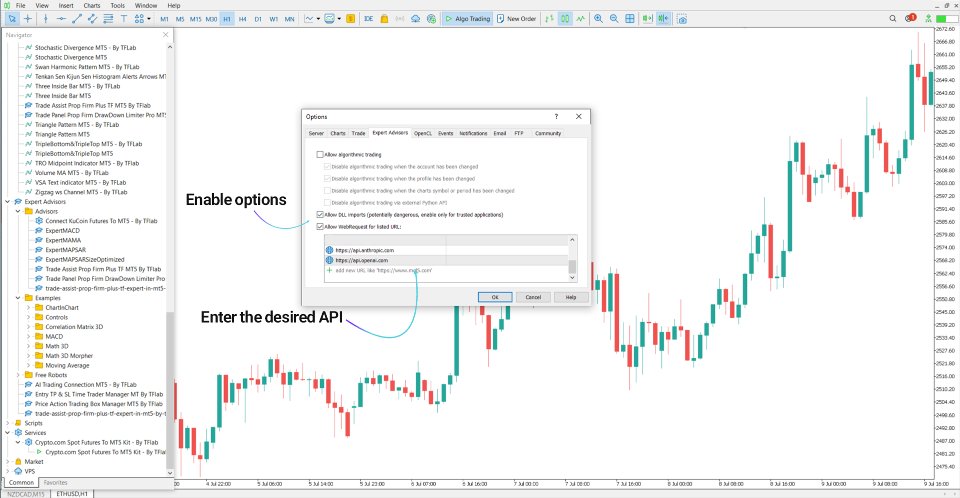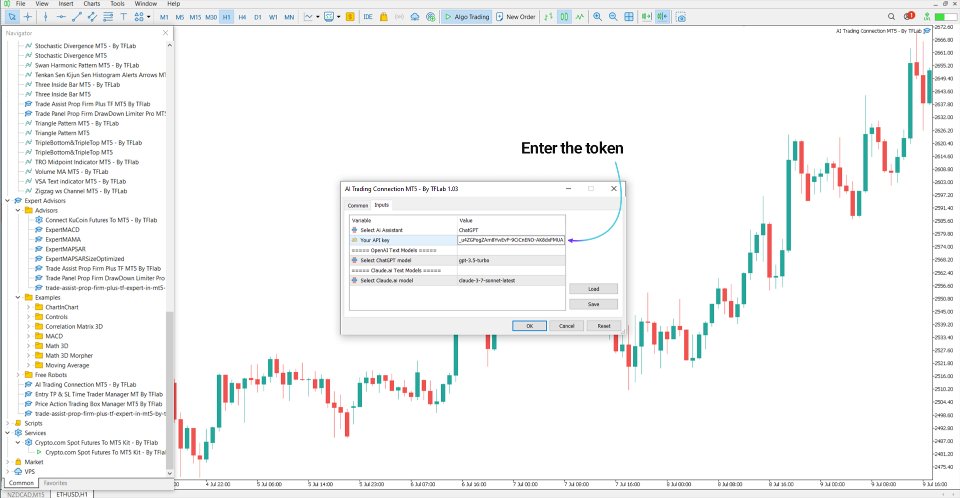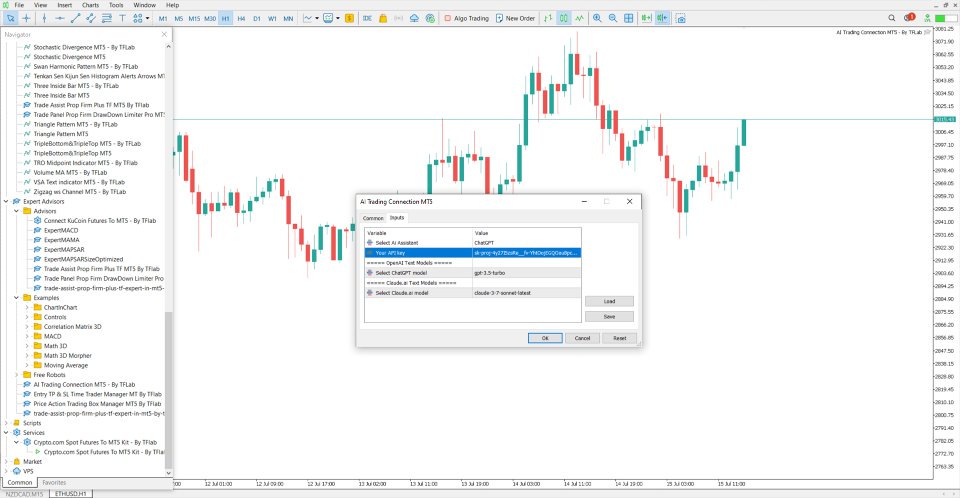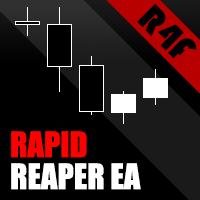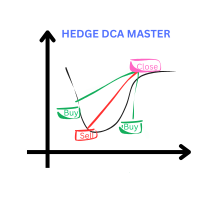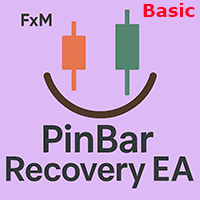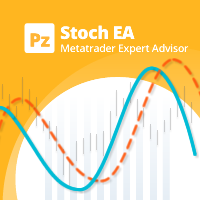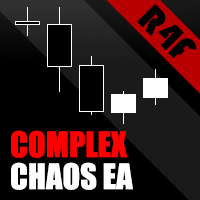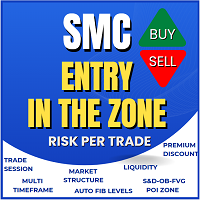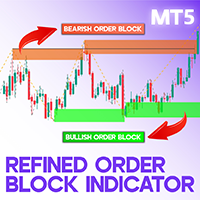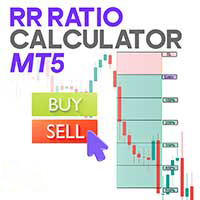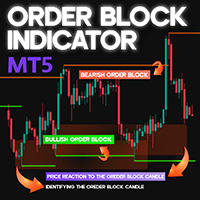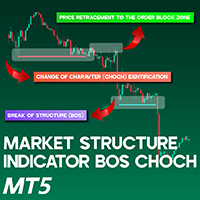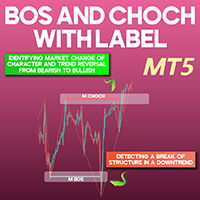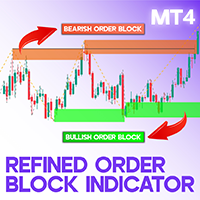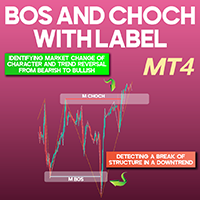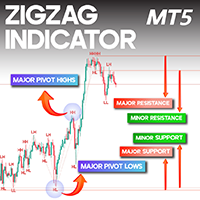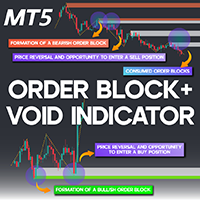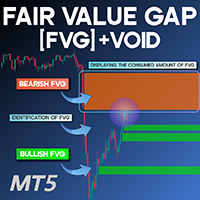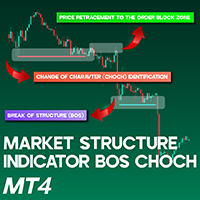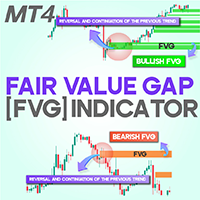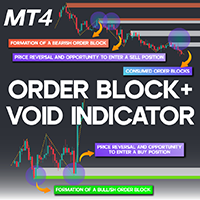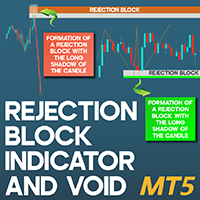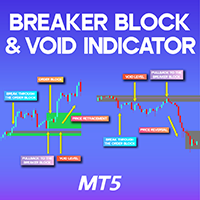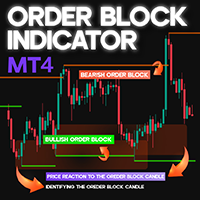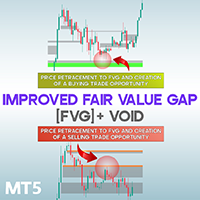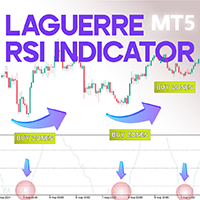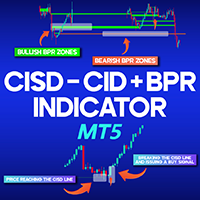AI Trading Connection Expert MT5
AI Trading Connection Expert MetaTrader 5
The AI Trading Connection Expert Advisor for MetaTrader 5 empowers traders by offering automated and real-time access to advanced technical and fundamental insights powered by artificial intelligence.
This expert tool integrates with two leading AI engines — ChatGPT (OpenAI) and Claude (Anthropic) — to assist in analyzing charts, pinpointing strategic price levels, interpreting financial news, and answering custom user inputs.
«Indicator Installation & User Guide»
MT5 Indicator Installation | AI Trading Connection Expert MT4 | ALL Products By TradingFinderLab | Best MT5 Indicator: Refined Order Block Indicator for MT5 | Best MT5 Utility: Trade Assistant Expert TF MT5 | TP & SL Tool: Risk Reward Ratio Calculator RRR MT5 | Prop Firm Protector: Prop Draw Down Protector Expert Advisor MT5 | Money Management: Easy Trade Manager MT5
Specifications Table for AI Trading Connection Expert
Below is a summary table describing the key features and specs of the AI Trading Connection Expert Advisor:
| Category | Trading Tools |
| Platform | MetaTrader 5 |
| Skill Level | Beginner |
| Indicator Type | - |
| Timeframe | Multi Timeframe |
| Trading Style | - |
| Trading Market | All Financial Markets |
Functional Overview of AI Trading Connection on MetaTrader 5
Within MetaTrader 5, this Expert Advisor enables two-way communication with ChatGPT (OpenAI) and Claude (Anthropic) using standard HTTP protocol. This connection is established via the WebRequest method built into the MT5 platform.
Once user input is received, the EA sends an API call to the respective AI service and retrieves a textual analysis.
These outputs may include the detection of support/resistance zones, recognition of chart patterns, interpretations of market sentiment, or answers to specific trading questions — all formatted clearly for trader understanding.
Important: This Expert Advisor is strictly analytical and does not perform trade executions or entries on its own.
Enabling WebRequest Functionality
To permit HTTP requests from MetaTrader 5 to external AI services, activate the WebRequest function by doing the following:
- Navigate to "Tools" → "Options" from the top menu in MT5;
- Go to the "Expert Advisors" tab;
- Check the box labeled "Allow WebRequest for listed URL";
- Input the following API endpoints in the designated field:
- OpenAI: https://api.openai.com
- Anthropic: https://api.anthropic.com
Click OK to confirm and apply your settings.
Acquiring AI Access Tokens
To connect your EA with the AI services, you must generate API keys as follows:
1. Generate ChatGPT (OpenAI) API Token
- Visit: https://platform.openai.com/account/api-keys
- Sign in or create a new account;
- Click "Create new secret key";
- Copy and securely store the generated token.
2. Generate Claude (Anthropic) API Token
- Go to: https://console.anthropic.com
- Sign in or register;
- Head to the API Keys section;
- Create and copy your new token.
Token Input Configuration
Once the AI Trading Connection Expert Advisor is attached to a chart, follow these steps to enter your token:
- Open the EA’s "Inputs" tab in its settings;
- Paste your API key in the corresponding field;
- Click OK to save.
You may also select your preferred model (e.g., gpt-4, claude-opus) in this section.
Submitting Prompts & Receiving AI Responses
When connected successfully to an AI model, you can enter textual commands to receive trading analyses or insights. Follow this prompt execution guide:
Step 1: Load the EA on a Chart
Drag the AI Trading Connection Expert from the Navigator window onto your target trading chart in MT4.
Make sure "Allow DLL Imports" and "Allow WebRequest" are both checked.
Step 2: Enter Your Prompt
In the provided input area, type your analysis request or trading-related question.
Step 3: Send the Prompt
- Click "Send" after entering your prompt;
- The Expert Advisor transmits your request to the selected AI model via WebRequest.
Step 4: View the Response
- The AI processes the prompt and sends back an analytical answer;
- This response appears in the Expert Advisor's output panel, aligned with your original question.
Expert Advisor Settings Breakdown
The image below highlights the available configuration fields within the AI Trading Connection Expert Advisor for MetaTrader 5:
- Select AI Assistant: Choose between ChatGPT or Claude;
- Your API Key: Input your personal token;
- OpenAI Text Models: Select desired GPT model;
- Claude Text Models: Choose your Claude model version.
Final Thoughts
The AI Trading Connection Expert MetaTrader 5 acts as a sophisticated, non-automated analysis companion, linking MetaTrader with AI-based engines like ChatGPT and Claude. Through direct prompt execution, it delivers on-demand, detailed textual interpretations of market conditions, without interfering with your actual trades.