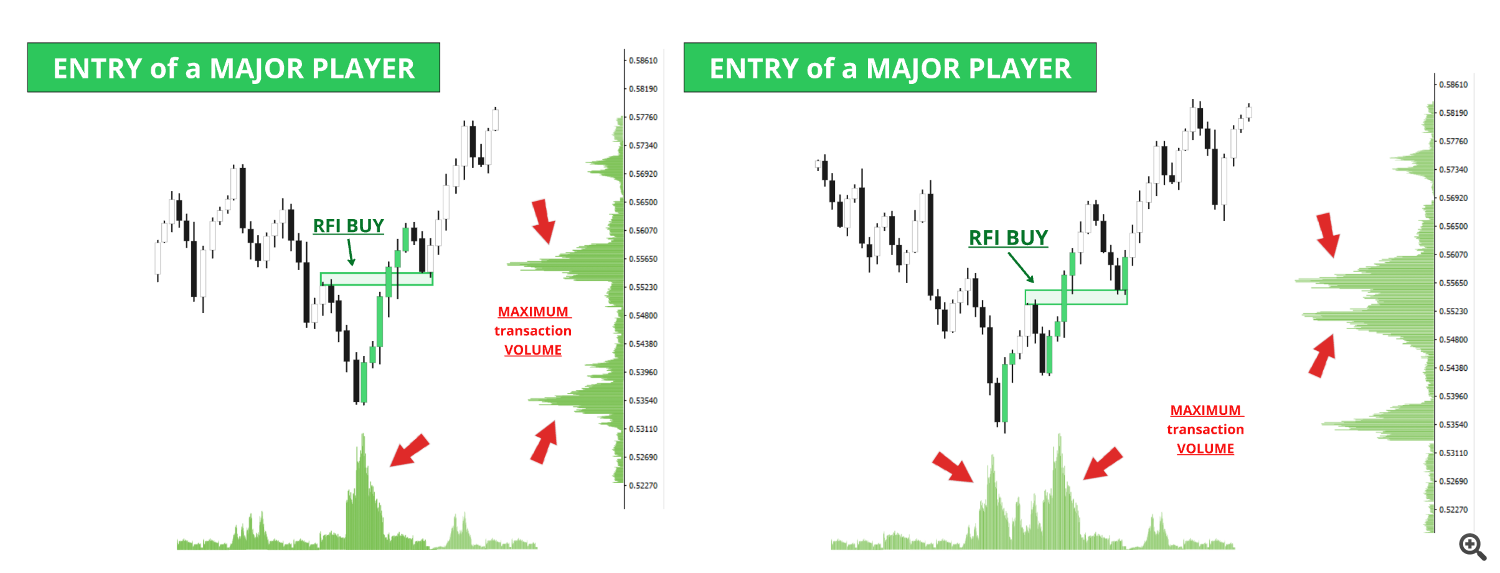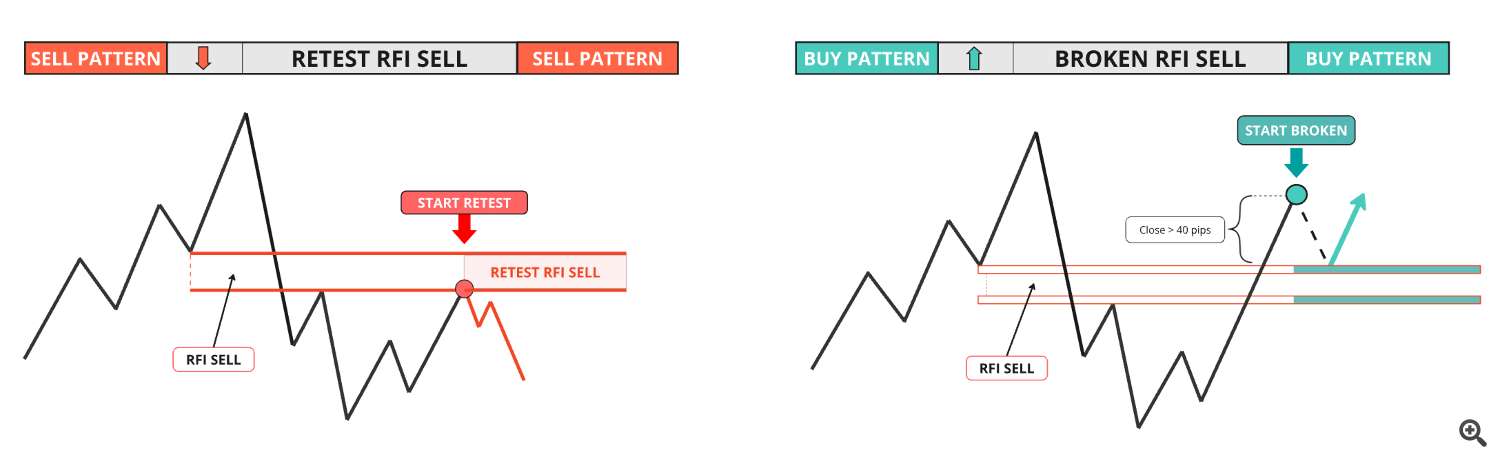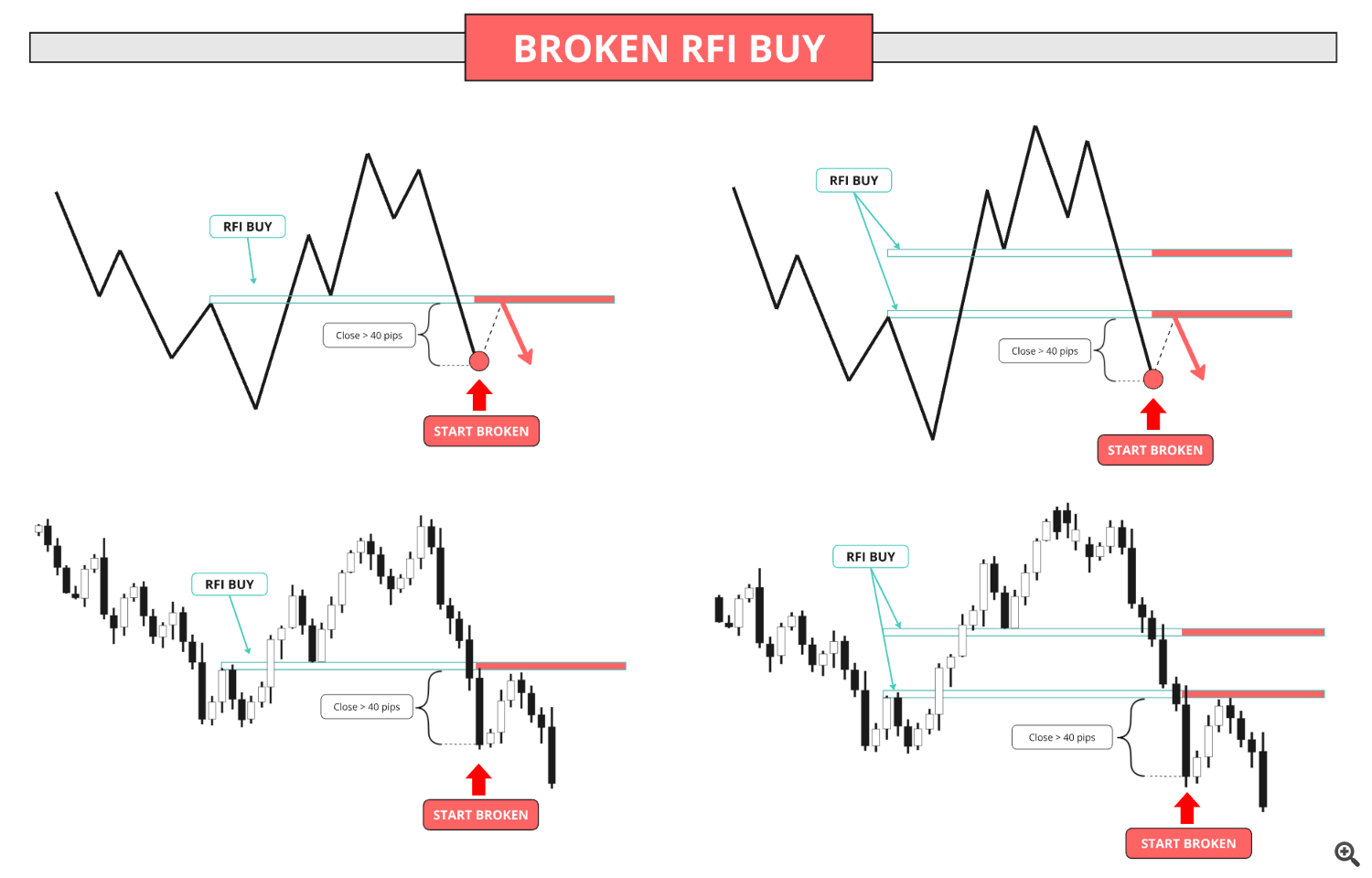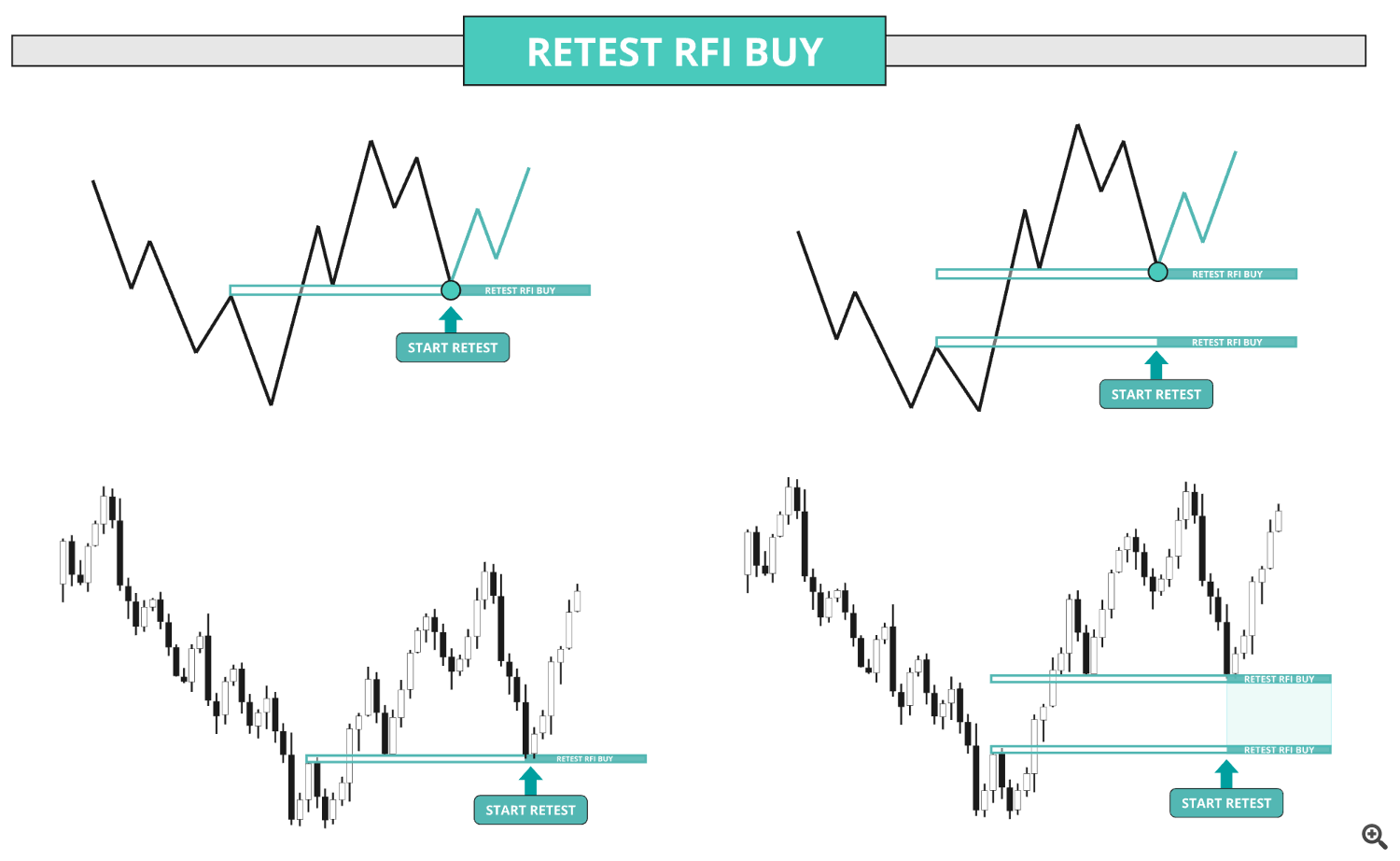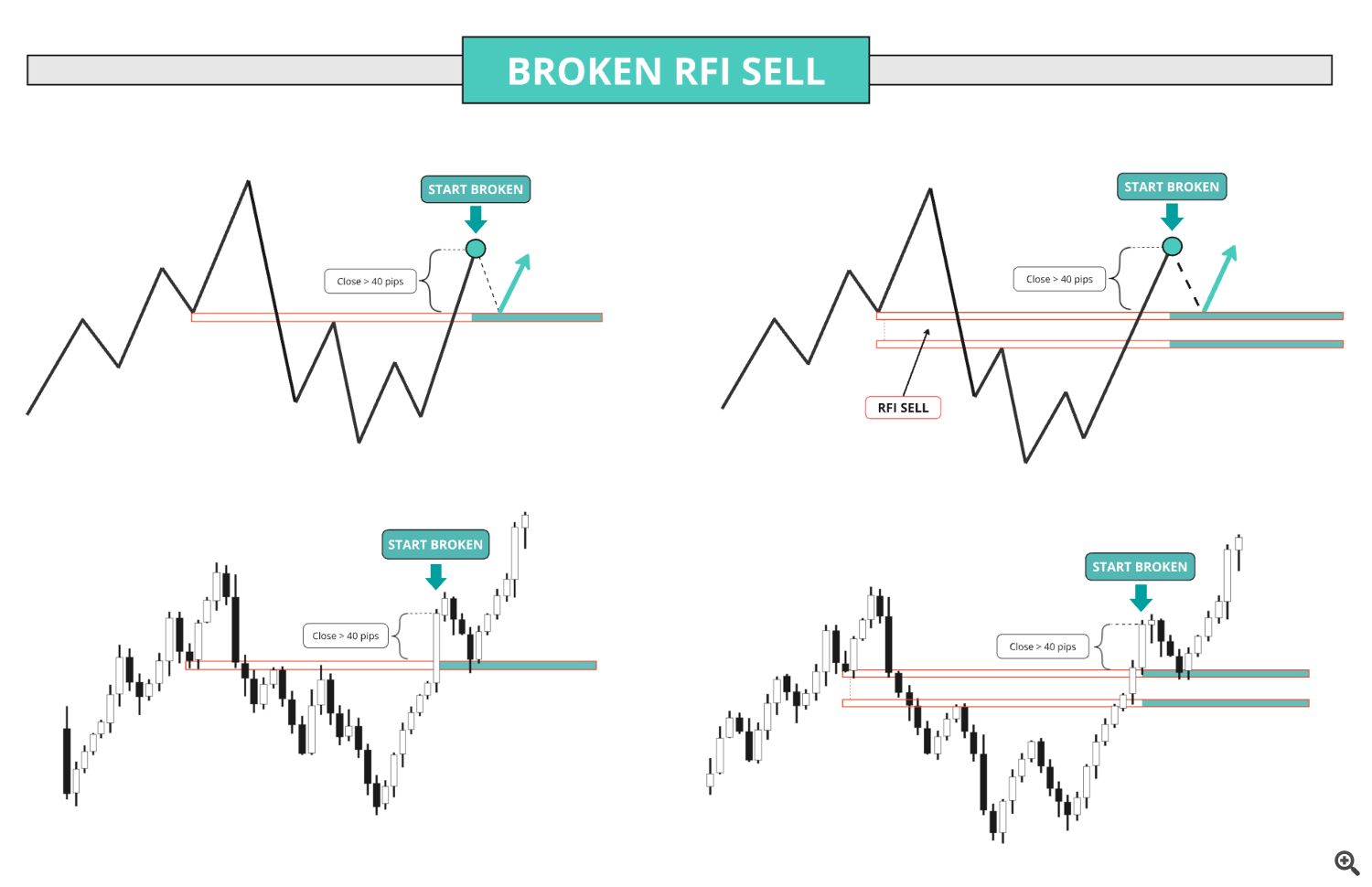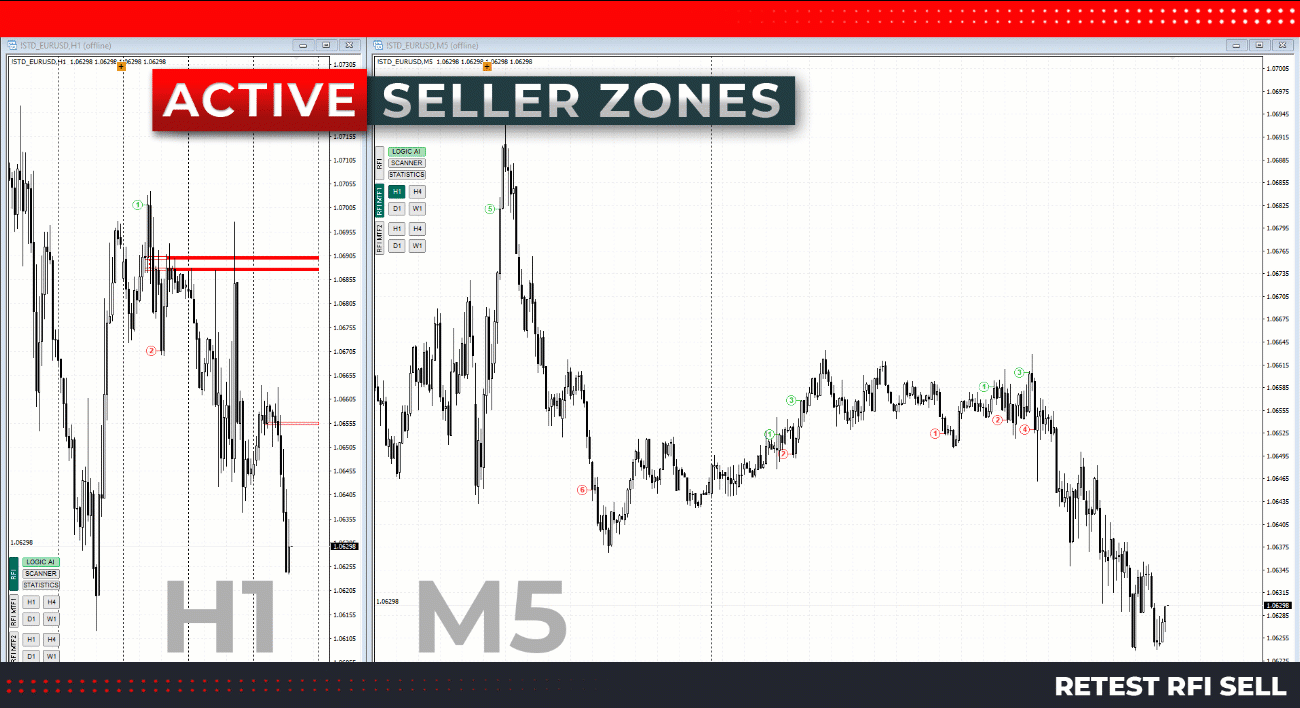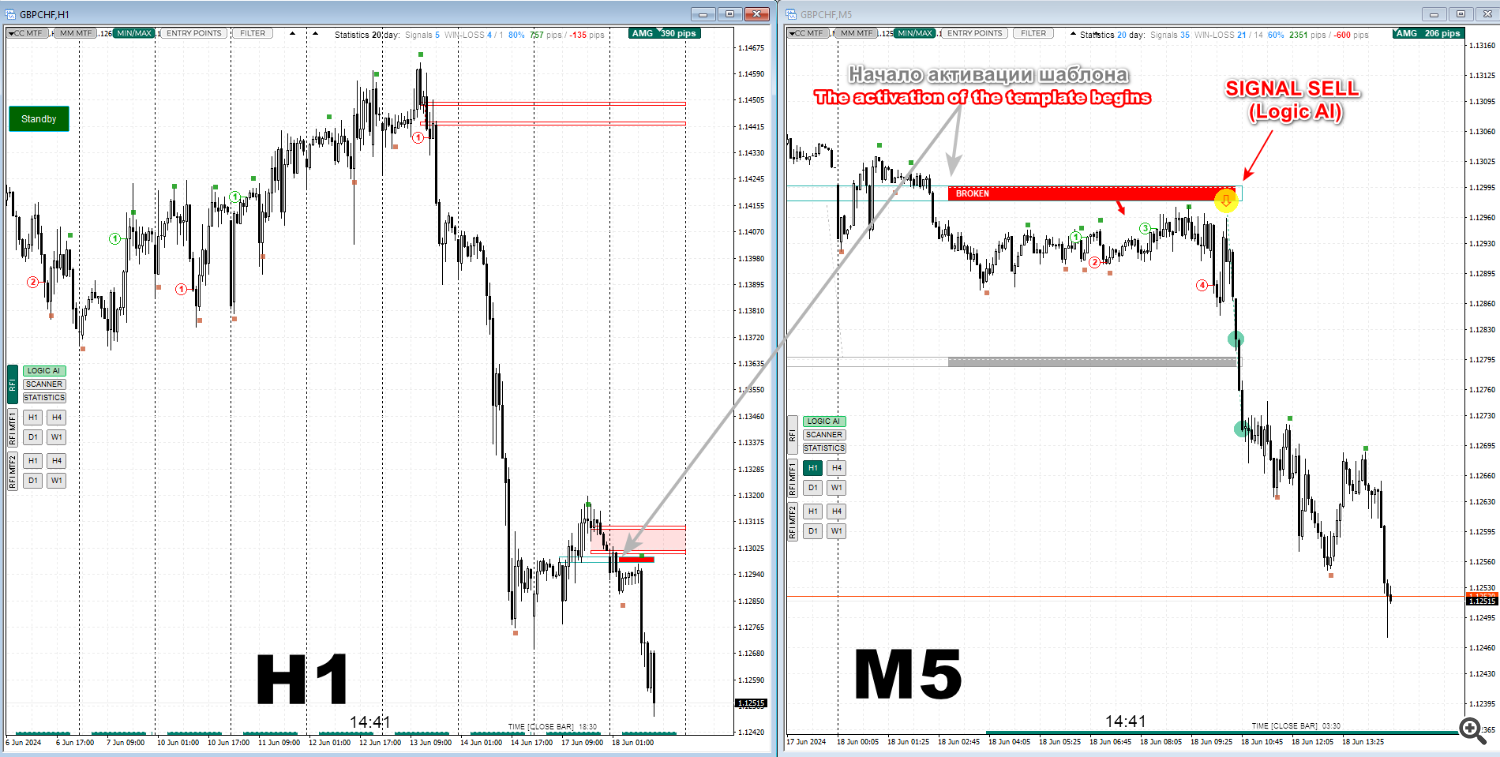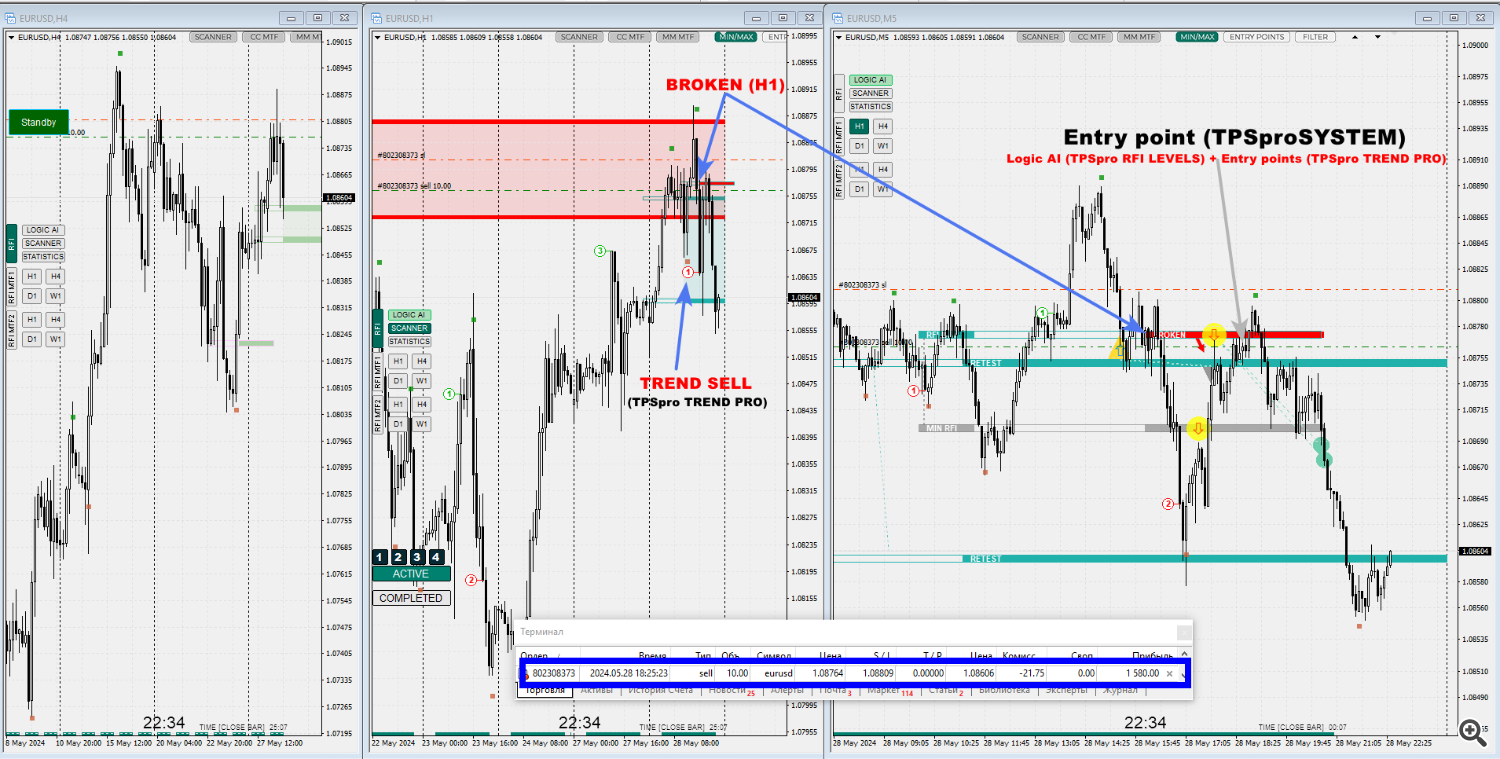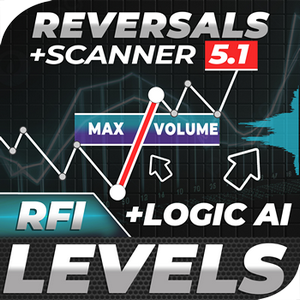RFI LEVELS ➤ REVERSAL FIRST IMPULSE LEVELS ➤ REVERSAL PATTERNS

⮜ RUS VERSION ⮞
⮜ ⮜ ⮜ OLD VERSION ⮞⮞⮞ ⮜ ⮜ ⮜ NEW VERSION ⮞⮞⮞
MT4 > CLICK HERE < MT4 MT4 > CLICK HERE < MT4
MT5 > CLICK HERE < MT5
🏆 The First Impulse Levels (RFI) - are key levels/areas of maximum volume where major players enter the market, causing a price reversal. They play a crucial role in future trading decisions by clearly highlighting zones with the highest probability of a successful trade. The price moves from one RFI level to another, following the logic of market movement. This allows traders not only to identify key reversal zones but also to determine optimal entry points with minimal risk.
To enter based on RFI levels, it is essential to wait for the appearance of a trading pattern (RETEST, BROKEN, or MIRRORED) that confirms the activity of major players. The alignment of LOGIC AI and ENTRY POINTS signals at these levels increases the probability of success to 80-85%.
Thus, RFI levels are not just an analytical tool but a foundation for building a strategy that enables traders to make informed decisions and enhance trading accuracy.
Trading template/pattern - (RETEST / BROKEN / MIRRORED) - this is the moment when major players have placed their bets in one direction (buying or selling) within a specific narrow range. After the pattern is formed, the probability of price movement in a particular direction becomes very high.
The LOGIC AI signal - is one of the indicators that automatically identifies favorable market conditions and marks them with a circle or triangle depending on the trading pattern or setup. It is calculated based on the combination of timeframes, their overall trends, and other important parameters. The LOGIC AI signal helps traders find the most profitable entry points with a high probability of success.
With this indicator, you will be able to:
- ✅ Determine entry points into the market along the trend and against it with a probability of more than 90%.
- ✅ Accurately determine targets (exit points) on any timeframe.
- ✅ Activate levels (RFI) from a higher timeframe - MTF mode.
- ✅ Just three templates to establish priority for trading.
We have opened free access to the trading algorithm for everyone interested. The levels and templates can be used for individual trading as they provide precise entry points/zones in only one direction. Additionally, trade directions are indicated by arrows up and down with additional information. For a more in-depth study of each individual template, we have previously created tutorial videos on YouTube.
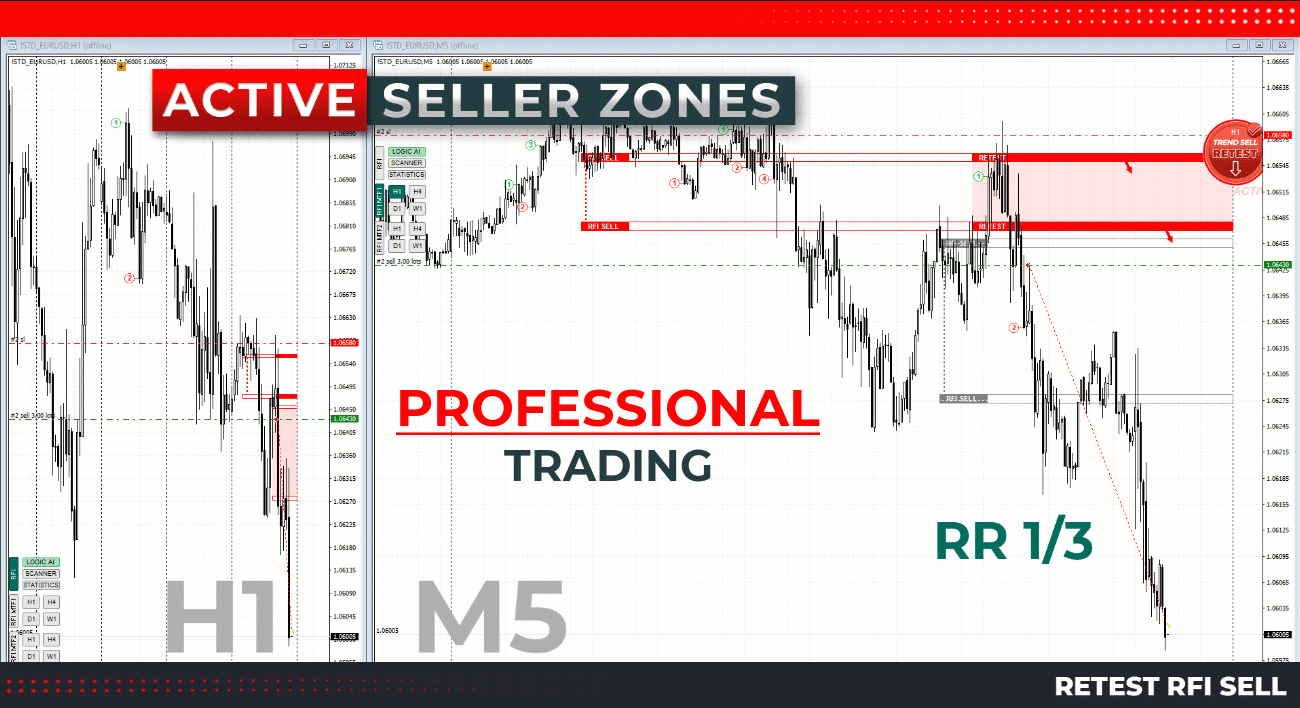
![]()
Let’s start with how the first impulse levels (RFI LEVELS) are formed.
In the illustration below, you can see how these levels appear both schematically and on a candlestick chart.
They are created at market reversal points — the moments when major players enter the market with significant volume, pushing the price in the opposite direction.
These levels don’t appear randomly. They are zones of high volume and strong reactions, marking the beginning of a new impulse. That’s why they serve as key reference points for analyzing the market and identifying high-probability trading setups.
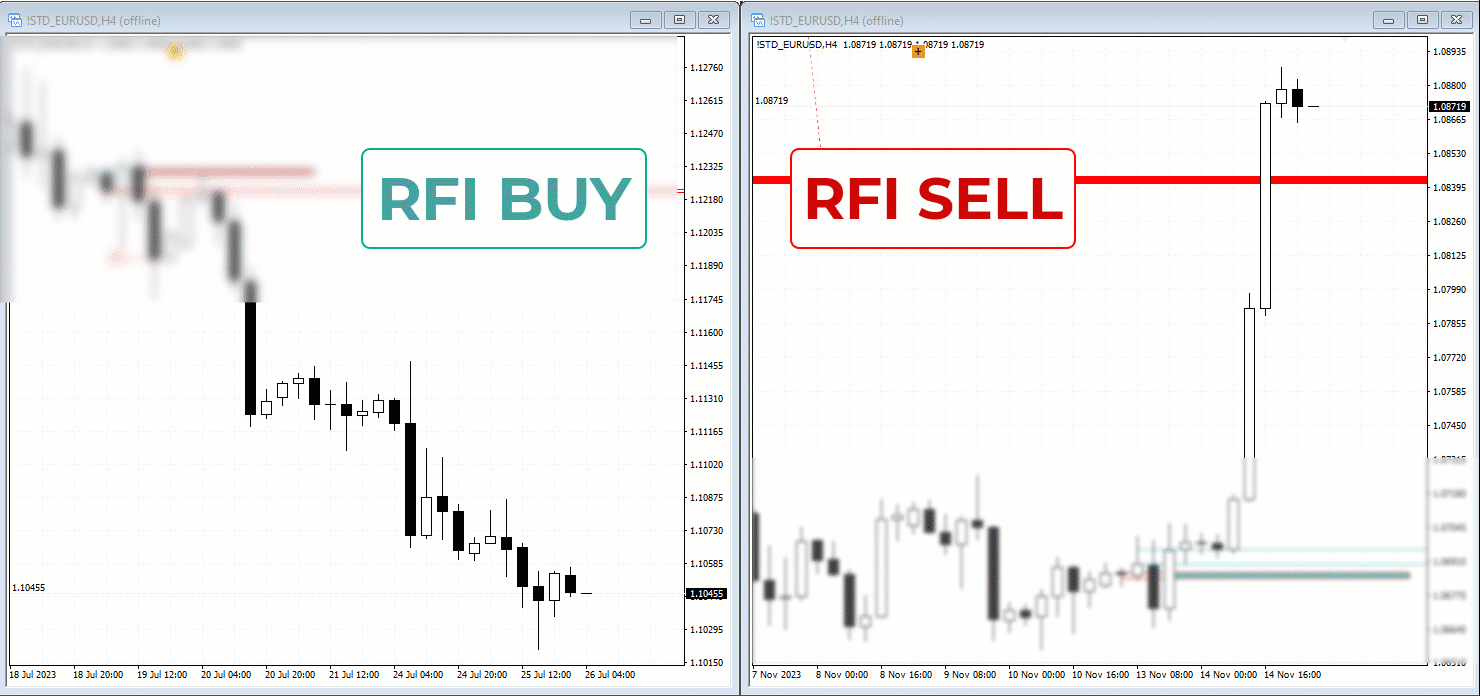
You should already know that RFI, or its zone if it's broad, represents an area where, for instance taking RFI in a sell scenario, it's where sellers won, overpowering most buyers, and where the highest number of transactions occurred (peaking). In other words, the maximum volume of transactions took place, leading to the market moving downward.
A small clarification: at the moment of forming the RFI reversal zone, we cannot accurately know where it will end. Even with significant trading experience, we can only make assumptions.
![]()
- NEWLY FORMED RFI LEVELS
NEWLY CREATED FIRST REVERSAL IMPULSE LEVELS are displayed with an outline. If there are two of them, they are connected by a dashed vertical line. When one of the templates/patterns is activated, the levels are filled with the corresponding color until the completion of the processing. On MTF1 and MTF2, only newly formed RFIs are displayed as grey levels and can be used solely for transactional purposes. WE NEVER TRADE!!
![]()

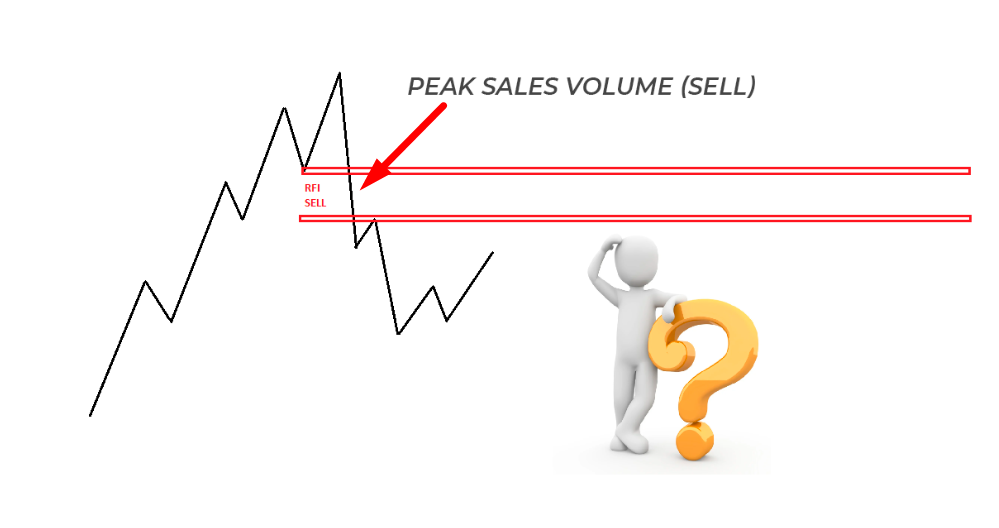
- WE ALWAYS HAVE TWO MAIN OPTIONS FOR THE DEVELOPMENT OF EVENTS - REST OR BROKEN
![]()
After the price makes a strong move away from the RFI level, it often returns to retest that same level — this is the RETEST RFI moment.
During this pullback, major players may add to their positions, and the RFI zone confirms its strength.
If confirming signals appear at the RETEST level (such as a LOGIC AI signal, entry setup, and timeframe alignment), it becomes an excellent opportunity to enter the market with high probability of success and minimal risk.
BROKEN RFI is a situation where, after the formation of a first impulse level (for example, in a sell direction), the seller fails to continue pushing the price lower and loses control of the market.
At this point, a strong buyer steps in, absorbing the seller’s volume and breaking the initial impulse. The RFI level created by the seller becomes "broken," and the initiative shifts to the buyer’s side.
This is a key pattern that signals the original market player (in this case, the seller) is no longer in control, and a new strong impulse is likely to begin in the opposite direction.
At every stage, I will insist on using either the RETEST or BROKEN pattern — always in the direction of the trend.
![]()
Retest of the first impulse level (RETEST RFI)
Return of price to the point where peak volume was recorded, which reversed the market. When the RETEST template is activated, it triggers a warning alert and sends a notification to the phone.
The activation of the template/retest is determined automatically by the indicator!
After activating the RETEST template, we require the following conditions on TIMEFRAME M5:
- ✅ 1. False Breakout or Non-Breakout of the RFI level (In detail)
- ✅ 2. Trend change on the current timeframe + SIGNAL (ENTRY POINTS) - (TPSproTREND PRO indicator)
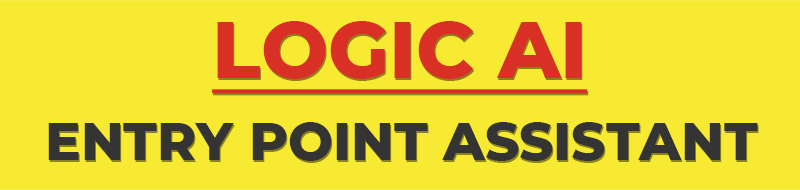
🔼 LOGIC AI 🔼 For the RETEST template, a separate logic has been added, which, upon activation, displays entry point search areas, minimum levels for TP1/TP2, and also determines the template cancellation point, after which it cannot be used for trading. (There is a separate button on the panel to activate this logic - LOGIC AI).
- Yellow triangle - Entry point search area (touching the level of ±20 pips).
- Green triangle №1 - First minimum take profit ≈ 150 pips.
- Green triangle №2 - Second take profit (2 logics).
- Red triangle - Failed pattern (negative situation).
- Gray triangle - Template cancellation/Re-entry.
It is recommended to use the "RETEST template" for trading only in the direction of the trend!
![]()

The failure of the first impulse level (BROKEN RFI).
False reversal cancellation and continuation of movement with the current trend. Additionally, a yellow circle appears at the level touch or him MAX/MIN - this is the point from which we seek additional conditions for the entry point.
The activation of the template/broken is determined automatically by the indicator!
After activating the BROKEN template, we require the following conditions:
- ✅ 1. Touches of RFI level or MAX RFI level (yellow circle).
- ✅ 2. On the M5 timeframe, the trend should align with the direction of the template + SIGNAL (ENTRY POINTS). (TPSproTREND PRO indicator)
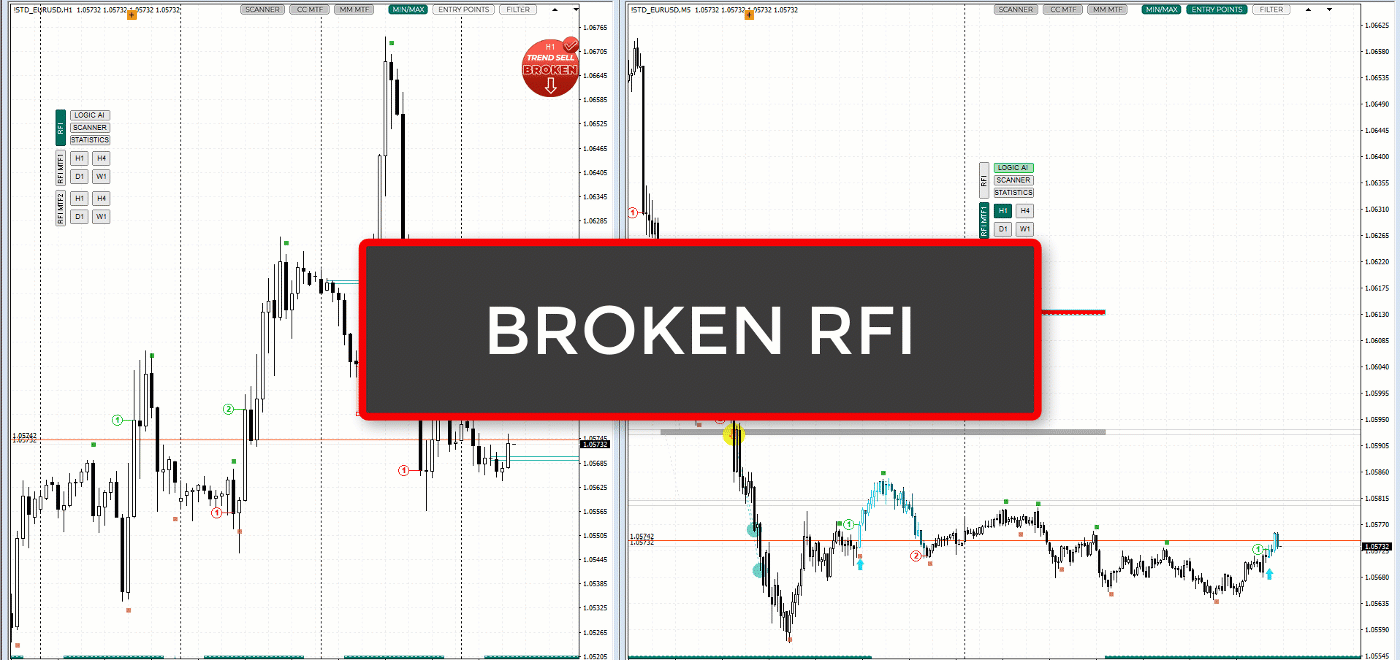
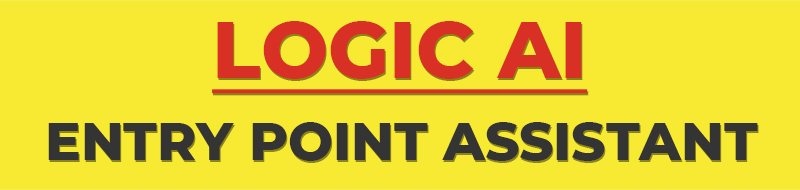
🟡 LOGIC AI 🟡 For the BROKEN template, a separate logic has been added. After activation, it displays entry point search areas, minimum levels for TP1/TP2, and determines the template cancellation point, after which it cannot be used for trading. (There is a separate LOGIC AI button on the panel to activate this logic).
- Yellow circle - A place to search for an entry point (touching the level of ±20 pips).
- Green circle №1 - The first minimum take profit ≈ 150 pips.
- Green circle №2 - The second take profit (2 logics).
- Red circle - Worked out pattern (situation) in the negative.
- Gray circle - Pattern annulment.
IMPORTANT!! With an active BROKEN template, we should not have a false breakout at the MIN/MAX RFI level!!! If you already have a trade open, it's necessary to minimize risks. It's recommended to use the 'BROKEN template' for trading only in the direction of the trend! We recommend trading the BROKEN template only up to two corrections of the higher trend.
]

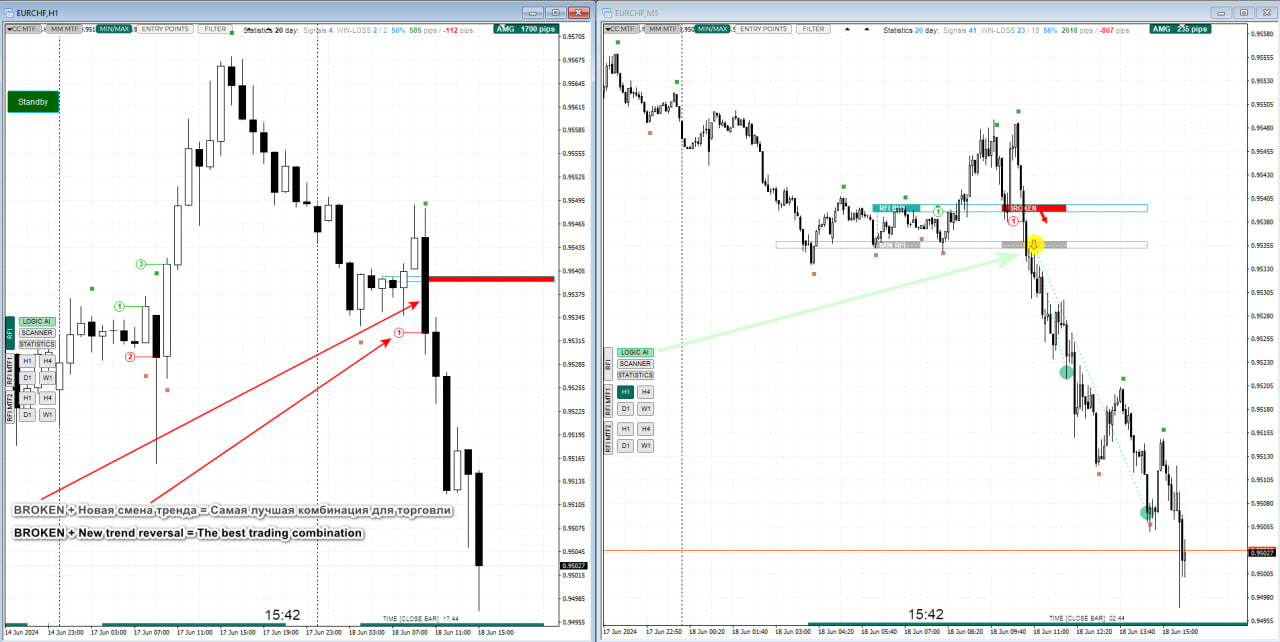

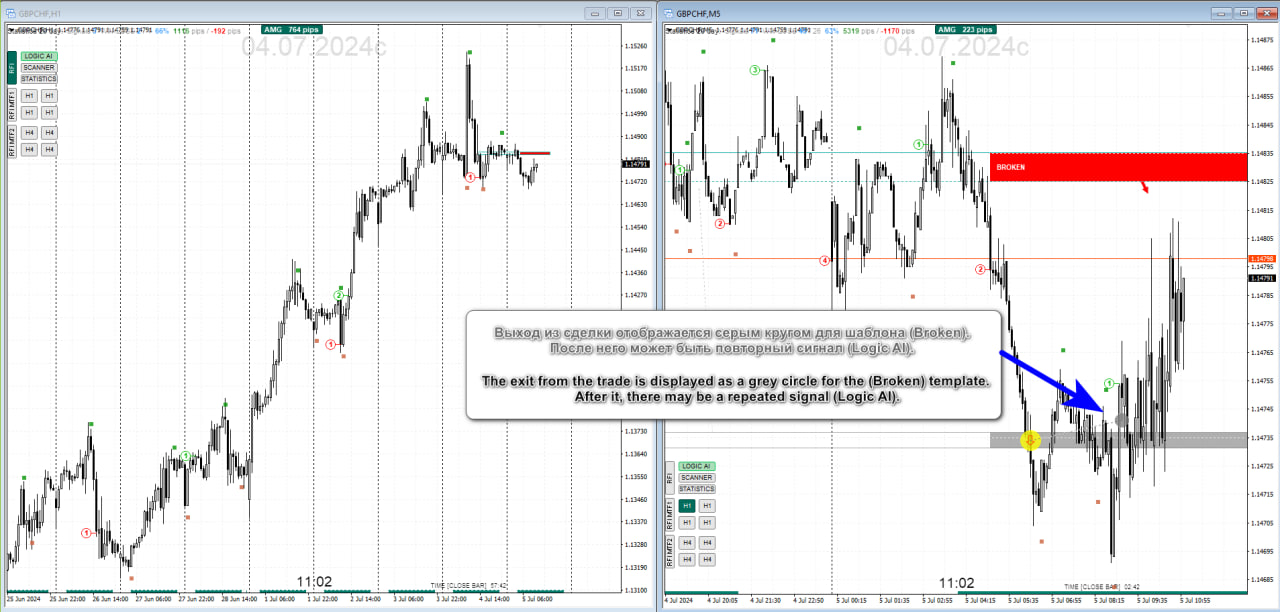
![]()


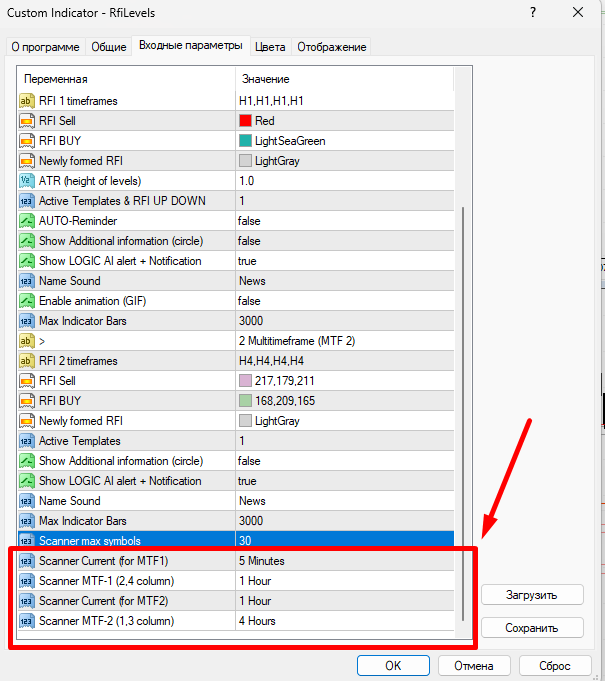
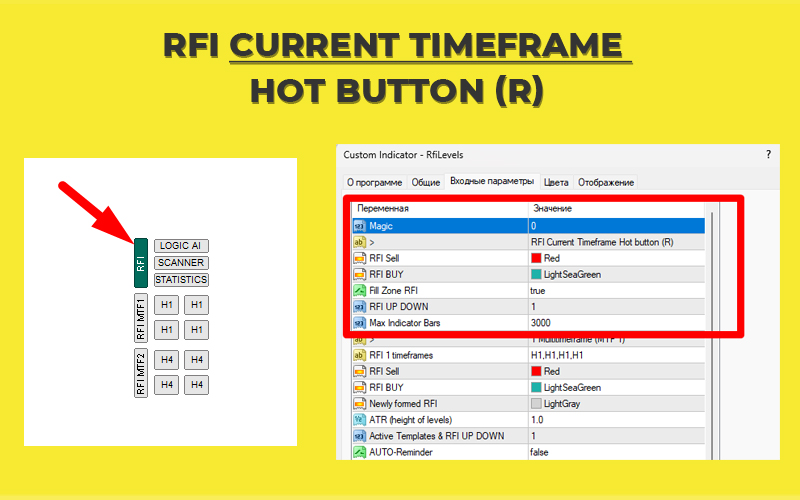
RFI Current Timeframe / Hot button (R) / Displaying RFI levels for the current timeframe.
- RFI Sell - Color of RFI SELL levels (sell levels/zones)
- RFI BUY - Color of RFI BUY levels (buy levels/zones)
- Fill Zone RFI - Inner fill for two-level RFI
- RFI UP DOWN - Number of displayed levels up/down
- Show Additional information (circle) - Displaying information about the current template.
- Max Indicator Bars - Number of bars for analysis
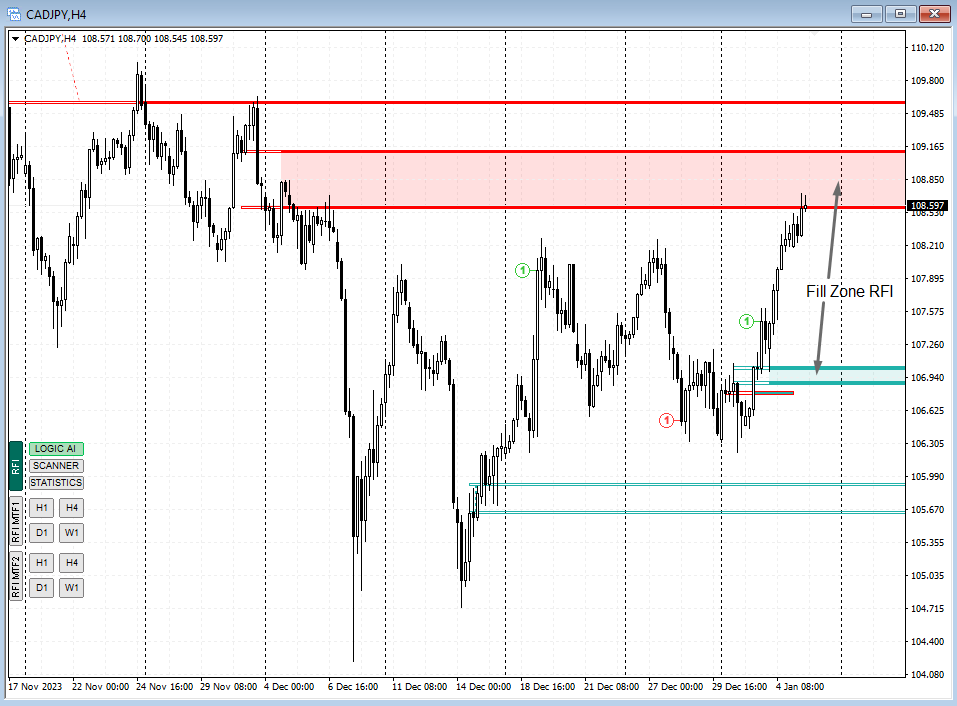
![]()
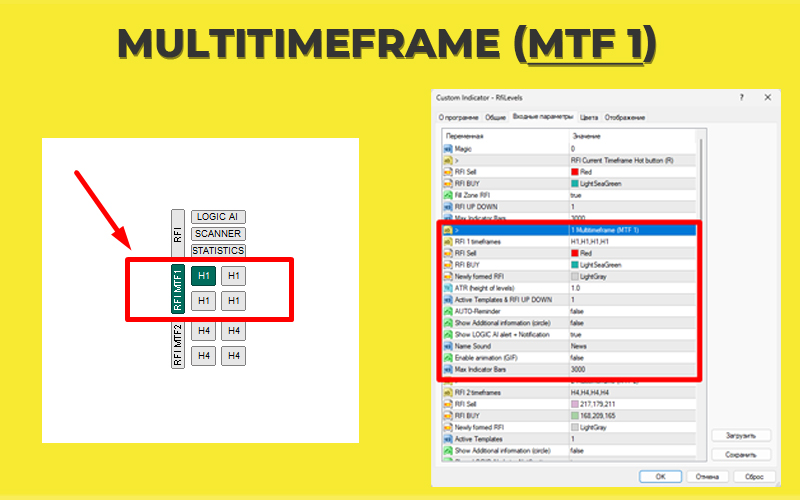
Multitimeframe (MTF 1) Hot button / Displaying levels from a higher timeframe
- RFI1 timeframes - Select timeframes for display on the panel.
- RFI SELL - Color of RFI SELL levels (sell levels/zones)
- RFI BUY - Color of RFI BUY levels (buy levels/zones)
- ATR (height of levels) - Level height parameter (Value 1: Automatic adjustment based on ATR)
- Active Templates & RFI UP DOWN - Number of displayed levels up/down
- AUTO-Reminder - Automatic expansion of additional information for the current template within 5 minutes.
- Show Additional information (circle) - Display information for a template (MTF-1).
- Show LOGIC AI alert - Show LOGIC AI assistant (MTF-1)
- Enable animation (GIF) - Enable animation for the information circle (in case of trend direction and pattern alignment). (Recommended for trading ✅)
- Name Sound - Sound name for Alert
- Max Indicator Bars - Number of bars for analysis
2 Multitimeframe (MTF 2) Hot button / Displaying levels from a higher timeframe
- RFI2 timeframes - Select timeframes for display on the panel.
- RFI SELL - Color of RFI SELL levels (sell levels/zones)
- RFI BUY - Color of RFI BUY levels (buy levels/zones)
- ATR (height of levels) - Level Height Parameter (Value 1: Automatic adjustment based on ATR)
- Active Templates & RFI UP DOWN - Number of displayed levels up/down
- Show Additional information (circle) - Display information for a template (MTF-2). .
- Show LOGIC AI alert - Show LOGIC AI assistant (MTF-2)
- Name Sound - Sound name for Alert
- Max Indicator Bars - Number of bars for analysis
What is an entry point in the TPSproSYSTEM?
In more detail. - https://t.me/schooltraderstps
What is an entry point in the TPSproSYSTEM?
In more detail. - https://t.me/schooltraderstps
What is an entry point in the TPSproSYSTEM?
In more detail. - https://t.me/schooltraderstps
What is an entry point in the TPSproSYSTEM?
In more detail. - https://t.me/schooltraderstps
An entry point in the TPSproSYSTEM strategy is a specific moment on the chart when certain conditions appear after the activation of one of the trading patterns. This moment is determined by analyzing the LOGIC AI and ENTRY POINTS signals according to the rules/algorithm of the trading system.
The LOGIC AI signal is a signal of the TPSpro RFI LEVELS indicator, used in the TPSproSYSTEM to identify favorable market conditions based on a trading algorithm. It is based on the logic of identifying strong players (the logic of two impulses, the logic of the first impulse level, etc.). The LOGIC AI signal helps traders find the most advantageous spots with a very high probability of success.
What is an ENTRY POINTS signal?
What is an ENTRY POINTS signal?
- The ENTRY POINTS signal is an additional signal of the TPSpro TREND PRO indicator, used in the TPSproSYSTEM to identify entry points following a trend reversal.
This signal indicates specific time points when the probability of a successful trade is highest. It helps to pinpoint the exact moment to open a position, minimizing risks and increasing potential profit.
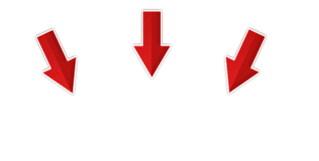
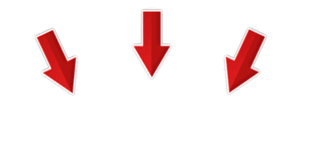
MT4 > CLICK HERE < MT4 MT4 > CLICK HERE < MT4
MT5 > CLICK HERE < MT5 MT5 > CLICK HERE < MT5
![]()
Official Telegram channel: