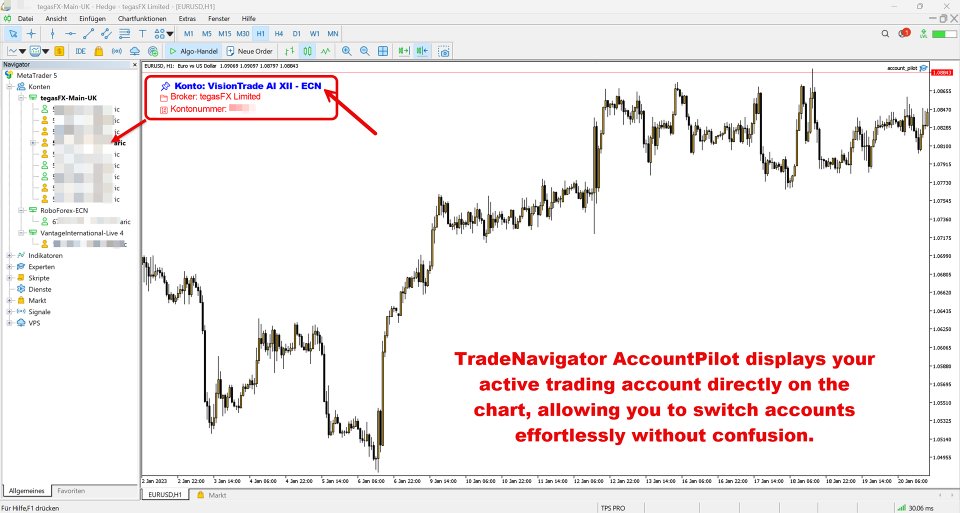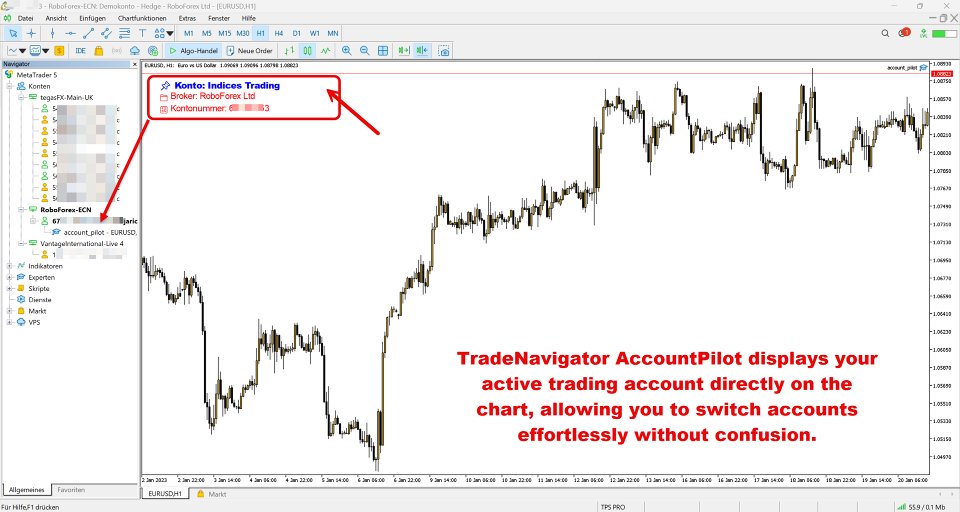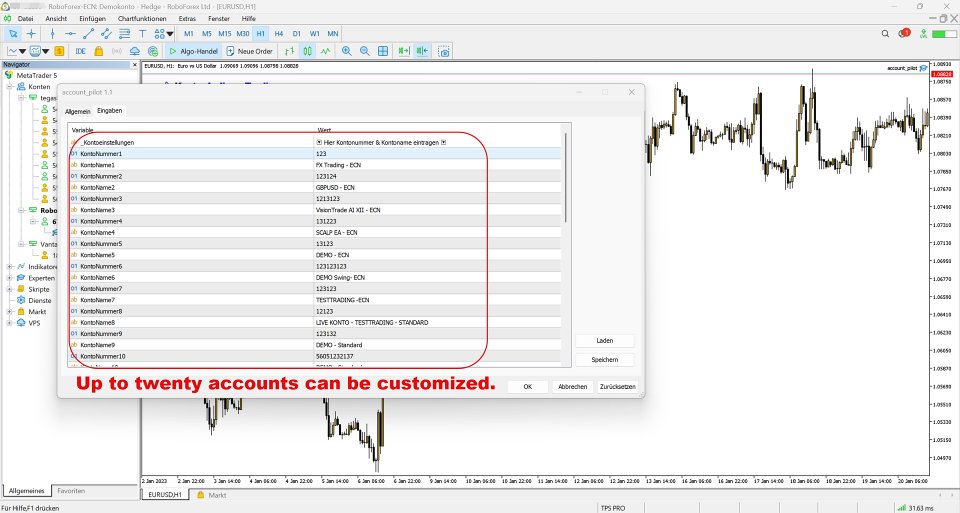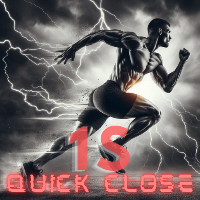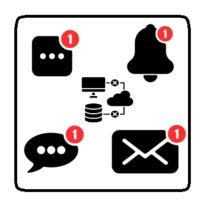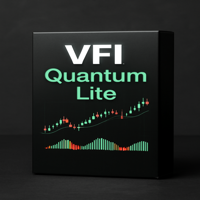TradeNavigator AccountPilot
- ユーティリティ
- Goran Madjaric
- バージョン: 1.1
TradeNavigator AccountPilot v1.1 – MT5のアカウント管理ツール 🎯
✅ どのアカウントで取引しているかを瞬時に識別 – 複雑な口座番号の代わりにカスタム名を使用!
✅ チャート上でアクティブなアカウントを明確に表示し、高額なミスを防ぐ!
✅ 複数のブローカーや口座を持つトレーダーに最適 – もう混乱することはありません!
🏆 主なメリット: 間違った口座で取引することがなくなる!
複数のブローカーにアカウントを持っていて、それぞれの口座番号が長くてわかりにくいと感じたことはありませんか?取引を開始してから気づくのは、**「しまった!間違ったアカウントを使っていた!」**という状況です。
💡 解決策: TradeNavigator AccountPilot!
このEAを使用すると、各アカウントにカスタム名を割り当てることができます。これにより、**「1345934」や「5406732」**の代わりに、以下のような自分が設定した名前が直接チャートに表示されます:
✅ 「メイン口座 – スキャルピング」
✅ 「スイングトレード – ブローカーA」
✅ 「仮想通貨取引」
✅ 「プロップファームアカウント」
これにより、現在どのアカウントで取引しているかを一目で把握でき、誤った取引を防ぐことができます!
🎯 機能とメリット
🔹 カスタムアカウント名 – 最大20の口座番号に名前を割り当て可能!
🔹 リアルタイムでアカウント情報をチャートに表示 – 口座名、ブローカー、口座番号を明確に表示。
🔹 アカウントの自動認識 – EAはログイン中のアカウントを識別し、適切な名前を表示。
🔹 複数アカウントを管理するトレーダーに最適 – もう混乱することはありません!
🔹 色のカスタマイズ:
- 口座ラベルの色(青、赤、緑、黄、白)。
- ブローカーおよび口座番号の色(黒、青、緑、赤、白)。
🔹 使いやすいインターフェース – 直感的な設定メニュー。
🔹 軽量で安定動作 – MetaTrader 5のパフォーマンスに影響を与えません。
📌 MetaTrader 5でのインストール方法
1️⃣ EAをダウンロードし、MT5の「Experts」フォルダに保存。
2️⃣ MetaTrader 5を再起動またはエキスパートリストを更新。
3️⃣ EAをチャートにドラッグ&ドロップし、設定を開く。
4️⃣ アカウント情報を入力し、表示をカスタマイズ。
5️⃣ 取引口座の明確な概要を楽しんでください!
📩 Telegramでのお問い合わせ: 👉 https://t.me/tradenavigatorvip