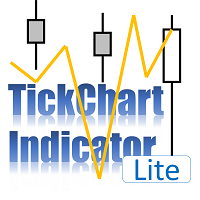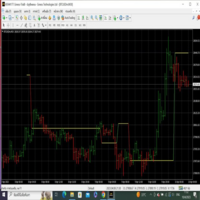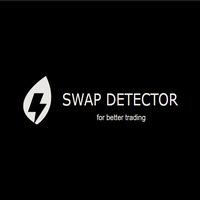Inspector Eval MT4
- ユーティリティ
- FEATrading OÜ
- バージョン: 3.40
- アップデート済み: 6 6月 2025
Inspector Eval MT4
Gain real-time insights into your trading performance with the Inspector engine. This powerful algorithm tracks performance, drawdown, and key statistics across various periods, helping you stay informed and optimize your long-term results - even through the rapid pace of day trading. Please note that only trades opened after the application is activated will be tracked!Widget Categories
Trading Tools
- Trendline Trading - Draw trigger lines on charts for automatic trade execution. Suitable for breakout and channel strategies with dynamic stops.
- Trading Assistant - Visual trade configuration with automatic risk calculations. One-click trading with trailing stop capabilities.
- Trade Splitting - Split trades into multiple positions automatically. Risk distribution with up to four sub-trades.
- Stop Loss Manager - Trailing stops with multiple methods. Automatically transitions between strategies as trades progress.
Analysis Tools
- Chart Analyzer - Reveals support/resistance levels and market structure. Real-time analysis with customizable volatility detection.
- Second Timeframe - Overlay higher timeframe data on current charts. Avoid trading against major trends with seamless timeframe blending.
- In-Chart Events - Economic calendar directly on charts. Filter news by importance/impact for fundamental trading timing.
- Inspector - Real-time performance tracking and drawdown monitoring. Auto-halts trading at preset limits for risk control.
Pattern Detection
- Candle Search Results - Auto-detects candlestick patterns across all timeframes. Displays findings in organized tables for quick decisions.
- Pattern Search Results - Finds chart patterns like triangles and head-shoulders automatically. Multi-timeframe detection with instant results.
- Fibonacci Search Results - Identifies Fibonacci retracements/extensions across timeframes. Suitable for mathematical trading strategies.
Configuration Tools
- Candle Search Config - Customize which candlestick patterns to detect per timeframe. Includes visual guides and saves your preferences.
- Pattern Search Config - Select specific chart patterns to monitor. Configure detection settings individually for each timeframe.
- Fibonacci Search Config - Fine-tune Fibonacci pattern detection across timeframes. Illustrated guides with saved configurations.
Management Tools
- Price Alert - Set unlimited price alerts with email/mobile notifications. Track critical support/resistance levels across multiple markets.
- Active Trades - Comprehensive trade management table. Modify stops, profits, and trailing methods for each position individually.
- Pending Orders - Full control over limit/stop orders. Features stealth mode and customizable execution parameters.
- Closing Assistant - Close multiple trades with one click. Filter by symbol, Meta Extender trades, or all MetaTrader positions.
- Other Settings - Configure notifications, screenshots, and visual preferences. Central hub for personalizing your trading environment.
- Exit Application - Safely close Meta Extender while protecting open trades. Converts local limits to server-side protection.
Input Parameters Configuration
- Observer selection: The Application can observe all trades pened on the same symbol the application is active or all trades opened with your MetaTrader instance, regardless of the symbol.