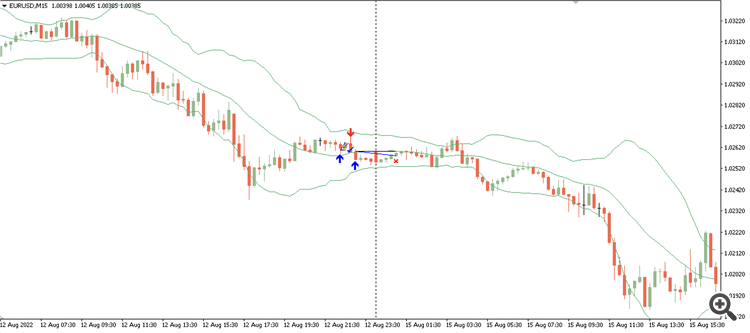無料でロボットをダウンロードする方法を見る
Twitter上で私たちを見つけてください。
私たちのファンページに参加してください
私たちのファンページに参加してください
記事を気に入りましたか?MetaTrader 5ターミナルの中でそれを試してみてください。
- ビュー:
- 8765
- 評価:
- パブリッシュ済み:
-
このコードに基づいたロボットまたはインジケーターが必要なら、フリーランスでご注文ください フリーランスに移動
Blue Arrow = Buy
Red Arrow = Sell
Blue Tick = Win
Red Cross = Lose
---
1. Go to https://www.mql5.com/en/signals and pick a signal
2. Inside the signal, go to Trading History tab
3. Scroll to the most bottom and click on History link on the right side.
4. From your MT4, click on File > Open Data Folder
5. Drop the CSV file downloaded from (3) inside MQL4\Files folder.
6. Insert the filename (without .csv) into FILENAME at input tab when load the script.
 MCDx
MCDx
Some call it as MCDx Smart Money Indicator. It's just modification from RSI indicator.
 3LS
3LS
Converted 3 Line Strike by TheTrdFloor from TradingView to MQL4
 Draw trade history onto chart
Draw trade history onto chart
Draw trade history onto chart
 Price Horizontal Line Notifications
Price Horizontal Line Notifications
Get notifications when hit price level