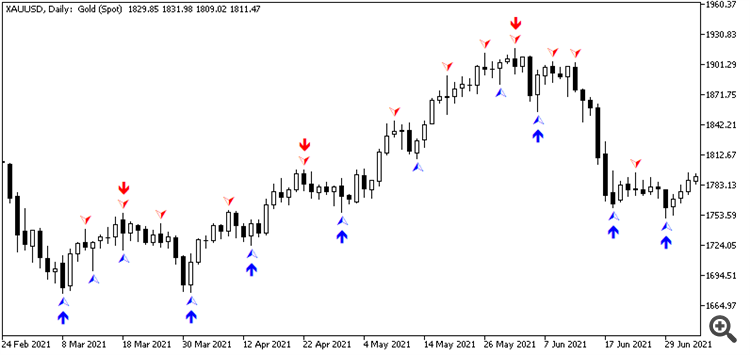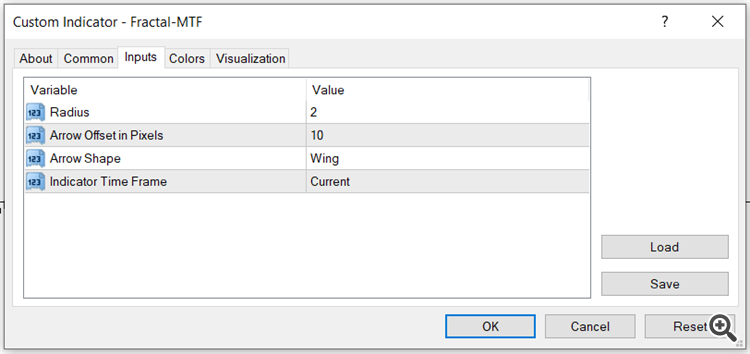私たちのファンページに参加してください
- ビュー:
- 34084
- 評価:
- パブリッシュ済み:
- アップデート済み:
-
このコードに基づいたロボットまたはインジケーターが必要なら、フリーランスでご注文ください フリーランスに移動
Support and Contribution
If you find this indicator useful, you can show your support by giving a star to its GitHub repository and this post. You are more than welcome to comment below this post for reporting bugs, or suggesting any further improvements that you may find useful. You can do the same by opening an issue on the GitHub repository. You can also contribute to the source code by making a pull request on the GitHub repository.
Installation
Run MetaTrader and navigate to your MetaTrader data folder through the menu bar by selecting File -> Open Data Folder . Copy Fractal-Utilities.mqh into MQL4\Include folder, and copy Fractal-STF.mq4 and Fractal-MTF.mq4 into MQL4\Indicators folder. The final step is to compile Fractal-STF.mq4 and Fractal-MTF.mq4 via MetaEditor to create Fractal-STF.ex4 and Fractal-MTF.ex4 , respectively. Now, you should be able to use the Fractal-STF and Fractal-MTF indicators within MetaTrader terminal. The only requirement for installation is to put both Fractal-STF.mq4 and Fractal-MTF.mq4 into the same directory, which can be any subdirectory of MQL4\Indicators like MQL4\Indicators\Developed . Note that whenever you relocate the compiled files to another directory, you should recompile them in that directory to get them working.
Terminology
STF is an abbreviation for Single Time Frame. MTF is an abbreviation for Multi Time Frame. So, Fractal-STF is an indicator whose calculations only involves a single time frame, while Fractal-MTF uses multiple time frames for its calculations. Due to this fact, Fractal-STF is a little bit faster than Fractal-MTF as it has to do less computations. You can notice this fact while you want to switch between different time frames. For the current version, the algorithm used for Fractal-MTF is not optimized and I try to improve it in future updates to gain better performance. If you find the delay in Fractal-MTF annoying and you do not use the multi time frame feature too much, then it is wise to just use Fractal-STF.
Description
There is a built-in fractal indicator in MT4/MT5, whose origins goes back to the famous Bill Williams. The main purpose of this indicator is to identify a local extremum by comparing a candle's high/low with that of its neighboring candles to justify it as an up-fractal/down-fractal, a term coined by Williams instead of local maximum/minimum. Some other equivalent terms are swing high/low and top/bottom, which are used among traders interchangeably.
This indicator has the following advantages over its built-in MT4/MT5 counterpart:
1. Williams believed that like our middle finger, which is a fractal compared with its two neighboring ones, the radius of the comparison should be chosen as two, which is the default value for the built-in fractal indicator in MT4/MT5. In this indicator, the user can choose this neighborhood radius to his/her will. This has the benefit of distinguishing extrema of different degrees at the same time on the chart as shown in Figure 1.
2. User can also choose the shape of symbols pointing to these extrema, enabling him/her to associate with extrema of each degree a unique symbol for better visualization.
3. User can specify the vertical distance of the arrows from the high/low of the candles to avoid overlapping of symbols corresponding to extrema of different degrees. The idea for dynamic adjustment of the vertical distance was mainly inspired by the answers of tdbarnard in here. The main point to consider is that we want the pixel distance of an arrow (arrow offset) to be a constant value away from a candle's high/low. However, this does not mean that the equivalent price distance should be constant too. Indeed, as the chart's scale is changed, the price distance corresponding to a fixed pixel distance will also change, which requires a dynamic distance adjustment. You can see the detailed implementation of this idea in the code.
4. User can view higher time frame fractals in a lower time frame, making this a multi time frame (MTF) indicator. For example, user can set the indicator time frame as D1 and choose a radius of 2 for the fractals. Next, if user switches to M15 time frame, Fractal-MTF marks those M15 bars whose high/low coincides with that of their corresponding fractals in D1 time frame. Note that the indicator time frame should be greater than or equal to the chart time frame, which is attached to it. If the user chooses an indicator time frame smaller than the chart time frame, then the indicator uses the chart time frame by default.
Figure 1. Fractals with neighborhood radius of 2 and 5.
Figure 2. Inputs of the Fractal-MTF indicator.
 Alligator trend cross
Alligator trend cross
Candle cross either of three lines.
 More Trade After Break Even
More Trade After Break Even
Have you ever wanted to add another trade only after the previous has been modified by either trailing stop or even break even , This code will help you to be able to implement that
 Zone Recovery Hedge EA
Zone Recovery Hedge EA
Turn your losing trade into winning trade with Zone Recovery Hedge
 Directional volatility & volume oscillator
Directional volatility & volume oscillator
Displays direction of volatility and volume