ZoomIN
- Utilità
- Maxim Polishchuk
- Versione: 1.0
The ZoomIN indicator is designed for quickly viewing the selected bar on the smaller timeframes in a pop-up window.
Once launched, the indicator works in the background, does not take up space on the chart and does not consume system resources. When the indicator is activated by the Shift + i combination (can be changed in the settings), a pop-up window with a chart of a smaller timeframe is created. The displayed timeframe can be changed by a left-click on the magnifying glass icon.
To hide the pop-up window, simply click the left mouse button on any free space on the chart.
The indicator is easy to use and does not require any settings.

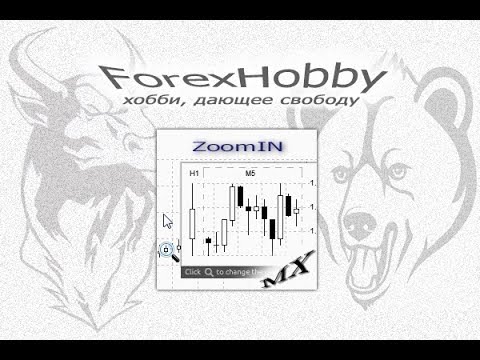
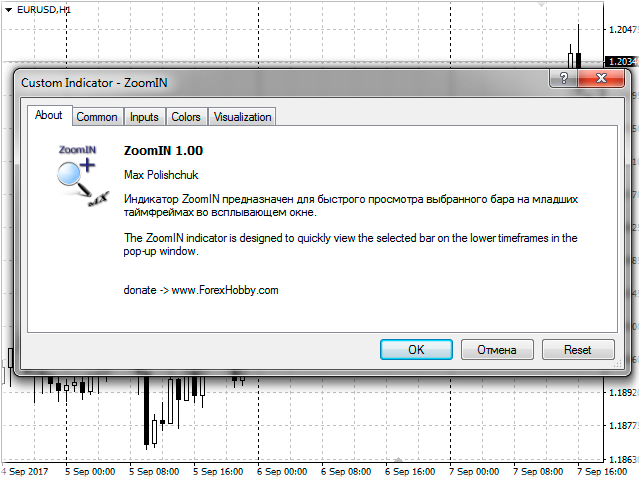

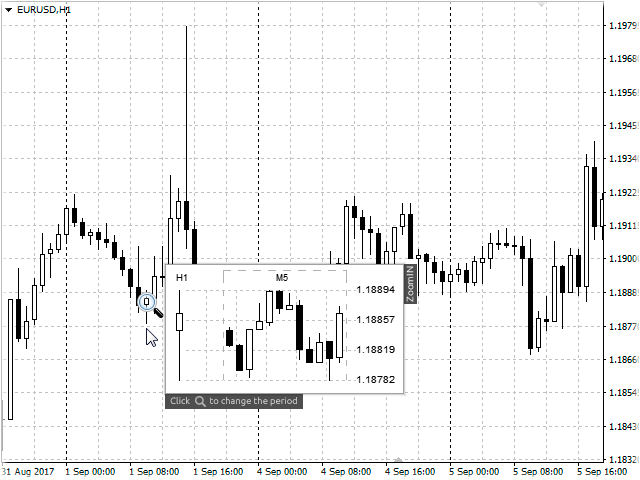















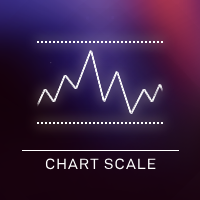



















































that's very useful, thanks!