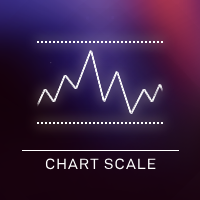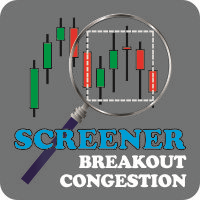Gann Drawer SQ9
- Utilità
- Abdelkarim Elbouhali
- Versione: 1.7
Interactive Gann Drawer of Square 9 (Temporary free download for the 1st 20 users)
This Expert Advisor (EA) turns Gann’s Square of 9 method into a dynamic and interactive trading tool. It automatically calculates and draws key amazing accurate support and resistance levels on your chart all based on a point in history that you choose by just clicking on the chart.
If you just want to see it drawing and analyzing and open you trades yourself use this version. But if you want the same tool that also open trades and manages positions automatically, check out my "Gann Trader" (link here : "coming soon" )
The EA is free for the first 20 downloads, then price will be 69 Euro.
How It Works
1. Click and Analyze Any Point in Time
Just click on any bar in your chart the EA will instantly detect that bar and use the previous day’s closing price as the main reference.
That becomes the base for all Gann Square of 9 calculations.
This means you can easily study setups from today, yesteday, 2 days back etc, last week, or any date in the past not just the today.
2. Automatic Square of 9 Levels
No more manual math the EA handles all calculations for you.
-
Smart scaling: Adjusts automatically depending on whether the symbol is 3 or 5 digits.
-
Custom multiplier: Lets you control how close or far apart the levels are.
3. Clean and Clear Visualization
Every time you click, the chart refreshes to show only the new levels — no clutter.
| Level Type | Description | Default Color |
|---|---|---|
| Buy Entry / Sell Stop Loss | Key support/resistance | Aqua / Yellow |
| Buy Targets | Levels above Buy Entry | Green |
| Sell Targets | Levels below Sell Entry | Red |
| Stop Loss | C ommon safety level | Blue |
Who It’s For
This tool is perfect for:
-
Traders using Gann analysis for daily or weekly planning.
-
Discretionary traders who want to see key levels from any point in history.
-
Analysts who like visual confirmation of Gann’s geometric projections.
Your Feedback Matters!
We value your feedback. If you find this EA helpful, please consider leaving a comment or review. Your support encourages ongoing improvements and future updates.