Unisciti alla nostra fan page
- Visualizzazioni:
- 5110
- Valutazioni:
- Pubblicato:
- Aggiornato:
-
Hai bisogno di un robot o indicatore basato su questo codice? Ordinalo su Freelance Vai a Freelance
XDPO_HTF_Signal shows a trend direction or a signal for performing a deal generated by XDPO_Sign indicator at the chosen bar as a graphic object with colored trend indication or deal direction and sends alerts or audio signals in case of a market entry moment.
In case a trend continues at the selected bar, the indicator alerts by a graphic object in the form of the right arrow, the color of which corresponds to a trend direction. If the trend has changed at the selected bar, the indicator displays a diagonal arrow. Its color and direction correspond to the deal direction.
All input parameters can be divided into three large groups:
- Input parameters of XDPO_Sign:
//+------------------------------------------------+ //| Indicator input parameters | //+------------------------------------------------+ input string Symbol_=""; // Financial asset input ENUM_TIMEFRAMES Timeframe=PERIOD_H6; // Indicator timeframe for calculation input Smooth_Method MA_Method1=MODE_SMA_; // Price smoothing method input int Length1=12; // Price smoothing depth input int Phase1=15; // Price smoothing parameter, //---- for JJMA within the range of -100 ... +100 it influences the quality of the transition process; //---- for VIDIA it is a CMO period, for AMA it is a slow average period input Smooth_Method MA_Method2=MODE_JJMA; // Method of smoothing input int Length2= 5; // Smoothing depth input int Phase2=15; // Smoothing parameter, //---- for JJMA within the range of -100 ... +100 it influences the quality of the transition process; //---- for VIDIA it is a CMO period, for AMA it is a slow average period input Applied_price_ IPC=PRICE_CLOSE_; // Applied price
- The input parameters of XDPO_HTF_Signal indicator required for the indicator visualization:
//---- indicator display settings input uint SignalBar=0; // Bar number for getting a signal (0 - current bar) input string Symbols_Sirname=INDICATOR_NAME"_Label_"; // Indicator labels names input color Upsymbol_Color=clrDodgerBlue; // Uptrend symbol color input color Dnsymbol_Color=clrDeepPink; // Downtrend symbol color input color IndName_Color=clrDarkOrchid; // Indicator name color input uint Symbols_Size=60; // Signal symbols size input uint Font_Size=10; // Indicator name font size input int X_1=5; // Horizontal name offset input int Y_1=-15; // Vertical name offset input bool ShowIndName=true; // Display the indicator name input ENUM_BASE_CORNER WhatCorner=CORNER_RIGHT_UPPER; // Display corner input uint X_=0; // Horizontal offset input uint Y_=20; // Vertical offset
- Input parameters of XDPO_HTF_Signal indicator that are necessary for producing alerts and audio signals:
//---- alerts settings input ENUM_ALERT_MODE alert_mode=OnlySound; // Indicator triggering option input uint AlertCount=0; // Number of generated alerts
If several XDPO_HTF_Signal indicators are to be used on one chart, each of them should have its own Symbols_Sirname (indicator labels names) string variable value.
Place the indicator compiled file XDPO_Sign.mq5 to the terminal_data_folder\MQL5\Indicators\ of the client terminal.
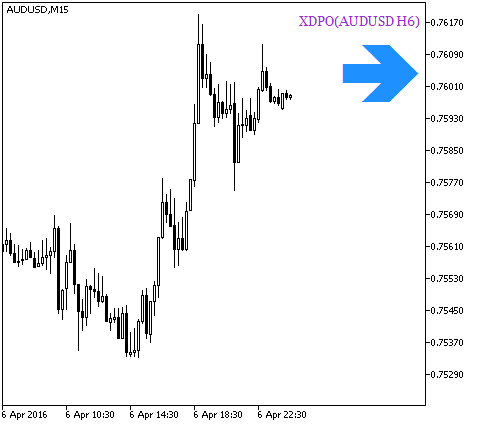
Fig.1. XDPO_HTF_Signal. Signal of trend continuation
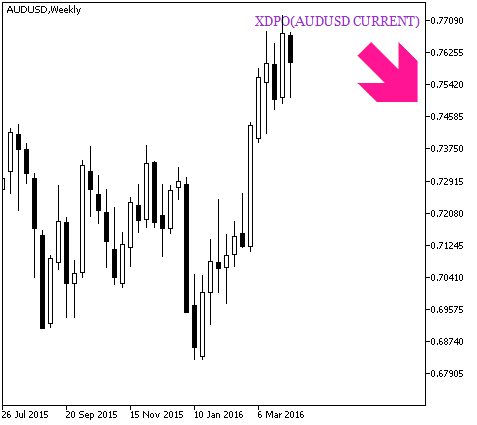
Fig.2. XDPO_HTF_Signal. Signal for a deal
Tradotto dal russo da MetaQuotes Ltd.
Codice originale https://www.mql5.com/ru/code/15339
 AroonHorn_HTF_Signal
AroonHorn_HTF_Signal
AroonHorn_HTF_Signal shows a trend direction or a signal for performing a deal generated by AroonHorn_Oscillator_Sign indicator at the chosen bar as a graphic object with colored trend indication or deal direction and sends alerts or audio signals in case of a market entry moment
 Exp_AroonHornSign
Exp_AroonHornSign
Trading system based on the signals of AroonHornSign indicator
 Multicurrency trading panel or a game system
Multicurrency trading panel or a game system
An example of using the MasterWindows library for creating a multicurrency game trade panel.
 Volume Profile + Range v6.0
Volume Profile + Range v6.0
Volume Profile + Range v6.0 (former TPO). Distribution of deals by price levels at a given time interval. Displayed as a histogram.