Make sure -
- that you have Internet Explorer the latest version installed on your PC (I am having version 11);
- that you are using the latest build of Metatrader,
- that you login to Community folder using your login - not your email (your login is chrismanu69).
Example what to check:
Forum on trading, automated trading systems and testing trading strategies
Error downloading market indicator demo (Error 403
Sergey Golubev, 2021.01.04 16:50
I am trying my MT4 (build1320).
1. I made Community login:
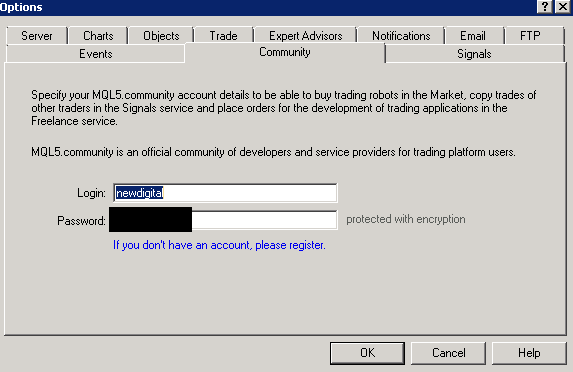
2. and checked in Metatrader journal:
3. I checked Internet Explorer installed on computer:

4. I checked the settings of Internet Explorer: yes, I can use the chat with not a problem by sending/receiving the messages:
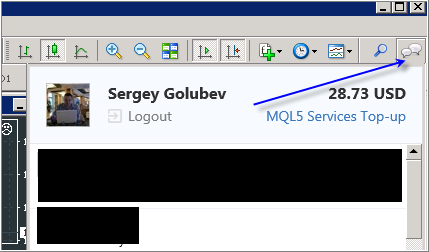
5. Signal tab works:
6. Market tab works:
...
--------------------
If you did everything in right way so you can check Metatrader journal to be sure about it (because everything should be written in Metatrader journal), and if it does not work for you so - use the following procedure:
Forum on trading, automated trading systems and testing trading strategies
The purchased tab is only showing the last two purchases
Alexey Petrov, 2021.01.19 11:17
Even if a Market product is removed from the showcase, those who already purchased it, can install it anytime from their MetaTrader terminal (Market \ Purchased section).
In case you don't see the product on the list of your purchases in the terminal, try the following:
- Close all your MetaTrader terminals
- Go to C:\Users\{user name}\AppData\Roaming\MetaQuotes\Terminal\Community
- Delete all files starting from mql4.market.* and mql5.market.*
- Open MetaTrader terminal
- Try to install product again
-----------------
If you did everything as described and still can not solve tbhis issue (and if you need help) so - post all the technical information for the users here to assist you.
But, anyway, I provided the general information for you to fix it by yourself for example.
Forum on trading, automated trading systems and testing trading strategies
Vladimir Karputov, 2021.03.16 04:20
If you have a question, first of all you should show the first three lines from the 'Journal' tab
(select these lines, copy to the clipboard and paste into the message using the button ![]() ). It should look like this:
). It should look like this:
2021.03.16 05:13:07.133 Terminal MetaTrader 5 x64 build 2832 started for MetaQuotes Software Corp. 2021.03.16 05:13:07.134 Terminal Windows 10 build 19042, Intel Core i7-9750H @ 2.60GHz, 26 / 31 Gb memory, 842 / 947 Gb disk, IE 11, UAC, GMT+2 2021.03.16 05:13:07.134 Terminal C:\Users\barab\AppData\Roaming\MetaQuotes\Terminal\D0E8209F77C8CF37AD8BF550E51FF075

- 2020.07.02
- www.mql5.com
Hi Sergey
Thanks for your answer.
I saw your posts before regarding these method to fix this issue.
Unfortunately, it didn't work for me.
All settings seem to be alright.
I can actually install through data folder and pre-install. The only issue is through MQL5. and I can see other choice to install that directly from MQL5 to MT4. Maybe in my setting i would be able to download in on my computer directly?
I am a bit puzzled to be honest
Thanks again
This procedure to install works in any cases except the following cases:
- MT4 on Mac (the users are waiting for MT4 new build which will allow to use the Market with MT4 on Mac - read post #158 from MQ),
and - except MT4 on some external VPS (some external VPS services were banned from the Market by MQ - read post #19).
So, if your MT4 is not on Mac and if you are not on any external VPS - you can try to check everything once again.
Or you can upload Metatrader journal/logs here (restart MT4 first, and upload the log file in *.txt format, and we (users) can check the following information from log file:
- your MT4 build;
- your Windows version;
- your Internet Explorer version;
- the results of your login to Community tab,
- more.
----------------
I see some Market products on your image. Did you install them? or the products do not work after Windows 10 updates?
If the products do not work after Windows 10 updates so you need to delete them and install them once again from the Metatrader Market tab.

- www.mql5.com
Thanks for your reply.
Unfortunatly, the procedure doesn't work for me. I am pretty sure it sounds, not saying it is faulty, I am just saying that on my computer, it just doesn't work.
I use a PC with windows.
I recall having a request for VPS but I do not use that. Where can i check if I inadvertently set one?
""" Or you can upload Metatrader journal/logs here "" There is no link here.
With thanks
Did you use the procedure from the service desk?
This one -
Forum on trading, automated trading systems and testing trading strategies
The purchased tab is only showing the last two purchases
Alexey Petrov, 2021.01.19 11:17
Even if a Market product is removed from the showcase, those who already purchased it, can install it anytime from their MetaTrader terminal (Market \ Purchased section).
In case you don't see the product on the list of your purchases in the terminal, try the following:
- Close all your MetaTrader terminals
- Go to C:\Users\{user name}\AppData\Roaming\MetaQuotes\Terminal\Community
- Delete all files starting from mql4.market.* and mql5.market.*
- Open MetaTrader terminal
- Try to install product again
----------------
About Metatrader journal/logs -
1. Restart Metatrader (close Metatrader and open Metatrader once again).
2. Find and select journal -
3. Right mouse click on Journal and select Open -
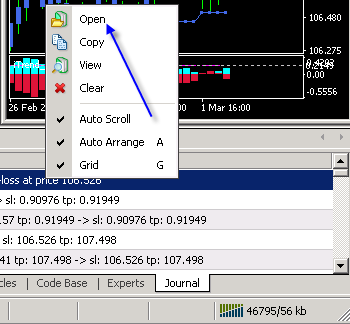
4. Select log file for today and upload here (you can see the link when you are openning new comment):
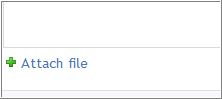
----------------
What are the products listed on your screenshot in indicators list?
Did you install them? Those products work (are you able to attach them on the chart)?
If you do not able to attach them on the chart so you should delete them and install them once again.
Because you can not install the products to Metatrader which already exist in your Metatrader.
----------------
Can you upload screenshot of your Market - Purchased tab?
Because it should be written someting there ... for example:
- "Open" (means: you already installed this product), or
- "product is purchased but not downloaded yet" (means: you did not install this product)
...
Unfortunatly, the procedure doesn't work for me. I am pretty sure it sounds, not saying it is faulty, I am just saying that on my computer, it just doesn't work.
...Because no one can help you in case you are not providing any technical information.
If you write to the service desk so - same: they (service desk) will asl for proofs/technical details (logs and everything).
So, there are two options for you:
- you are trying to fix it by yourself using all the information available here, or
- you are providing all the technical information so the users may suggest you about how to fix.
So sorry - I provided all the general information available for you to fix this issue by yourself.

- 2019.03.05
- www.mql5.com
Because no one can help you in case you are not providing any technical information.
I am very sorry
I am not an IT or programmer guy and i have some difficulties to understand your request. It is the first time I have to request some help for my MT4
I attached the log.
screenshot of journal (sa2) and proof of download (without being in the indicator list) (sa1).
last screenshot is the indicator taken from the market (sa3). same results.
I appreciate that you had special attention and special read. But I don't really understand which kind of technical information you will need?
if you could clarify, that would be very helpful
Note: Metaeditor cannot be found (screenshot and log)
Please let me know if you need anything else, i will be happy to provide it
With thanks
Chris
I re-read this thread one more time ... I asked many questions but I did not get any reply (and we are communicating on this thread since this morning) -read post #26 about what I mean.
I am very sorry if you feel i am wasting your time.
I apologize if i didn't response to your questions. I had the feeling i did. I also follow exactly your instructions.
On top, you refer to some post (for example #26) that do not make sense to me at all. So i am a bit puzzled... I am searching, but I can't find any link or post related to my issue.
You don't seem amused and I am not either, and I have absolutely no intention to waste your time or waste mine, trust me... So i hope we will be able to resolve this issue in good manners.
I attached another screenshot from metaquote>terminal>community (sa4)
This issue is only with MQL5 indicators
As show in screenshots:
1) with double price channel from MQL5 from step1 to step 3. Please note that it download succesfully, and when i set it up and install, journal shows that it has been removed.
2) And then, another custom indicator from a friend, directly imported into my data folder from step 4 to step 5. Note that the indicator has been successfully downloaded and not removed.
Hope that will help
- www.mql5.com
- Free trading apps
- Over 8,000 signals for copying
- Economic news for exploring financial markets
You agree to website policy and terms of use
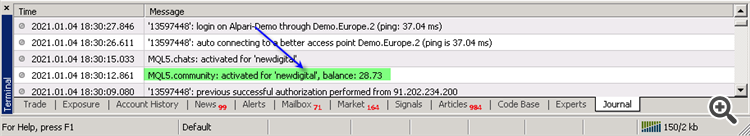
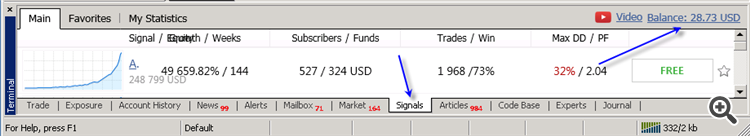



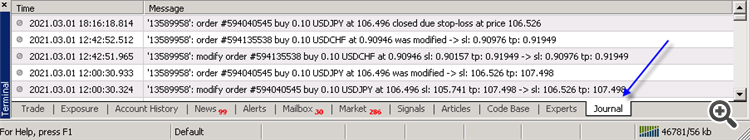
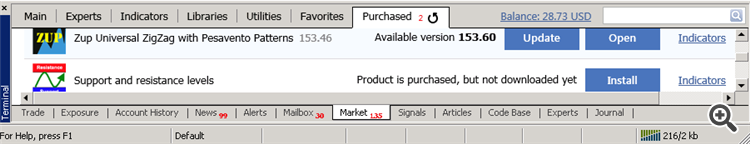
Hi
I will need some help.
I download some indicators on my MT4. I can see them in my market list.
When i clicked on them, the install window popped up, then I clicked "ok" to install them and they don't install, MT4 not responding and they don't even appear in the indicator list.
Any suggestions?
I restarted MT4
I restarted my computer
Nothing
Thanks for your help