- MT4 cannot load EA.ex4
- Multi Timeframe Indicators
- Any questions from newcomers on MQL4 and MQL5, help and discussion on algorithms and codes
It is for MT4 (it is similar for MT5; not same but similar) - in case you attached this indicator to the chart; it means: how to delete this chart with indicator if Metatrader is closed):
Forum on trading, automated trading systems and testing trading strategies
How to customize all chart at once in MT4?
Sergey Golubev, 2018.07.21 10:35
There is the other way - profiles.
- Open data Folder - and find the profiles folder (and default folder inside profiles folder).
Do you see those files?

Those are my opened 5 charts in my Metatrader. If I delete one file so one my chart will be closed.
So, you can open many charts with your settings (incl with EAs and indicators), - go to profiles\default folder, and copy those files (to save it to somewhere on your PC.
When you want to open it - go to Data Folder and place those files once again, and open Metatrader.
It is for M4 but I think - it may be same for MT5 for example.
More (about MT4 as well) -you do not need it now ... but just in case:
Forum on trading, automated trading systems and testing trading strategies
Eleni Anna Branou, 2018.04.19 11:43
1. Open your MT4 platform.
2. Open the chart of the instrument that you want to trade with (currency, stock, commodity or index).
3. Copy the .ex4 file of your expert advisor (I believe this is what you call automated trading robot) and paste it in the: File >> Open Data Folder >> MQL4 >> Experts folder of your MT4 platform.
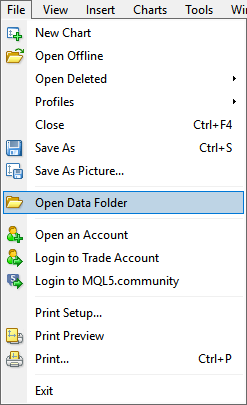
4. Right click on the Refresh option of your Experts Advisors folder in the MT4 Navigator window.
5. Click on the Experts Advisors folder, find the expert you've just inserted and drag it on the chart that you want to use it with.
6. A window with the Expert Advisor's setting will be opened and there you can fill all the parameters of your "robot".
7. Don't forget to tick the: Allow live trading in the Common tab of your Expert's settings.
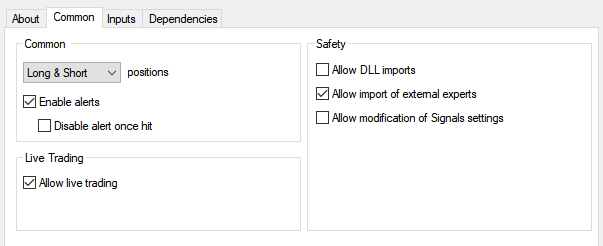
8. Close the settings window and if you want to begin trading with your Expert Advisor, click the: Auto Trading button of your MT4 platform.
![]()
9. If you see a happy smiling face in the upper right corner of your chart, then you are OK.
10. If you want to avoid internet and power outages, it is strongly recommended to use a VPS service for your automated trading.
Location of this Data Folder (it is about where all your indicators in your Metatrader is located):
----------------
Metatrader 5:
C:\Users\[my name in Windows]\AppData\Roaming\MetaQuotes\Terminal\D0E8209F77C8CF....\MQL5\Indicators
Metatrader 4:
C:\Users\[my name in Windows \AppData\Roaming\MetaQuotes\Terminal\A5F79250D105D8E...\MQL4\Indicators
----------------
It is about where your indicator is located.
And how to find some indicator/file and some chart opened in case of Metatrader is closed (and how to close the chart in Metatrader in case of this Metatrader is closed).
Location of this Data Folder (it is about where all your indicators in your Metatrader is located):
----------------
Metatrader 5:
C:\Users\[my name in Windows]\AppData\Roaming\MetaQuotes\Terminal\D0E8209F77C8CF....\MQL5\Indicators
Metatrader 4:
C:\Users\[my name in Windows \AppData\Roaming\MetaQuotes\Terminal\A5F79250D105D8E...\MQL4\Indicators
----------------
It is about where your indicator is located.
And how to find some indicator/file and some chart opened in case of Metatrader is closed (and how to close the chart in Metatrader in case of this Metatrader is closed).
Awesome ty i screenshotted that :)
- Free trading apps
- Over 8,000 signals for copying
- Economic news for exploring financial markets
You agree to website policy and terms of use